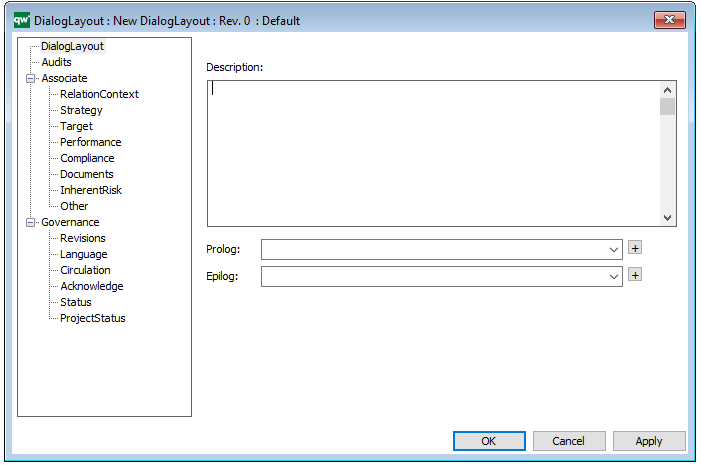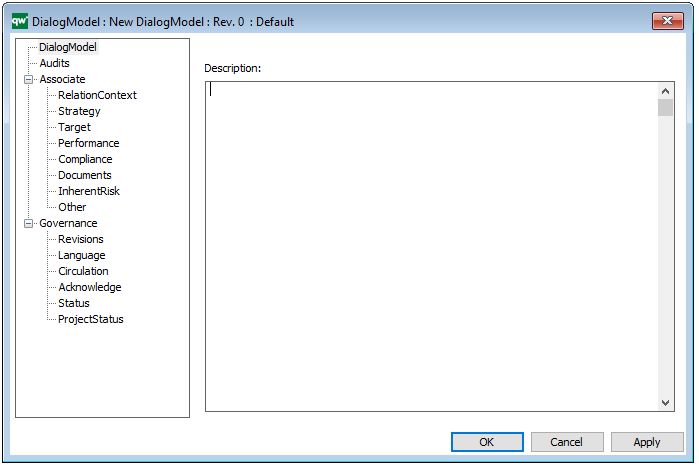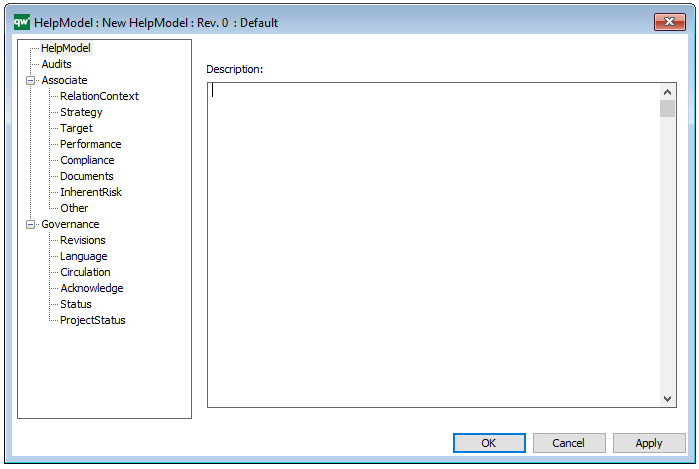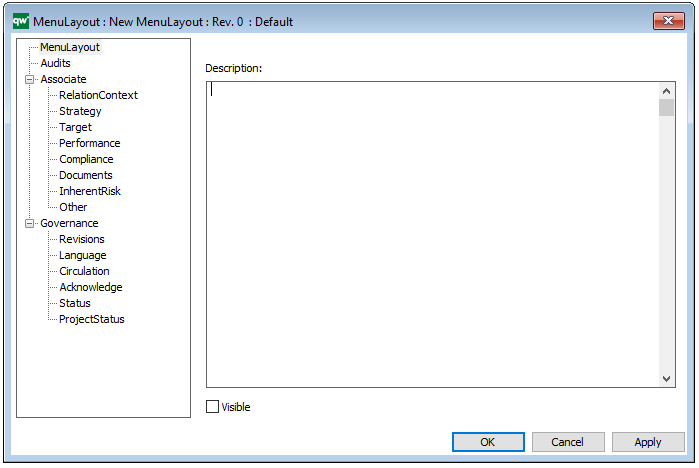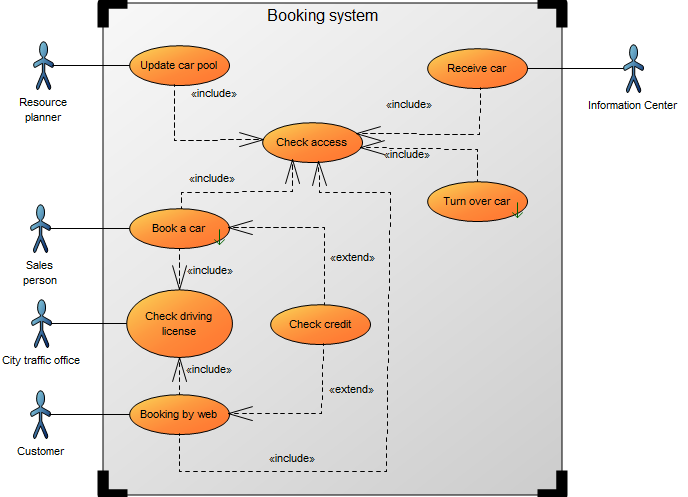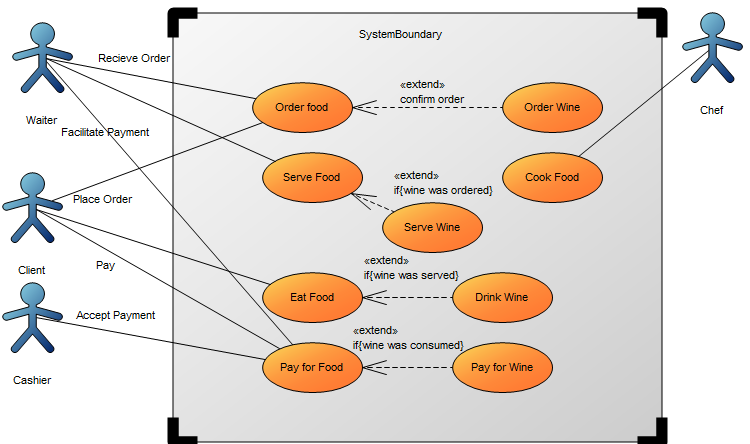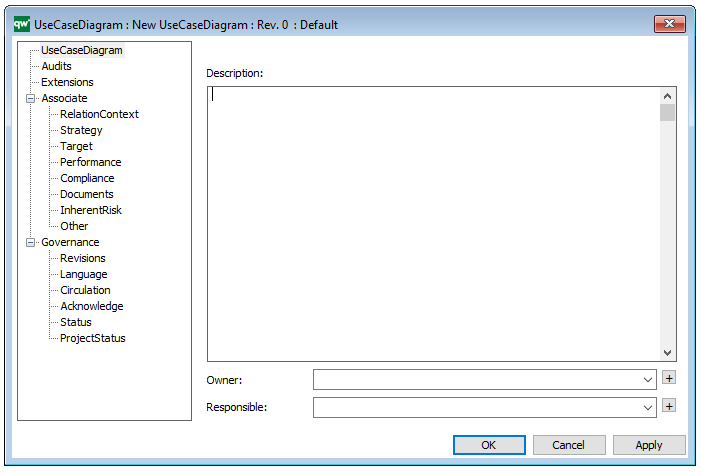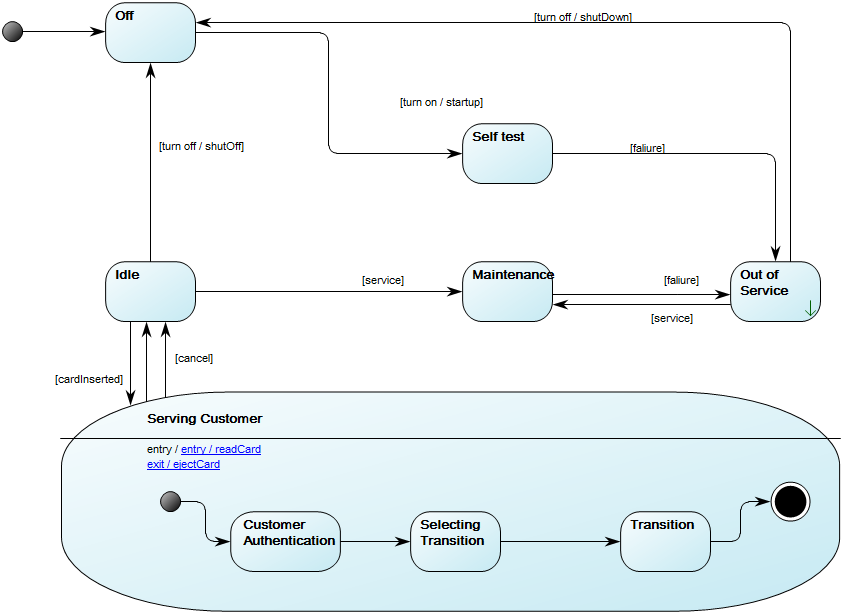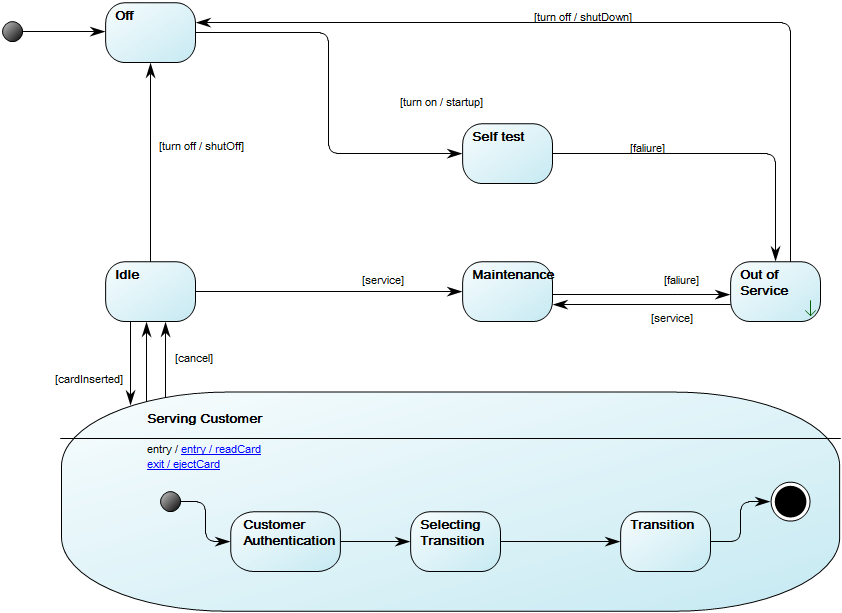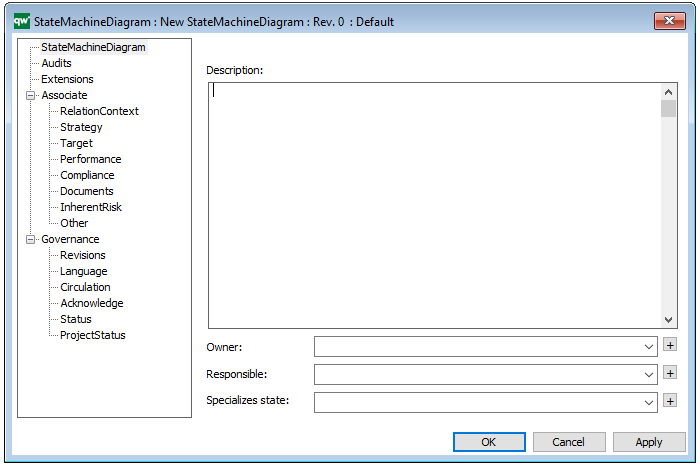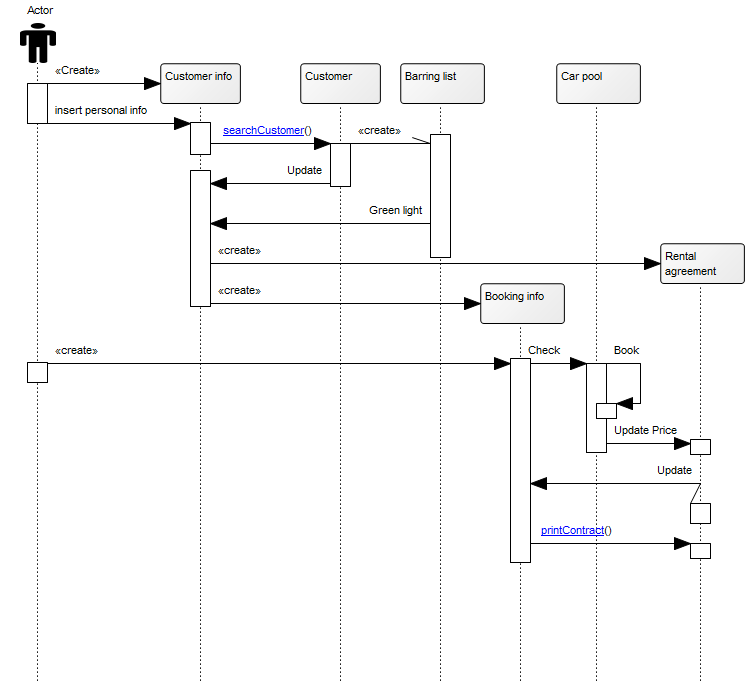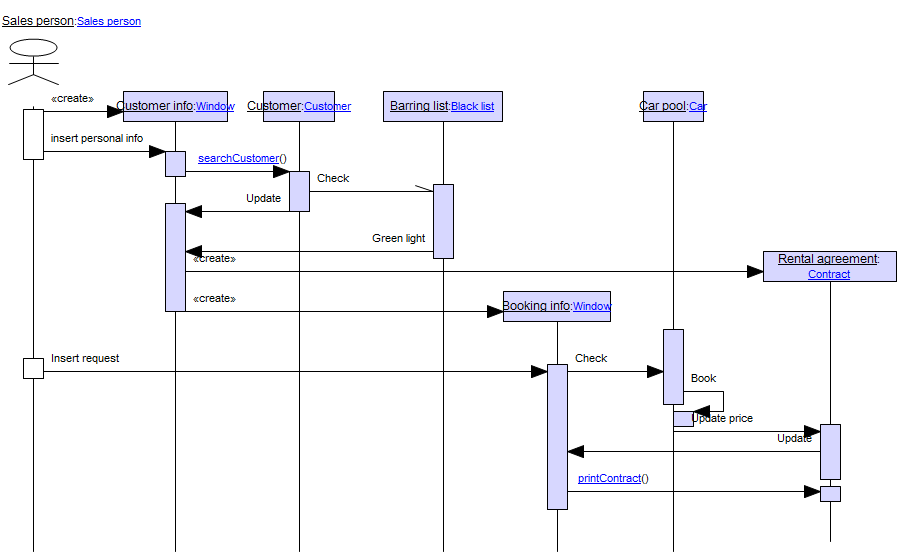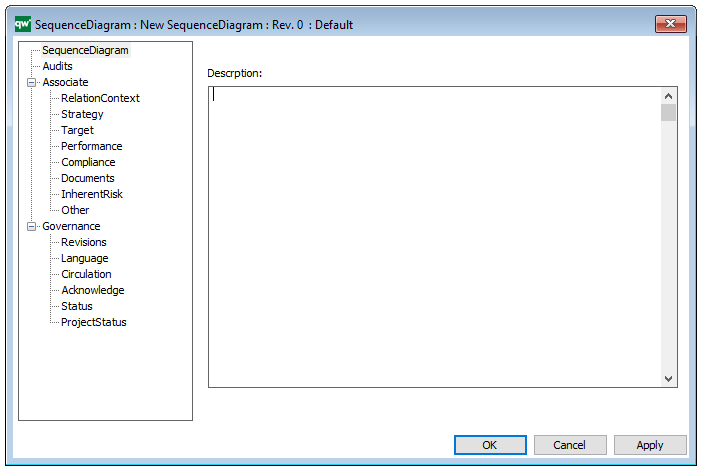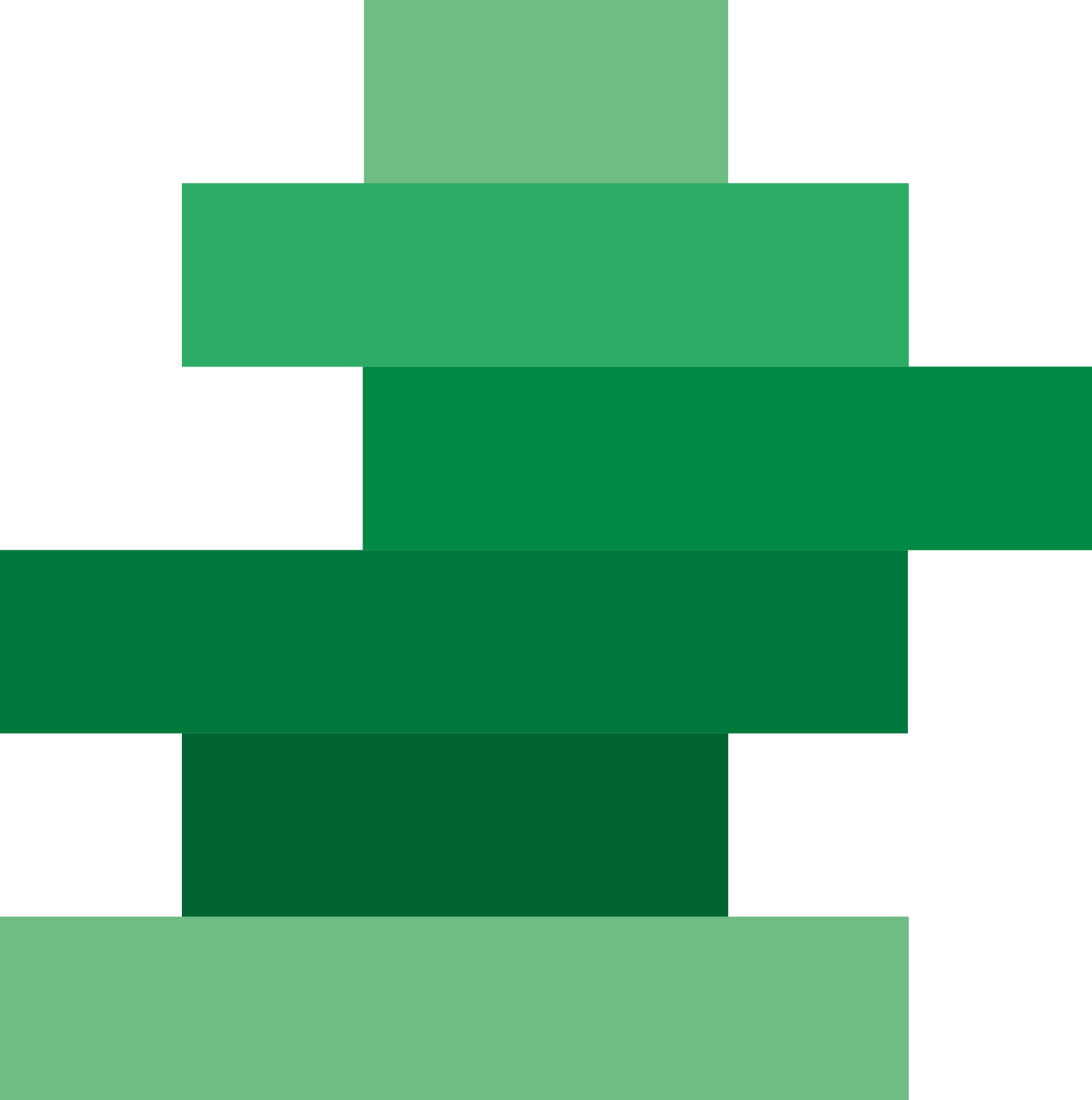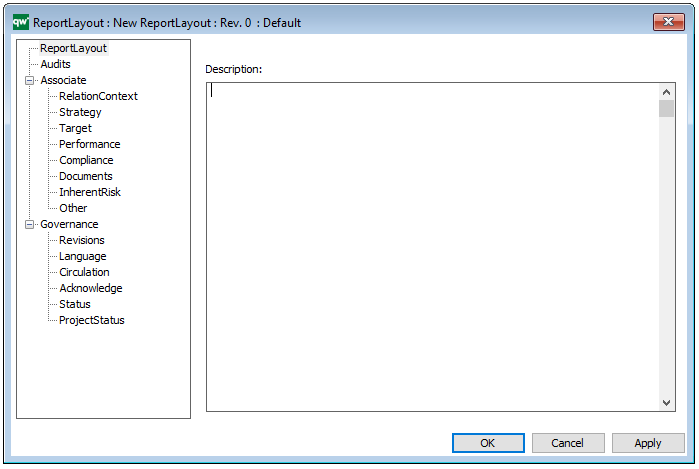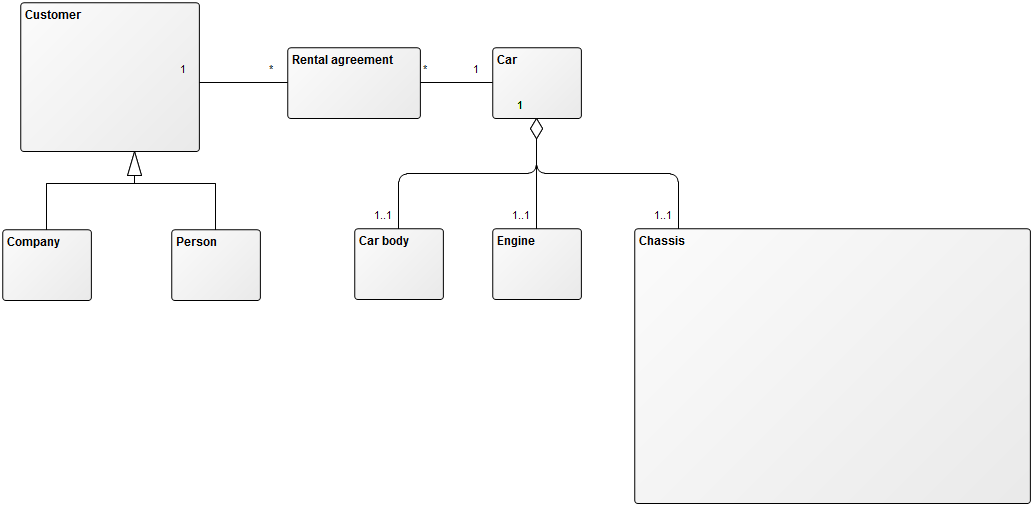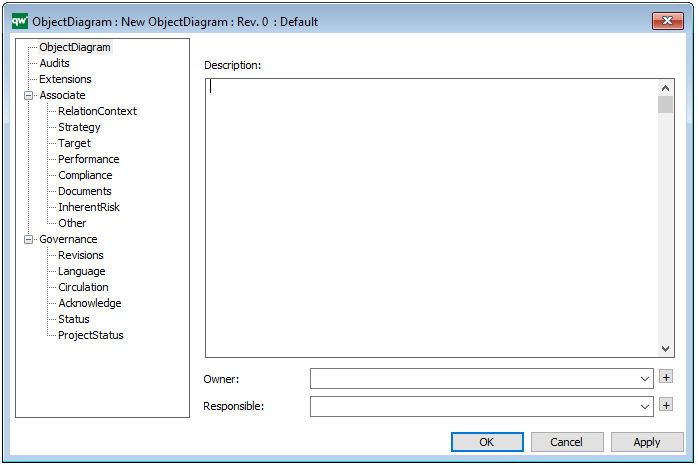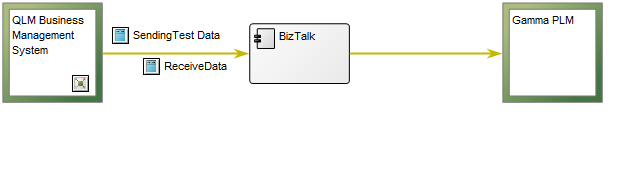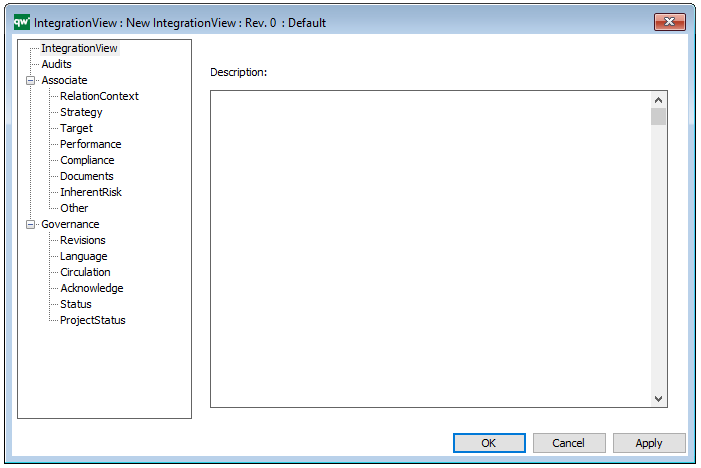Purpose: The purpose of the Object Diagram is to document an instance of a class diagram accounting for objects and attributes at a specific point in time. An object diagram may be considered a special case of a Class Diagram.
Core concerns: The Object Diagram enables you to model Packages, Classes, Interfaces, Data Types, Enumerations, Primitive Types, Instance Specifications and Annotations. These elements can then be connected by Associations, Generalizations, Dependencies, Interface Realizations and Usage.
The Object Diagram template should be used to document specific objects of interest in a predefined scenario. This makes Object Diagrams especially useful for documenting examples or test cases for Class Diagrams.
Below, you can see an example of an Object Diagram for a Car Rental Agreement, where specific requirements for the car must be met:
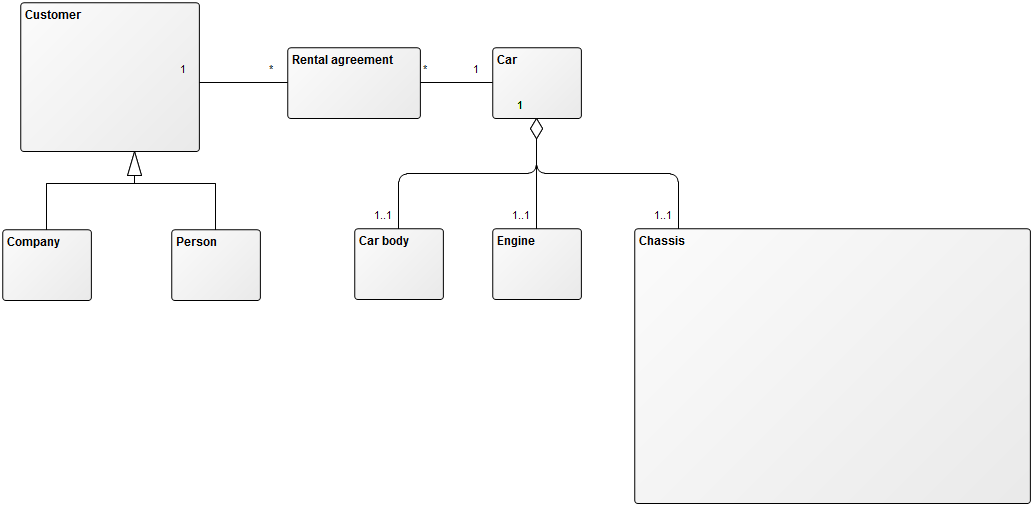
Relation to other templates: The Object Diagram is part of the UML templates QualiWare supports along with the Activity Diagram, Communication Diagram, Deployment Diagram, Class Diagram, Composite Structure Diagram, State Diagram, Package Diagram, Component Diagram, Sequence Diagram, Use case diagram, Timing Diagram, Composite structure Diagram
Properties and metadata: The Object Diagram template can for example retain the following information:
- A description of the diagram
- Link to the owner of the diagram
- Link to the one responsible for the diagram
- Extensions (Stereotypes, Constraints, Tagged values)
- Audits (auto generated information regarding its current state and access rights)
- Associated documents, diagrams and other objects
- Inherent Risk detailing risk considerations
- Governance information detailing information about the published diagram and who has been involved in the approval of the diagram
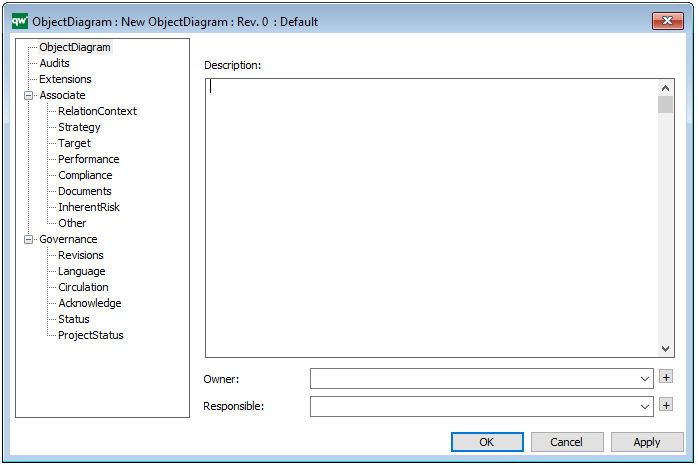
The above picture shows the properties dialogue window for the Object Diagram template, where you can view and edit the diagram’s properties in QualiWare Lifecycle Manager.
For more information: about the UML, please visit the Object Management Group’s Website, where you can find the complete specification. The Object Diagram is described in version 1.4.