The Risk template is used for Risk Management purposes and can be linked to all objects in the repository. The Risk template supports the evaluation and continuous handling of the risk.
The Risk can be scored manually on its main tab: “Risk”, where it can also be given a Short Description, Type and Cause:
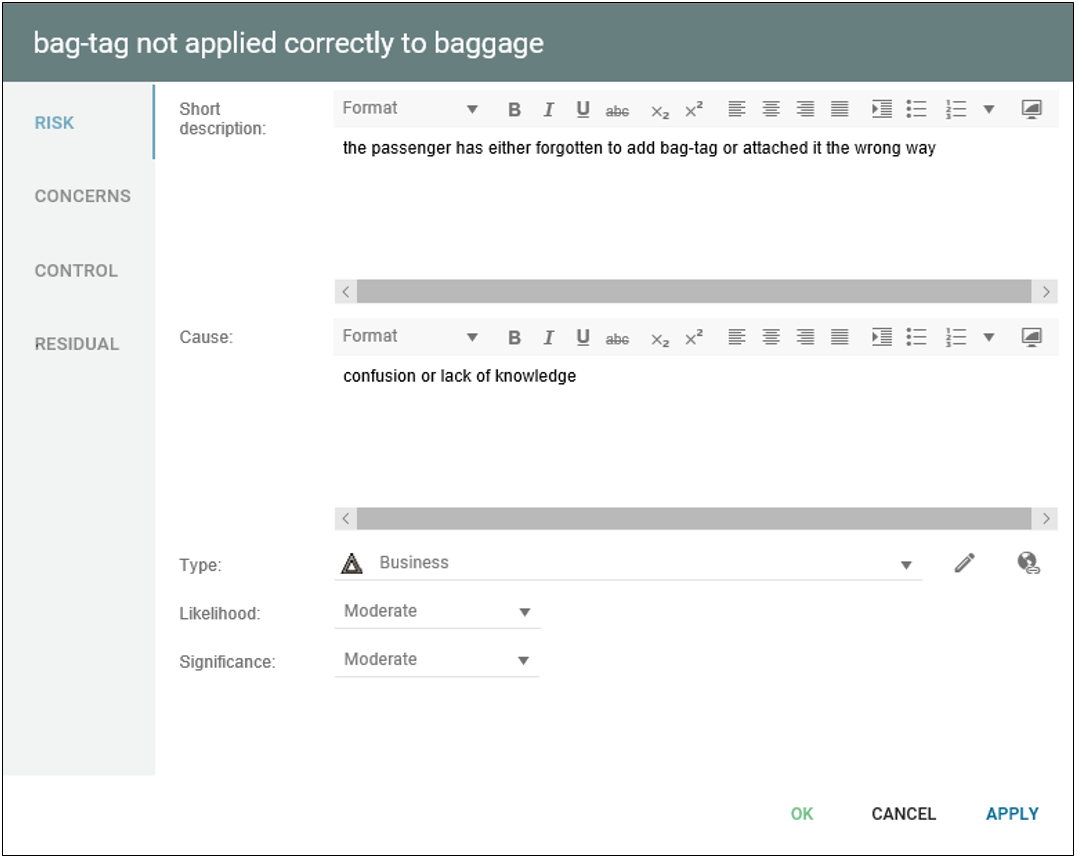
If you want to score the risk according to more specific categories, you can do so in under the Scoring tab:
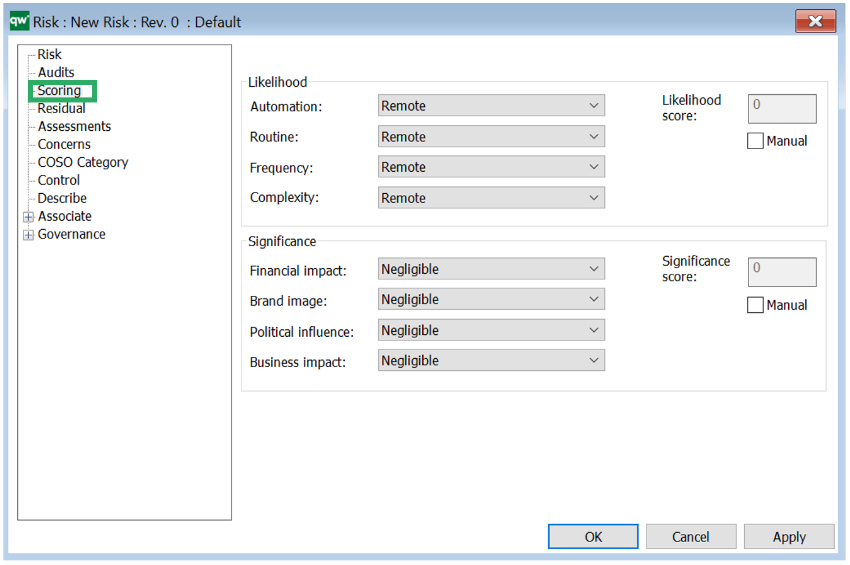
You link a risk to the activity it concerns under the “Concerns” tab. Once it has been inserted here, the risk will appear as a “backwards relation” to the Activity. You can also create the risk from the activity and create the backwards relation automatically by using the inherent risk tab on the Activity and click on “Create risk”:
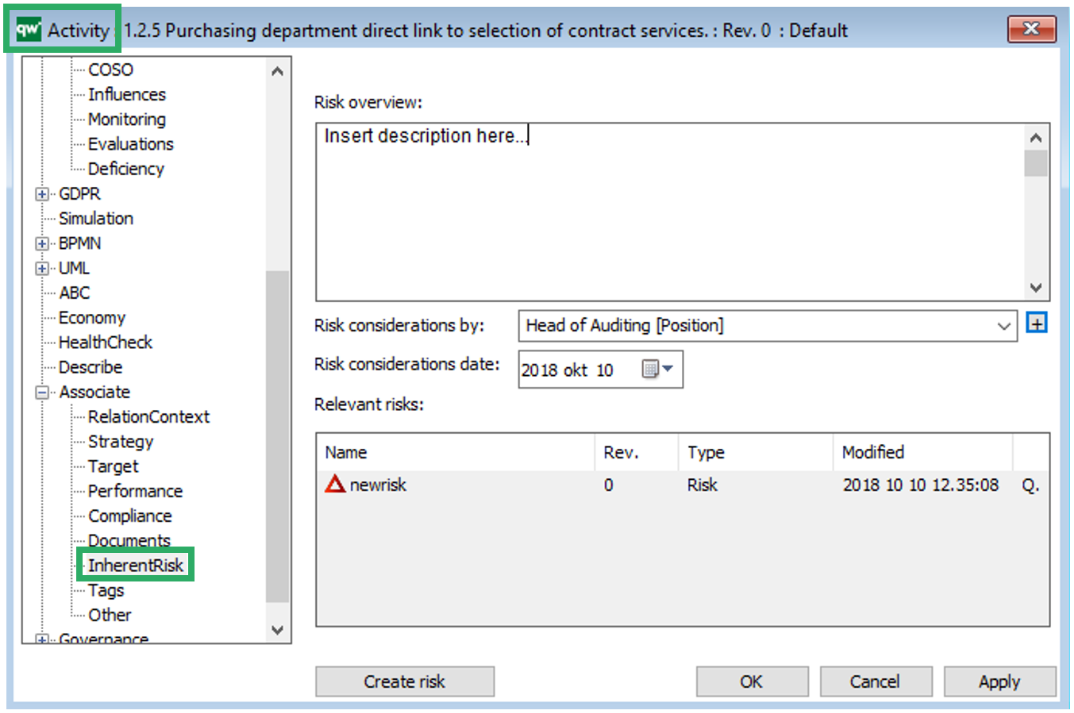
From the Risk-Control tab of Activities, you can also link to the risk. This link indicates that the Activity acts as a mitigating control for the risk. As such, there are two ways a risk can be linked to an activity: either as the activity where the risk is prevalent, or as the control activity that mitigates the likelihood or impact of the risk occurrence:
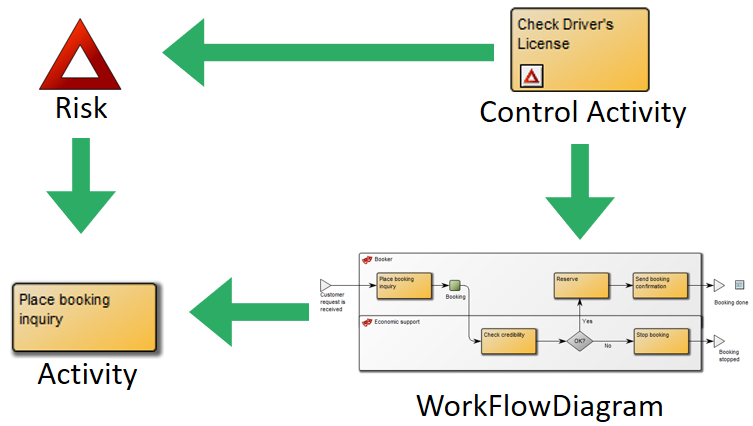
For more information about how to document Risks in QualiWare: