An activity is a work process that is carried out by the organization. Activities can be defined at a high abstraction level where they constitute business guidelines or top-level business structures. Activities can also be working procedures or even work instructions at a low level of abstraction. Using ‘BreaksDownTo’ functionality a total description of the workstructure of an organization can be created, starting from the strategic level, going down through the tactical level to the operational level.
Activies appear among other in WorkFlowDiagrams and BusinessProcessDiagram. In this case the activities are part of a documented workprocess, where different parts of the organization plays different Role.
A BusinessDiagram or a BusinessProcessNetwork will often show the structure of the work, whereas a WorkFlowDiagram will show the flow of the work – sequence of activities, conditions etc., like a flowchart. When activites are used on a WorkFlowDiagram the purpose will often be to simulate the described business process in order to improve it. Therefore, activity information like duration, cost, iteration and uncertainties are essential.
Control Activities
The Activity can, under its risk tab, be defined as a Control or a Key Control. Here, you can also add information about Control type, mode, frequency and monitoring:
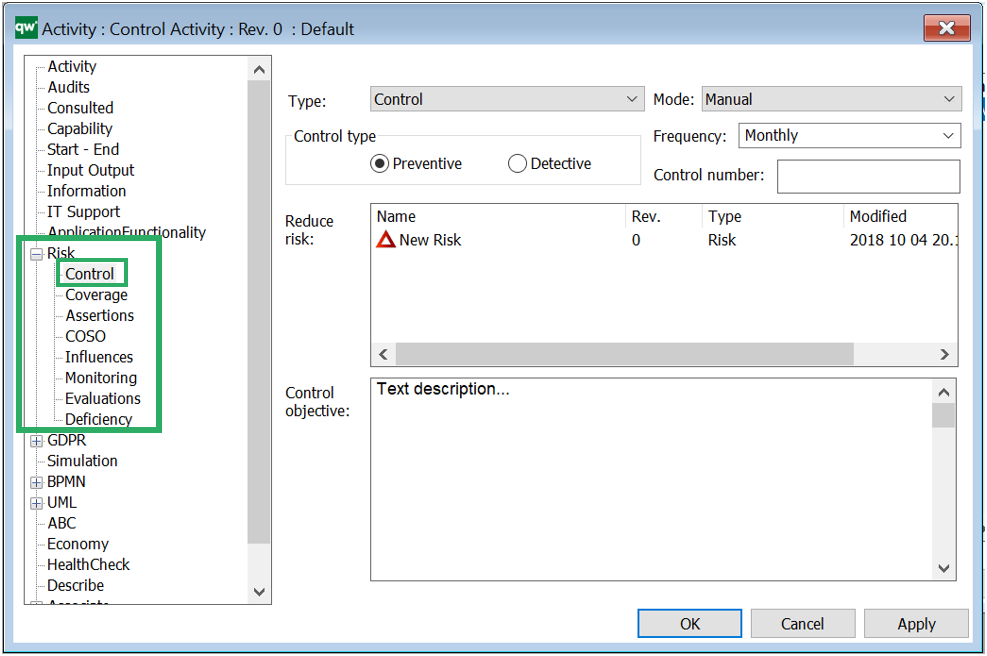
The control type of the activity can be set as either preventive (minimize the likelihood of a given risk occurring), or detective (minimize the impact when the risk occurs). A Control Activity is typically created from the Risk template (under its control tab in its properties) as a backwards relation.
The Control Activity may be enriched by linking Control Coverage, Influences (that may consist of Accounts or Financial Statements) Evaluations, Control Deficiencies, Assertions and COSO Categories to it. Below, you can see how the Control Activity relates to the Risk and other relevant templates:
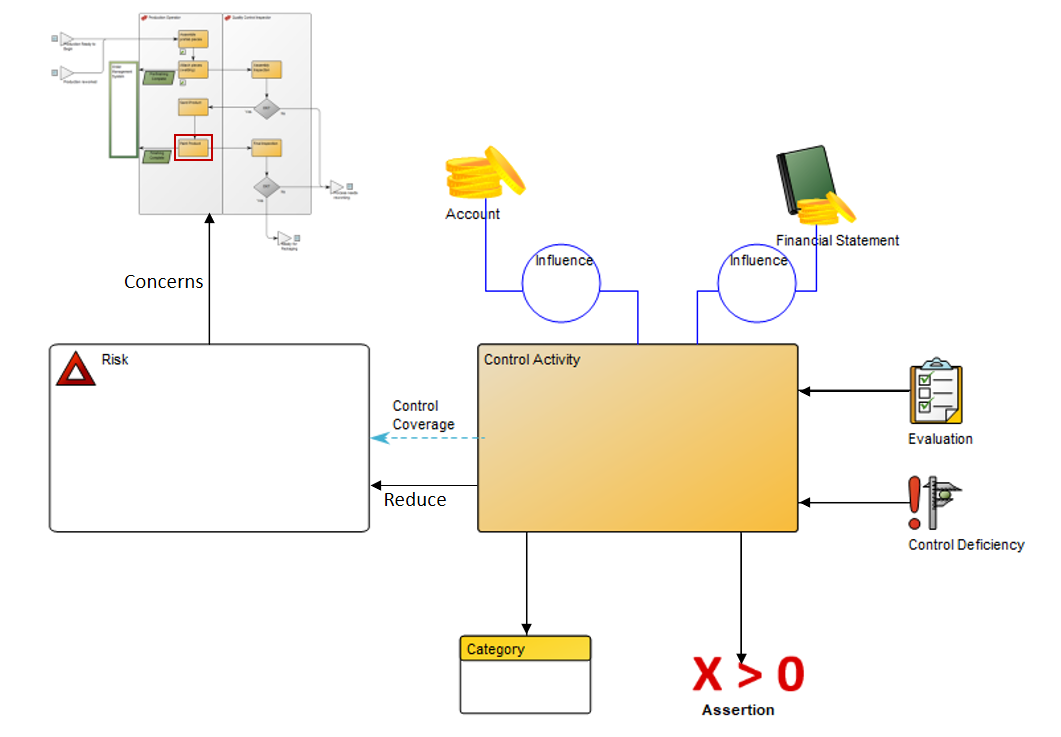
Arrows that point away from the Control Activity are items the Activity link to. Arrows that point towards the Control Activity illustrate that it is the objects that link to the activity. The Control Activity should be inserted into the Workflow Diagram or Business Process Diagram where it belongs. This could be in the workflow where the risk occurs or it could be in a separat Workflow Diagram.