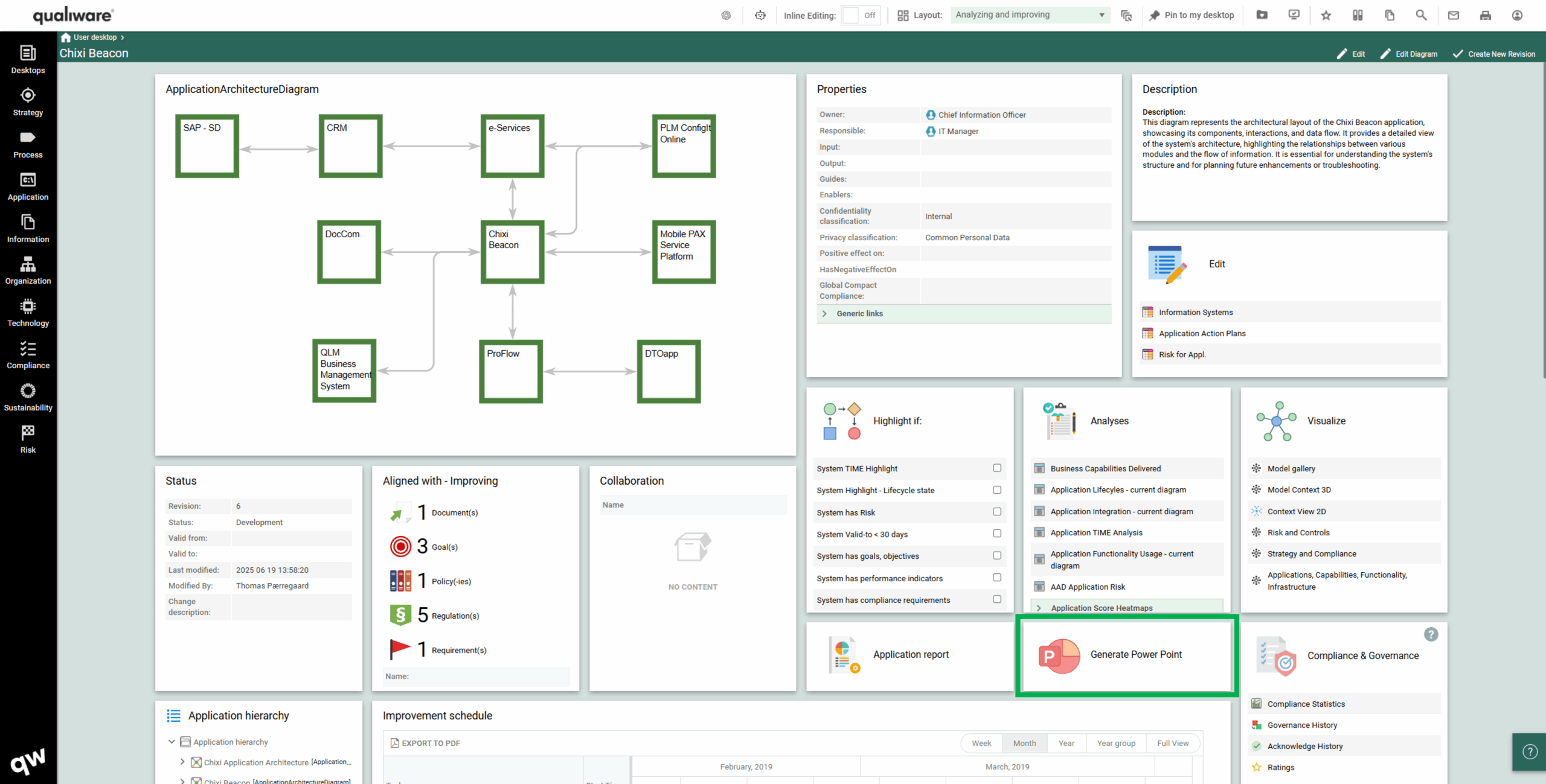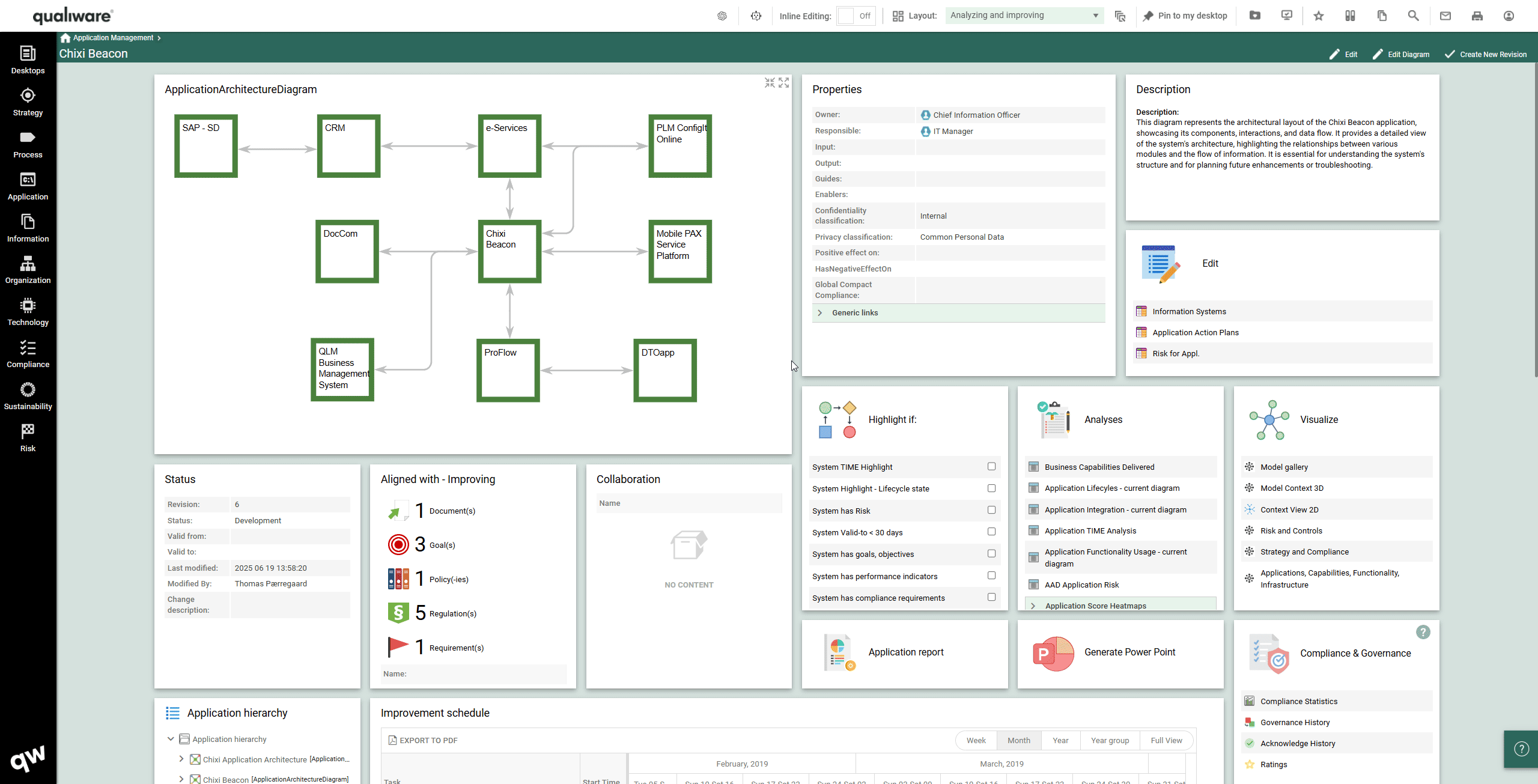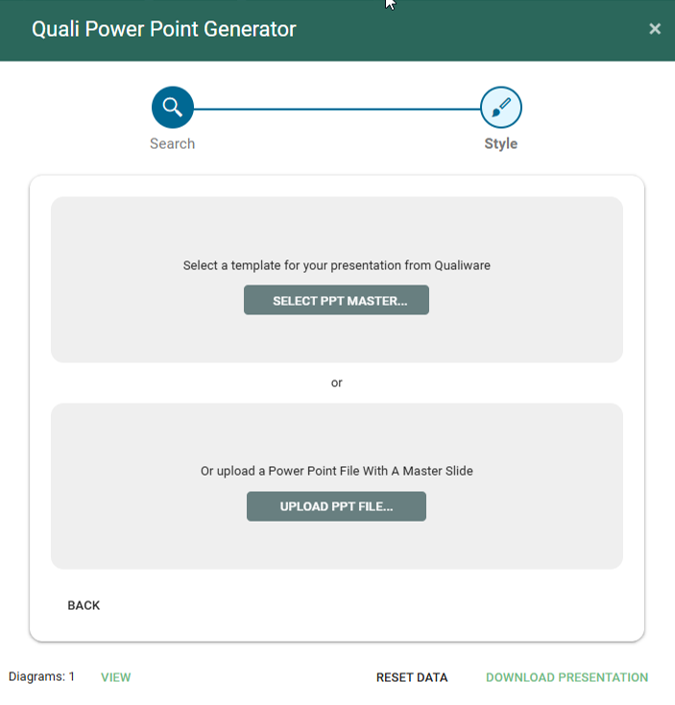The new generate PowerPoint feature is a great asset in the QualiWare reporting toolset.
It allows the users to quickly create and compile different diagrams into a PowerPoint presentation.
The PowerPoint feature uses QualiWares AI to showcase relevant diagram information in the repport.
It can be found in the Analyze and Improve view in a diagrams Dashboard.
When selected the user can either chose the diagram for the given dashboard or select “Open diagram search”. Here the user gets access to all the diagrams in the repository and can free choose a specific or several different diagrams to include in the PowerPoint presentation.
When the diagrams have been selected the presentation can be styled. Either the user can upload their own master PowerPoint template or select a previous uploaded template. If there is no master template available the user can simply press “download presentation without selecting a template.
A PowerPoint is now generated that showcases the diagram and all its propperties.