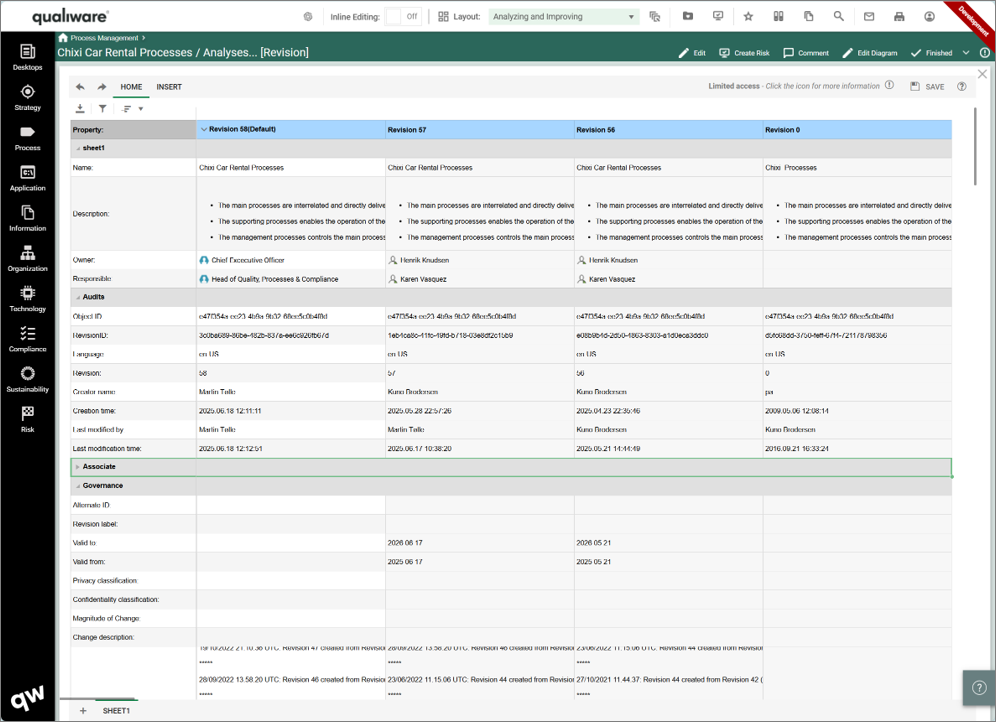QualiWare 10.10 introduces a new propertysheet template, that enables to get a spreadsheet view of:
- default properties for an object
- a set of properties for an object for multiple:
- Configurations
- Languages
- Revisions
This enables the user to easily explore and modify properties of different variants of the same objects.
The behavior of the propertysheet can be selected from the list under code behaviour.
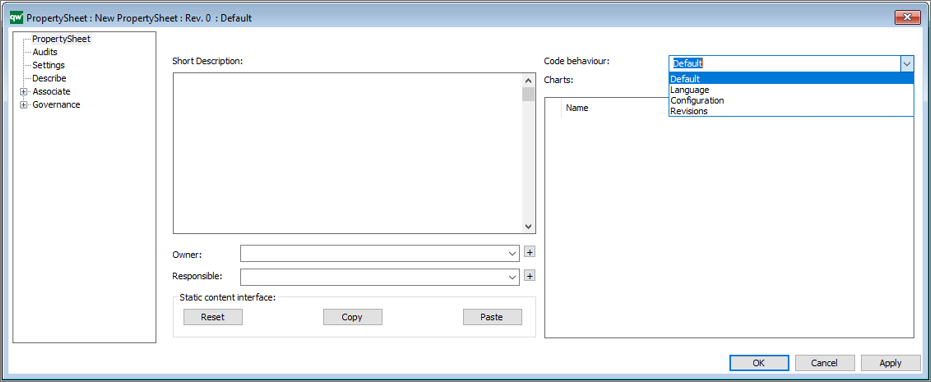
On the Settings tab it is possible to right click in the window and “Add standard parameters”.
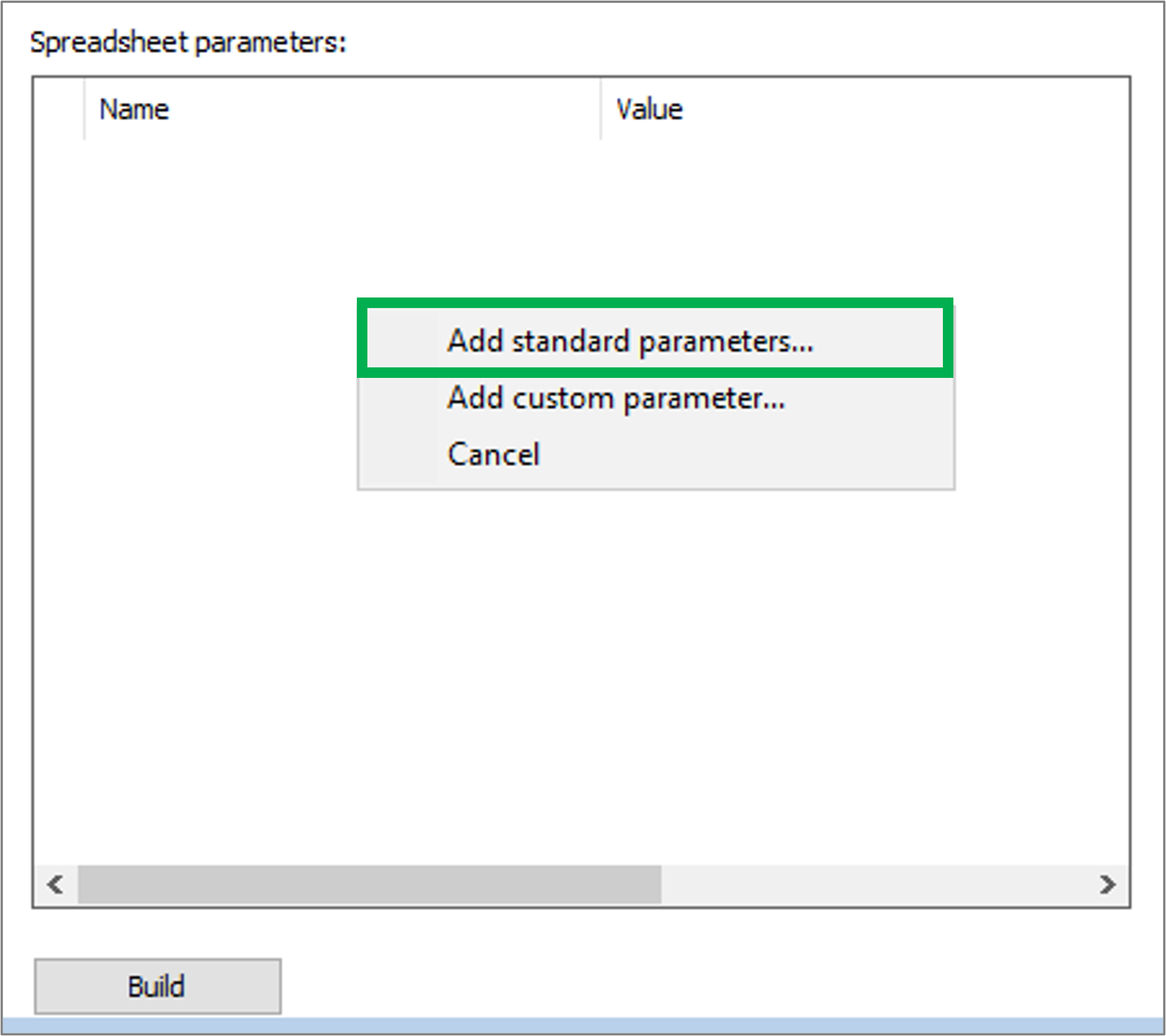
As a part of these settings, it is possible to specify the behavior of the spreadsheet.
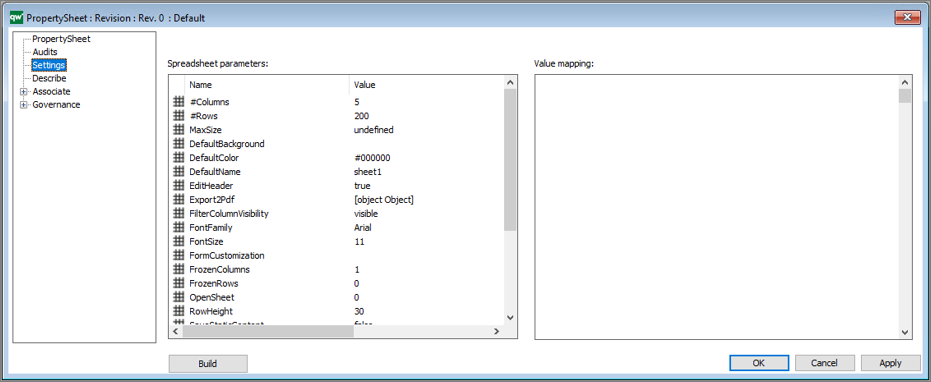
In the setting you can specify how many colums should be included in the spreadsheet. If more revisions are available the sheet will show the following coloum:
- Property
- First revision
- Latest X revisions (e.g in the case of 5, the 3 latest will be shown, along the first revision 0).