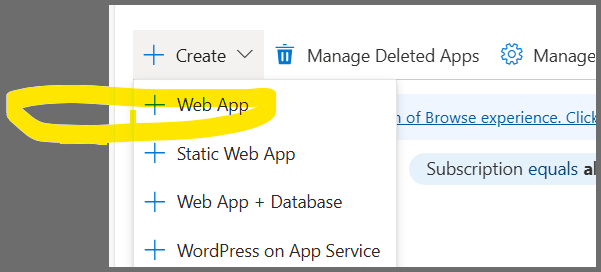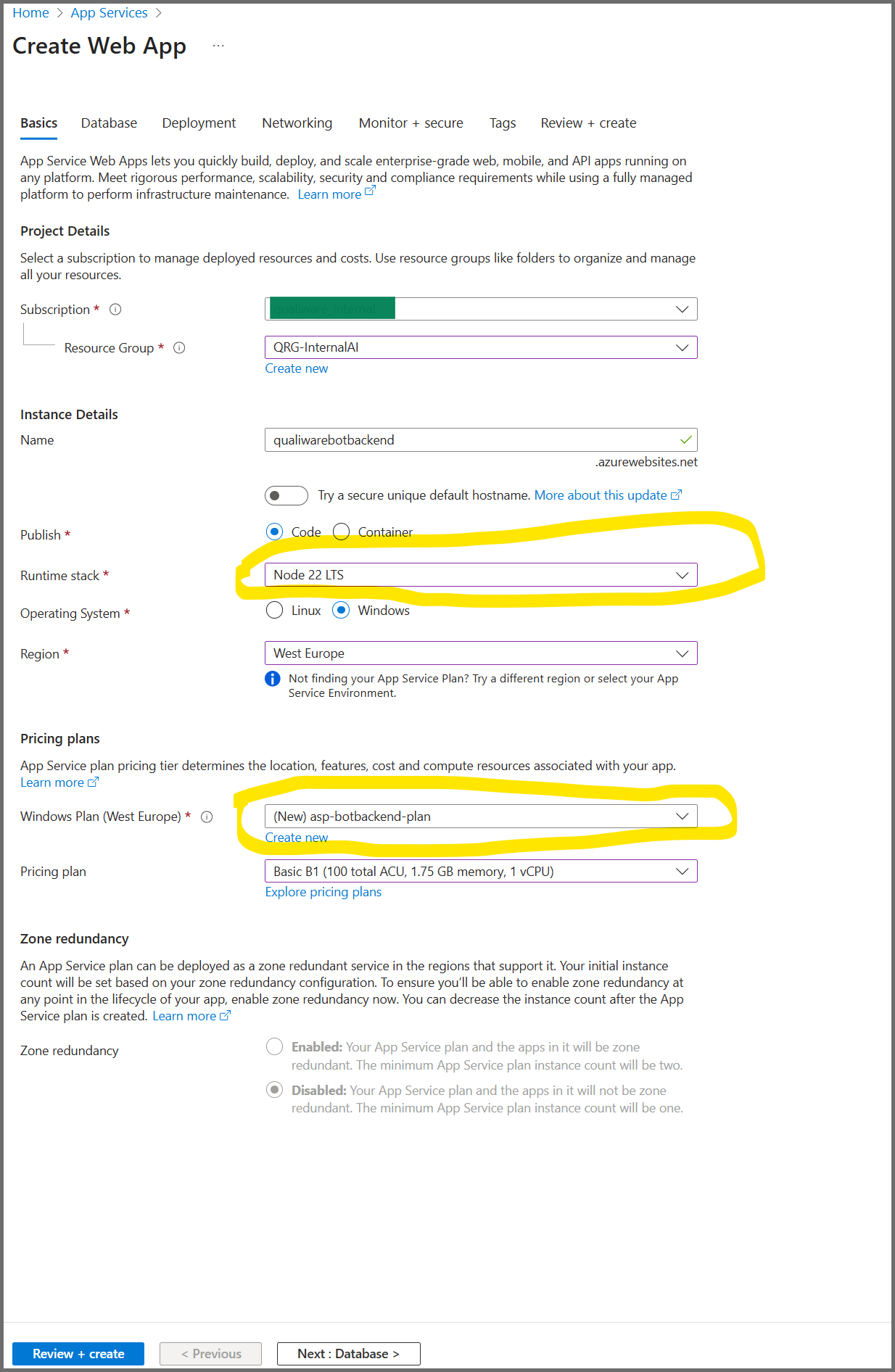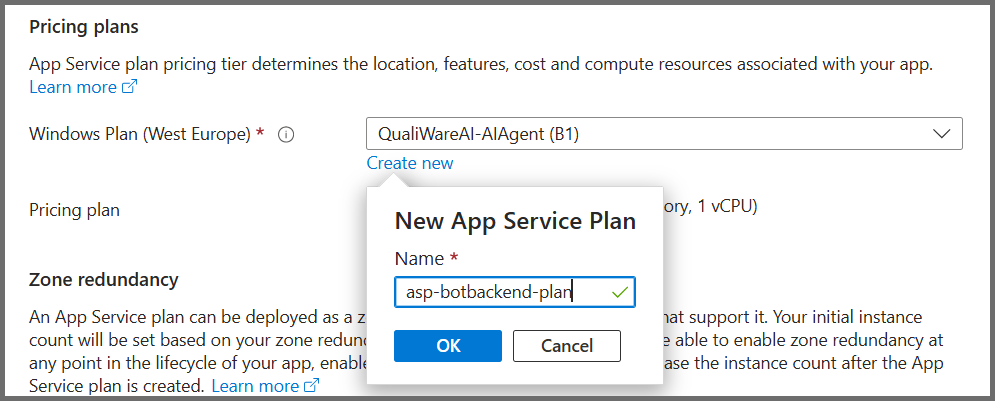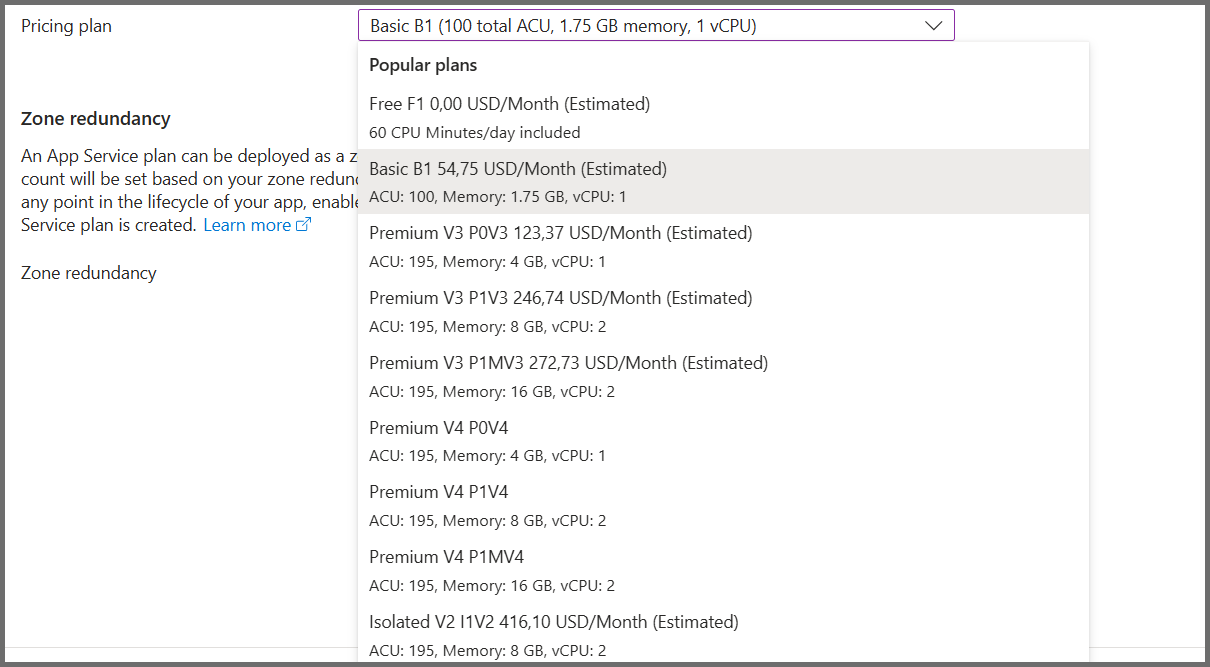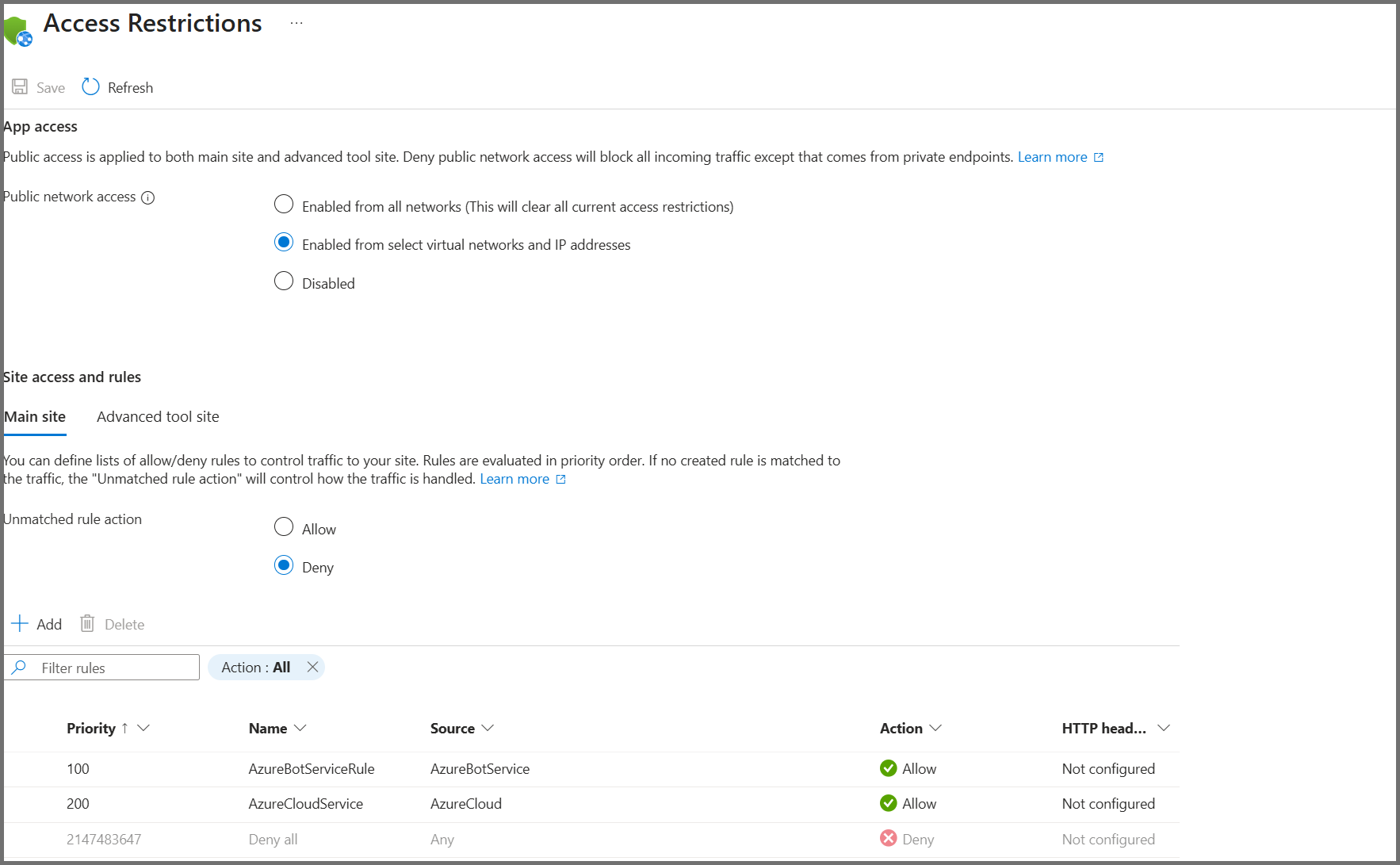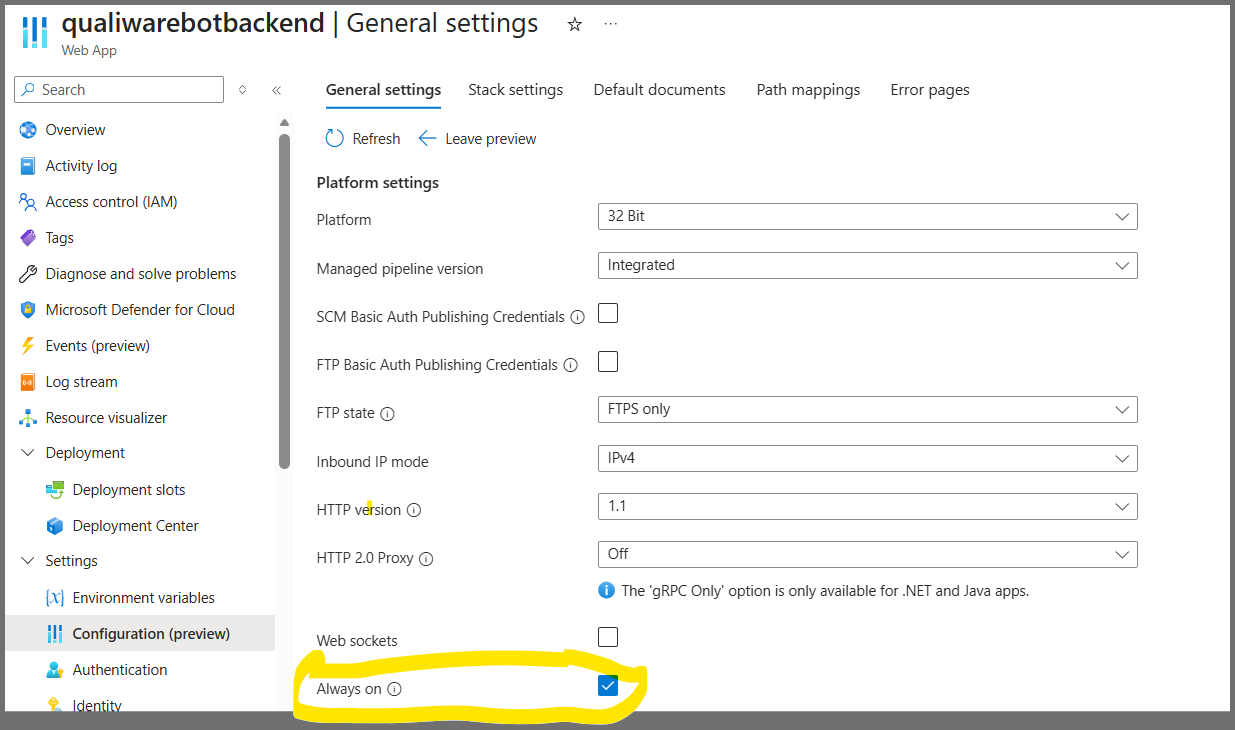This App Service hosts the Node.js backend used by Microsoft Copilot and the QualiWareAI Teams app.
Required Azure Role
Either one of these built-in roles (or a custom role with equivalent permissions):
- Owner — full access including role assignments
- Contributor — manage resources (no role assignments)
If role assignment is needed with Contributor, also grant User Access Administrator.
Azure Administration Tools / Interface
This guide uses the Azure Portal and a manual creation process.
Create and Manage Steps (Azure Portal)
5. Skip Database and Deployment tabs, go to Networking tab. It is recommended to allow the connections only from AzureCloudService and AzureBotService when AzureBotService is not a part of private network. Azure in dedicated VPN/private network may not require this settings.