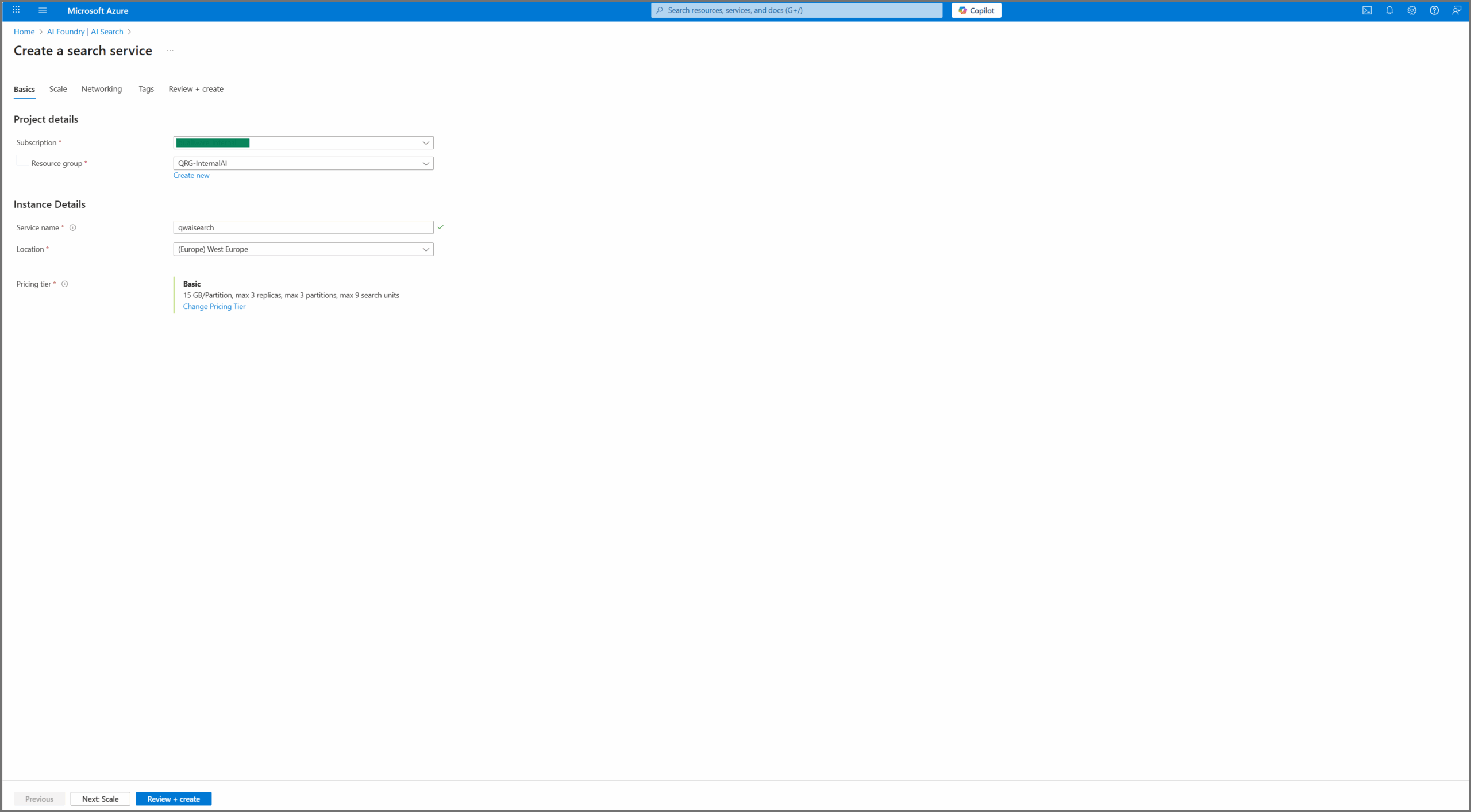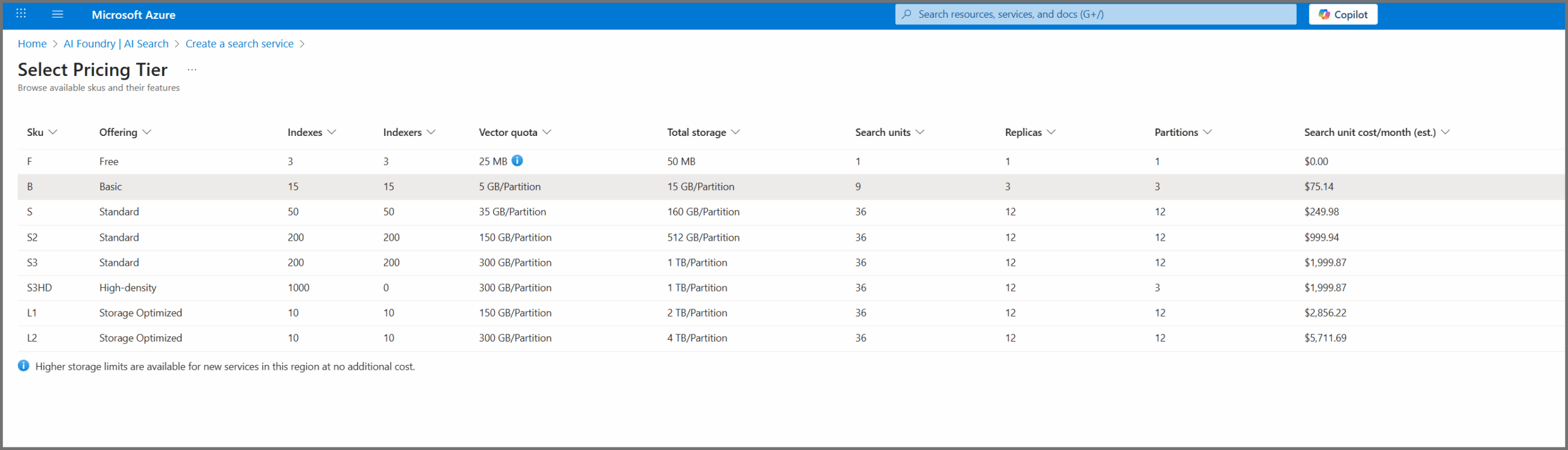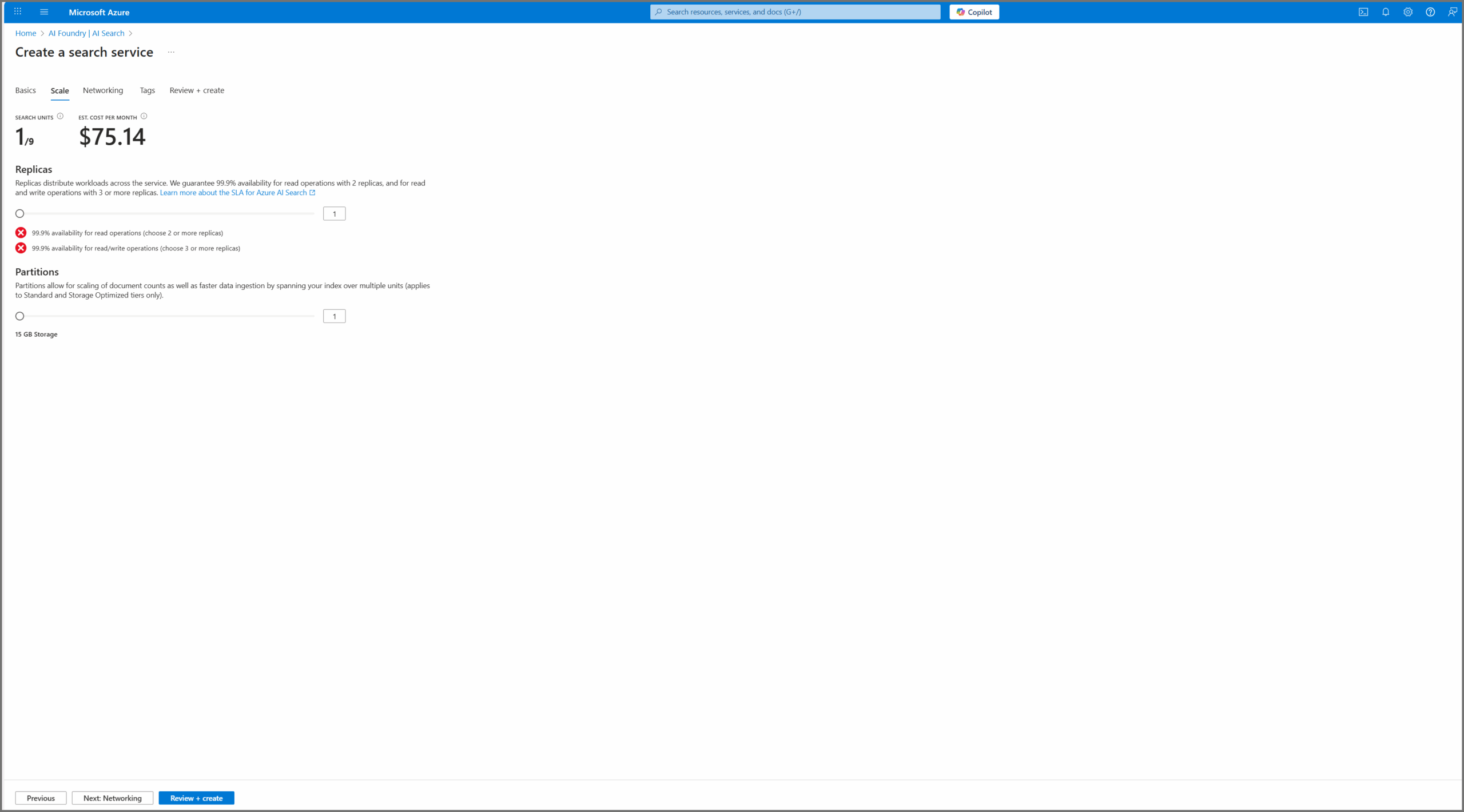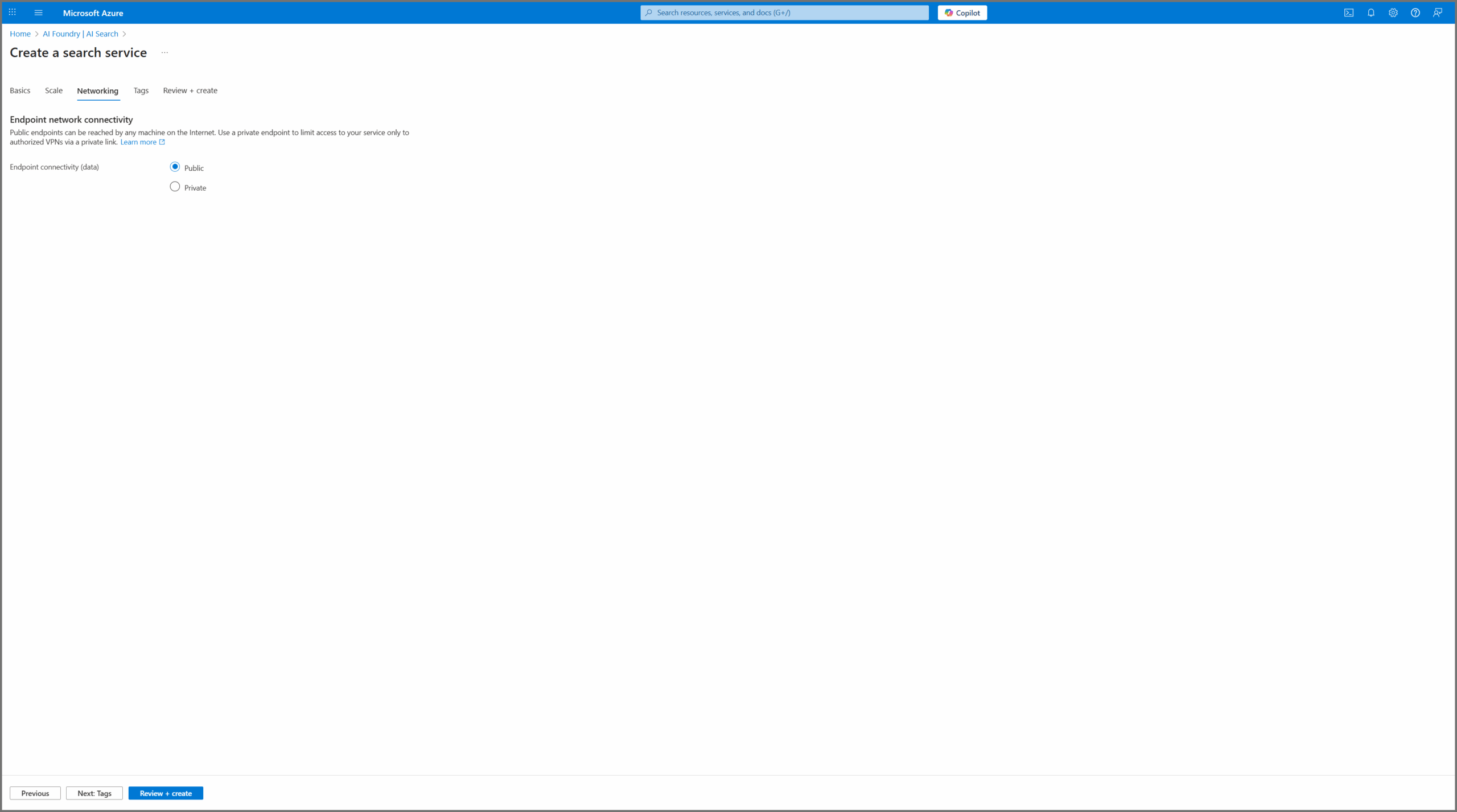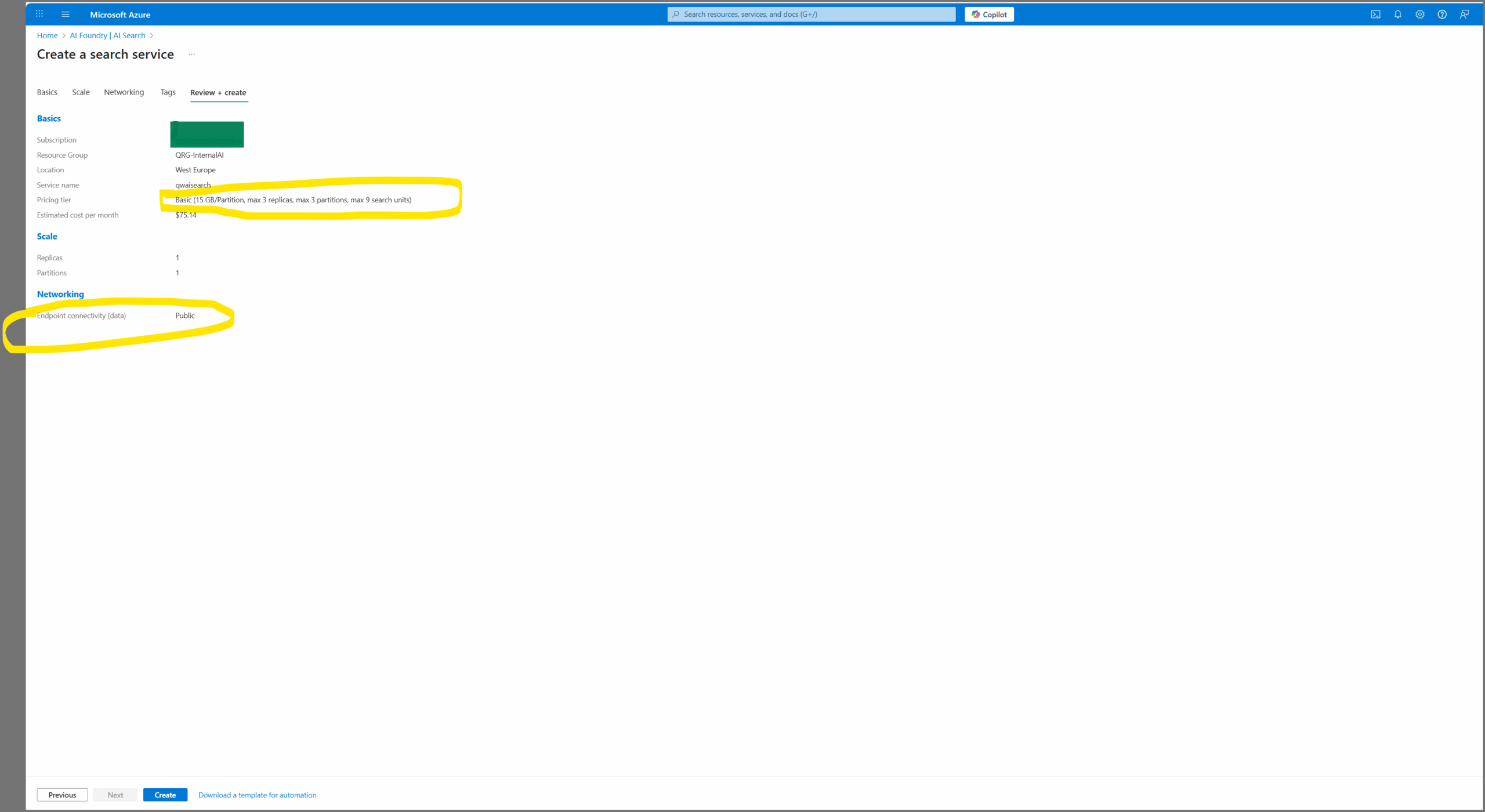Azure AI Search is a scalable search service that indexes heterogeneous content and enables retrieval through APIs, applications, and AI agents. It integrates with Azure OpenAI, AI Foundry, and Azure Machine Learning, and supports extensible architectures for third-party and open-source models.
Required Azure Role
Either one of these built-in roles (or a custom role with equivalent permissions):
- Owner — full access including role assignments
- Contributor — manage resources (no role assignments)
If role assignment is needed with Contributor, also grant User Access Administrator.
Azure Administration Tools / Interface
This guide uses the Azure Portal and a manual creation process.
Create and Manage Steps (Azure Portal)
- Go to AzureAI Foundry or just look up for AISearch service. Click on create and start defining the name and link to right resource group.
Select a Pricing tier based on actual requirements. Recommendation: start with standard and upgrade as needed; each tier has specific limits.
- Choose the Scale (replicas and partitions) to meet expected read/write performance. Defaults are fine to start and can be revisited later.