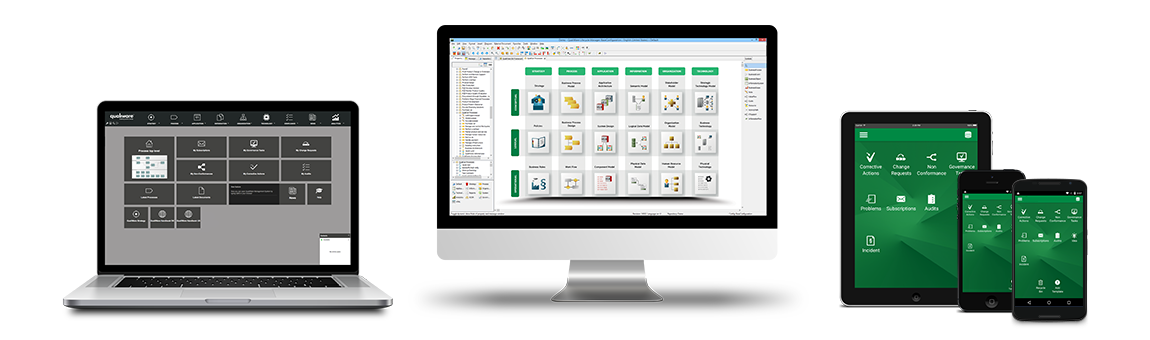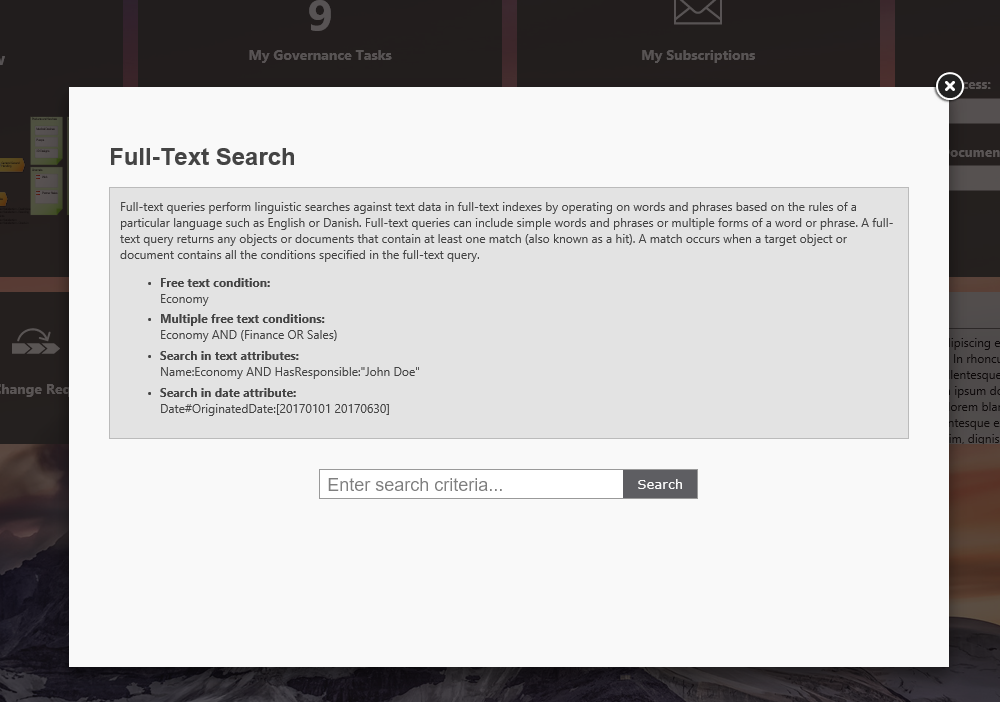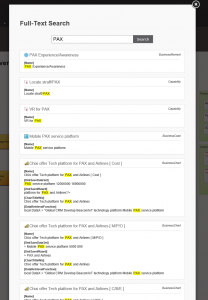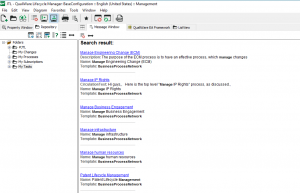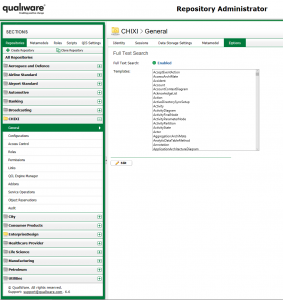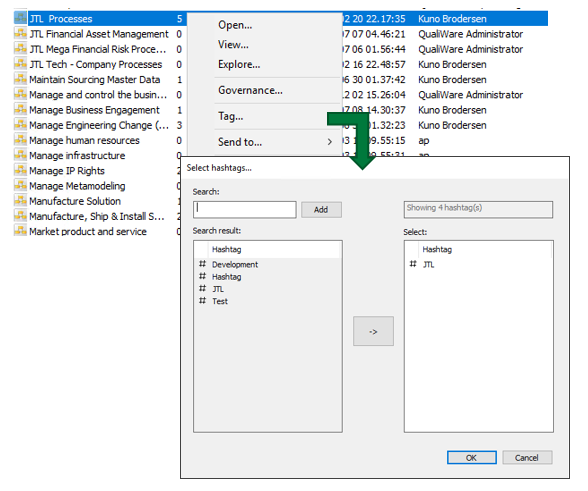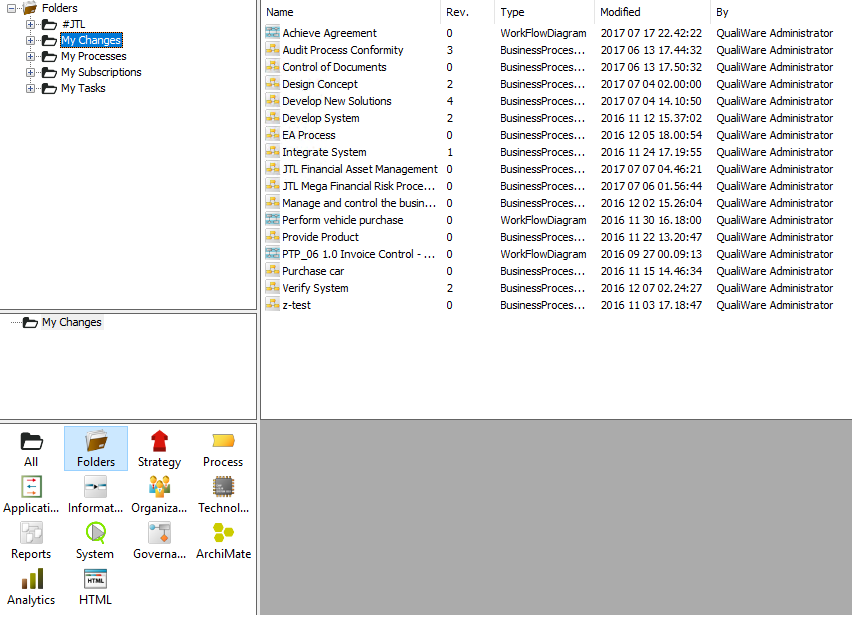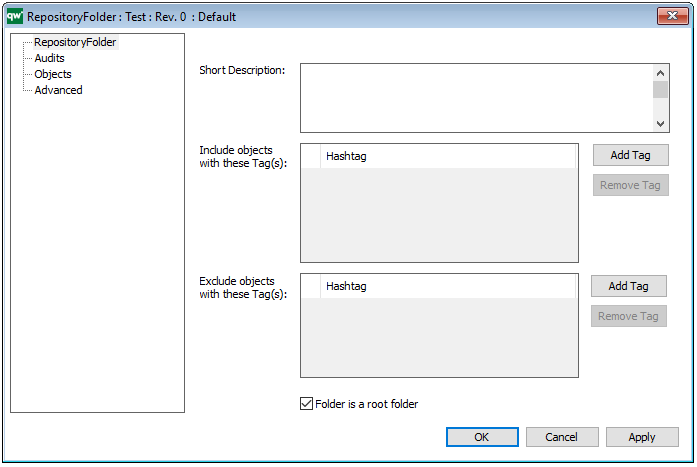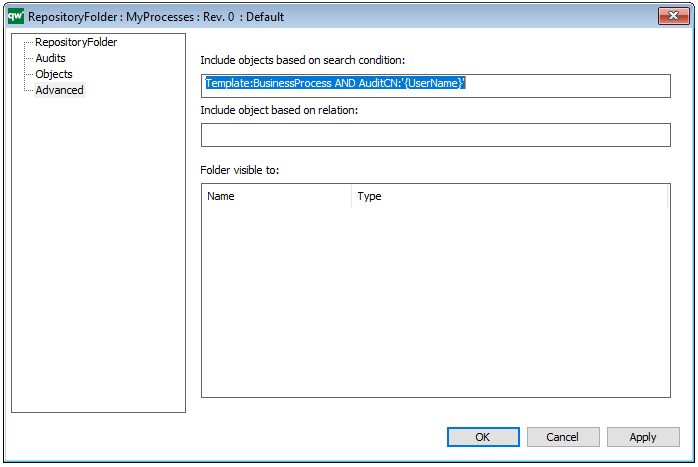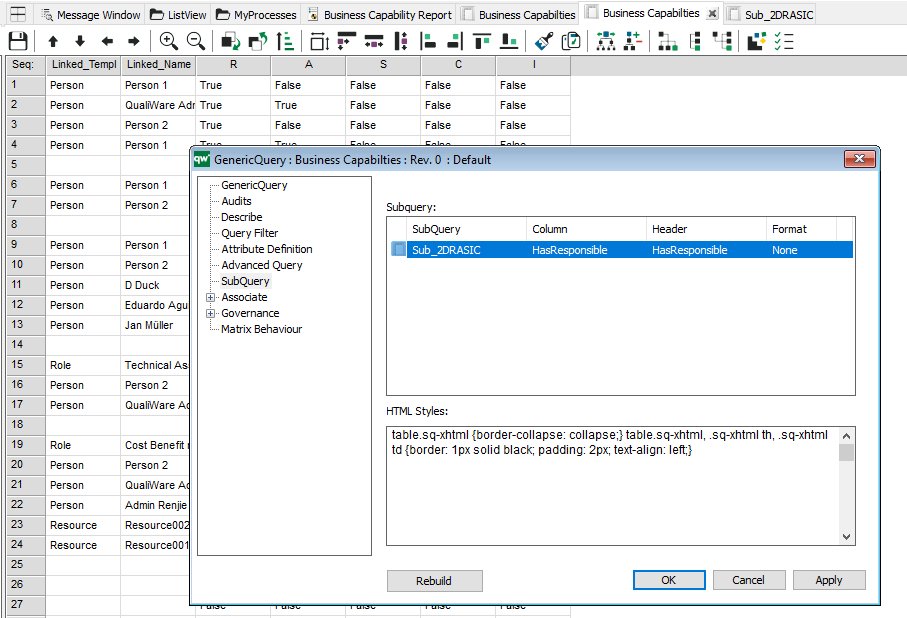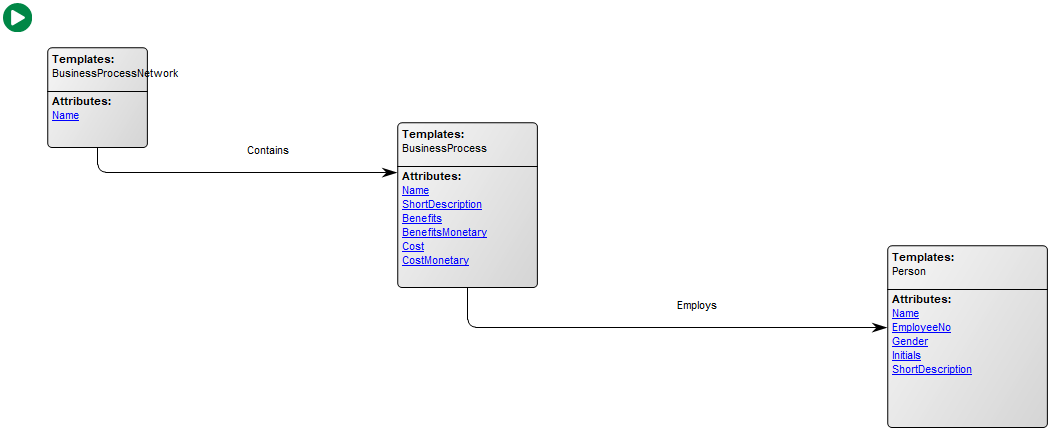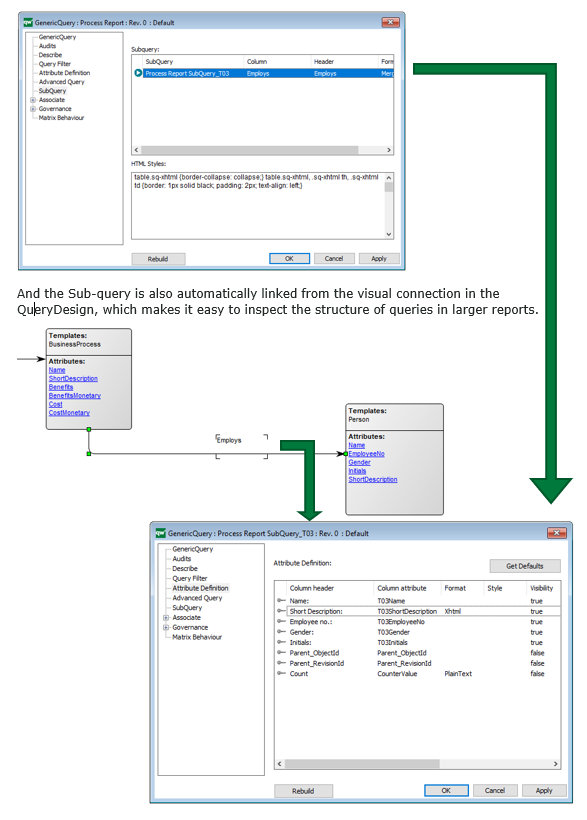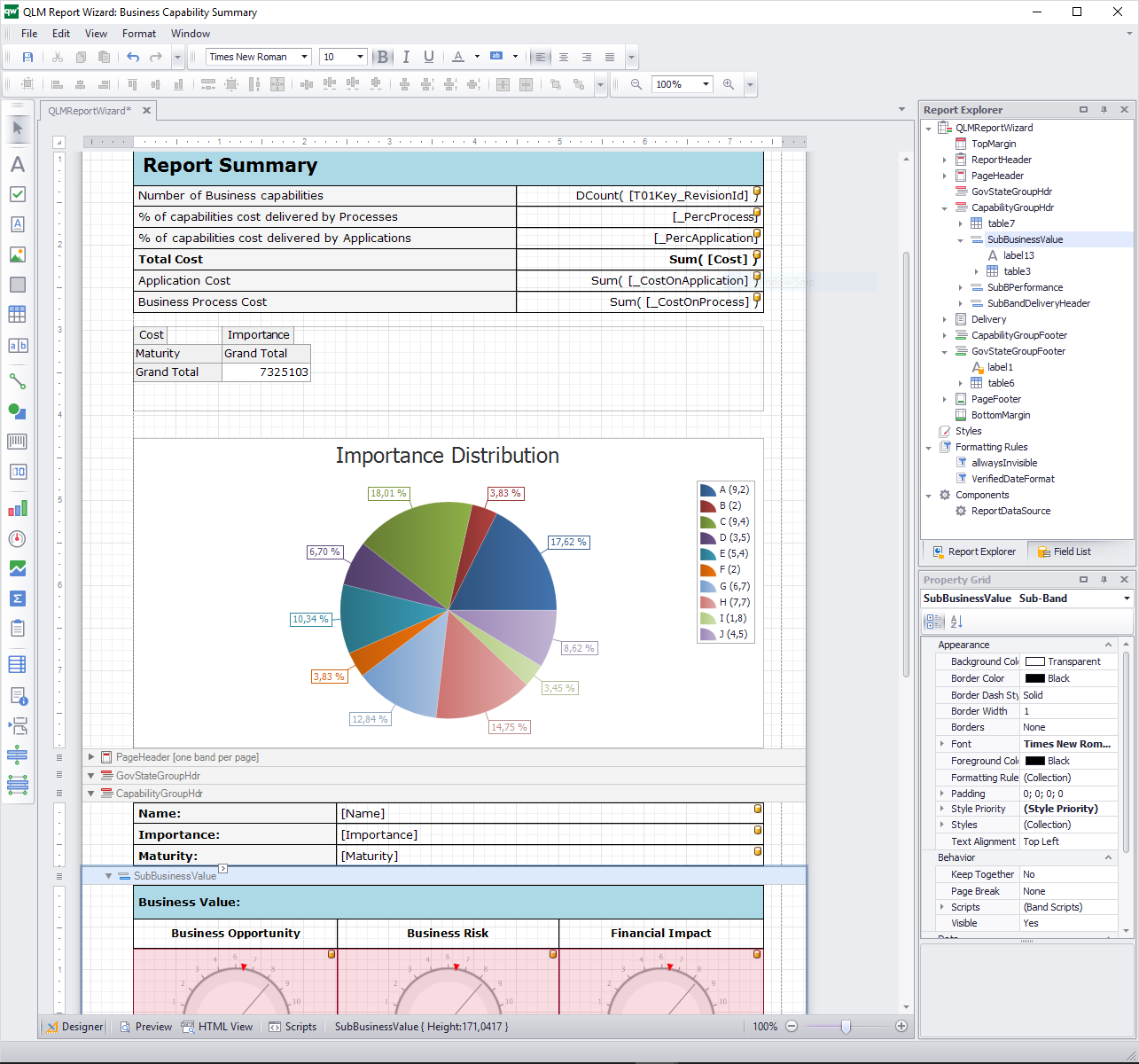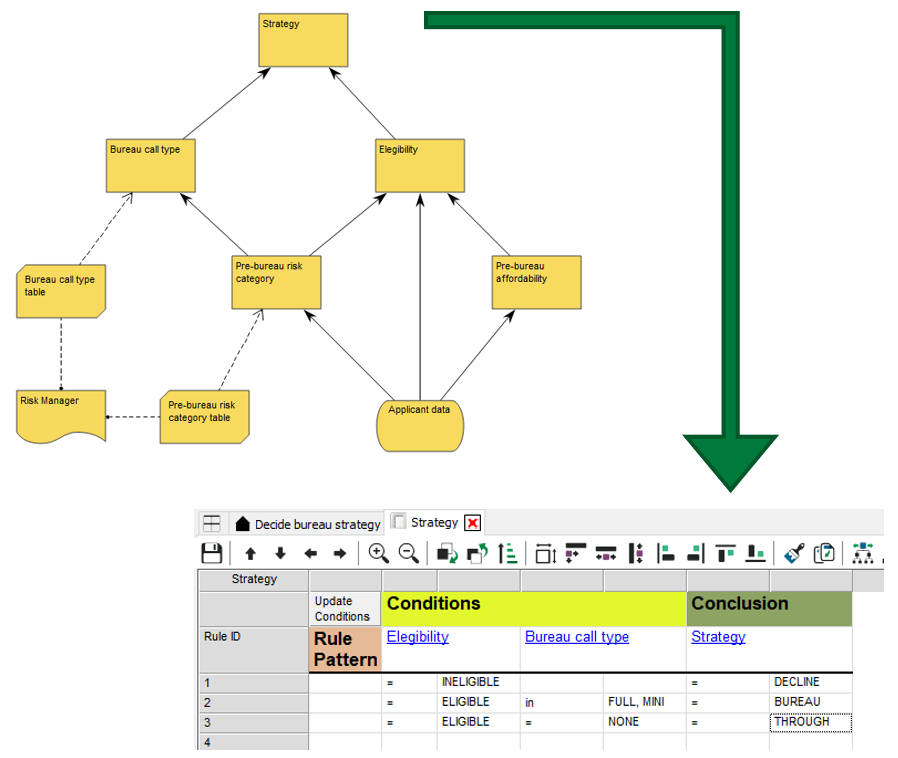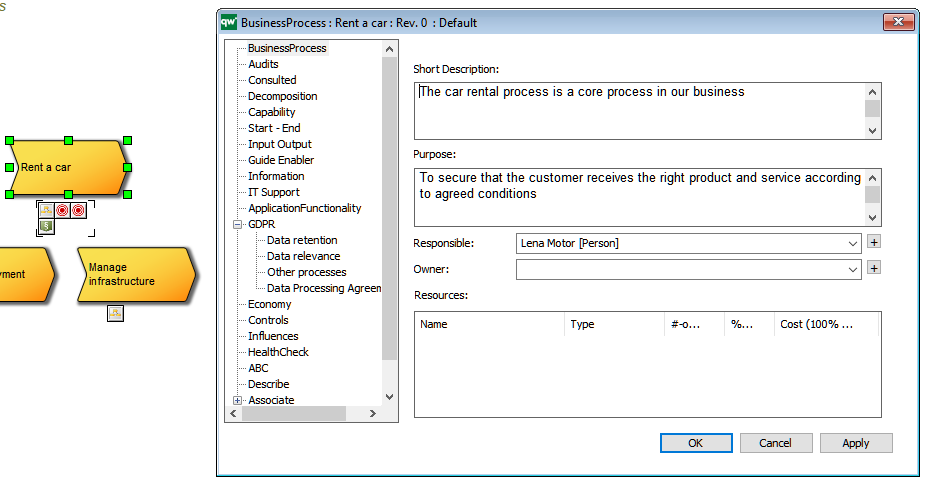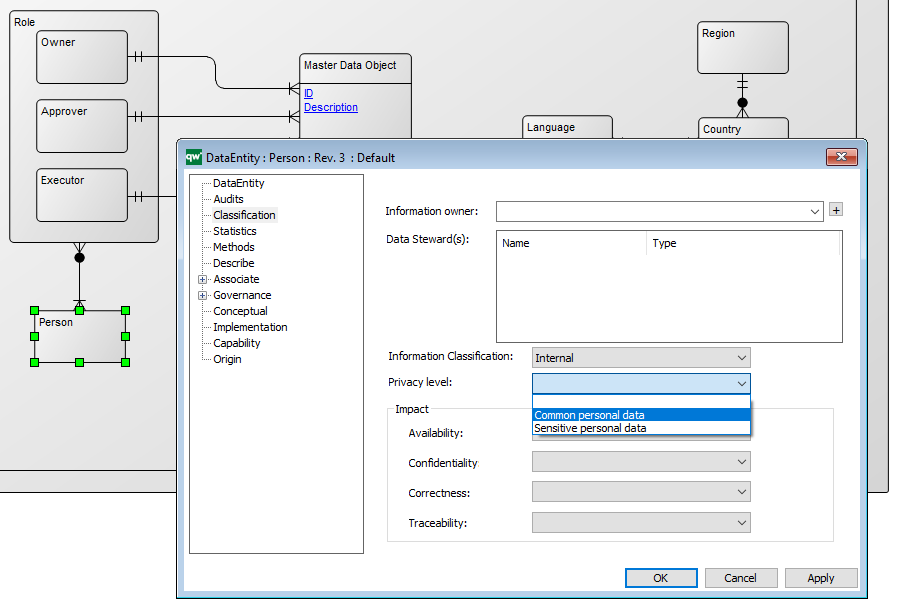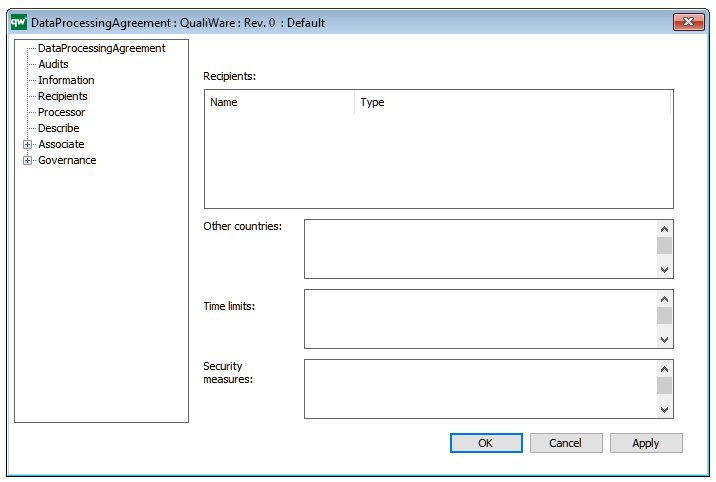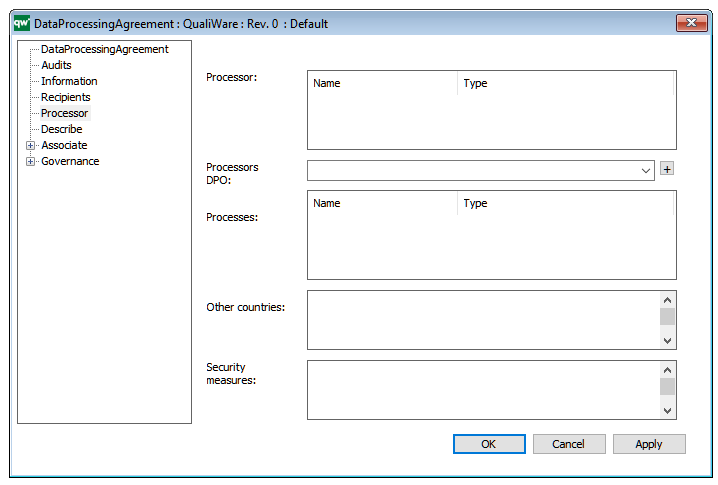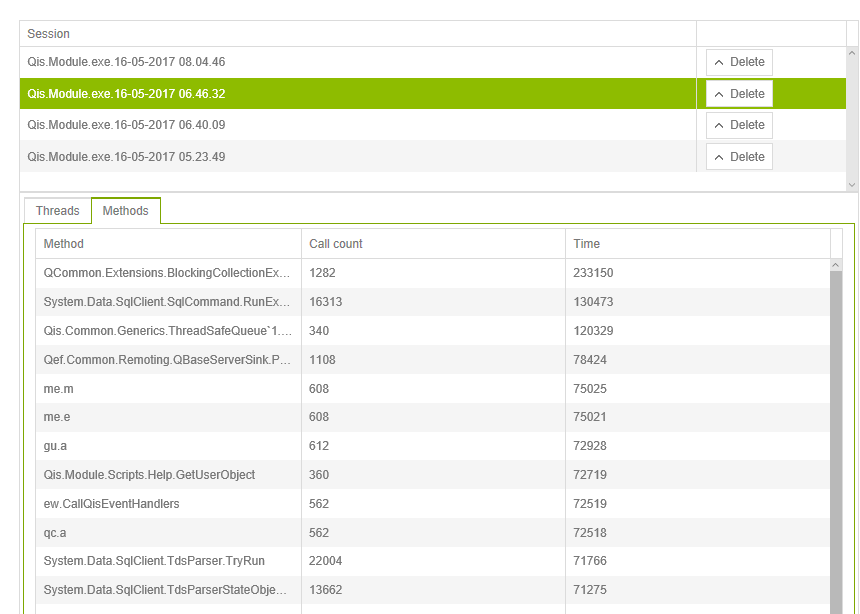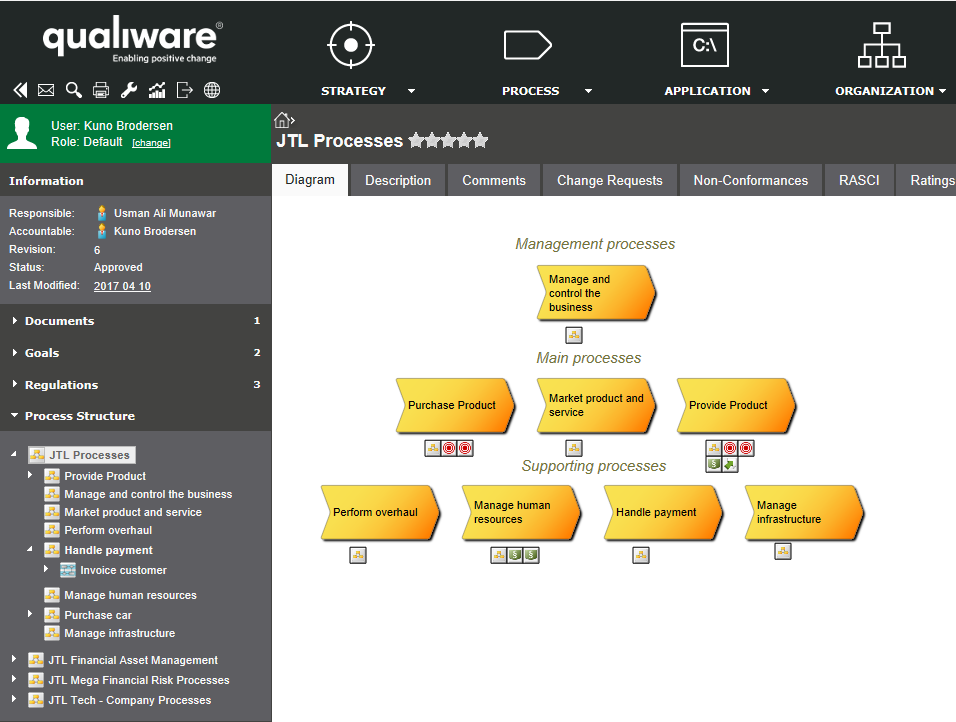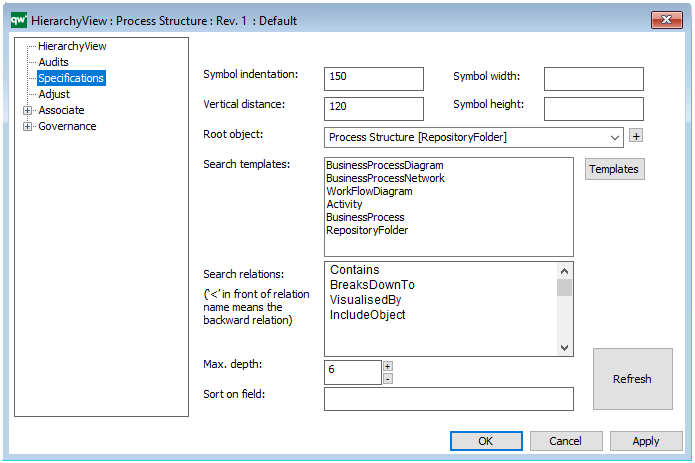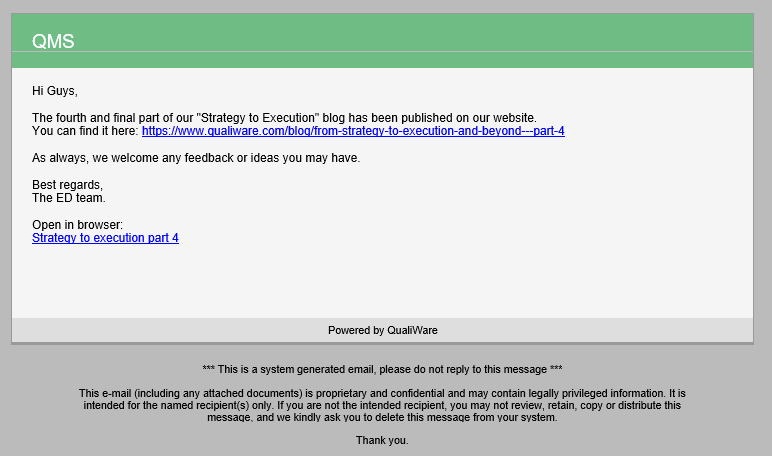Enabling positive change
To stay competitive, businesses need to react rapidly to market dynamics. Decision-making and implementation of required transformations is made difficult by the complexity in business and the fact that for most people change is viewed negatively.
Coherent knowledge about the business must be captured, managed and analysed. Consensus is required among all relevant stakeholders and employees to ensure successful implementation of transformation initiatives. Consistency in the change process must be maintained across the organization. All information communicated must be transparent, relevant and easily accessible for everybody.
QualiWare enables positive change by providing tools, services and methods that ensure coherency, consensus and consistency, and we support the agile and innovative company in handling complex knowledge, maintained by multiple persons with different backgrounds, in a continuous process.
Over the last couple of years, and especially in the last year, where the world economy has shown signs of improvement QualiWare has identified five major trends that have impacted our operations and our product strategy:
- Customers wish to combine the Business Strategy, Business Architecture, Enterprise Architecture and Compliance initiatives and put more emphasis on the actual business outcome of the initiative. They wish to build and govern complete, coherent and executable models.
- Customers wish to manage the investment and optimize the efficiency in the space covering business process, application and information architectures.
- Customers wish to ensure consistent and successful implementation of transformation initiatives through collaboration and by creating consensus among employees.
- Customers wish to uncover opportunities and reveal the need for improvements by evaluating the behavior and performance of the organization, and become more competitive by making informed decisions.
- Driven by outside forces such as social, mobile, cloud, Internet of Things and big data, customers wish to deliver real business outcomes via innovation leveraging their Enterprise Architecture initiative.
Release Information
This section contains release information for all products in QualiWare 6.6.
For a list of bug fixes consult the patch history which is a separate document.
If you need more information regarding our products please visit our website qualiware.com/products.
The QualiWare Center of Excellence (coe.qualiware.com) offers a wide range of information resources that are designed to improve your value generated from interacting with QualiWare. The QualiWare Center of Excellence requires registration and user login, and it covers the following sections:
- Product documentation including instruction videos.
- Event calendar
Maintain your level of competence by continuously participating in events related to your areas of interest and to the QualiWare portfolio of products and services. - Webinars
Plan to participate in a webinar or browse and watch recordings of earlier webinars. - QualiWare Academy
Get familiar with QualiWare’s range of educational services. Sign up for training and certification in software and methods. - Resource Library with white papers, articles, methods, books etc.
- Industry reference models
Hit the ground running with industry models. Reuse models based on best-practice experiences. Browse through pre-defined industry models from organizations such as APQC. Download and import models directly into you QualiWare repository. - Conference materials, recordings, case stories and presentations from QualiWare conferences around the world.
- Member communities and Special Interest Groups
Register at the QualiWare Center of Excellence and become more creative, efficient and valuable in your work with QualiWare products and services.
QualiWare Enterprise Architecture (QEA) and QualiWare Excellence Manager (QEM)
QualiWare Search Engine (QSE)
Introducing a powerful search engine: Version 6.6 of QualiWare includes and incorporates a powerful search engine that is quicker and more user-friendly.
The new search engine uses indexing to increase search speed both in QLM and on the web.
Searching in the content of external documents stored in QualiWare Document Manager is now also possible.
Full-text queries perform linguistic searches against text data in full-text indexes by operating on words and phrases based on the rules of a particular language such as English or Danish. Full-text queries can include simple words and phrases or multiple forms of a word or phrase. A full-text query returns any objects or documents that contain at least one match (also known as a hit). A match occurs when a target object or document contains all the conditions specified in the full-text query.
Here are some examples of showing how to search in QualiWare Search Engine:
- Free text condition:
Economy - Multiple free text conditions:
Economy AND (Finance OR Sales) - Search in text attributes:
Name:Economy AND HasResponsible:”John Doe” - Search in date attribute:
Date#OriginatedDate:[20170101 20170630]
You may activate the search engine from the web based QualiWare platform.
The results are presented in a list with highlighting. Only content that may be accessed by the current user will be shown.
The result list includes a clickable link to the object or document satisfying the search criteria. It also specifies the object template, and the name of the relevant property.
From the Windows based QualiWare platform, the search engine is accessed via the search button in the upper toolbar and the result is presented in the Message window:
To activate the QualiWare Search Engine for a specific repository, go to the QIS Repository Administrator and fold out the selected repository definition on the‘General’ section. The tab ‘Options’ will allow you to enable the QSE and also specify which templates that should have objects indexed.
Hashtags
Hashtagging known from social media apps such as Facebook and Twitter is made possible in release 6.6.
A new field called “Hashtags” has been added to all templates. The tags, that is added to an object may be found in the ‘Associate’ group in the ‘Tags’-tab.
Hashtags may be added to all objects – even if the object is frozen (read-only) or approved.
You may also add a hashtag to an object from the right-click menu.
Add a new tag or re-use an existing.
Hashtag can be used for searching, querying and filtering.
Hashtags are replacing Categories in many situations, since it is possible to tag a locked object, which is not the case with Categories.
Smart Repository Folders
The repository explorer has been expanded with an additional repository view called “Folders” that makes it possible to structure diagrams and objects in a user-defined nested folder structure.
The folders may be used to organize objects in more user-friendly logical groups. An object may be included in multiple folders and a folder may include objects as well as other folders.
In the folder property ‘Folder visible to:’ it is possible to specify who should see this folder in the Repository Explorer. If no specific list of viewers is made, the folder will be visible to everybody. The Access Control List for objects will still apply though, thus hiding restricted objects for some viewers of a folder.
The folder view in the Repository Explorer in QLM:
The RepositoryFolders can be populated manually and dynamically by linking or dragging objects to the folders.
It is also possible to specify the content of a folder by referencing Hashtags that objects must link to, to be included in the folder. Hashtags may also be specified as excluding objects from folders.
The folder content may also be specified by a search criterion to the QualiWare Search Engine or by a metamodel relation.
Improved Report generator
The Report generator has been improved to support sub-queries.
The ReportDefinition uses GenericQuery in the Wizard to be able to structure reports by arranging object properties in a graphical way.
In the QueryDesign below the Process Report includes not just a list of names involved in performing each BusinessProcess, but an extended list of information about each person involved.
This person data may be extracted as a Sub-Query and embedded in the final report.
The Generic Query generated by the QueryDesign automatically links to another GenericQuery acting as the Sub-query:
In the ReportDefinition wizard, the main query and the different Sub-queries appear as separate tables, and the content may be placed in different groups in the report design.
With this new capability, the Report generator is able to include advanced structures representing a larger sub-set of the metamodel.
Support for Decision Model Notation (DMN)
Decision Model Notation v. 1.1 from OMG is supported in this release.
OMG writes in the introduction to the standard:
“The primary goal of DMN is to provide a common notation that is readily understandable by all business users, from the business analysts needing to create initial decision requirements and then more detailed decision models, to the technical developers responsible for automating the decisions in processes”.
The standard includes a new diagram type called ‘DecisionRequirement’, a standard for decision tables called ‘DecisionTable’ and a list of new symbols: ‘Decision’,
‘BusinessKnowledgeModel’, ‘InputData’ and KnowledgeSource’.
A DecisionRequirement and the DecisionTable for Strategy.
Support for EU GDPR
The metamodel has been extended in several places to support businesses requirements for compliance with the new EU General Data Protection Regulations.
The BusinessProcess template has been extended with additional properties used for EU GDPR. All new properties are organized under the GDPR group in the BusinessProcess dialog.
Other relevant GDPR properties such as Responsibilities (RASCI), use of Information, use of Applications, Risk and Compliance are still in their original places in the BusinessProcess dialog.
The GDPR specific sub-tabs has the following content:
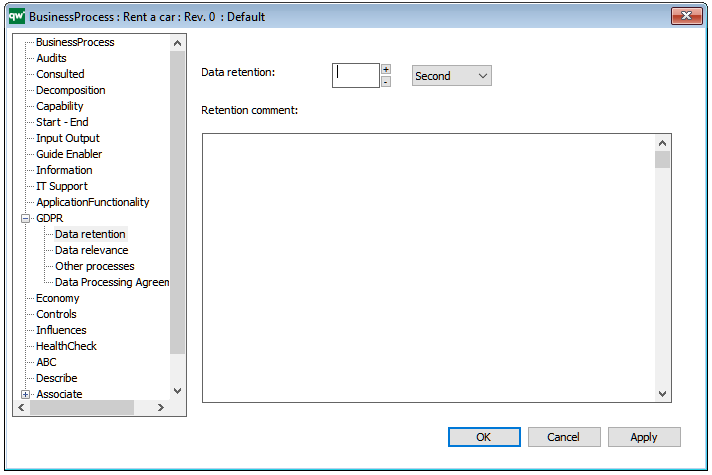
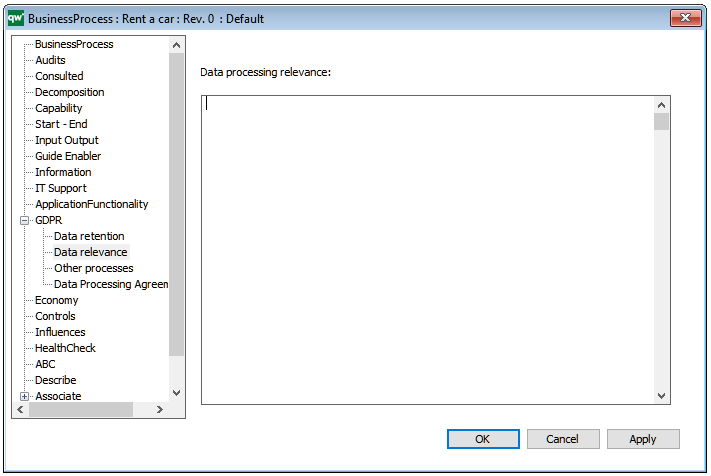
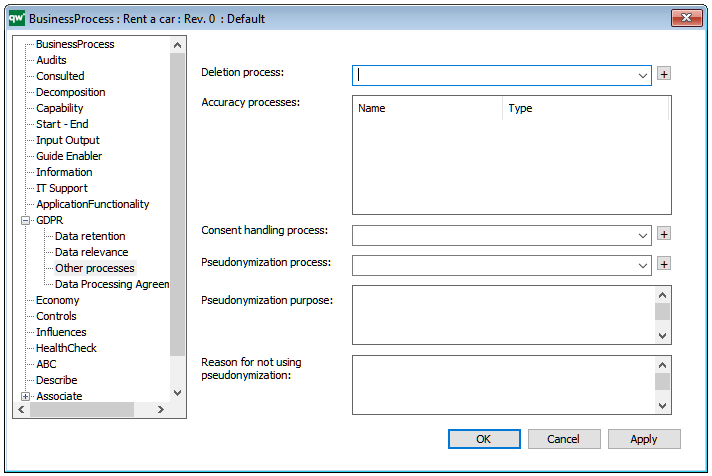
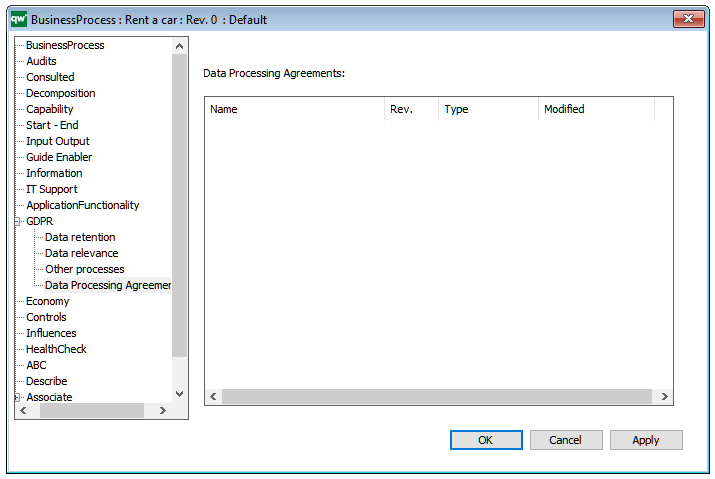
The Classification sub-tab that is part of all major information concept templates such as InformationConcept, Class, DataEntity, and Attribute has been extended with an additional ‘Privacy level’ property used for EU GDPR:
A new template has been added to document Data Processing Agreements and it covers the following properties for both data controller and data processor:
QualiWare QEF, QIS RA
Easier SocialBehaviorWarehouse Set-up
AccessLogDataSource linking is now easier in the QEF Console Data Sources.
Maintenance Mode
Repositories can now be set to read-only as an alternative to setting them offline. Only Repository Administrator Group (new option in RA) has full read-write access to the repository during maintenance mode.
Profiler
A new profiling tool has been introduced in QEF that helps identifying bottle necks in the scripts.
Overall Performance Improvements
Significant performance improvement has been made in loading time for Governance and Subscriptions.
QualiWare for Collaboration
New tree structure
A new tree structure is now available on the web platform. This structure allows the user to browse a domain oriented tree and to constantly monitor where in the tree the current view belongs. This is a supplement to the bread-crumb capability, that only shows the path the user has travelled to reach the current view.
The structure is defined in a HierarchyView by setting up the specification for the view and refresh the view. To change the view in the browser, the HierarchyView needs to be refreshed first.
New e-mail design
GovernanceWorkFlow Notification templates have been redesigned and are now structured in HTML5. Here is an example:
QualiWare Mobile App
Off-line mode
The QualiApp now supports working in off-line mode and to synchronize your work (approvals, change requests etc.) when you’re on-line again. During off-line mode, all your subscriptions will automatically be available locally on your phone, so consider in the future if you need to modify your subscriptions to include off-line content.
Translation of GUI
The QualiApp GUI may now be translated in the HTMLPublisher.