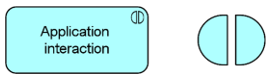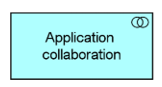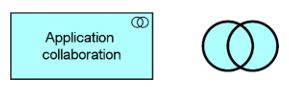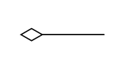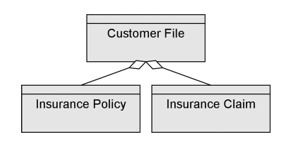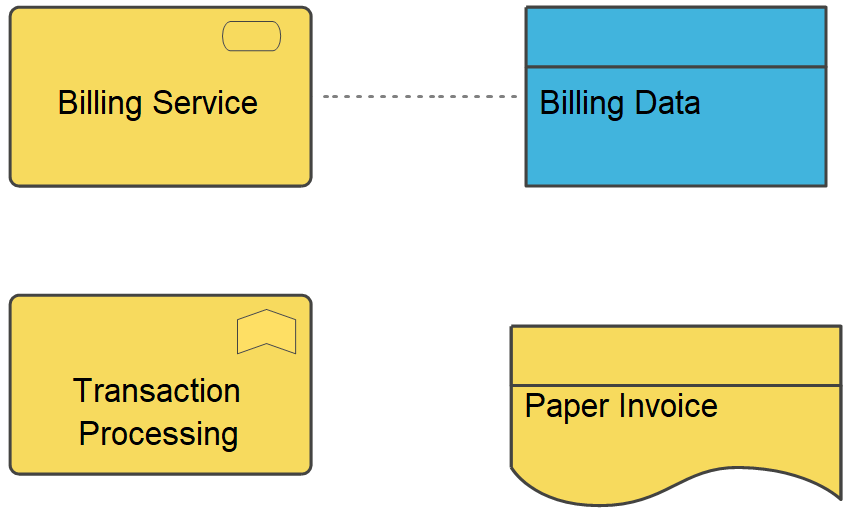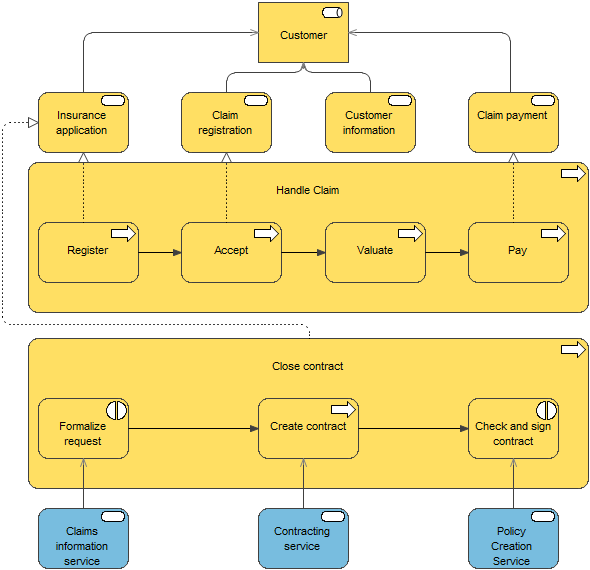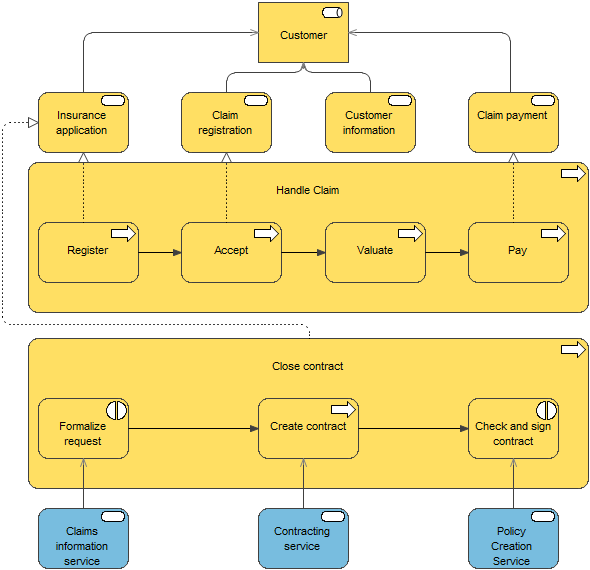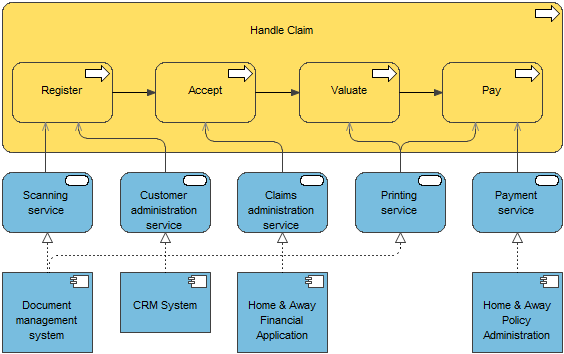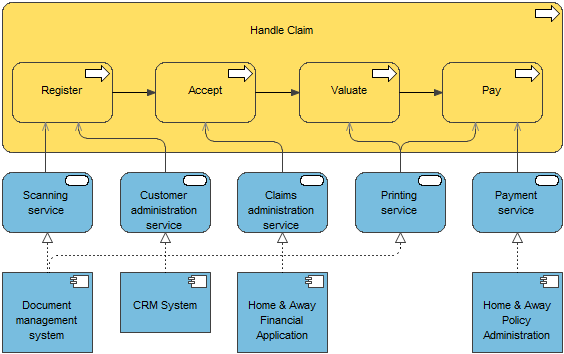An application interface specifies how the functionality of a component can be accessed by other elements. An application interface exposes application services to the environment. The same application service may be exposed through different interfaces, and the same interface may expose multiple services.
In a sense, an application interface specifies a kind of contract that a component exposing this interface must fulfill. This may include parameters, protocols used, pre- and post-conditions, and data formats.
An application interface may be part of an application component through composition, which means that these interfaces are provided by that component, and can serve other application components. An application interface can be assigned to application services, which means that the interface exposes these services to the environment. The name of an application interface should preferably be a noun.
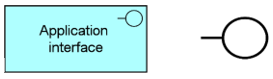
Properties:
| Property | Metamodel name | Description |
| Short description | ShortDescription | |
| Implements | Implements | Links to: All templates. |
| BreaksDownTo | BreaksDownTo | Links to: All templates. |