The EA3 Approach suggests using the Living Enterprise EA repository design pattern with hierarchical rows and functional columns
The design of the Living Enterprise EA repository may look similar to Zachman’s classic framework, in that it uses hierarchical rows and functional columns. However, it is different in that:
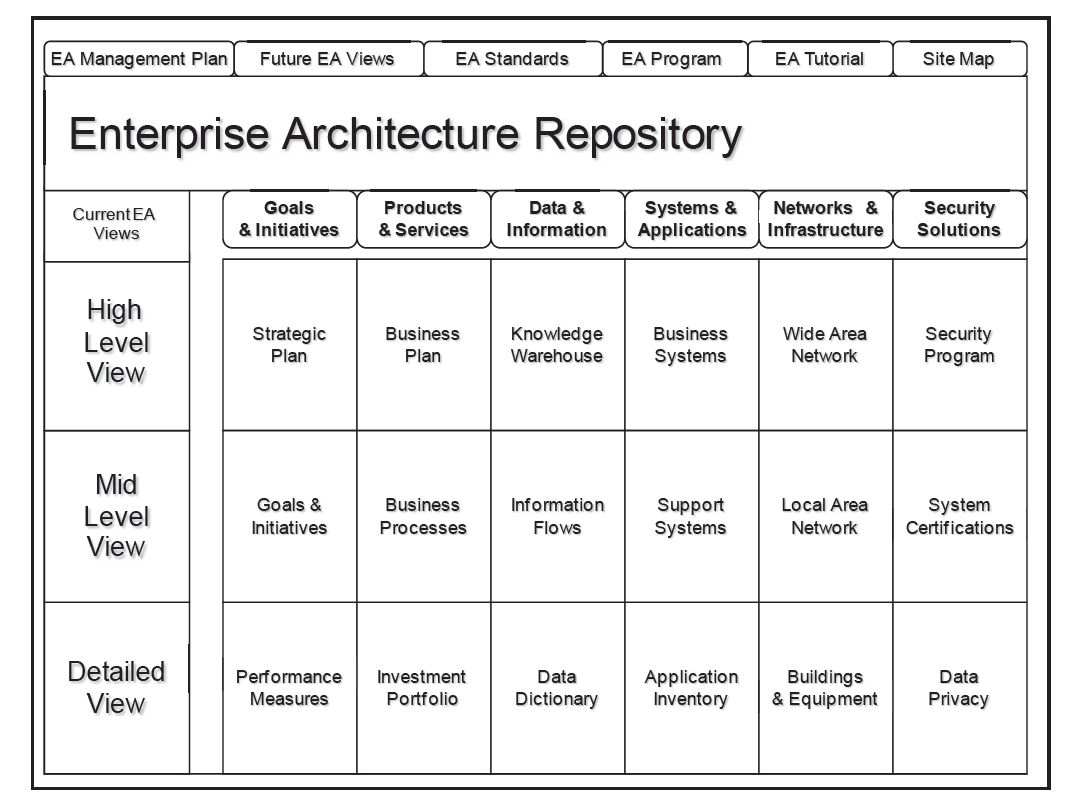
- it is based on a separate meta-framework (the EA3 Cube Framework);
- it uses three hierarchical levels;
- the functional columns are not based on basic interrogative questions, but on the 5 layered cube with one or more cross-cutting layers (EA3 default includes security). Other columns can be added;
- the cells of the matrix are changeable and are often populated with EA documentation that represents composite views of several types of primitive models;
- it has areas for additional information on the EA program; and
- it is designed to be implemented as a website and therefore has navigation and version control features.
These six points are the basic Living Enterprise EA repository design rules, and can be seen as a way to measure conformance and compliancy of EA3 implementations.
QualiWare EA and EA3
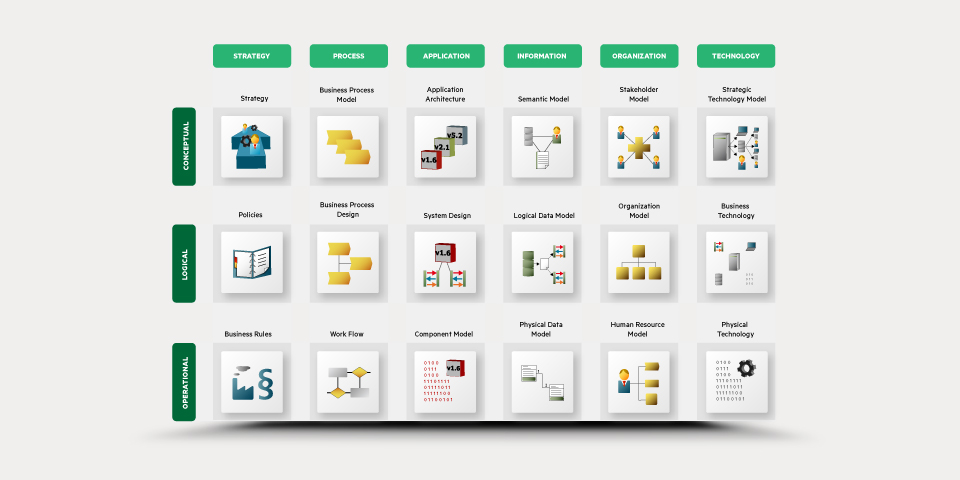 QualiWare’s EA ArchitectureFramework is fully compliant with the Living Enterprise requirements. It uses hierarchical rows and functional columns; it uses a meta-framework; its columns are architectural layers; it has changeable cells; it is supported by additional information and EA management functions; and the QualiWare EA toolset includes a very powerful web-platform with support for collaborative decision making, social collaboration, social analytics and governance workflow management such as delegation of responsibilities for information sharing and consultation.
QualiWare’s EA ArchitectureFramework is fully compliant with the Living Enterprise requirements. It uses hierarchical rows and functional columns; it uses a meta-framework; its columns are architectural layers; it has changeable cells; it is supported by additional information and EA management functions; and the QualiWare EA toolset includes a very powerful web-platform with support for collaborative decision making, social collaboration, social analytics and governance workflow management such as delegation of responsibilities for information sharing and consultation.
QualiWare’s framework orders the columns slightly different from the Living Architecture default, and has an Organization column instead of a Security column. A cell-by-cell comparison of the QualiWare framework and the default Living Enterprise is provided below. Implementers of an EA Framework and repository design are advised to review each cell (and column) in both these frameworks, and use whatever makes sense.
QualiWare |
EA3 Living Enterprise |
Strategy |
Strategic Goals and Initiatives Column |
| Strategy | Mission and Vision Cell: Here is where the enterprise’s mission and vision statements are located. These are the highest level policy statements that the enterprise has, reflecting why the enterprise exists and in general what it strives to be. |
| Policies | Goals and Initiatives Cell: Here is where a list of the enterprise’s strategic goals and initiatives is presented. For each strategic goal the desired outcome should be identified. For each strategic initiative, mapping to the goal(s) should be provided, as well as identification of the performance gaps that the initiative will correct. If there is an IT component in the initiative, that should be clearly identified. Each strategic initiative should then be hyperlinked to amplifying metrics information in the Performance Measures Cell, as well as related investments in the Business servIces column. |
| Business Rules | Performance Measures Cell: Here is where the IT performance gaps are again identified for each strategic initiative. Then the outcome and output measures are provided that will measure the success of each initiative. Tracking information on the measures should also be provided, beginning with the original levels of achievement in each measurement area (called the “baseline”), and subsequent levels of achievement, which will form a trend line that tracks toward a goal level of improved level of performance. |
Process |
Business Products and Services Column |
| Business Process Model | Lines of Business Cell: Here is where the basic areas of activity (lines of business) for the enterprise are identified. The lines of business should support the enterprise’s strategic goals and initiatives, or there is no reason to be doing those activities … they are not adding value. To better show this, the lines of business should be hyperlinked to the strategic goals and initiatives that they support in the Strategic Initiatives column. |
| Business Process Design | Investment Portfolio Cell: Here is where the enterprise’s investments in IT are shown. When aggregated, these investments form an “investment portfolio”. This portfolio should be documented along with categories for investments in IT (e.g., IT operations, office automation, IT research and development, IT infrastructure). Information on the business case for each particular investment should be shown, to include how the investment supports a particular strategic initiative and/or LOB. Investment performance information on the overall portfolio and individual investments should also be provided in this cell. |
| Work Flow | IT Projects Cell: Here is where information on all of the active IT projects throughout the enterprise are shown. Project Management Plans and other associated documentation are the types of EA artifacts that should be archived in this area. Summaries of Earned Value Management information regarding project status are also helpful (e.g., planned vs. actual cost, schedule, and performance graphs). |
Application |
Systems and Applications Column |
| Application Architecture | Support Services Cell: Here is where the overall view of business-related support services is presented in a format which promotes an understanding of how these resources are supporting the information sharing requirements of each LOB. There is a focus on supporting business operations in this cell. As was presented in Figure 7-7, an effective presentation format is a high level diagram that shows the applications being used within each LOB and across the enterprise, and shows this as distinct areas of support (e.g., databases, operating systems, websites, and middleware ). |
| System Design | Front Office Systems Cell: Here is where the overall suite of front office support systems and applications are presented in a format that promotes an understanding of how they support the enterprise’s information sharing requirements across all LOBs. This includes ERP solutions, supply chain management systems, customer relationship management systems, sales and marketing supports, manufacturing support, and on-line e-commerce transactions. |
| Component Model | Back Office Systems Cell: Here is where the overall suite of back office (administrative) systems and applications are presented in a format that promotes an understanding of how they support the enterprise’s administrative support requirements across all LOBs. This includes financial and accounting systems, human resource systems, a common email system, telephone, video-teleconferencing, fax, print, and copying systems. Also located here are the standard desktop, laptop, and personal digital assistant applications. Enterprises increasingly are distributed across multiple geographical locations, have individuals who are telecommuting, and have individuals in the field doing remote-site work and/or meeting with customers. This creates requirements for portable computing that should be documented in this cell, along with a clear picture of how information is being shared between these computing platforms to support LOB processes. |
Information |
Data and Information Column |
| Semantic Model | Knowledge Management Cell: Here is where the enterprise’s approach to Knowledge Management (KM) is provided. Items to be covered include the overall concept for sharing knowledge, information, and data, as well as whether there is an acknowledged commitment to being a learning enterprise. A learning enterprise is one which has a process for evaluating LOB processes and the management of programs and projects, and continually incorporating the lessons learned into the improvement of those processes, programs, and projects. In this way a culture of learning is created which can lead to increased levels of performance for the enterprise. Documentation of this can be effectively accomplished through a combination of diagrams and text descriptions of the EA Components that are active in aggregating data into information and then into knowledge, as well as how that knowledge is shared (e.g., knowledge warehouses, data marts, storage area networks, and databases). |
| Logical Data Model | Data Flows Cell: Here is where the sharing and transformation of information and data is documented for all processes in the enterprise’s LOBs. Documentation should also reveal how the information and data is used within each LOB, in the form of requirements. Documentation methods should provide the structure of basic data entities/objects, the rules for relationships between these data entities/objects, and the flow of the data entities/objects through the various EA Components at the Information Level of the EA3 Framework. This includes EntityRelationship Diagrams and Data Flow Diagrams that document relational databases and are used in procedural programming languages such as CaBaL, FORTRAN, and C. It also includes object-oriented documentation using the Unified Modeling Language, which documents object-based databases that are created using event-driven programming languages such as JAVA, SMALLTALK, and C++. |
| Physical Data Model | Data Dictionary Cell: Here is where standards and the format for the enterprise’s data entities/objects are documented, and where a link is provided to a library (database repository) of those entities and objects. The library promotes the reuse of data entities and objects throughout the EA components, which increases interoperability and lowers development costs. |
Organization |
Security Solution Column |
| Stakeholder Model | Policy and Procedures Cell: Here is where a high level view is presented of the enterprise’s policies regarding IT security. Key extracts form the enterprise’s IT Security Plan are appropriate that link to specific Standard Operating Procedures (SOPs) to handle various IT security activities and the response to security incidents (e.g., password policies, access procedures, user agreements, virus protection, inappropriate material, and incident handling). The full text of the IT Security Plan and the SOPs should be available in this cell, and links to additional educational information on IT security should be available in this cell and links to additional educational information on IT security should be provided. IT Security on particular vulnerabilities should not be part of the documentation available in this cell, as it should be protected from all but those with a need-to-know. This protected information includes EA component security plans, risk analysis reports, security test and evaluation results, disaster recovery procedures, and technical diagrams of security hardware and software. |
| Organization Model | Data Privacy Cell: Here is where the enterprise’s policy on information privacy is presented. How information and data are collected, archived, and disseminated should be covered for each EA component at the Business Process Level and the Information Flows Level of the EA3 framework, with comments on how privacy requirements are being met. For example, in on-line financial transactions credit card information must be protected. For general sales and marketing databases, customer contact information must be protected. |
| Human Resource Model | IT Inventory Cell: Here is where an inventory of all IT resources (hardware and software) in each EA component throughout the enterprise is maintained. This inventory not only promotes effective IT security, but also enables EA planners to obtain information on the “as-is” business and technology operating environment. For example, to support a decision on purchasing an upgrade to a COTS product, it is important to know how many licenses are currently owned, and when the expiration date is. In another example, knowing how many desktop PCs of a particular type exist can help procurement decisions that accompany “technology refreshments” throughout the enterprise that need to occur every two to three years. |
Technology |
Networks and Infrastructure Column |
| Strategic Technology Model | Common Operating Environment Cell: Here is where information about the enterprise’s Common Operating Environment (COE) is presented. The COE is the integrated business and technology operating environment, wherein a seamless voice, data, and video network infrastructure hosts front office and back office services and systems. |
| Business Technology | Wide Area Network Cell: Here is where information about the enterprise’s Wide Area Network (WAN) is presented. An effective way to present information about the WAN is a map with WAN symbols for hardware and communication links that are hyperlinks, that when clickedon lead to a new level of detail about that part of the WAN (e.g., dedicated voice and data lines, wireless links, interfaces with service providers). Also appropriate for documentation in this cell is the connectivity for Supply Chains and/or information transfer via Extranets that connect to specific external business partners and/or remote office locations. Standards for voice, data, and video WAN components should also be available in this cell. |
| Physical Technology | Local Area Network Cell: Here is where information about the enterprise’s Local Area Network(s) is provided. There may be several LANs (also called Intranets) in the enterprise … perhaps in particular LOBs or at headquarters and several remote offices. In this case, the relationship of these LANs and their external linkage via the WAN needs to be shown. An effective way to present information about the LAN is a map with LAN symbols for hardware and communication links that are hyperlinks, that when clicked-on lead to a new level of detail about that part of the LAN (e.g., location of segments, interface points, and hosted applications, databases, and websites). |
Cells in the repository check-list:
- Describe briefly the component (artifact) that you think should be in the cell. (If more than 1, make a list).
Corporate strategy plan
- The audience – what person or role will rely on the contents of the cell for decision support?
Corporate management team
Enterprise Architecture team
- Why would the audience read the cell; what will they do with the information that they see (what general management process does it support)?
Strategic planning is a management process and the content of this cell
drives this process.
- Where would the contents of the cell come from?
Board of directors
Chief executives of the organization
Enterprise Architecture team
- What other cells in the repository are directly related to information in the cell?
Medium level “Strategic Initiatives” cell
High level “Business Process” cell
- 6. Briefly describe what is most important about the artifact in the cell (g. a certain format, level of detail, timeliness, etc.)
The content of this artifact must be simple, qualitative and visionary.
This content can be refreshed yearly.