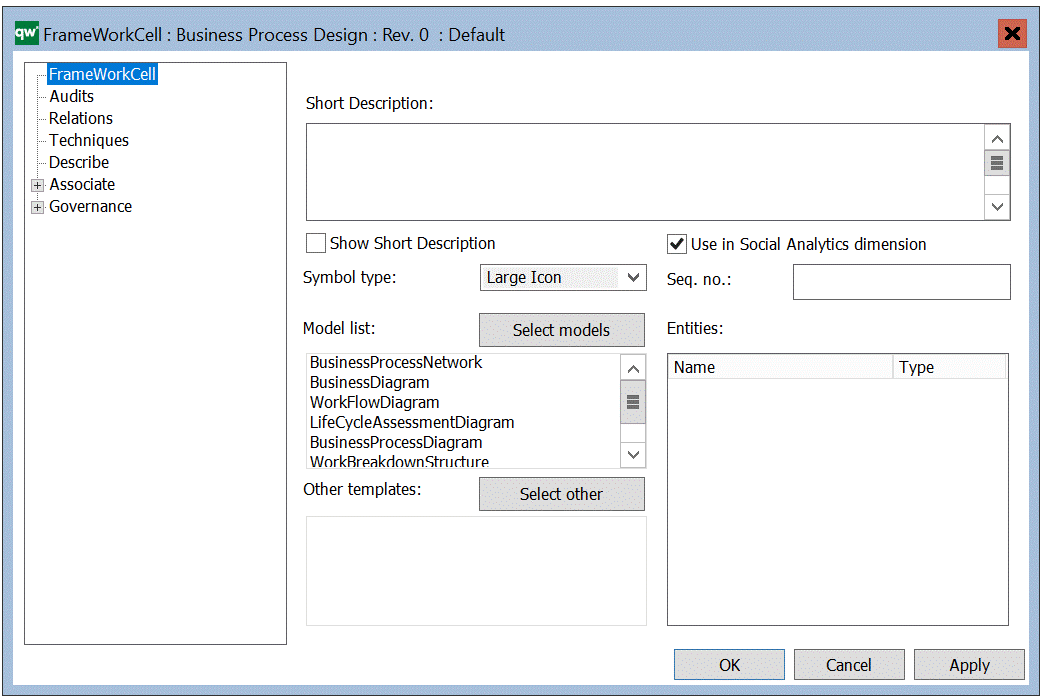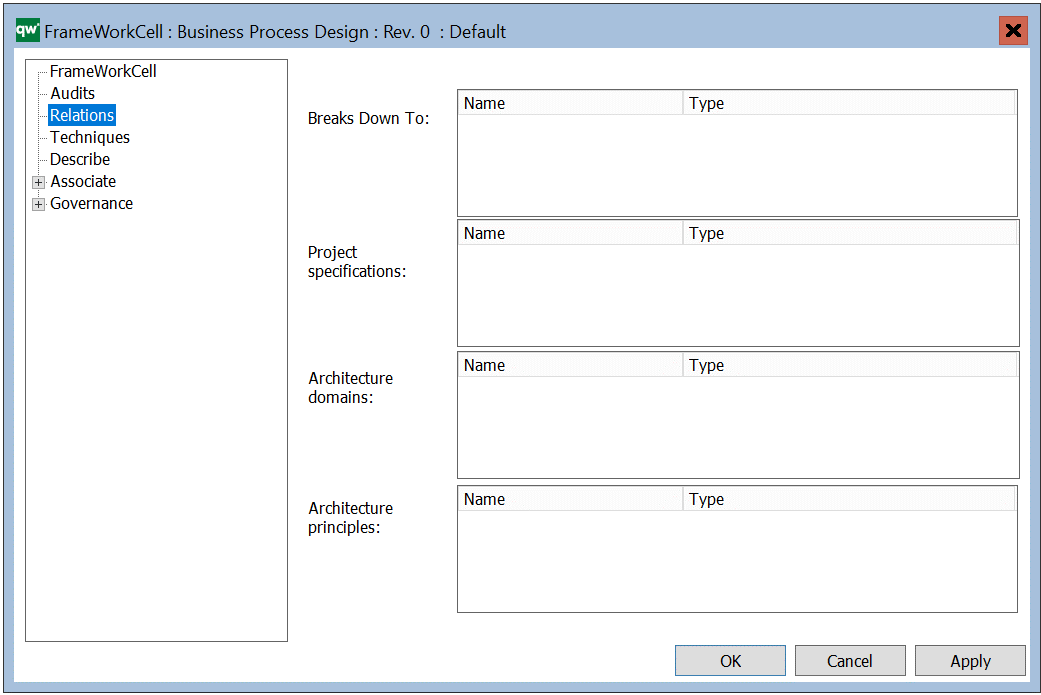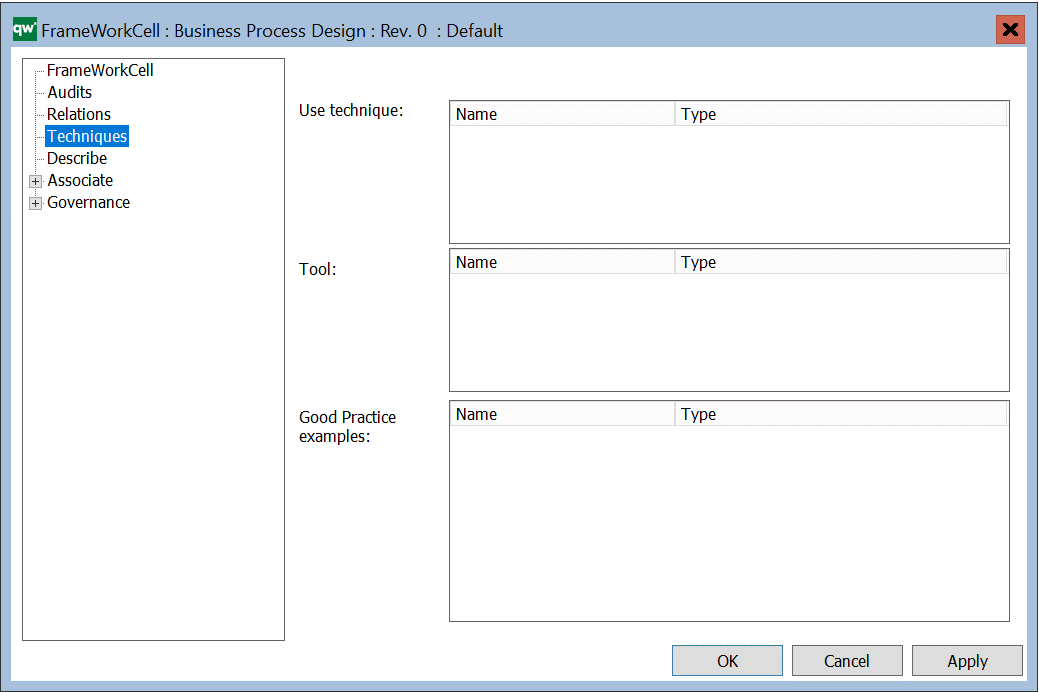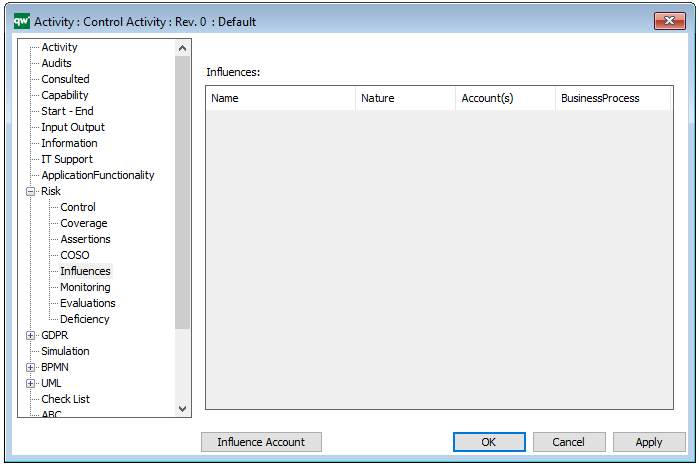The framework cell defines the tools, methods, model etc. used in a specific row and a specific column in an ArchitectureFrameWork.
A framework cell will therefore point to specific parts of the tool and these parts are made available when the user double clicks on the framework cell.
The FrameWorkCell tab
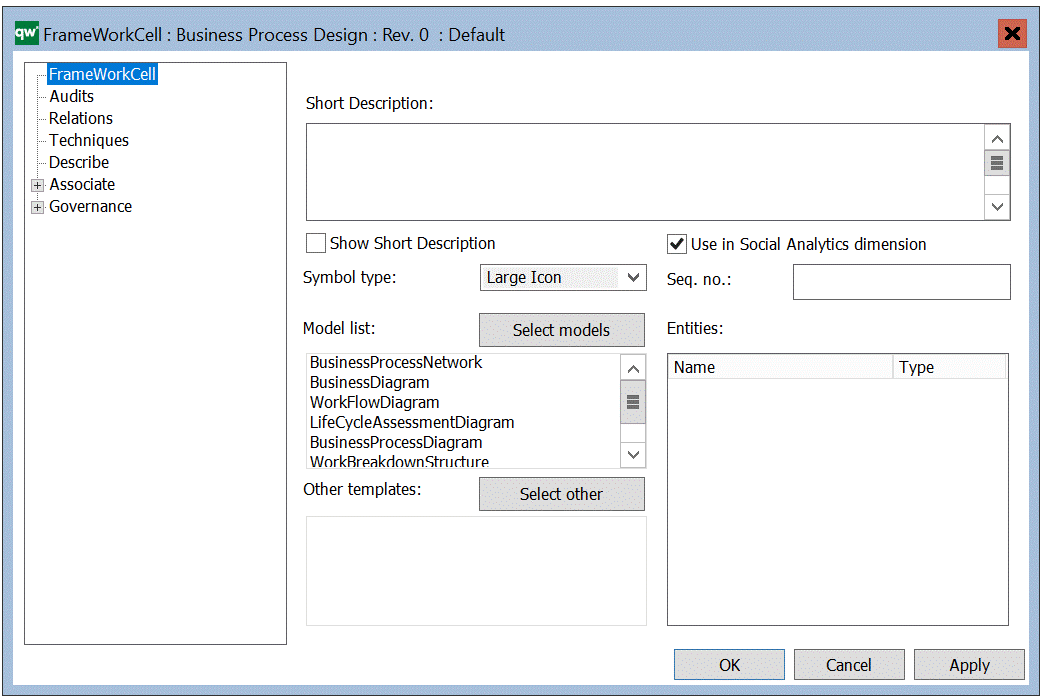
Short Description: Short verbal description
Show Short Description: Check if short description shall appear instead templates.
Use in Social Analytics dimension: Tick the box to include the FrameWorkCell in the Social Analytics dimension, i.e. for counting views on models associated to the cell.
Symbol type: Choices are:
- Small Icon
- Large Icon
- Disable
Seq. no.: SequenceNumber
Model list: List of diagram templates used in this FrameWorkCell.
Entities: Relations to entities pointed to by this cell.
Other templates: List of non diagram templates used in this FrameWorkCell.
The Relations tab
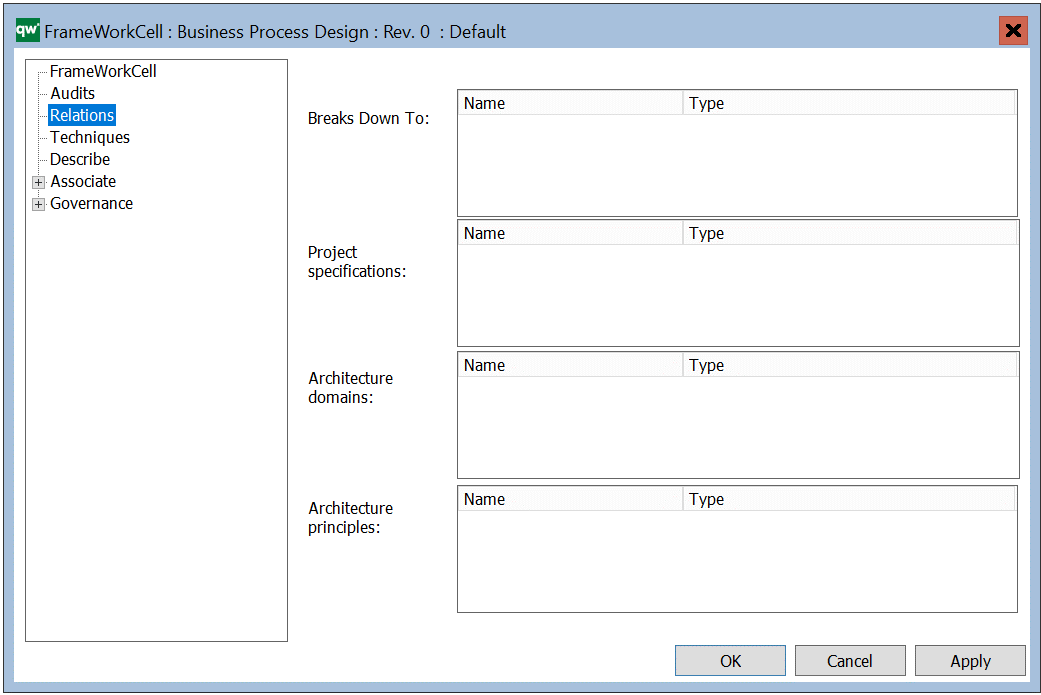
Breaks Down To: Links to: ArchitectureFrameWork
Project specifications: Links to: WorkModel.
Architecture domains: Links to ArchitectureDomains
Architecture principles: Liks to ArchitecturePrinciples
The Techniques tab
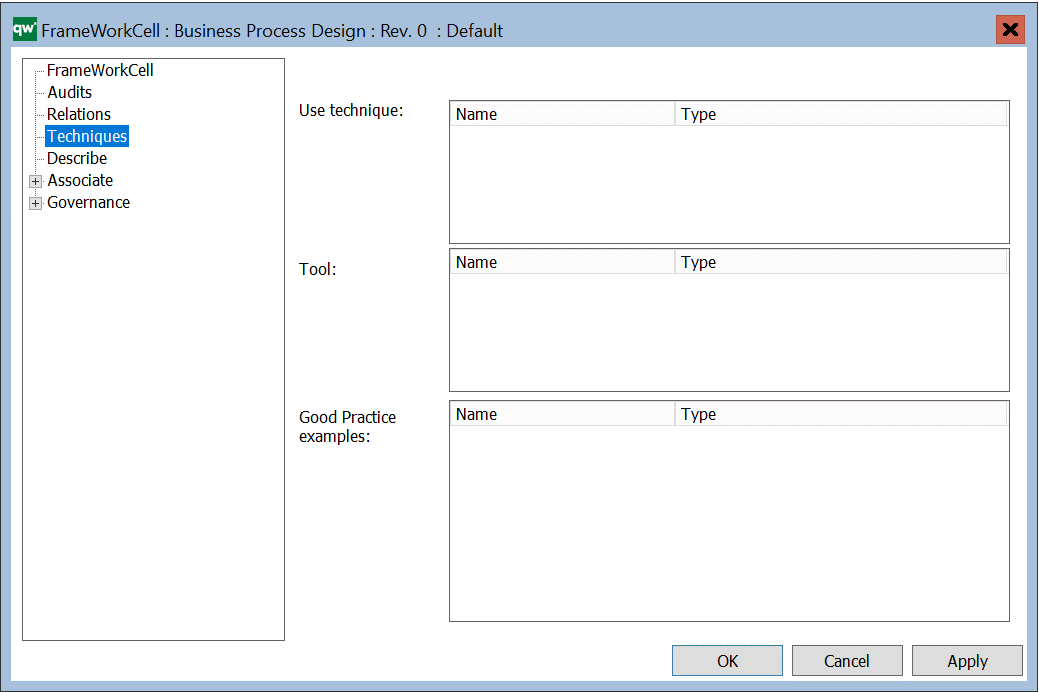
Use technique: Links to technique instructions
Tool: Link to tool-specifications for this result
Good Practice examples: Link to files showing good examples