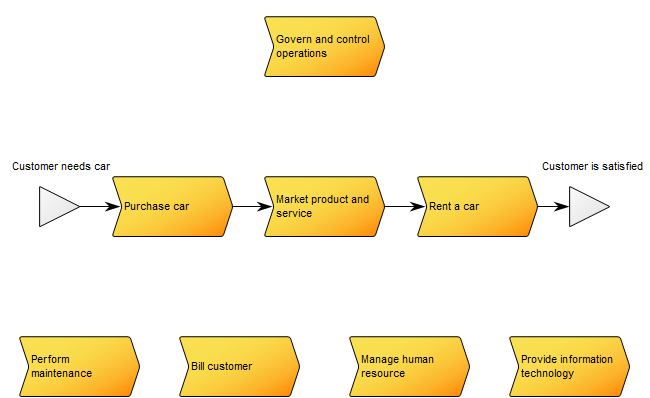Draw connections
Draw connections for the main processes using the ActivityPath connection type.
- Click on ActivityPath in the symbol panel
- Click on the BusinessEvent “Customer needs car“
- Click on the BusinessProcess “Purchase car“
- Repeat steps 2-3 to draw connections between:
- “Purchase car” and “Market product and service“
- “Market product and service” and “Rent a car“
- “Rent a car” and “Customer is satisfied“
- When done right-click on an empty space on the canvas or press the ESC key to stop drawing connections