QualiWare has added new attributes to business processes and activities to enable the documentation of how personal data is treated in a specific business process or activity.
You can model new processes or add information to existing ones easily – for example while performing interviews with employees as they clarify how their work is performed.
Below, you can see an example of a process for creating and performing a customer survey:
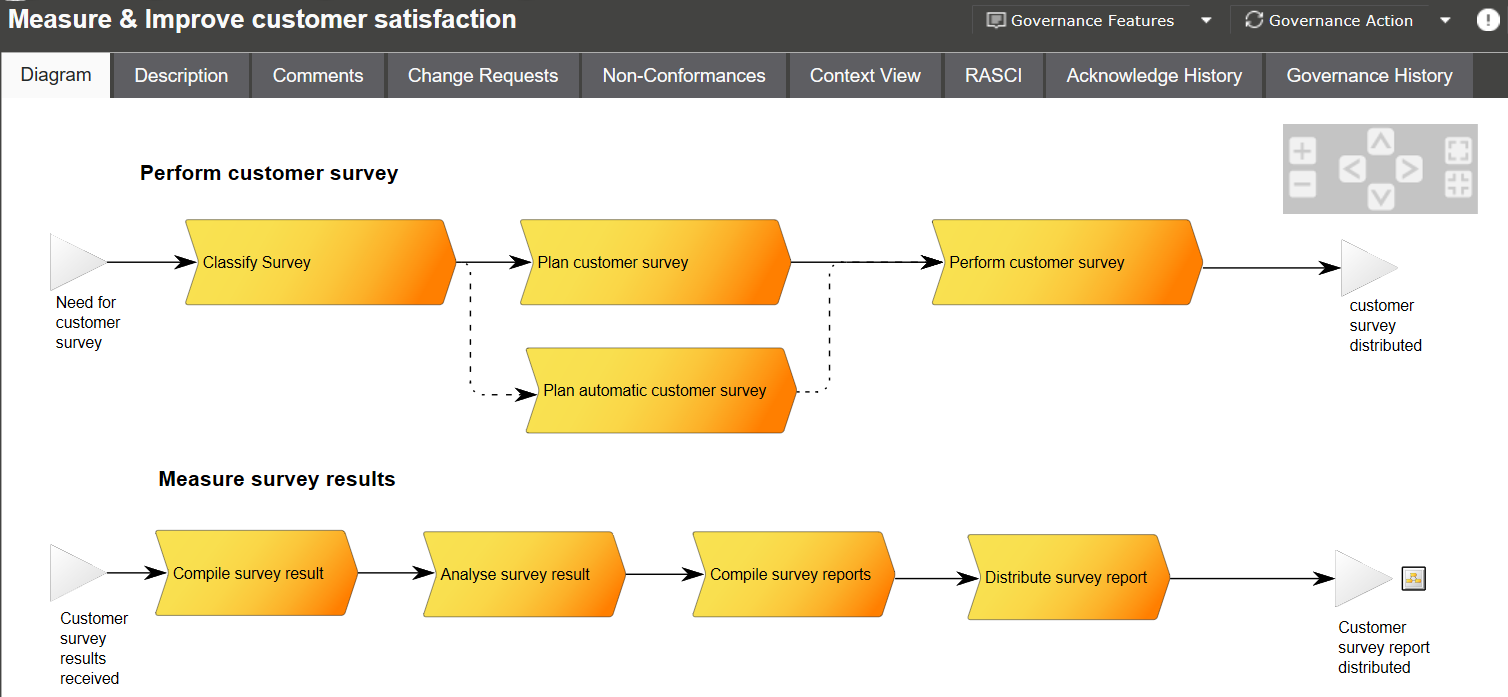
You can in QLM or from the collaboration platform add information on how each of these four processes are performed, what data is used, where the data comes from, which systems are used, and what happens to the data once the processes are complete.
For example, the process ‘Plan customer survey’ uses two types of information: 1) Customer contact information and 2) information about the customers’ segments. The process is supported by two IT systems and must comply with the GDPR regulation. This information is added to the business processes properties along with information about the involved personnel and responsibilities:
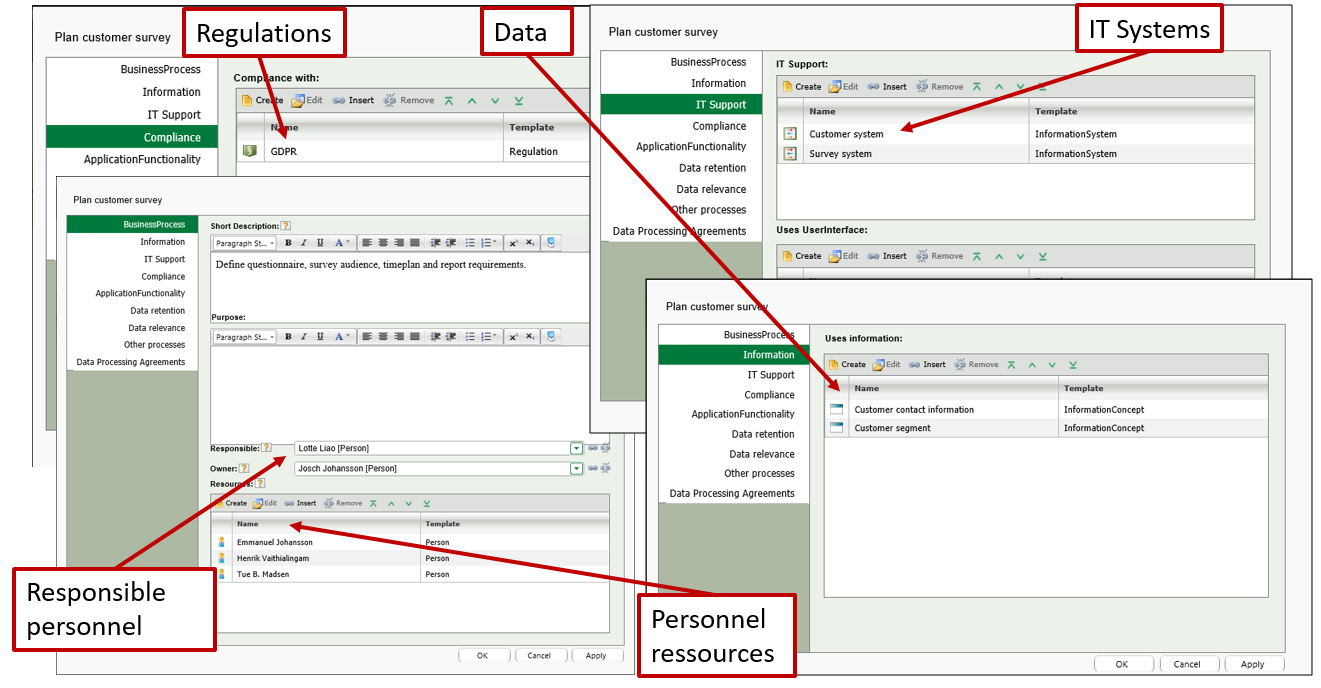
In addition to this, you can add information regarding Data retention, link to a data processing agreement, describe data processing relevance, and link to GDPR required for deletion, accuracy, consent handling, and pseudonymization. There are also fields to explain why a pseudonymization process is or isn’t used:
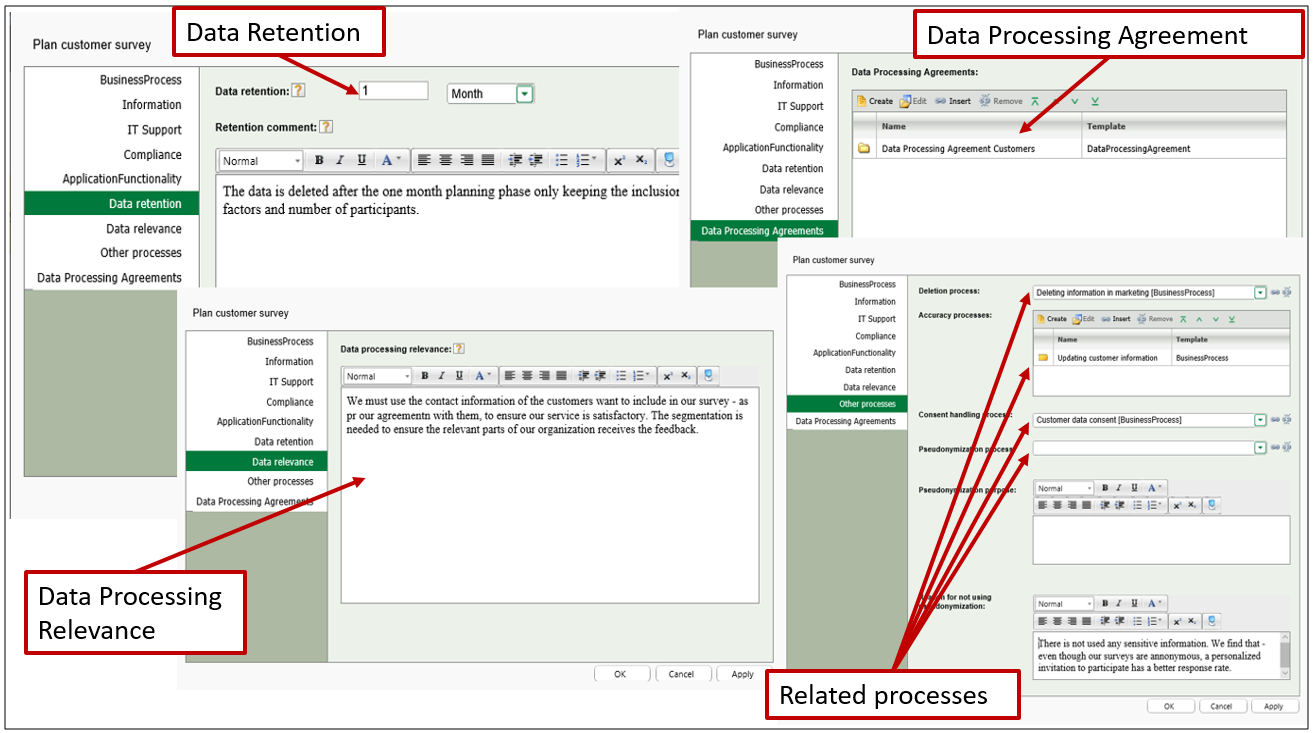
You can also insert information about the input and output of the processes and you can visualize them in a workflow diagram, where the different activities and roles can be described in further detail.
Once this information has been documented, you will be able to view the information in different ways – for example in the below QRV where data is linked to the systems and processes and process owners related to them:
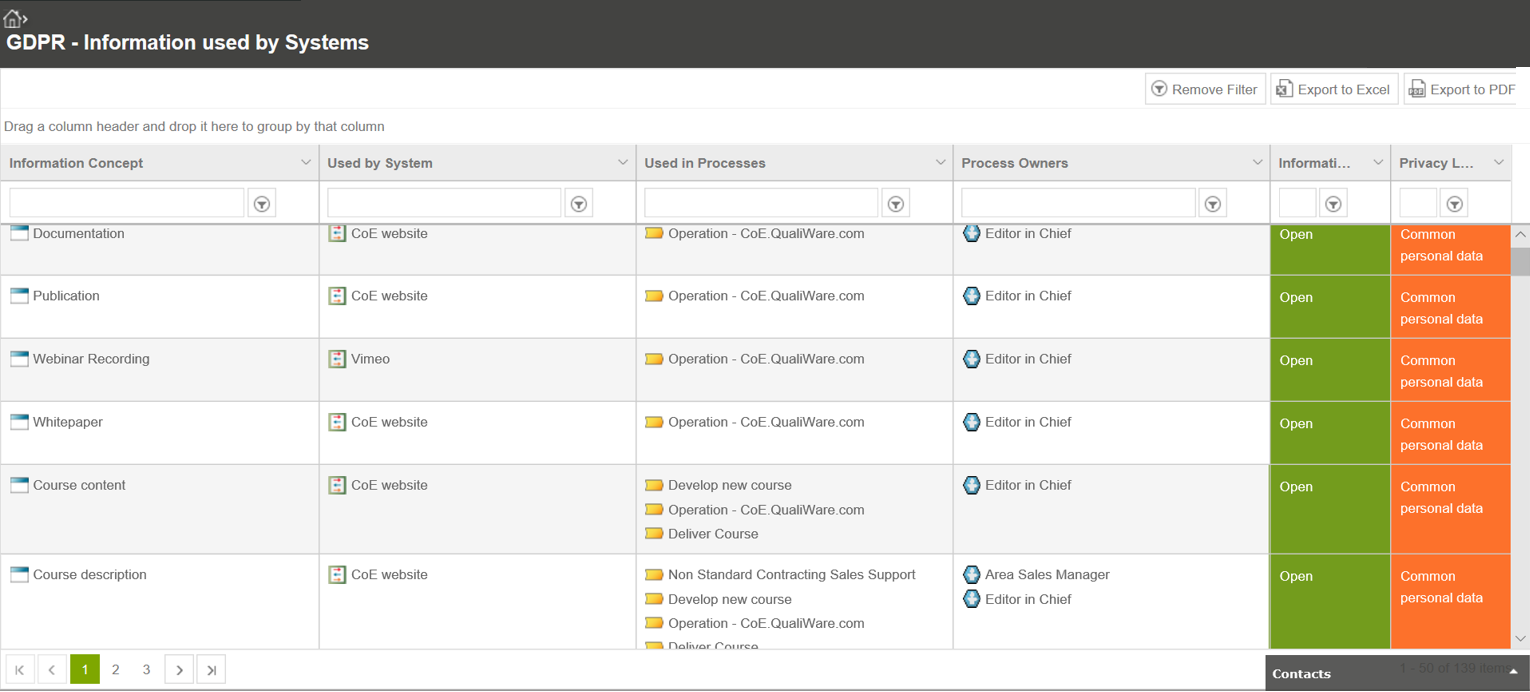
The QRV also shows the category and privacy level of the data – which you will see how to document under ‘Documenting Data Sensitivity’.