QualiWare supports the planning and execution of audits through two dedicated templates:
- Audit Program
- Quality Audits
Planning the Audit
Using these templates, you can plan your audit programs in advance with as expected start and end date, short description and link to both owner and responsible. You then link to the different quality audits that the program consists of:
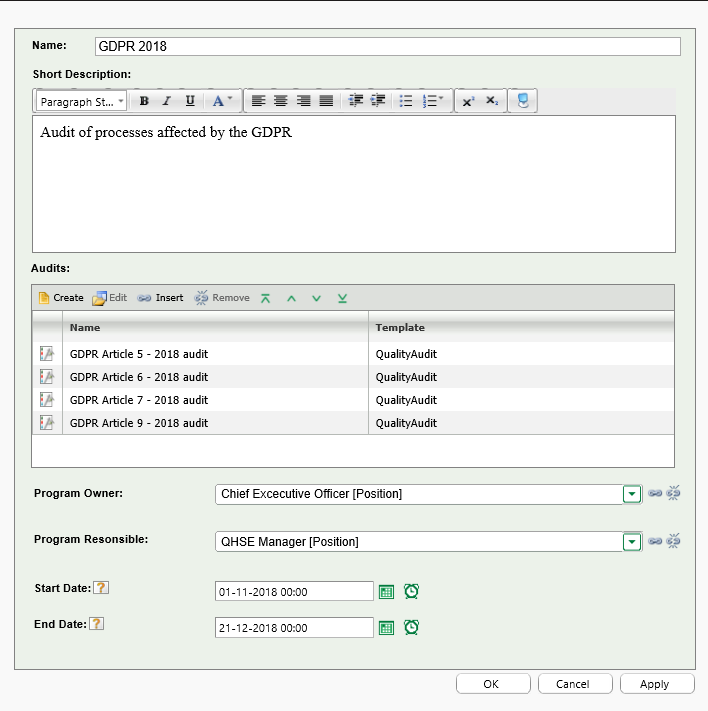
You can get a quick overview of your audit programs in the dedicate QRV which shows the program owner, the responsible, the start and end dates, and the related quality audits.
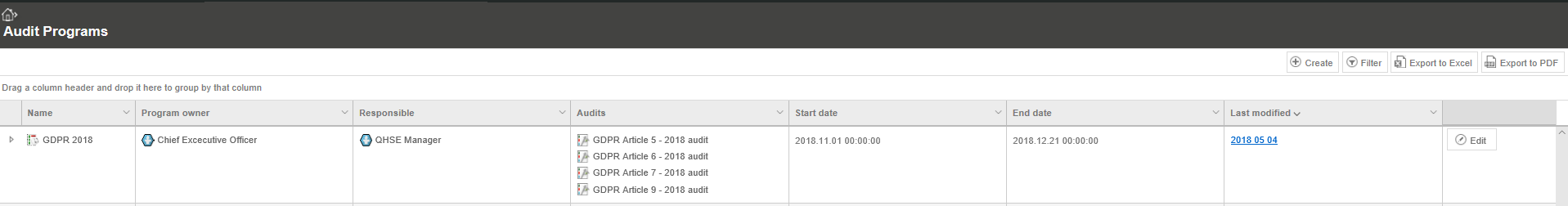
Each of the quality audits can under the ‘Preperation tab’ be described by linking to the lead auditor, additional auditors, auditees, adding a short description, and information about who has created the quality audit, when it should be executed as well as what type and category the audit has:
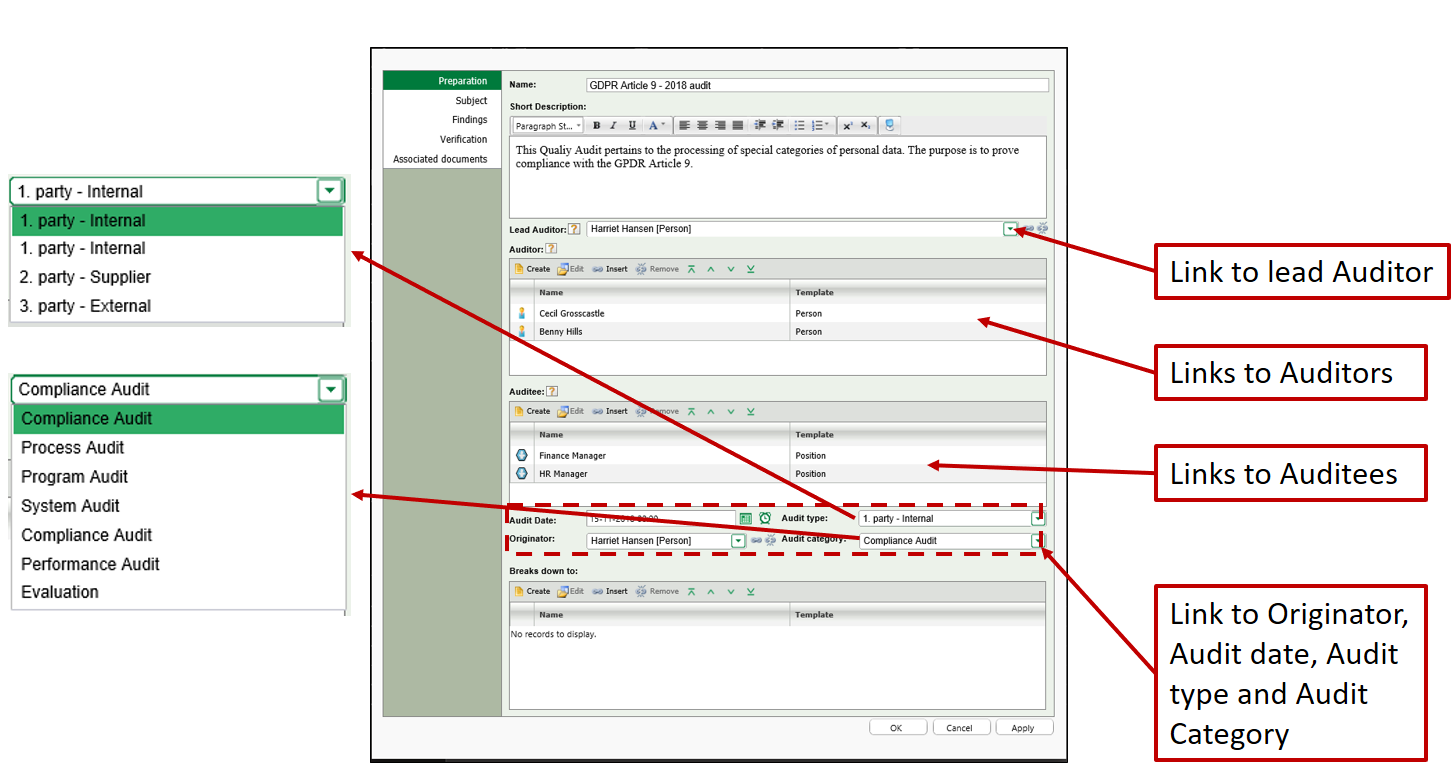
The target of the audit along with the auditors’ questions can then be described in the ‘Subject’ tab:
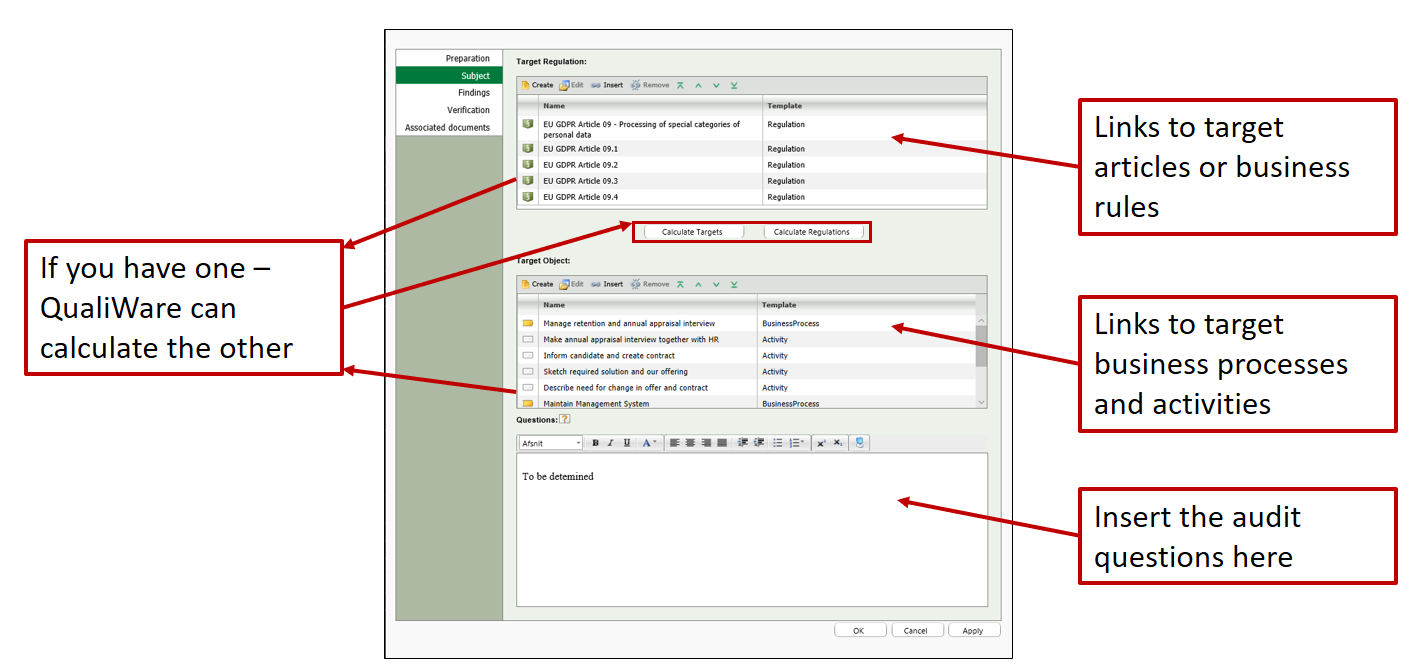
If you have linked from the business processes and activities to the regulation’s articles or business rules, you can choose to either add the regulations or the target processes and activities – then QualiWare will calculate the corresponding targets or regulation when you click on either ‘Calculate Targets’ or ‘Calculate Regulations’ saving you the hassle of identifying them.
Executing the Audit
When the audit is to be executed, you can register the findings in the same template. This ensures traceability and eases the management of the audit.
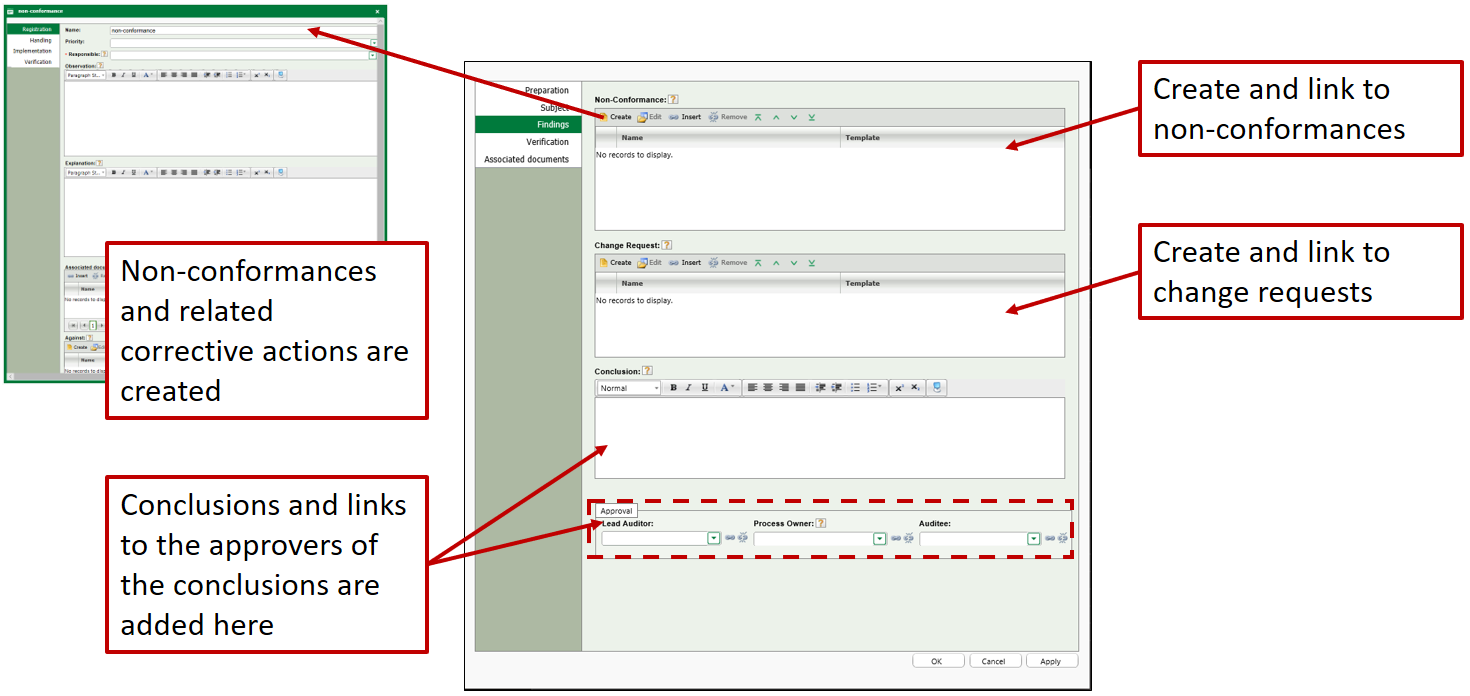
Verifying the Audit
Once the corrective actions and change requests have been implemented, their effect should be verified. This can be registered under the ‘Verification’ tab:
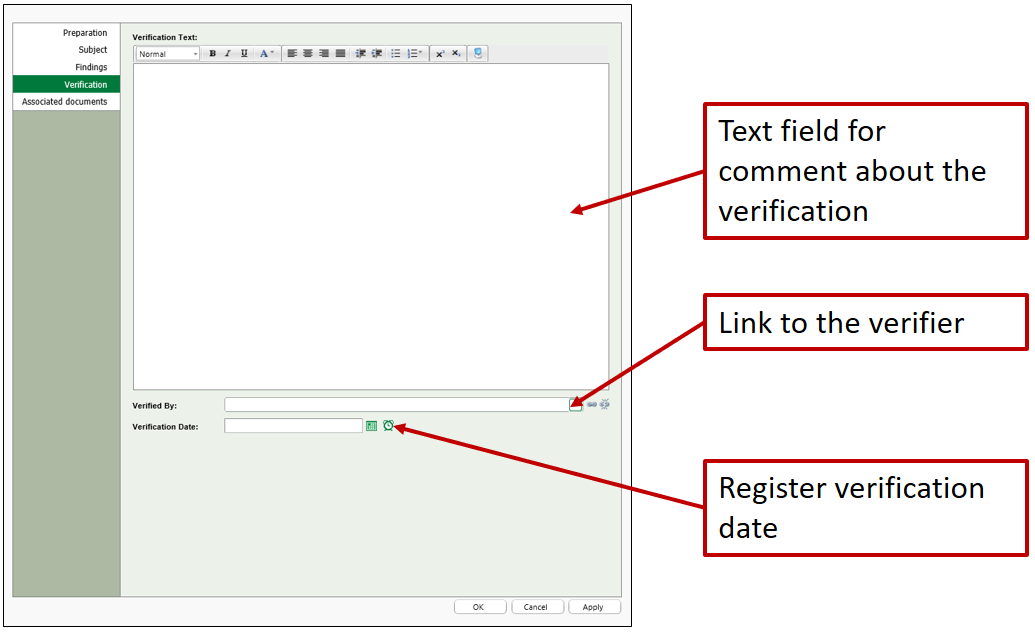
If the verification shows that the corrective actions aren’t having the desired effect, the verifier can send the audit back to handling, where new non-conformances, corrective actions and change requests can be created.
The QualiWare Governance Workflow will guide the auditor and other stakeholders through the audit and verification process enabling them to register on the collaboration platform or via the QualiApp when they have completed their tasks:
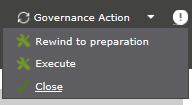
You can also upload or link to external documentation in the ‘Associated Documents’ tab.