A GovernanceConditionalMessage is used in a GovernanceWorkflow when you want to do a GovernanceTransition based on some event condition (GovernanceBoolList/Method).
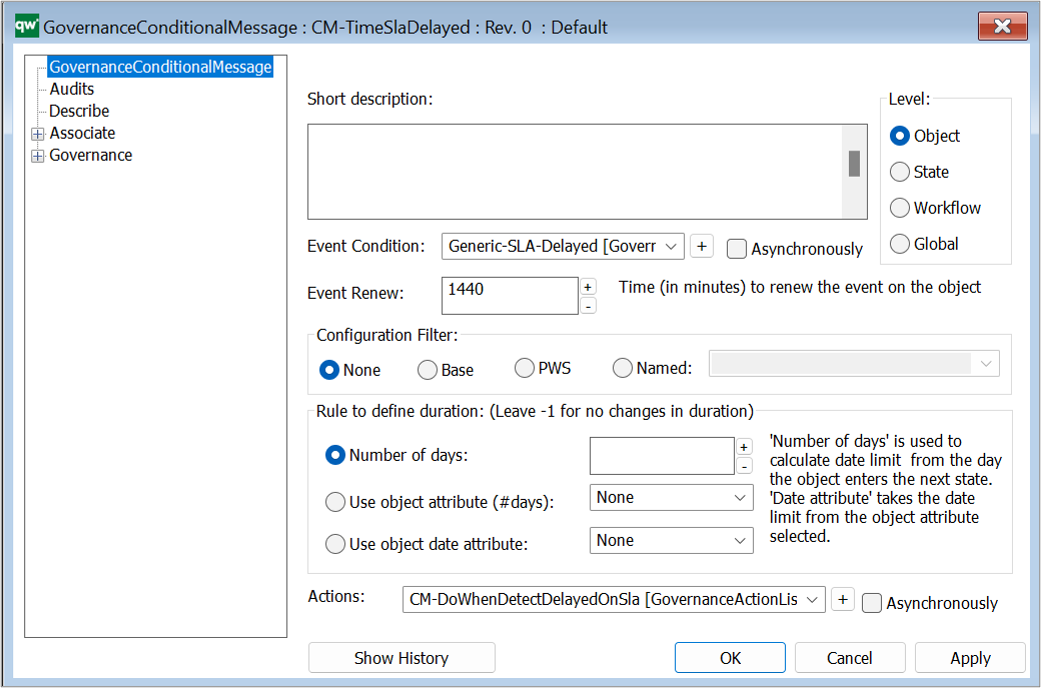
Short description: Here you give a short description of the GovernanceConditionalMessage. This should be able to give the user an overview of the feature.
Level: Level is used to indicate the context where the conditional message is evaluated and executed:
- Object: Context is object level, i.e. the conditional message should run for each object.
- State: Context is the state of the object. A manager might want to be notified about all objects in a specific state.
- Workflow: Context is the entire GovernanceWorkflow. A manager might want a weekly update about their governance tasks related to the GovernanceWorkflow.
- Global
Event Condition: A condition for if the action(s) should run or not. The condition should return true or false with true meaning the action(s) will run.
Event Renew: This defines how often the GovernanceConditionalMessage should be repeated. The time is defined in minutes.
If Event Renew is set to 0, the GovernanceConditionalMessage will be run once the condition is met. It will be run when EventTracker is set to run.
Otherwise the Event Renew is the number of minutes from the first time the condition is met and the action(s) are executed to the next time the action(s) should be executed according to the setting for EventTracker specified on the HTMLPublisher.
E.g. EventTracker runs daily at 1am and registers that condition is met = the action will be run. If Event Renew is then set to 1440 minutes, the action will run once a day, when the EventTracker is set to run, until the condition is no longer true.
Configuration Filter: When does the condition apply – all configurations (none), base configuration, private workspace(s) or a named configuration
- None – The configuration will not be considered when evaluating the condition and executing the action(s).
- Base – Only the base configuration will be considered for evaluating the condition and executing the action(s).
- PWS – All private workspaces will be considered for evaluating the condition and executing the action(s).
- Named – Only the named configuration will be considered for evaluating the condition and executing the action(s).
Rule to define Duration: An object is moved from GovernanceState to GovernanceState using different kinds of transitions, e.g. a GovernanceConditionalMessage. When a transition moves an object in to a GovernanceState the object will get a date set that is the limit for how long the object is allowed to be in the GovernanceState. The limit is calculated based on what the duration is set to in the transition leading in to the GovernanceState.
The date limit can be used to handle SLAs on objects. E.g. an email can be send out to the responsible of the object when the SLA is approaching or is already passed.
- Number of days:
- Set a specific number of days for the duration. This will be used for all objects handled by this transition.
- Use the following Attribute
- Use an attribute on the object to set a specific number of days for the duration. Use this to have different durations for different objects.
- The attribute on the object will have to contain a number that can be translated into an integer.
- Use a date attribute
- Use a date attribute on the object to set a specific date for when the object should no longer be in the next GovernanceState. Use this to have different dates defined for different objects.
- The date attribute will have to be in a date format.
The number of days defined in this field decides the number of days you have to finish the next state. If you have an SLA it will influence the days to finish like this:
- If your days from “Beginning In State” is 5 (this is set on the GovernanceWorkFlow’s attribute “Initial State Duration”), and if your SLA is a positive number 2. Then you will have 7 (5+2) days to finish the transition to next state, and the governance task will be green the first 5 days, then yellow for the next 2 days and then red until handled.
- If your days from “Beginning In State” is 5 and if your SLA is a negative number -2. Then you will have 5 days to finish the transition to next state, and the governance task will be green for 3 days, yellow for 2 days and then red until handled.
Action: The action(s) to be executed, if all conditions are met.
Asynchronously: If checked, the action(s) will run asynchronously.