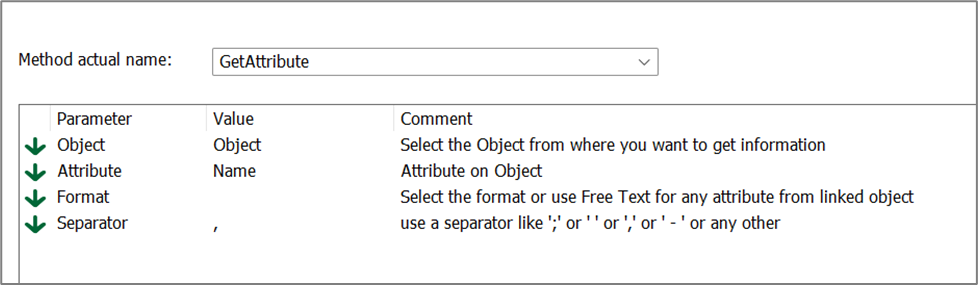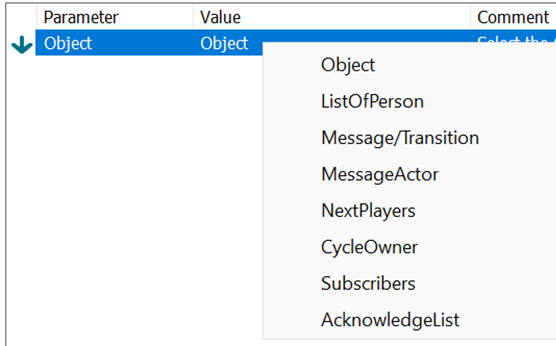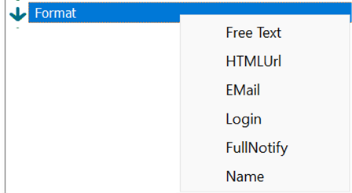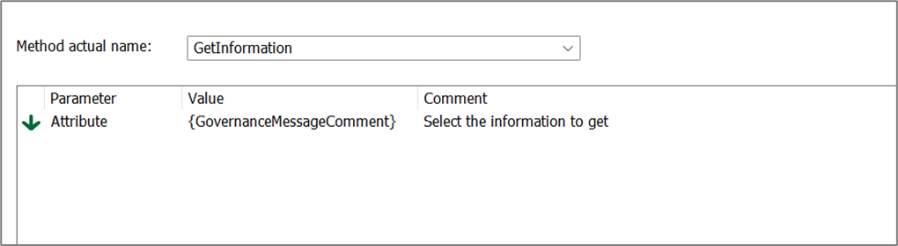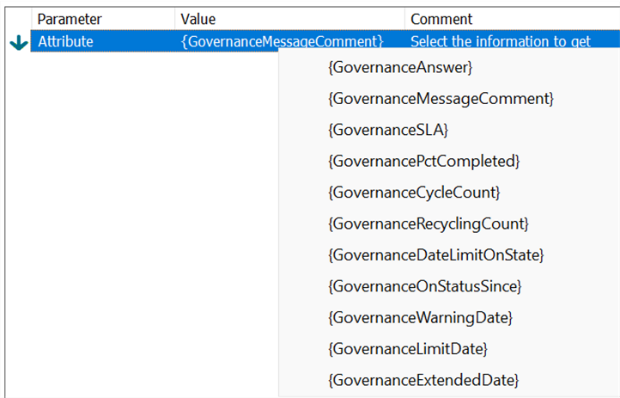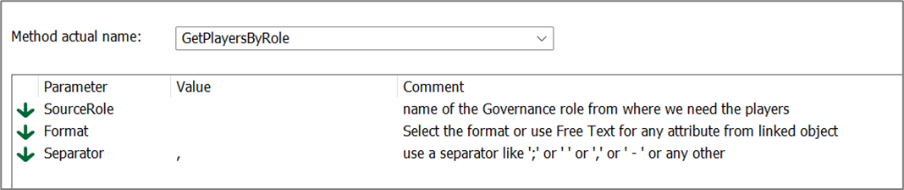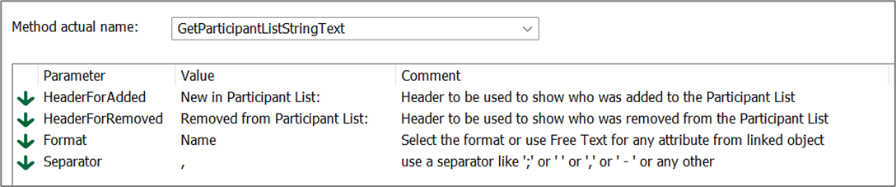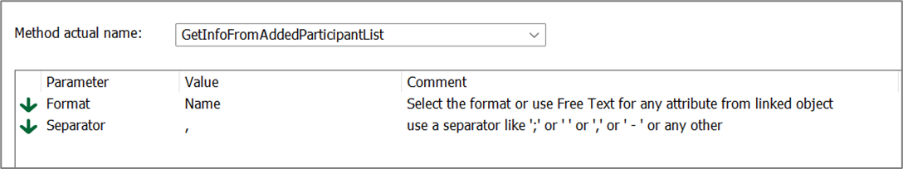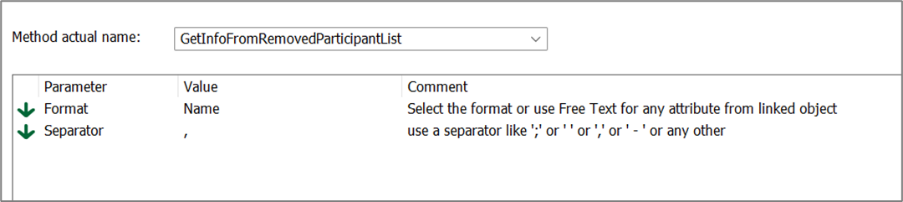The GovernanceGetMethod is used for getting information about the objects, such as an attribute value or a person’s name and email, e.g. use in a NotificationTemplate to send current data from the object in a notification.
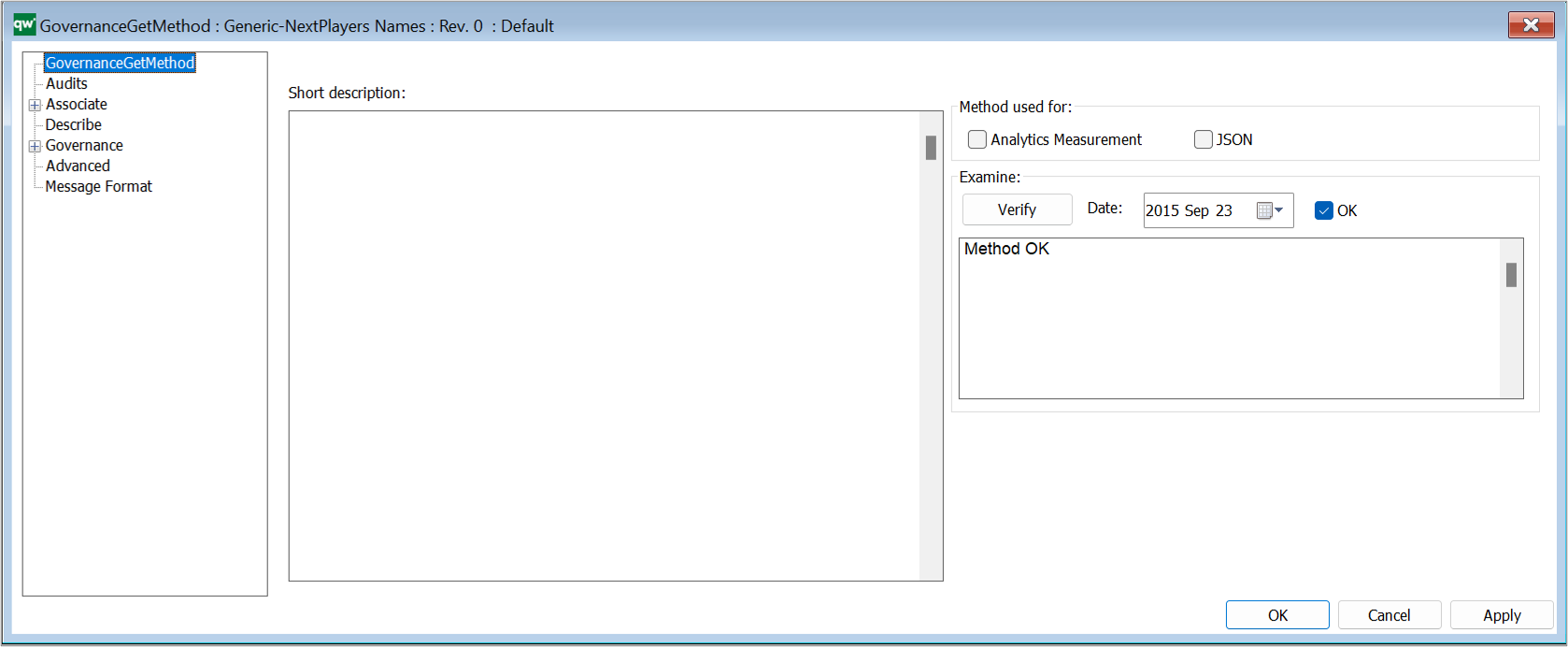
Short description: Here you give a short description of the GovernanceGetMethod. This should be able to give the user an overview of the feature.
Method used for: This is to tell when the GetMethod should be available to choose from a list.
- Analytics Measurement makes the bool method available in the analytics.
- JSON
Examine: Verifies the Method. If the action is verified, today’s date, OK checkmark, and a “Method OK” will be filled out.
GovernanceGetMethod – Advanced
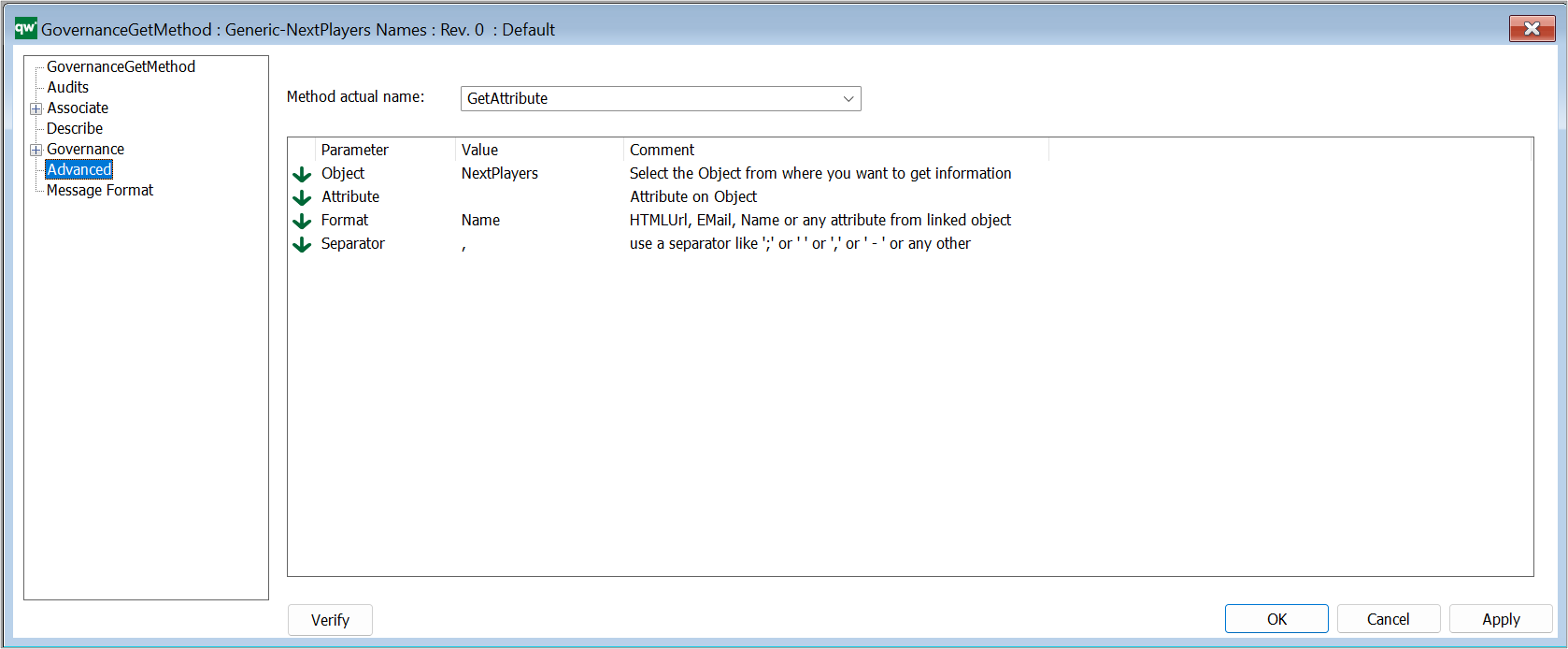
Method actual name: The C# method name – custom or predefined.
- There is a set of predefined methods:
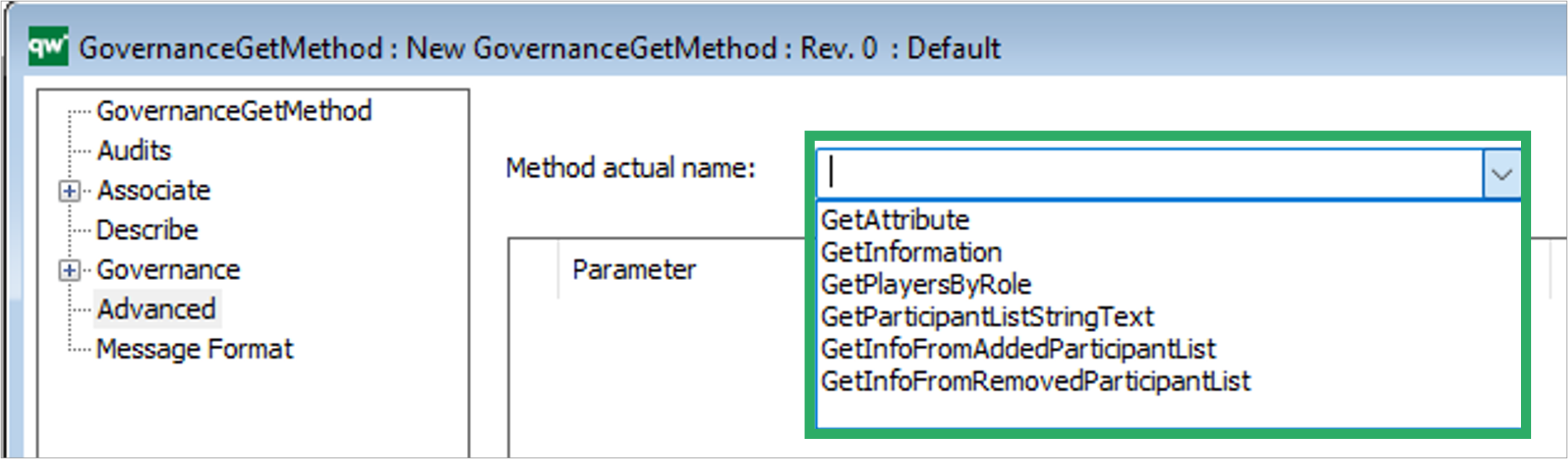
- Each of the predefined methods is detailed in the table below.
Parameter: Depending on the method as set of parameter(s) can be set.
- The different parameters are shortly explained in the table below in relation to the different Methods
Verify: Verifies the Method. If the action is verified, today’s date, OK checkmark, and a “Method OK” will be filled out.
Predefined Get Methods
| Method | Description |
| GetAttribute | Returns the Objects attribute in specified format.
|
|
Select the object where you want to get information. Clicking F2 gives predefined values (see below).
If generic attribute is needed just use Object as value. |
|
The attribute data that you want to information from |
|
Format of the returned attribute
|
|
HTMLUrl/Email/Name/Attribute on linked object
Separator = ‘;’ or ‘ ’ or ‘-‘ or ‘,’ |
| GetInformation | Returns the attribute
Select the attribute where you want to get information. Clicking F2 gives predefined governance attributes to select between (see below).
|
| GetPlayersByRole | Returns the players of a Governance role
|
| GetParticipantListStringText | Returns string with new and removed players
|
| GetInfoFromAddedParticipantList | Returns information about added participant(s)
|
| GetInfoFromRemovedParticipantList | Returns information about removed participant(s)
|