A notification template is used for sending standard emails and notifications on the QualiWare app. – and with GovernanceGetMethods the data can be dynamically taken from the relevant object.
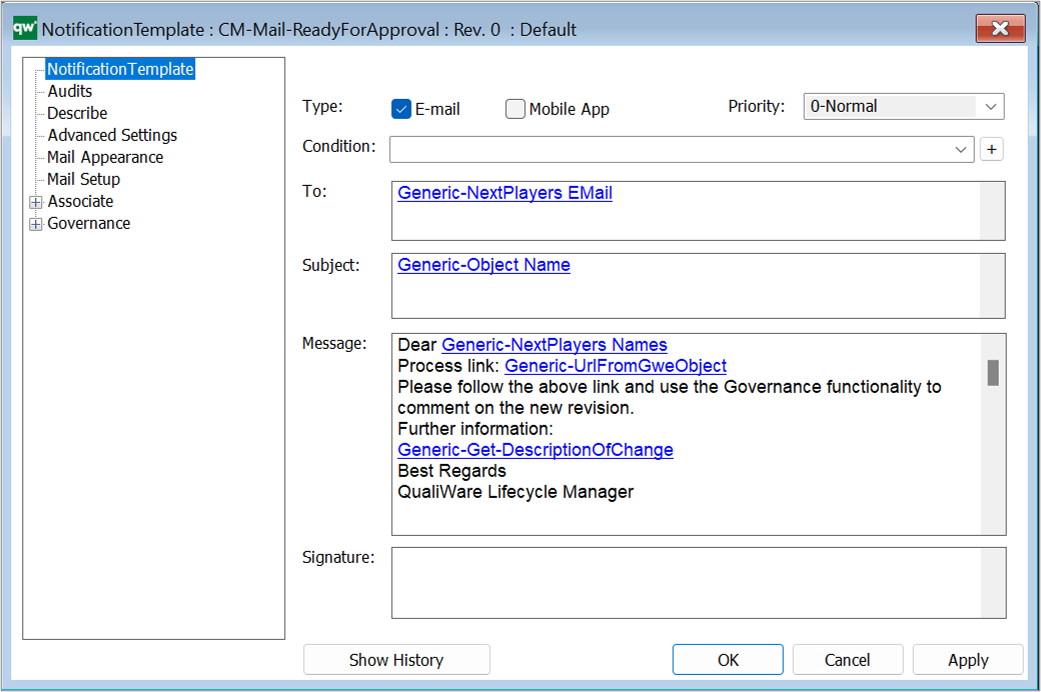
Type: Check if the notification is an email of notification in mobile App
Priority: Priority set on the email
Condition: It is possible to add a condition (or a list of conditions) that needs to evaluate to true before the notification is send.
To: Who is the receiver of the notification – it can be a static written email or use a GovernanceGetMethod
Subject: What is the subject header of the email notification – GovernanceGetMethod can be used again to retrieve data dynamic from the object
Message: Text of the email notification– GovernanceGetMethod can be used again to retrieve data dynamic from the object
Signature: Signature on the email
Insert a Dynamic Value (governance get method) in the text
There is a whole set of Governance Get Methods included in the available standard governance workflows.
Right click to insert a governance get method in the text in an email field.
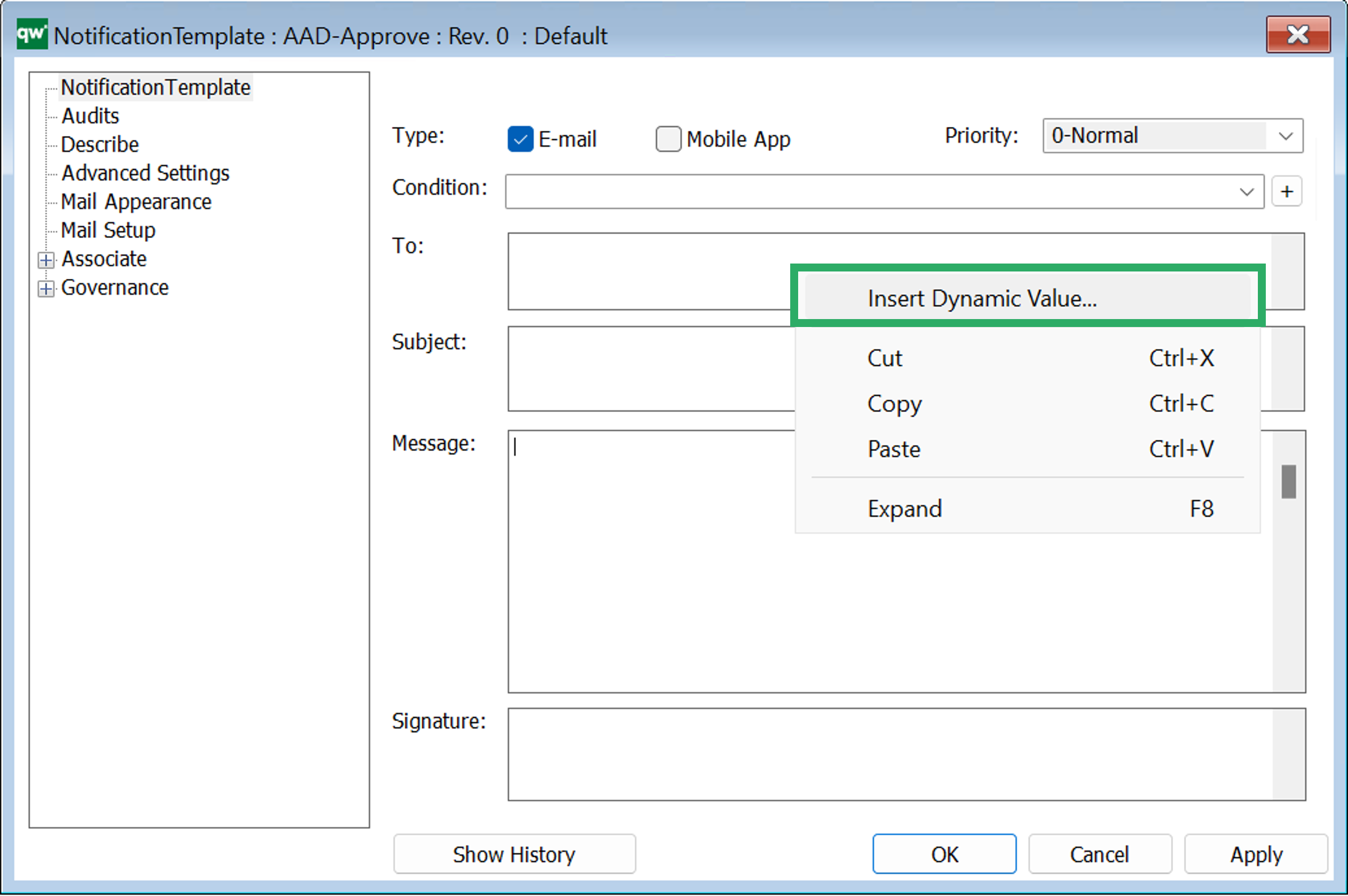
Once you have selected “Insert Dynamic Value” a list of GovernanceGetMetods come up, and you can select the method.
If you have expanded the text editor (F8), you can right-click and select “Insert Link” to choose the GovernanceGetMethod.
Notification Templates – Mail Setup
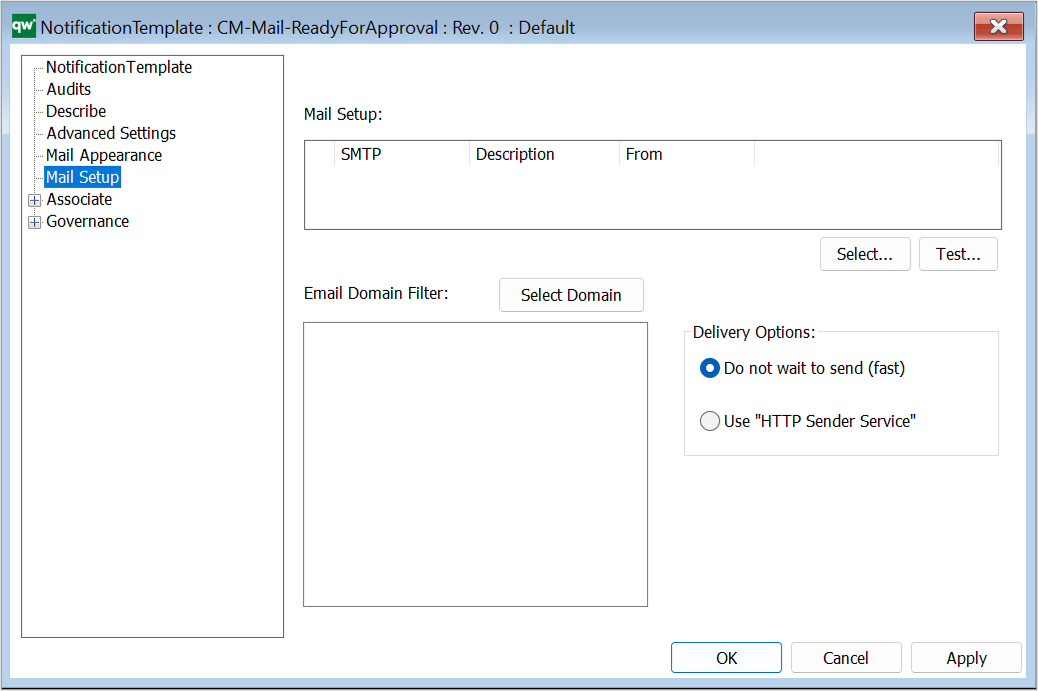
Mail Setup: You setup the mail in the QEF Admin Console and insert it into this field.
Email Domain Filter: If you want to filter which emails it is allowed to send to, select the Domains here.
Delivery Options:
- “Do not wait to send (fast)”: which means that emails (notifications) will be sent immediately. If something goes wrong in sending the email, and you haven’t set up the QCL Engine service “EmailSender” in the HTMLPublisher, then the email will never be sent.
- “Use ‘HTTP Sender Service’”: will only send emails if the EmailSender QCL service has been added to the HTMLPublisher.