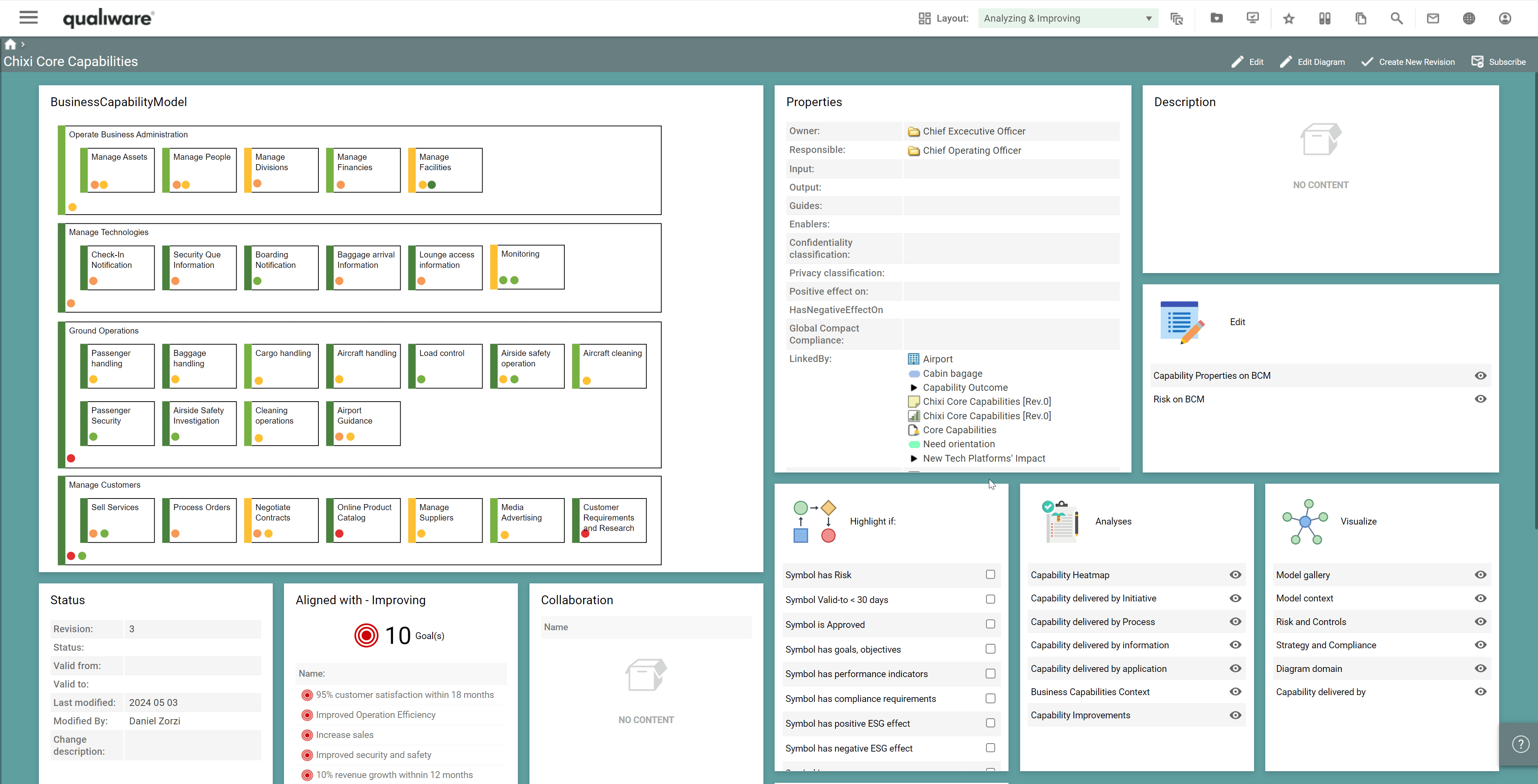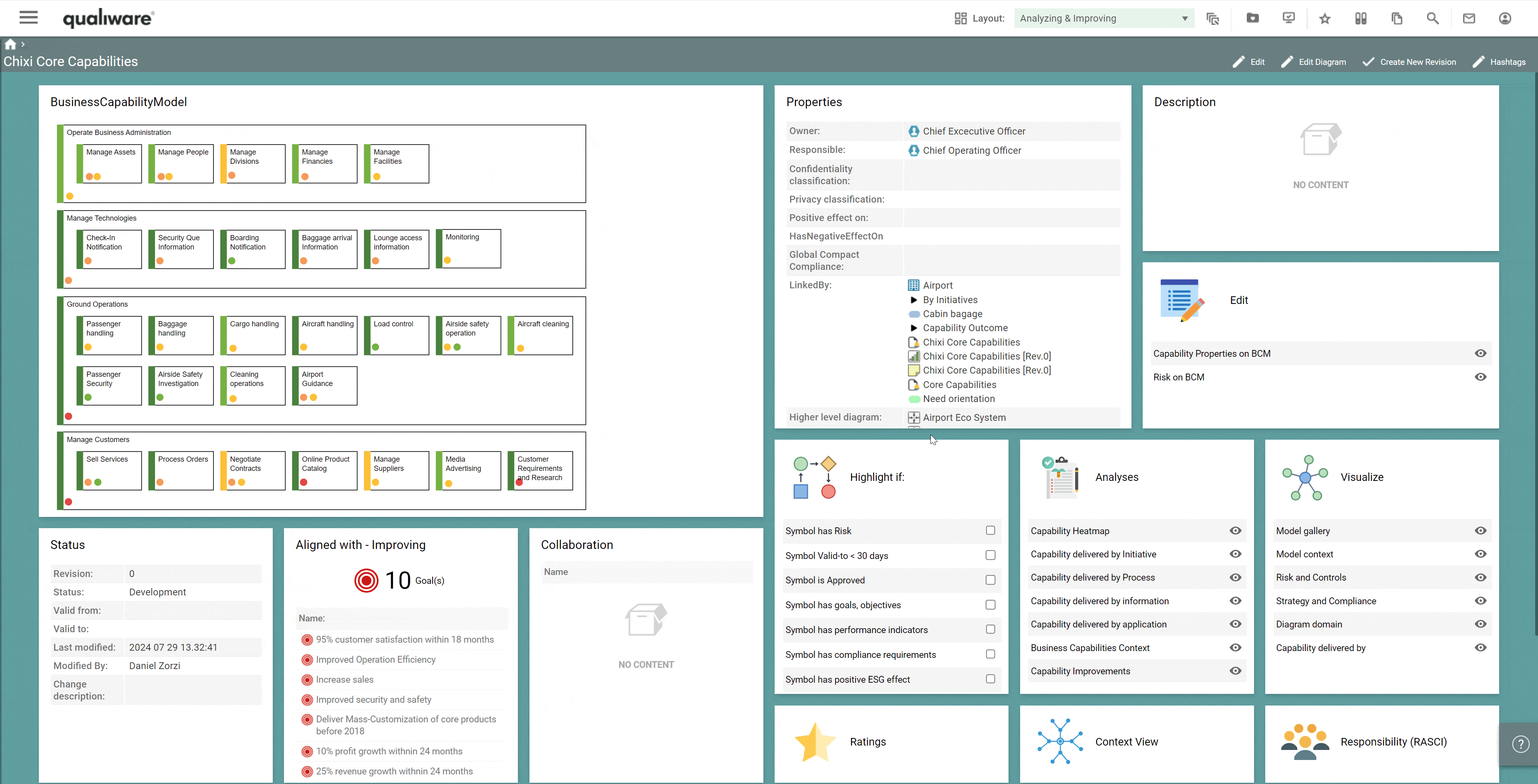When having a clear overview of the organizations Business Capabilities, QualiWare’s dashboards allows for a contextual view of the ecosystem that the Capabilities operate within in the organization. With QualiWare’s strong metamodel and possibility of linking between objects, the dashboard can visualize these contextual relationships. This allows the user to understand where and how the Capabilities have impacts within the rest of the operations and strategy.
Here is an example of a Business Capability Model in a dashboard.
When having a clear overview of the organizations Business Capabilities, QualiWare’s dashboards allows for a contextual view of the ecosystem that the Capabilities operate within in the organization. With QualiWare’s strong metamodel and possibility of linking between objects, the dashboard can visualize these contextual relationships. This allows the user to understand where and how the Capabilities have impacts within the rest of the operations and strategy.
This makes it easy to realize how specific capabilities carry different linked objects, to e.g. Responsibility, Diagrams, Processes, InformationSystems, Performance metrics and much more. This realizes the true value of QualiWare that can visualize each objects relationships through QualiWare’s strong metamodel – linking strategy to execution.
Another way to understand the relationships of each capability is to view the Capability QRV. This can be done either on a diagram level, e.g.in the context of the Business Capability Model, or in the overall view of all Capabilities and their relationships that you choose to visualize in the QRV.
All Capabilities in the repository with specific relationships. The relationships displayed can be configured to suit the organizations specific needs of view.
Here you can for example see what InformationSystems, Processes and Initiatives are delivering this Capability.