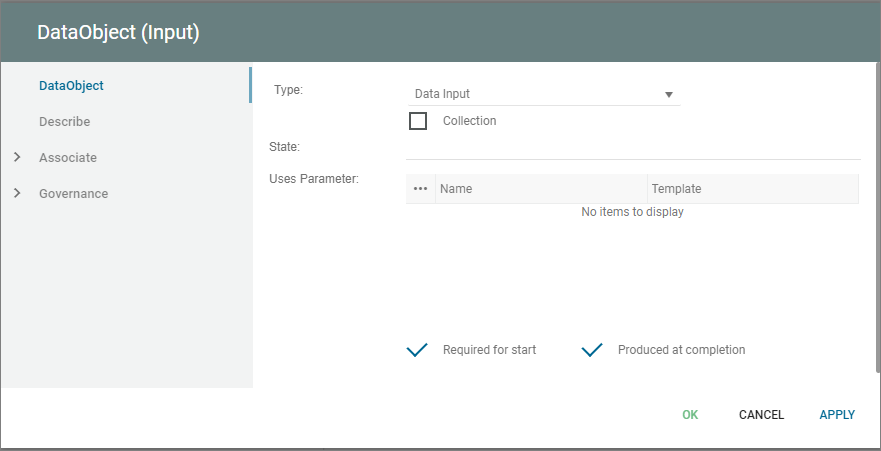Data Objects provide information about what Activities require to be performed and/or what they produce, Data Objects can represent a singular object or a collection of objects. Data Input and Data Output provide the same information for Processes.
![]()
In BPMN, a Data Object is considered an Artifact and not a Flow Object. They are considered an Artifact because they do not have any direct effect on the Sequence Flow or Message Flow of the Process, but they do provide information about what the Process does. That is, how documents, data, and other objects are used and updated during the Process. While the name Data Object may imply an electronic document, they can be used to represent many different types of objects, both electronic and physical.
In general, BPMN will not standardize many modeling Artifacts. These will mainly be up to modelers and modeling tool vendors to create for their own purposes. However, equivalents of the BPMN Data Object are used by Document Management oriented workflow systems and many other process modeling methodologies. Thus, this object is used enough that it is important to standardize its shape and behavior.
As an Artifact, Data Objects generally will be associated with Flow Objects. An Association will be used to make the connection between the Data Object and the Flow Object. This means that the behavior of the Process can be modeled without Data Objects for modelers who want to reduce clutter. The same Process can be modeled with Data Objects for modelers who want to include more information without changing the basic behavior of the Process.
In other cases, the same Data Object will be shown as being an input, then an output of a Process. Directionality added to the Association will show whether the Data Object is an input or an output. Also, the state attribute of the Data Object can change to show the impact of the Process on the Data Object.
State is an optional attribute that indicates the impact the Process has had on the Data Object. Multiple Data Objects with the same name MAY share the same state within one Process. Examples of state could be: initiated, logged, registered.
The Uses Parameter field can be used to define specific parameters, values, or conditions that must exist to permit the DataObject to be created or used as input to a process/activity.
The Required for Start checkbox in QualiWare can specify whether or not the DataObject MUST exist for the Activity to start.
The Produced at Completion checkbox can be checked if the DataObject is output of an Activity and produced at the completion of the work associated with the Activity.