Purpose: The purpose of the State Machine Diagram template is to document the dynamic behavior of a class or an object.
Core concerns: The State Machine Diagram template enables you to model States, Pseudo States, History States, Lines and Annotations. These can be connected by Transitions.
As such, the State Machine Diagram can be used to show the different states of a class or an object and how the class or object responds to various events by changing from one state to another.
Below, you can see an example of a State Machine Diagram for an ATM:
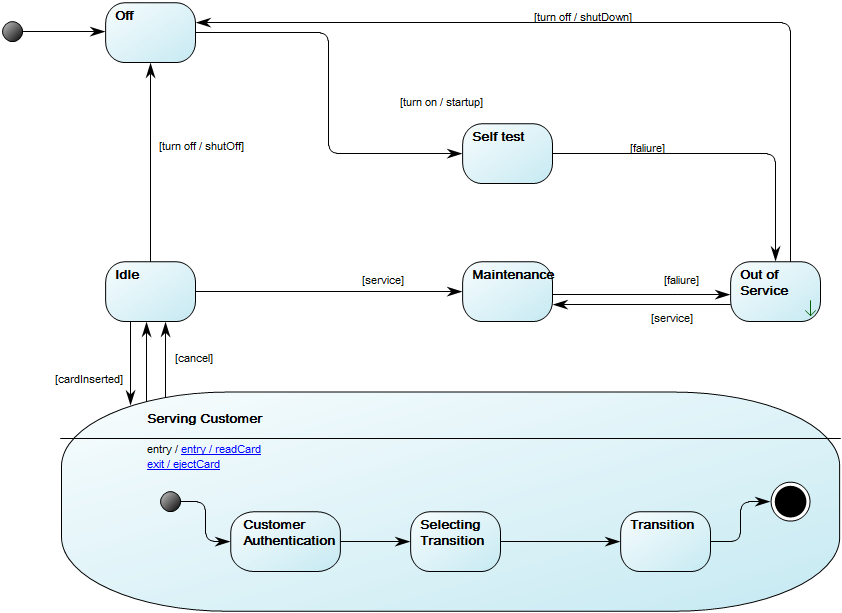
Relation to other templates: The State Machine Diagram can be a decomposition of a State and can also be derived from a Class. The State Machine Diagram template is related to, but cannot replace the State Event Diagram, which is used to document Event States and time dependent behavior of systems.
Properties and metadata: The State Machine Diagram can for example retain the following information:
- A description of the diagram
- Link to the owner of the diagram
- Link to the one responsible for the diagram
- Link to a specific State of an object the diagram specializes
- Audits (auto generated information regarding its current state and access rights)
- Associated documents, diagrams and other objects
- Inherent Risk detailing risk considerations
- Governance information detailing information about the published diagram and who has been involved in the approval of the diagram
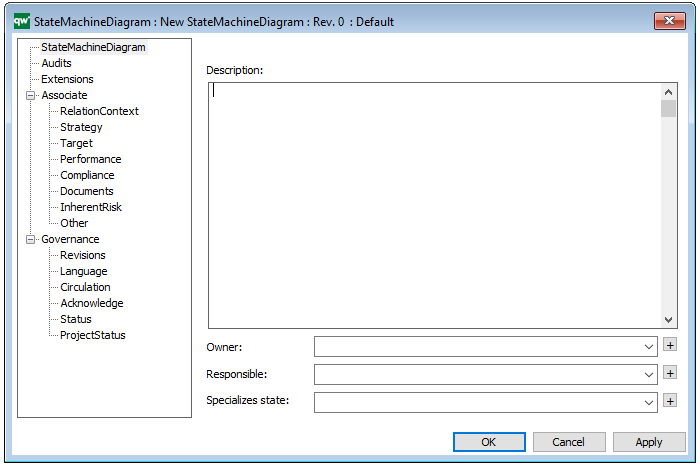
The above picture shows the properties dialogue window for the State Machine Diagram where you can view and edit the diagram’s properties in QualiWare Lifecycle Manager.