What people go through in their lives (and when interacting with us).
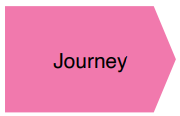
This is a part of the EDGY language.
What people go through in their lives (and when interacting with us).
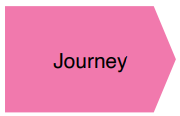
This is a part of the EDGY language.
What we communicate to people, expressed in information and media.

This is a part of the EDGY language.
The Class:owl template contains definitions, descriptions, and ontology characteristics according to the ontology diagrams which contain it. This content is synchronized at close of the diagram.
In the future, when there will be a rdf/owl (and possibly turtle and json) loader from text source defining ontologies, these properties will be filled automatically, and the ontology diagram will also be generated.
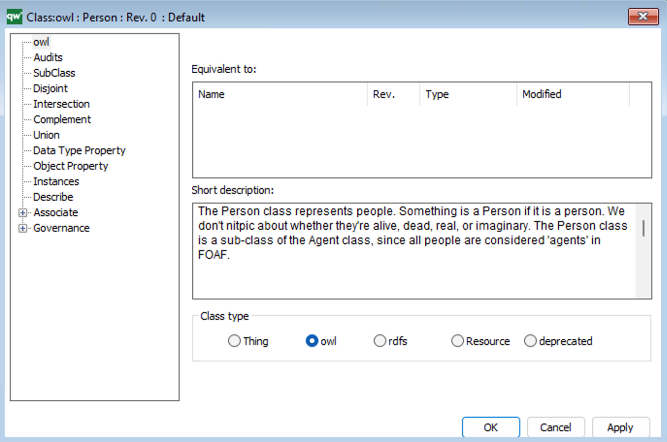
A class is described with:
It can be:
These five options determine the appearance of the class in the diagram.
These fields are synchronized with the diagrams which the class appears in.
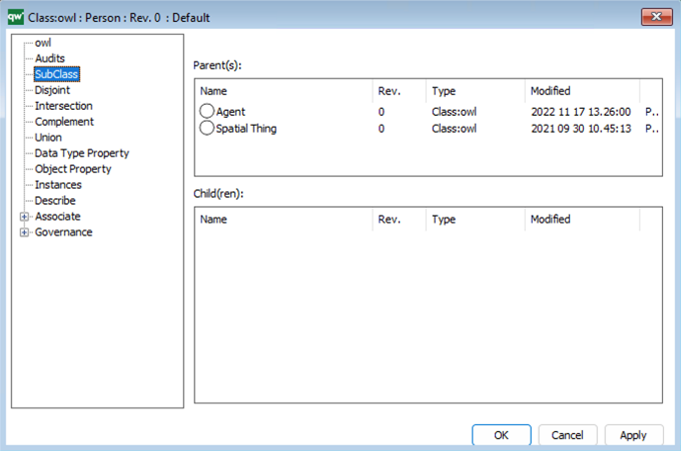
A class is part of a class hierarchy as :
These fields are synchronized with the diagrams which the class appears in, when it participates to set rules.
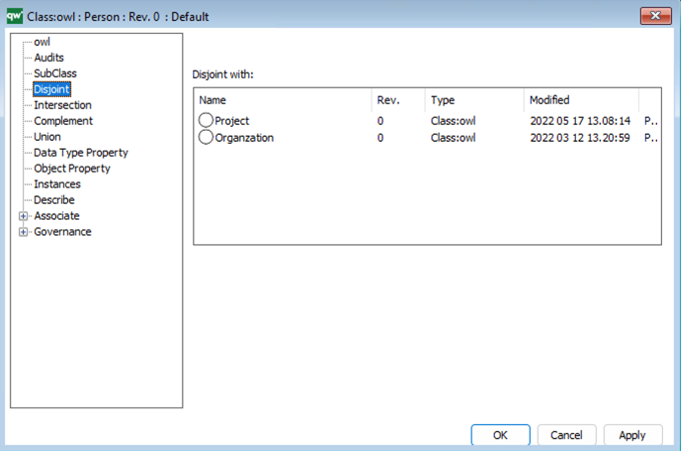
When participating to a disjoint rule, the classes which the class is Disjoint with are listed here.
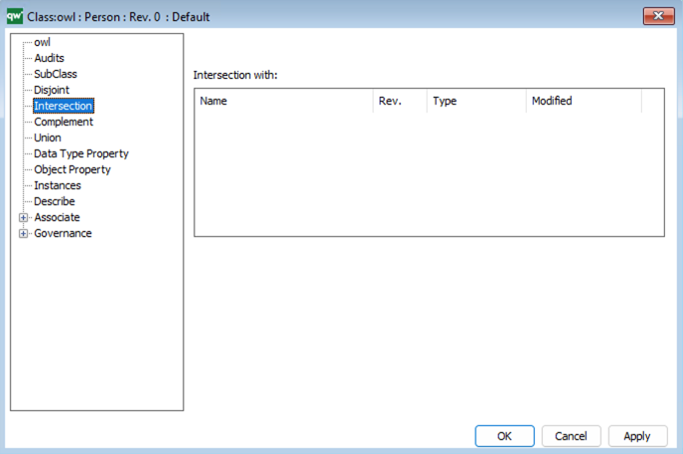
When participating to an intersection rule, the classes which the class is in Intersection with are listed here.
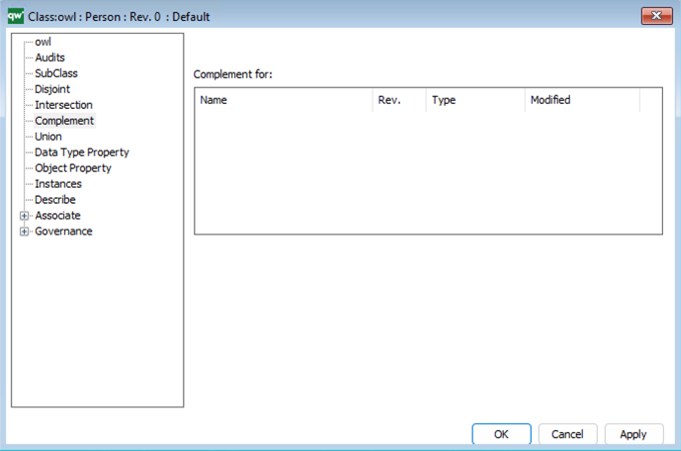
When participating to a complement rule, the classes which the class is Complement for are listed here.
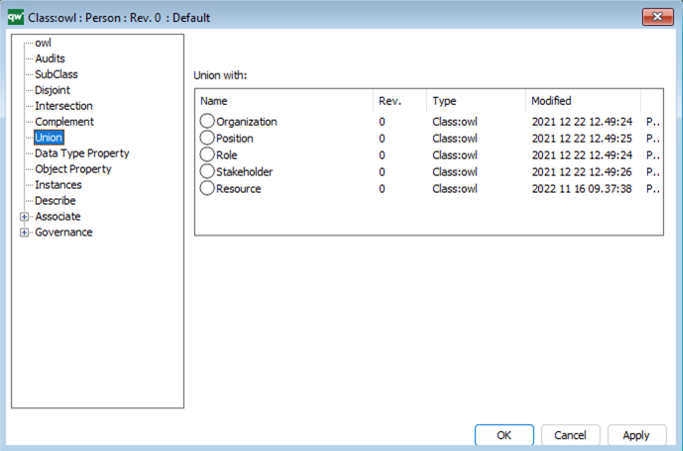
When participating to a union rule, the classes which the class is in Union with are listed here.
This field is synchronized with the diagrams which the class appears in.
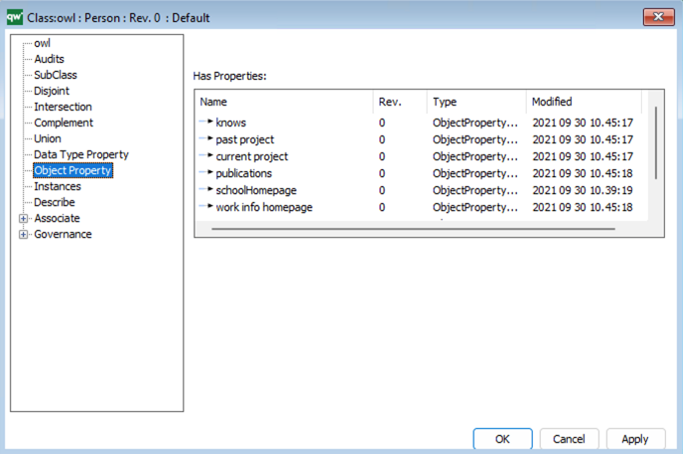
A class has Properties.
This field is synchronized with the diagrams which the class appears in.
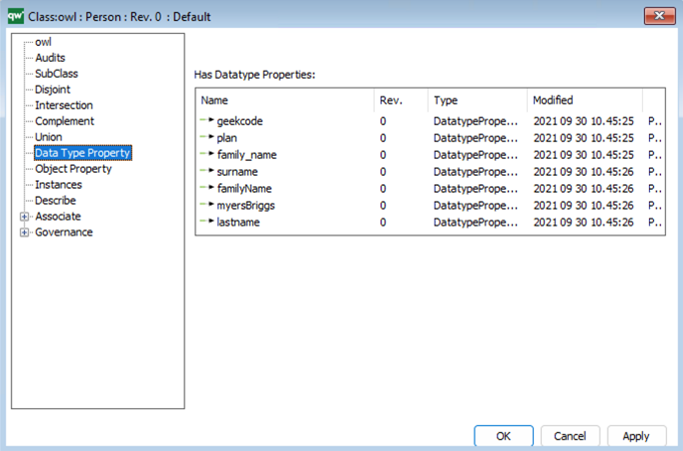
A class has Datatype Properties.
These are the DataTypeProperties which the class is Domain for (source of the relationship).
This field is synchronized with the diagrams which the class appears in.
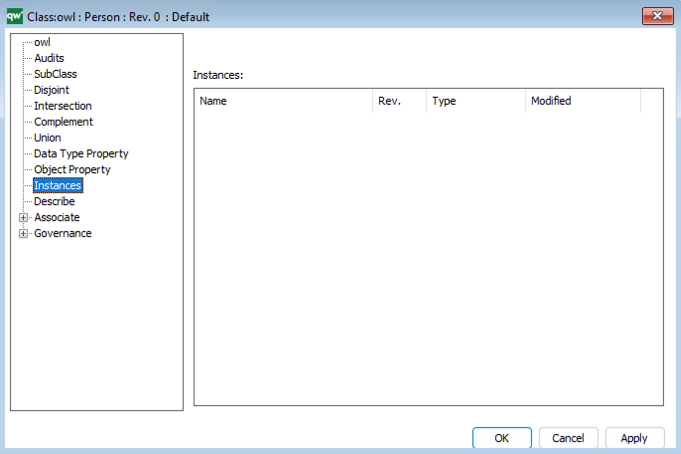
A class has Instances.
These are the declared instances of the class.
What is being done or going on in our enterprise or its ecosystem.
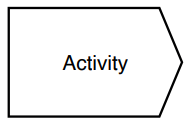
This is a part of the EDGY language.
This object is used to describe Service Level Expectations, and contain the following standard propertity fields.
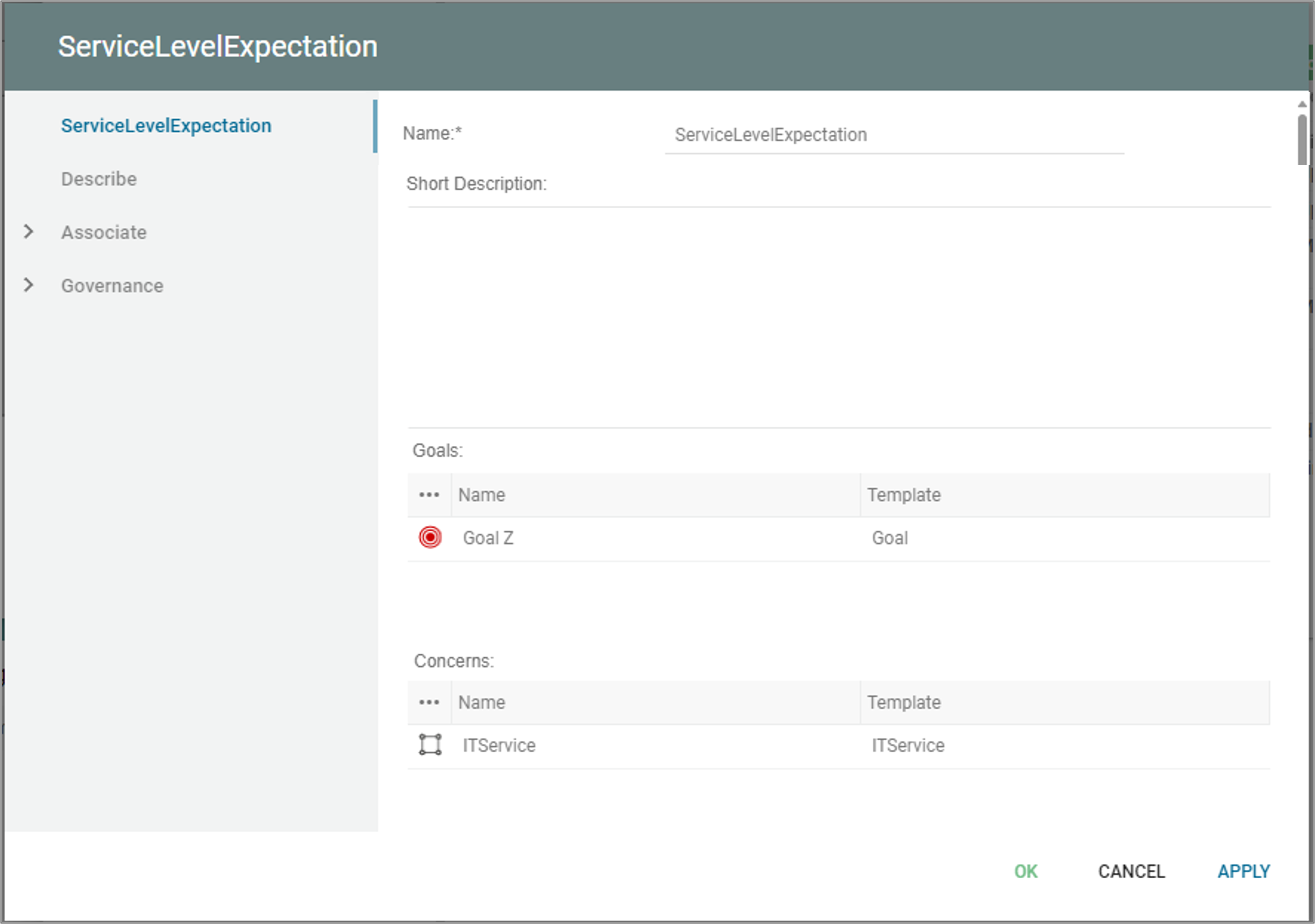
The object can be associated to Goals, and can linked to an IT-Service (Concerns).
This object is used to describe Service Level Agreements (SLAs), and contain the following standard propertity fields.
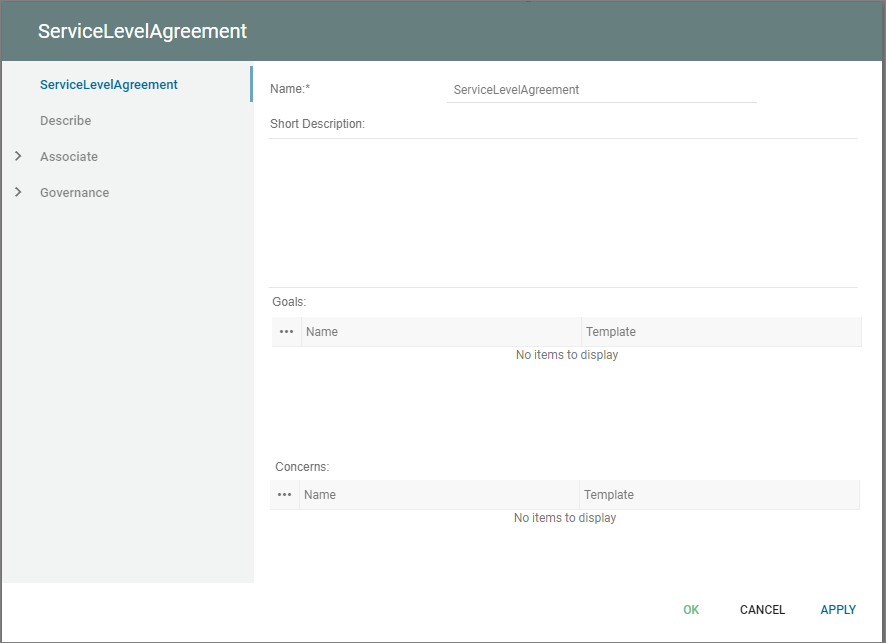
The SLA can be associated to Goals, and can linked to an IT-Service (Concerns).
In a manufacturing routing network, the symbol “Work Operation” represents a specific step or task in the manufacturing process that is required to produce a particular product. This symbol is typically used to show the detailed sequence of operations that are involved in creating a product, from raw materials to finished goods. A work operation can represent a wide variety of activities, such as assembly, machining, inspection, testing, or packaging, and is often associated with a specific machine, tool, or piece of equipment. Overall, the Work Operation symbol is a critical component of a manufacturing routing network, as it helps to ensure that the manufacturing process is well-organized, efficient, and can be easily understood by all stakeholders involved in the process.