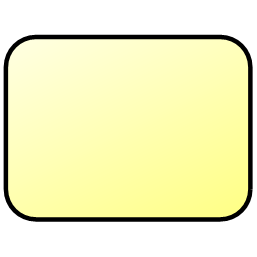The strength object refers to a positive aspect of a process, workflow, or journey that contributes to its success. It is a characteristic or attribute that helps to achieve the desired outcome. For example, in a customer journey map, a strength might refer to the ease of use of a website or the responsiveness of customer service. In a process map, a strength might refer to the efficiency and reliability of a particular stage in the process.
Template Type: Symbols
Sub Criterion
The results of the evaluation (scoring), criterion number and criterion weight is made on the Sub Criterion dialog
Subject Area
Subject Area defines major groupings of data or information concepts.
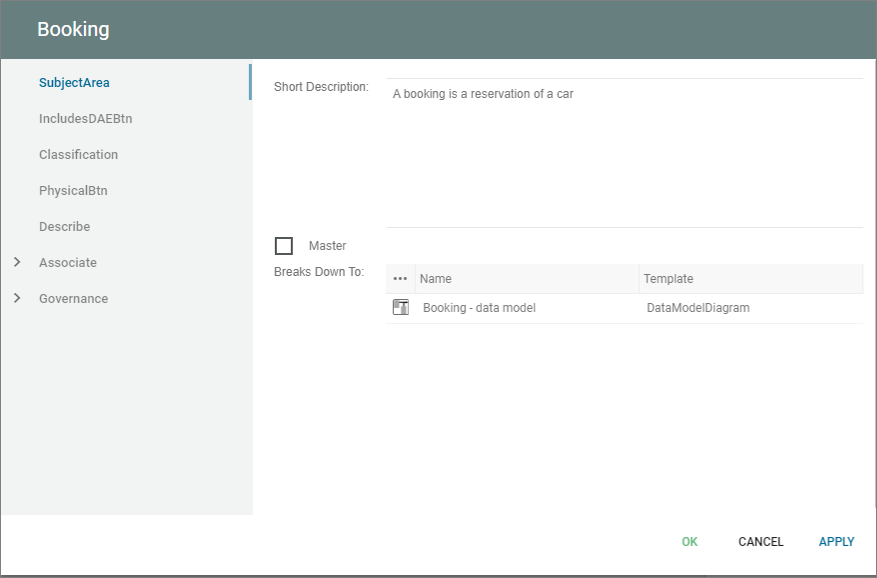
It can be broken down to a more detailed information modelling diagram(s).
A subject area can be classified:
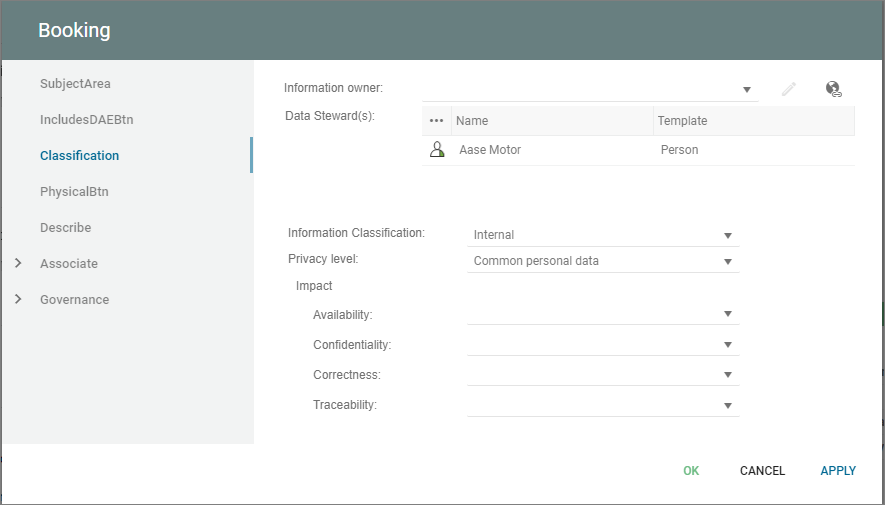
Substitute
A substitute is used on a FreeHandDiagram when the decomposition of entities that are not diagramatic symbol or symbols that are not currently included in the diagram syntax is created.
A graphical replacement for decomposing non-graphical entities.
Swim Lane
A graphical indication that the activities are carried out by the same logical (or physical) entity.
Note, it is a legacy template previously used in UML diagrams such as Activity Diagram, in the latest syntax the template Activity Partition is used instead.
System Area
A generic grouping mechanism for Information System. A system could be belongs to multiple System Area’s each representing different grouping perspective.
System Component
A logical part of a system
Computer Service
A service provided by software which is accessible for the users. A service is used when it is the purpose or gain of the software that is important and not the software itself.
Using ComputerServices makes it easy to change for example email software throughout the infrastructure.
Computer Category
Use ComputerCategory to improve the overview. It is possible to use the ComputerCategory both as a framing object on a diagram and as an object containing links in a standard list view.
To use the object as a graphical framing object place it on an InfraStructureDiagram and place Computer objects inside the frame.
To use the object in a non-graphical manner, open the object and insert links to Computer objects in the Computers field.