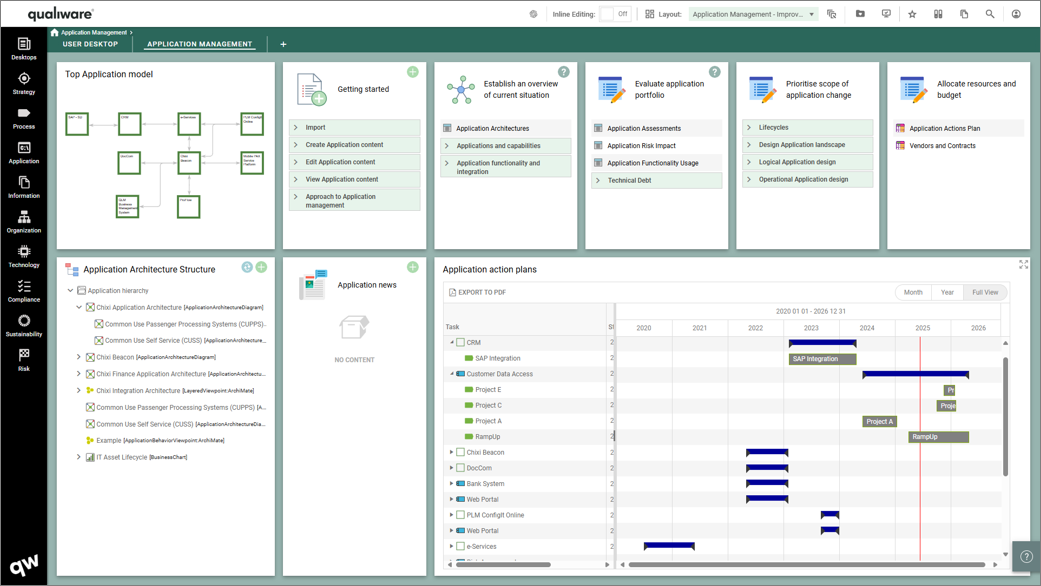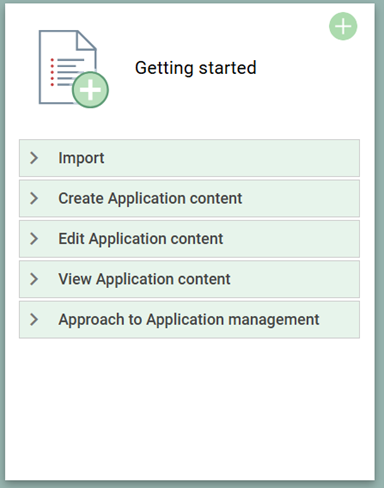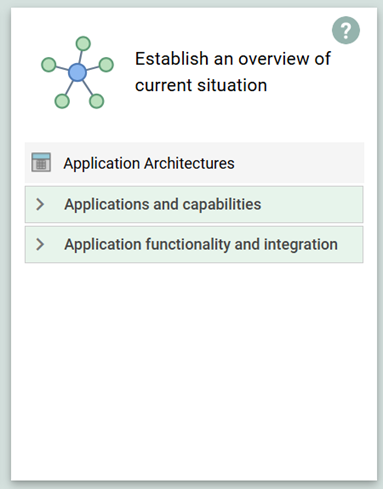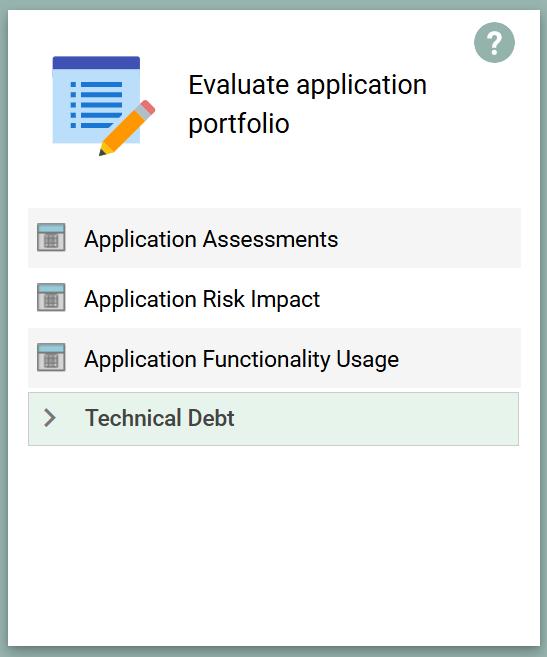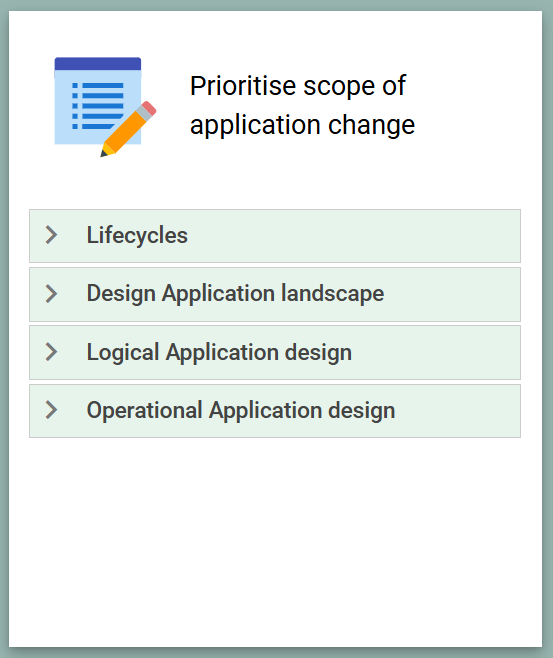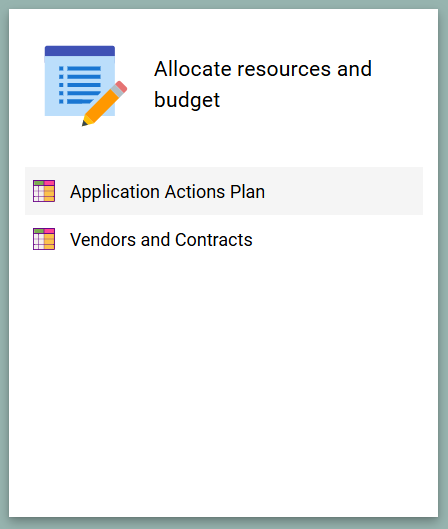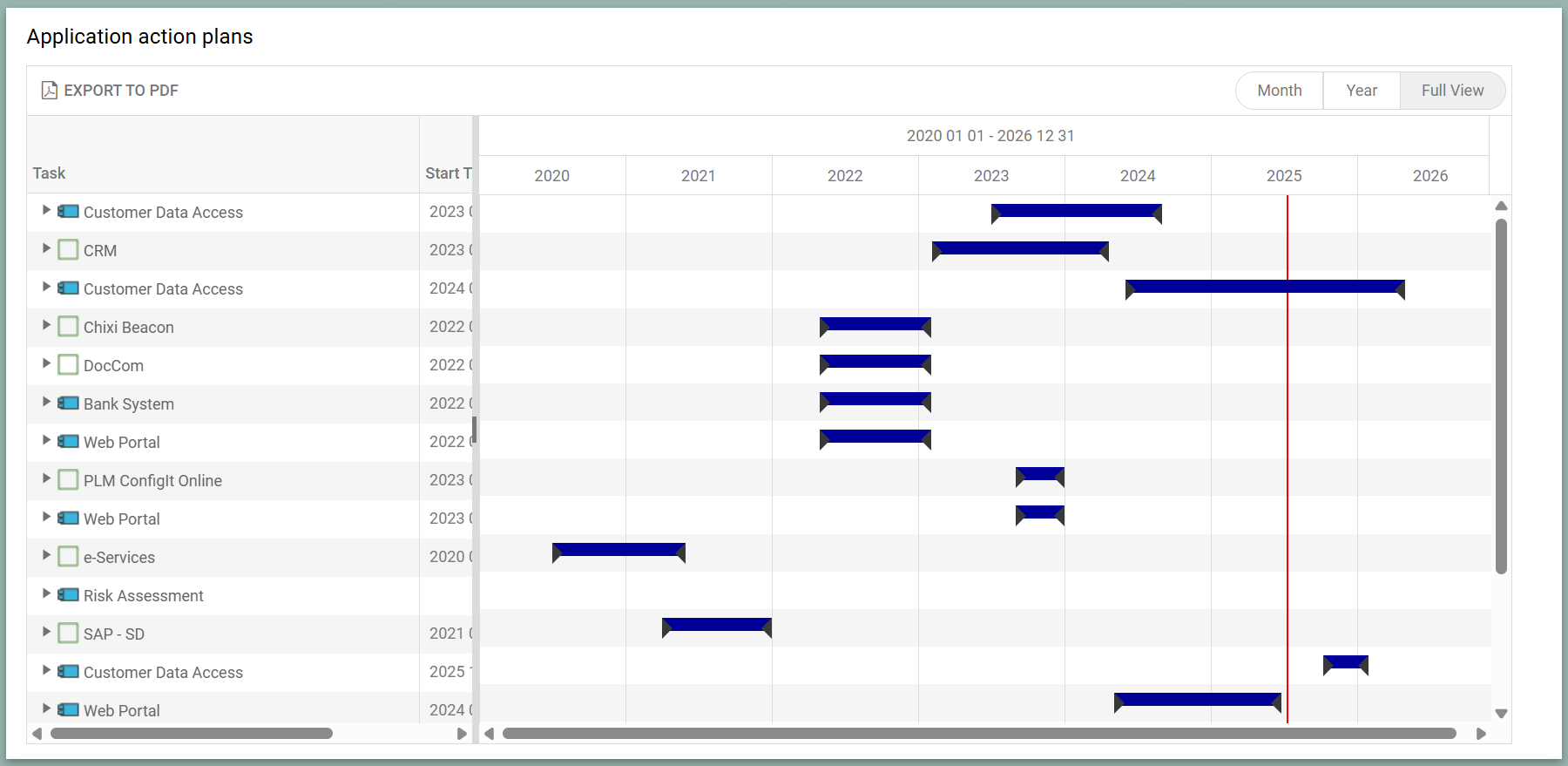Being on the Application Management desktop, Architects, Application Managers and Business Users can define and manage application architectures and functionality. Evaluate application risk and technical debt. Design new application landscapes and integrations and plan for application changes.
By attending to APM as a strategic approach to managing and optimising the portfolio of applications, organisations can make more informed decisions on which applications should be included or excluded from their portfolio.
Desktop Journey
With QualiWare’s purpose driven desktops, users are enabled to have centralized workspaces for each area within the QualiWare Enterprise Architecture and GRC platform. Doing so allows users to use preconfigured reports and dashboards as they populate their repositories and start on their respective journeys. The journeys all carry a methodology of Plan, Do, Check, Act which encapsules:
- Getting Started for content creation, and import of data
- Overview for establishing overview and maintaining relationships
- Evaluate for analyzing the content from different perspectives
- Planning, communication and review for creating change initiatives, tracking and implementing change
Getting started
Each Desktop has a “Getting Started” tile that provides easy access to the most relevant features in relation to the focus on the desktop.
- Model Applications and Integrations
Establish an overview of current situation
- Define, analyze and review the business application.
- Out of the box reports/matrix to visualize applications relationships.
- Get an overview of applications at all levels of details and analyze the ownership and responsibilities.
- Make sure the applications deliver the relevant business capabilities and that the business processes have access to relevant functionality.
- Establish a view of how information is transported and manipulated through the business and the different applications.
- Allow stakeholders and employees to provide feedback such as Change Requests and good ideas, and allow for registration of problems of any kind (incidents, accidents, non-conformances etc.
Evaluate application portfolio
- Evaluate application performance based on metrics such as business score, performance, usability, security, flexibility, cost and more
- Identify redundancy in the portfolio and potential shadow IT
- Understand the risk associated with the application portfolio, its severity, likelihood and what control activities that are created to mitigate them.
Prioritise scope of application change
- Define, analyze and review the business application.
- Out of the box reports/matrix to visualize applications relationships.
- Get an overview of applications at all levels of details and analyze the ownership and responsibilities.
- Make sure the applications deliver the relevant business capabilities and that the business processes have access to relevant functionality.
- Establish a view of how information is transported and manipulated through the business and the different applications.
- Allow stakeholders and employees to provide feedback such as Change Requests and good ideas, and allow for registration of problems of any kind (incidents, accidents, non-conformances etc.
Allocate resources and budget
- Keep track of the organizations cost and budget for all applications.
- Allocated resources to specific projects.
- Listveiw of all contracts and vendors related to the application portfolio including cost, lifecycle and application that are linked by them
Read more about the Desktops
Explore the general introduction to desktops using the links: