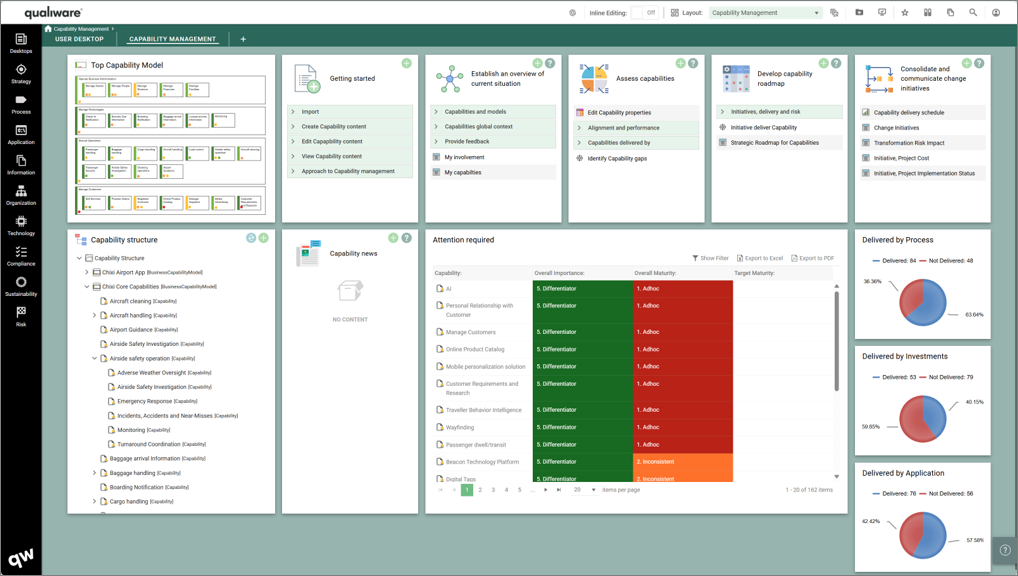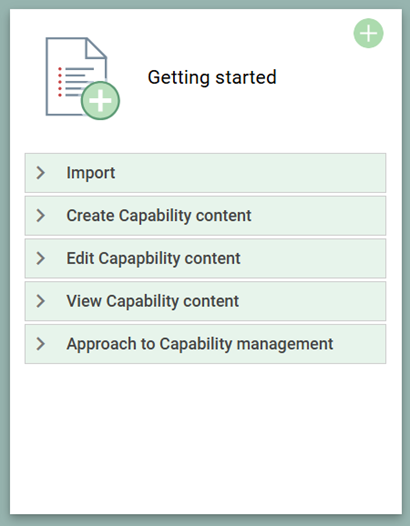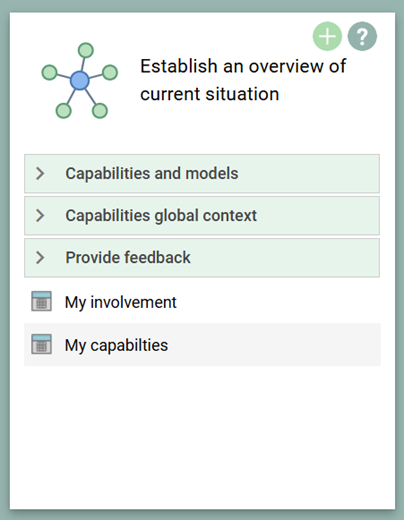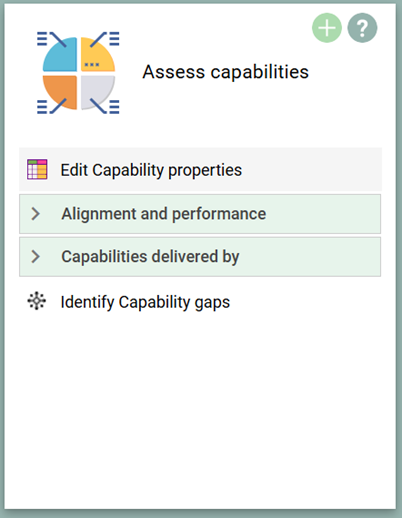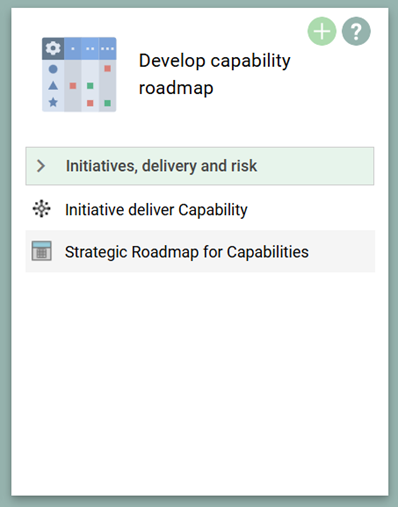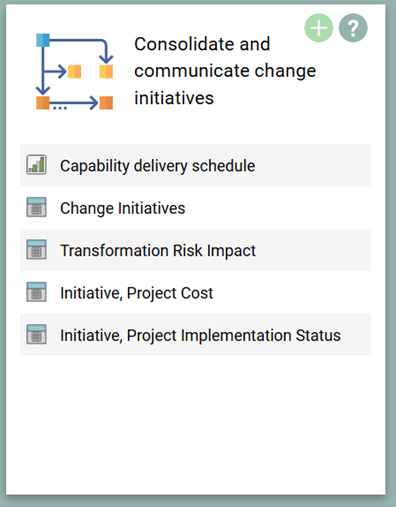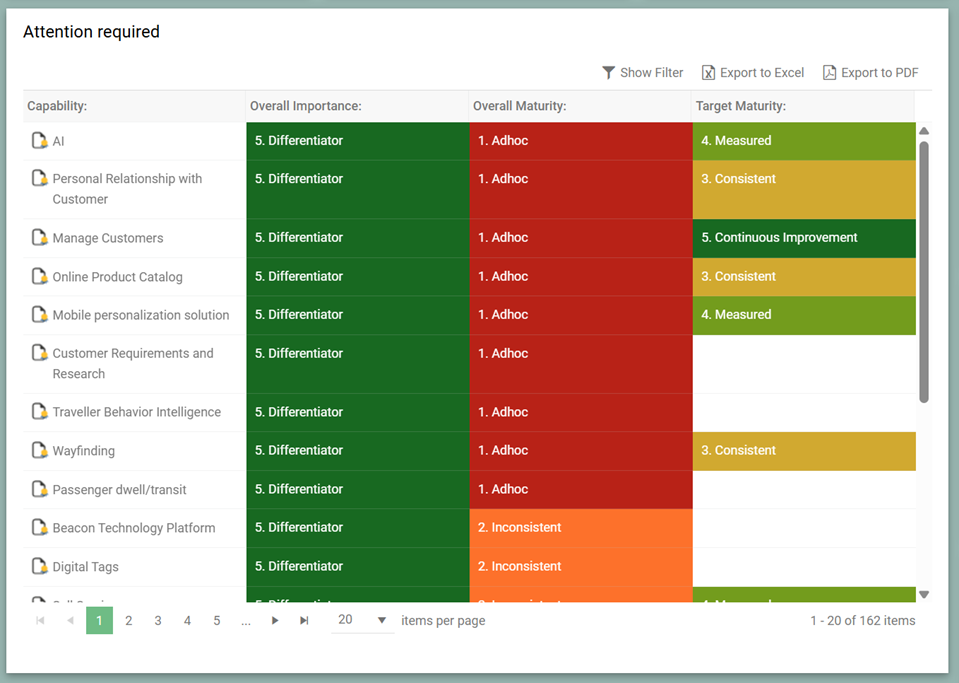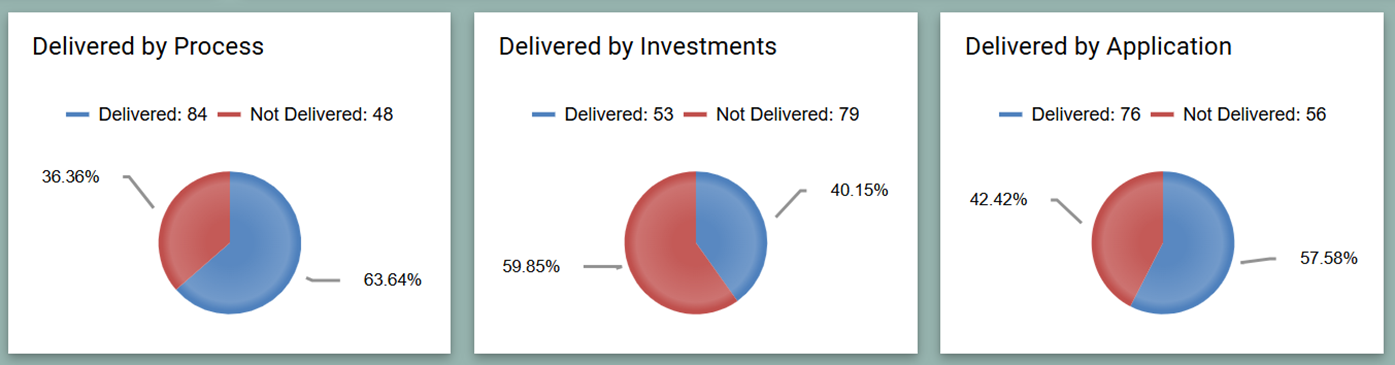Being on the Capability Management Desktop, Architects and Business Users can define and assess business capabilities. Analyse the delivery of important capabilities by the business processes, applications, initiatives etc.
Capabilities are imperative for organizations as they represent the skills, processes, resources, technologies, and competencies that enables them to achieve the strategic objectives and deliver value to its customers. Capabilities are in essence answering the question of “What is a company doing?” to achieve its Business Model and strategic Goals that have been set by the organization.
Desktop Journey
With QualiWare’s purpose driven desktops, users are enabled to have centralized workspaces for each area within the QualiWare Enterprise Architecture and GRC platform. Doing so allows users to use preconfigured reports and dashboards as they populate their repositories and start on their respective journeys. The journeys all carry a methodology of Plan, Do, Check, Act which encapsules:
- Getting Started for content creation, and import of data.
- Overview for establishing overview and maintaining relationships.
- Evaluate for analyzing the content from different perspectives.
- Planning, communication and review for creating change initiatives, tracking and implementing change.
Getting started
Each Desktop has a “Getting Started” tile that provides easy access to the most relevant features in relation to the focus on the desktop.
Establish an overview of current situation
- Define, analyze or review the business capabilities.
- Get an overview of the global business context in which the capabilities are delivered/enabled i.e. “What are we doing to make sure we have this capability?”.
- Allow stakeholders and employees to provide feedback such as Change Requests and good ideas, and allow for registration of problems of any kind (incidents, accidents, non-conformances etc.)
Assess capabilities
- Assess the performance of capabilities and their alignment with business strategy.
- Edit the capability properties and establish a link from processes, applications and initiatives/projects that deliver the capability.
- Analyse if multiple initiatives deliver the same capability and evaluate if some initiatives may be cancelled to save money.
Develop capability roadmap
- Identify initiatives (or projects) that must improve the delivery of capabilities.
- Asses the risks related to these initiatives and define a short-term and long-term roadmap for the improvements that matches the business strategic requirements.
Consolidate and communicate change initiatives
- Communicate and monitor the capability delivery schedule.
- Communicate the risk and cost related to the transformations and the current status for the transformations.
Capability List on Desktop
As users create new Capabilities and rate them in terms of e.g. Overall Importance, Overall Maturity and Target Maturity they will appear in the tile that shows all Capabilities in the repository with their ratings. From here Users can easily filter the data and visualize it. These can also be configured to show the specific Capability properties in this list, that the users desire.
Business Charts
Different Business Charts will also be visible on the desktop showing different KPI metrics such as Capabilities being delivered by different elements. These will be updated as the Capability properties are being updated to be delivered by e.g. Applications.
The Charts are also configurable so they can show the specific data relationship you or your organization wants highlighted.
Read more about the Desktops
Explore the general introduction to desktops using the links: