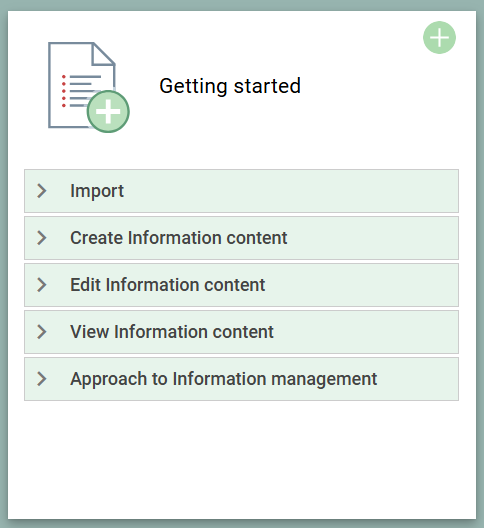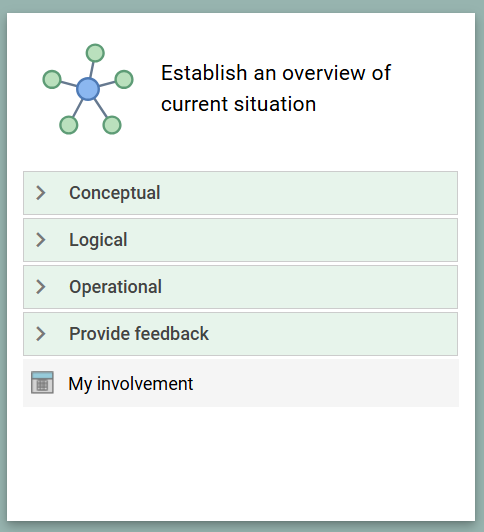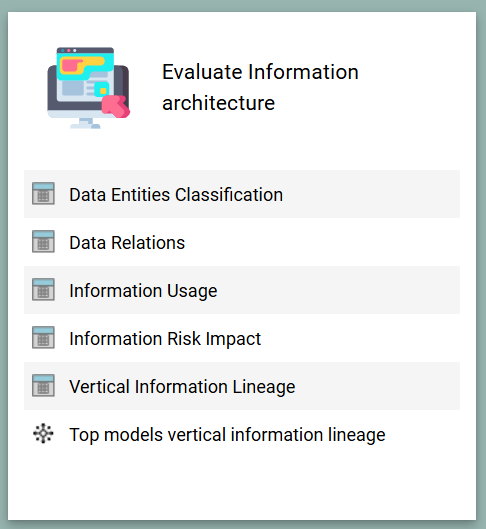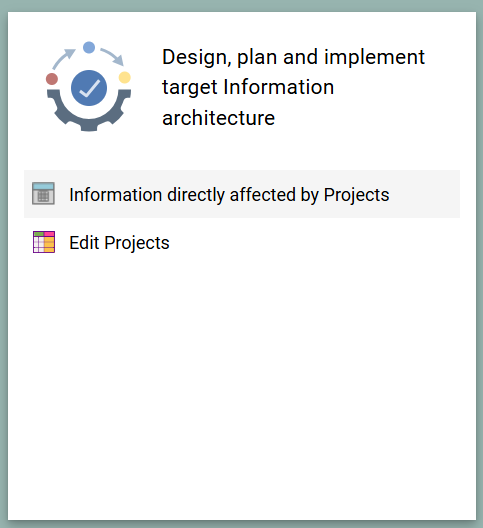Being on the Information Management Desktop, Architects and Business Users can define all levels of information models from semantical level through conceptual logical and physical levels. Evaluate information usage and risk. Maintain an understanding of the vertical lineage and plan for required changes to information structure and usage.
Understand your organizations use of information through data models, concept models, ontologies and relational diagrams. Ensure that sensitive information is handle accordingly and monitor what application use it.
Desktop Journey
With QualiWare’s purpose driven desktops, users are enabled to have centralized workspaces for each area within the QualiWare Enterprise Architecture and GRC platform. Doing so allows users to use preconfigured reports and dashboards as they populate their repositories and start on their respective journeys. The journeys all carry a methodology of Plan, Do, Check, Act which encapsules:
- Getting Started for content creation, and import of data
- Overview for establishing overview and maintaining relationships
- Evaluate for analyzing the content from different perspectives
- Planning, communication and review for creating change initiatives, tracking and implementing change
Getting started
Each Desktop has a “Getting Started” tile that provides easy access to the most relevant features in relation to the focus on the desktop.
Establish an overview of current situation
- Understand the organisations information use through the tree optics as conceptual and logical and operational
- See the information at the conceptual level with ontology and concept models
- Use Class diagrams, Classes, Data models and Data entities to gain an overview of the organizations use of information in the logical level
- gain a holistic view of the organizations operation through relational diagrams
- Allow stakeholders and employees to provide feedback such as Change Requests and good ideas, and allow for registration of problems of any kind (incidents, accidents, non-conformances etc.)
Evaluate Information architecture
- Bulk edit Data entities classification
- Understand what information is used, where it is used and its classification
- Keep track of the risks associated with specific information and the control activities created to mitigate the risk.
Design, plan and implement target Information architecture
- Gain an overview of the information affected in projects and bulk edit the information properties of the projects.
Read more about the Desktops
Explore the general introduction to desktops using the links: