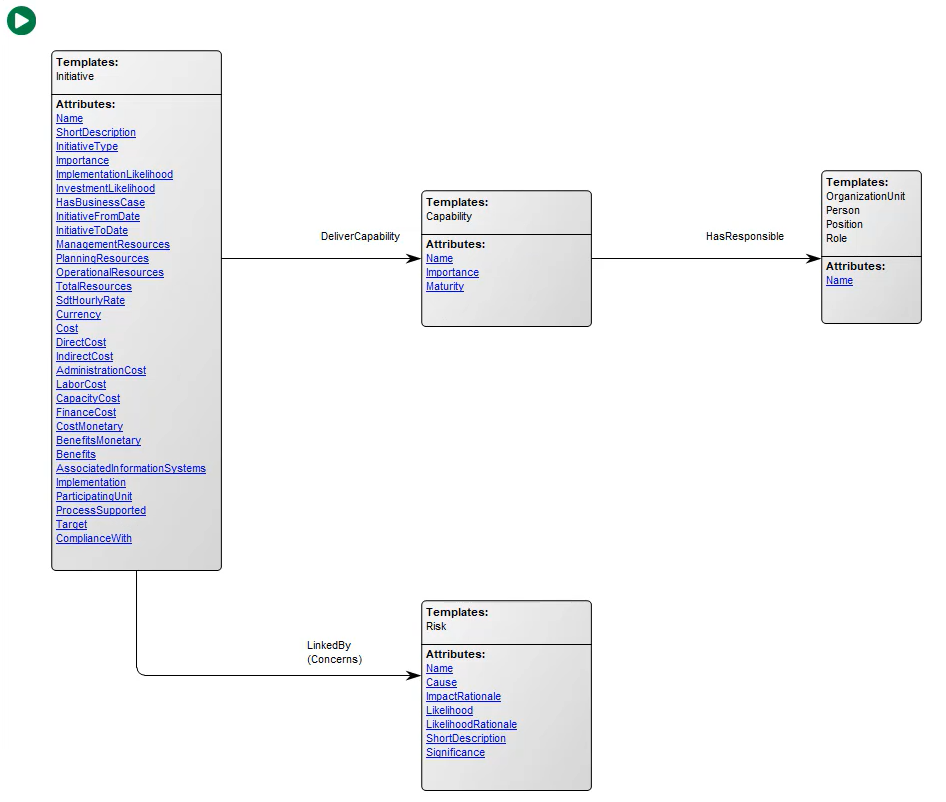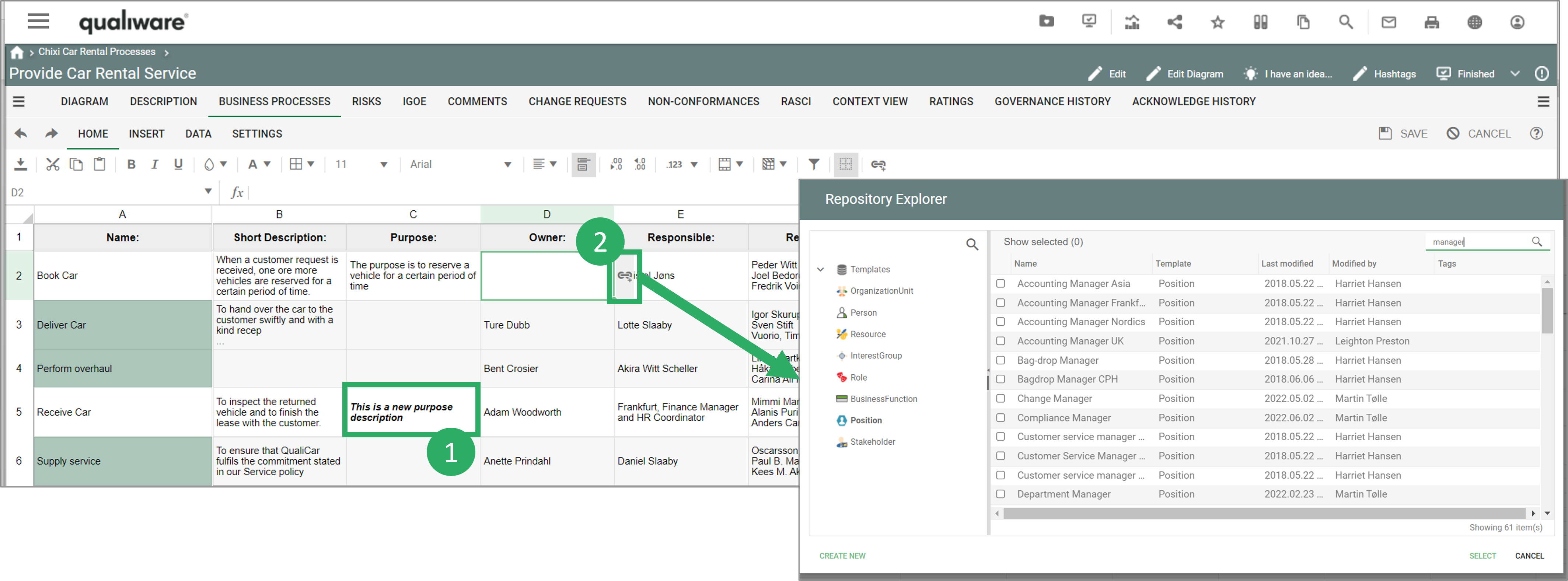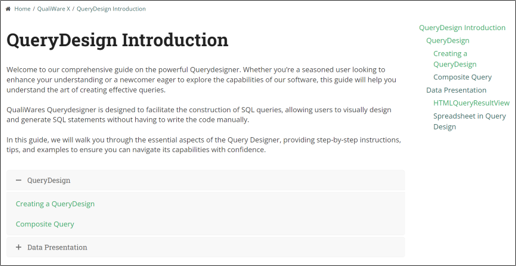Easy update of properties (bulk editing)
The spreadsheet functionality in QualiWare enables you easy to explore and edit the properties and the relationships for objects in the repository.
QualiWare X merges the functionalities of a spreadsheet with the functionalities of property matrices known by super users from QLM. This means that you can not only edit collections of objects and their attributes, but you can also enrich the spreadsheet with extra columns and rows, where you add notes, perform calculations and analyze the information.
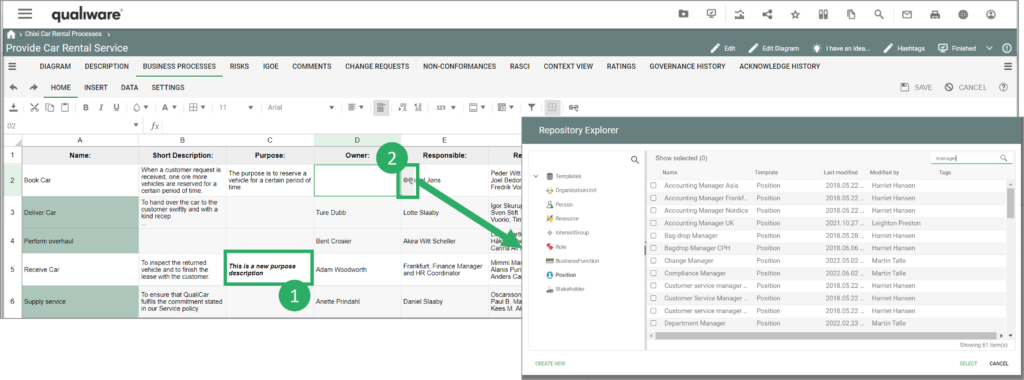
It is possible to edit the objects directly from the spreadsheet by either editing their property columns directly or by selecting the object row and clicking on the “Edit” button to open the web-form for that object template.
- Text-fields can be edited directly in the cell.
- Other fields link to other objects. These can be updated by clicking on the link symbol.
Explore and update the properties on your models via spreadsheet
Properties of the object on a diagram, e.g. the Processes on a diagram can easily be described/ modified using the Spreadsheet view (“Business Processes”).
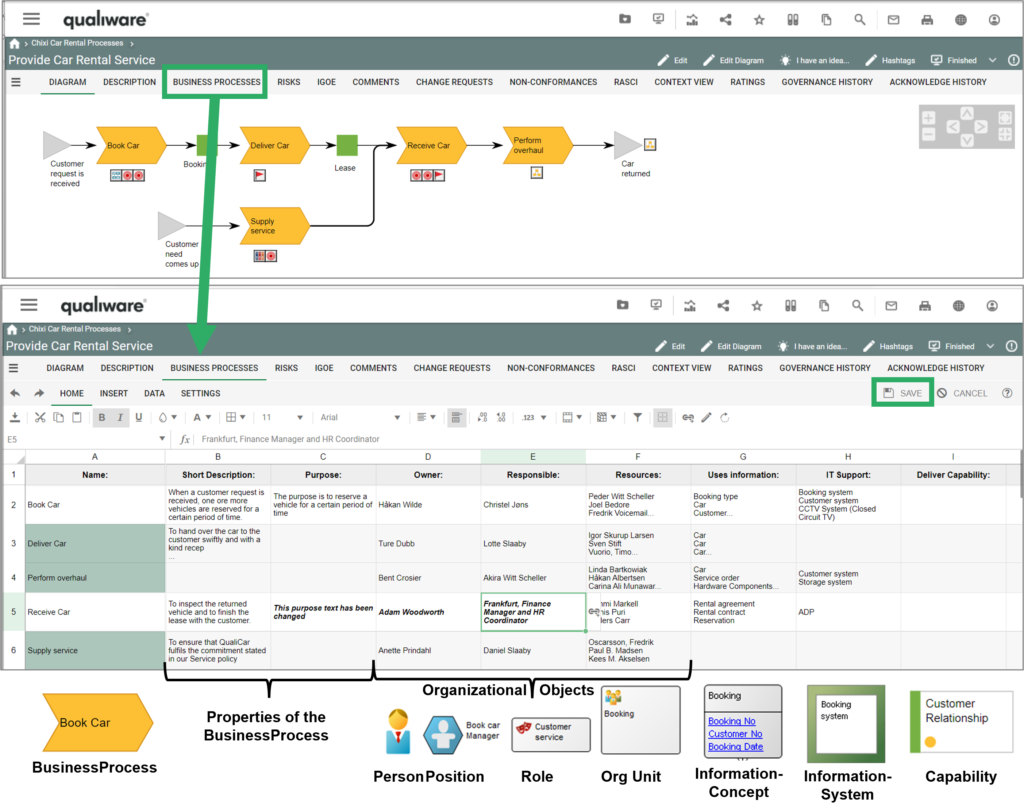
Any changes made will be highlighted in bold + italic and will only be applied to the objects once the “Save” button is clicked. As soon as the save button is clicked the QualiWare X Spreadsheet will attempt to edit the properties of all the objects with changes and will notify you if any objects are locked or can otherwise not be edited.
Objects that are locked (e.g. approved, or the user don’t have governance rights) have green background collar, and the cells in the row are grey.
Spreadsheets can be found in the left menu, and in the standard tabs for different diagrams types.
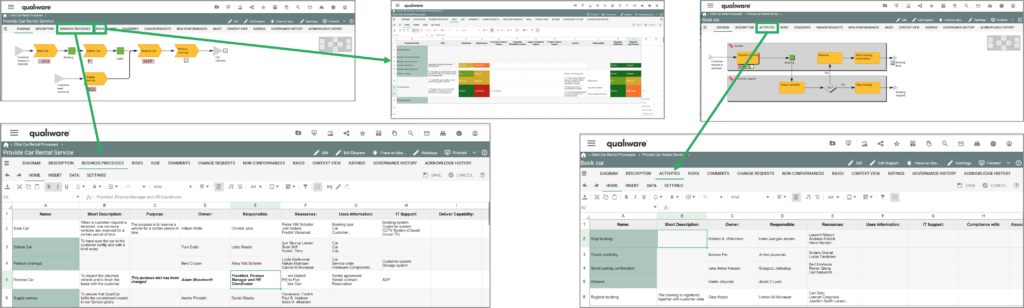
Access to Spreadsheets from Dashboards
Easy access to spreadsheet from the Dashboard (introduced in QualiWare 10.8)
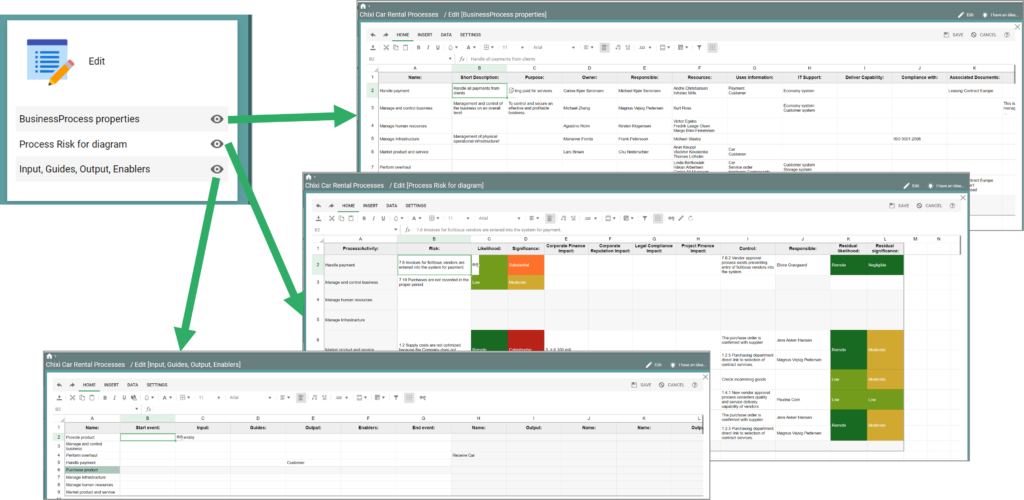
Video Highlights
This video shows how to enrich the objects (BusinessProcesses) for a particular diagram, using the standard spreadsheet view of a process network diagram.
For Administrators
You create the spreadsheets in QLM using the intuitive QueryDesign approach which then generates a GenericQuery which is used in the new Spreadsheet template.
QualiWare X Spreadsheet is a new and much improved incarnation of the Property Matrix and can be used to easily get an overview over a large selection of objects in the repository and even for mass-editing data.
Unlike Property Matrices the QualiWare X Spreadsheet is available on the web front-end and can be used across the organization.
For the full list of functions that you can use in the QualiWare X Spreadsheet you can consult its technical guide: Spreadsheet Technical Guide