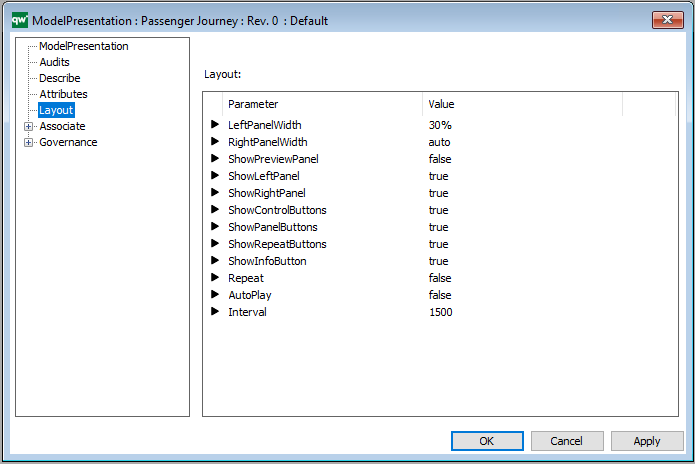The ModelPresentation is an attempt to make it easier for the end-user to understand the meaning of the model when viewing it on the Web.
The ModelPresentation consists of a series of models or model parts shown in a sequence on the web. The sequence may include pictures, sound, video or text to explain the view of the model.
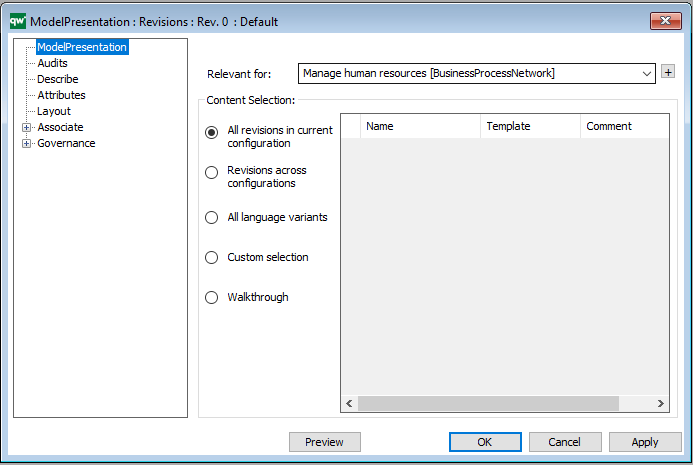
From the main settings, you can configure the scope of the presentation:
- Relevant for:
- Here you map the model that is subject to the presentation
- Content Selection:
- Here you select the content of the presentation (All revisions, Revisions across configurations, All language variants, Custom selection, Walkthrough)
Once the ModelPresentation is created and associated with e.g. a diagram in the “Relevant for”, the presentation becomes available on the web, as a tab in the classic view.
The presentation gives the user a standard set of “video control buttons”, so it is possible to jump forward, backward, stop the automatic sequencing of pictures and so on.
This example shows a definition of a ModelPresentation that fades through the all revisions of the BusinessProcessNetwork.
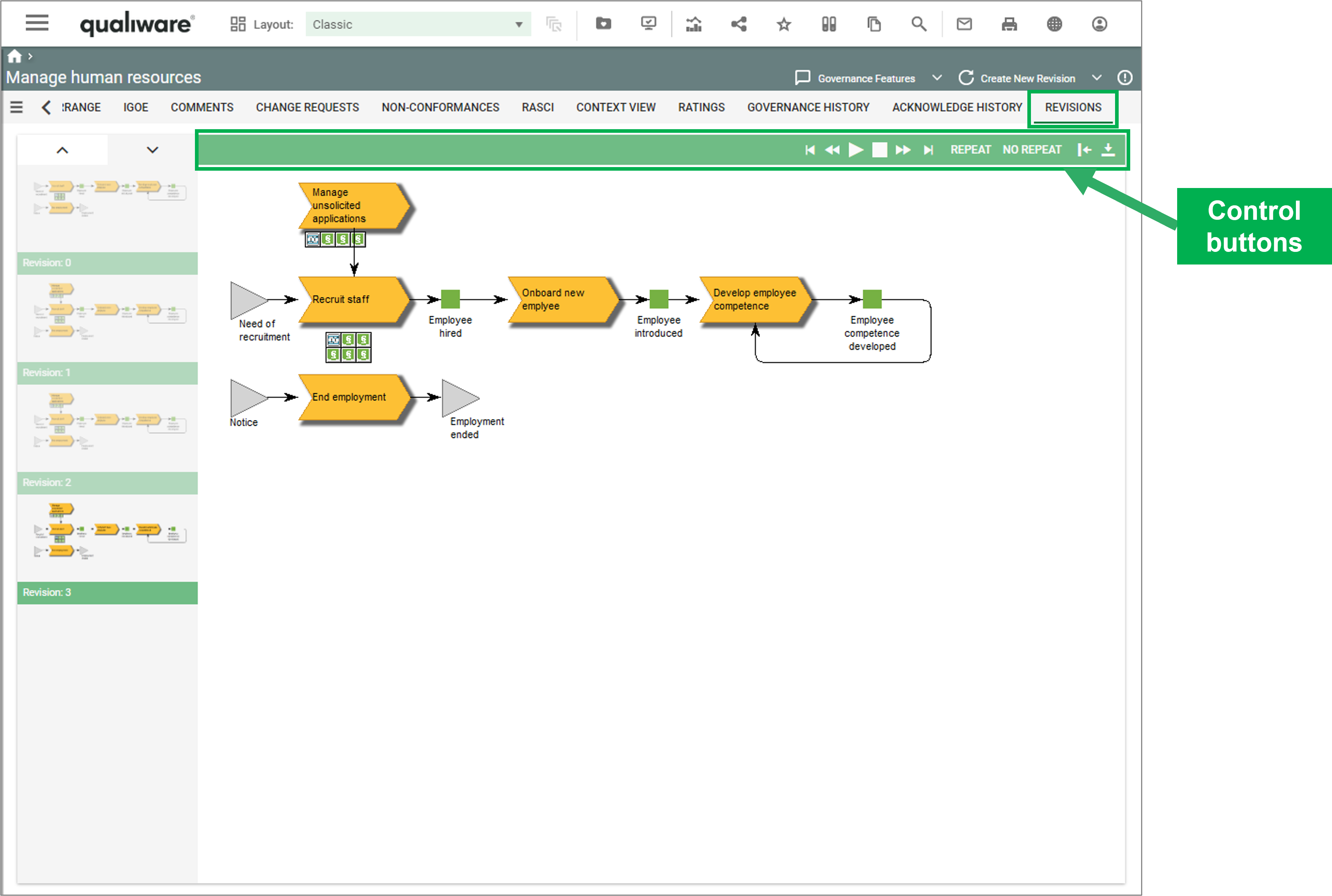
The custom selection is a selection of diffrent models, which can be shown in the model presententer in relation to content selected in the “Relevant for”:
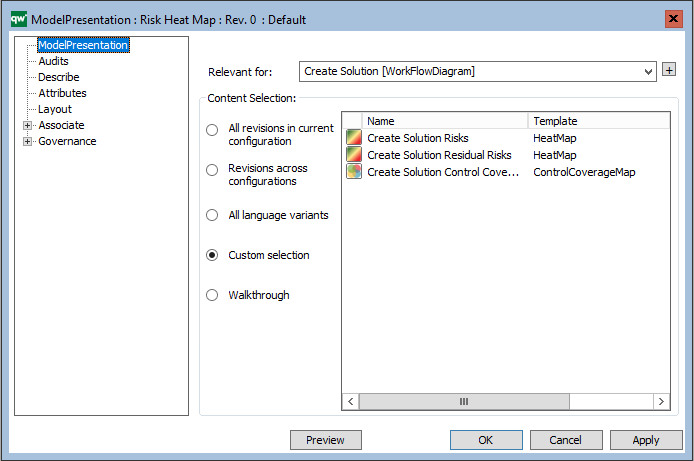
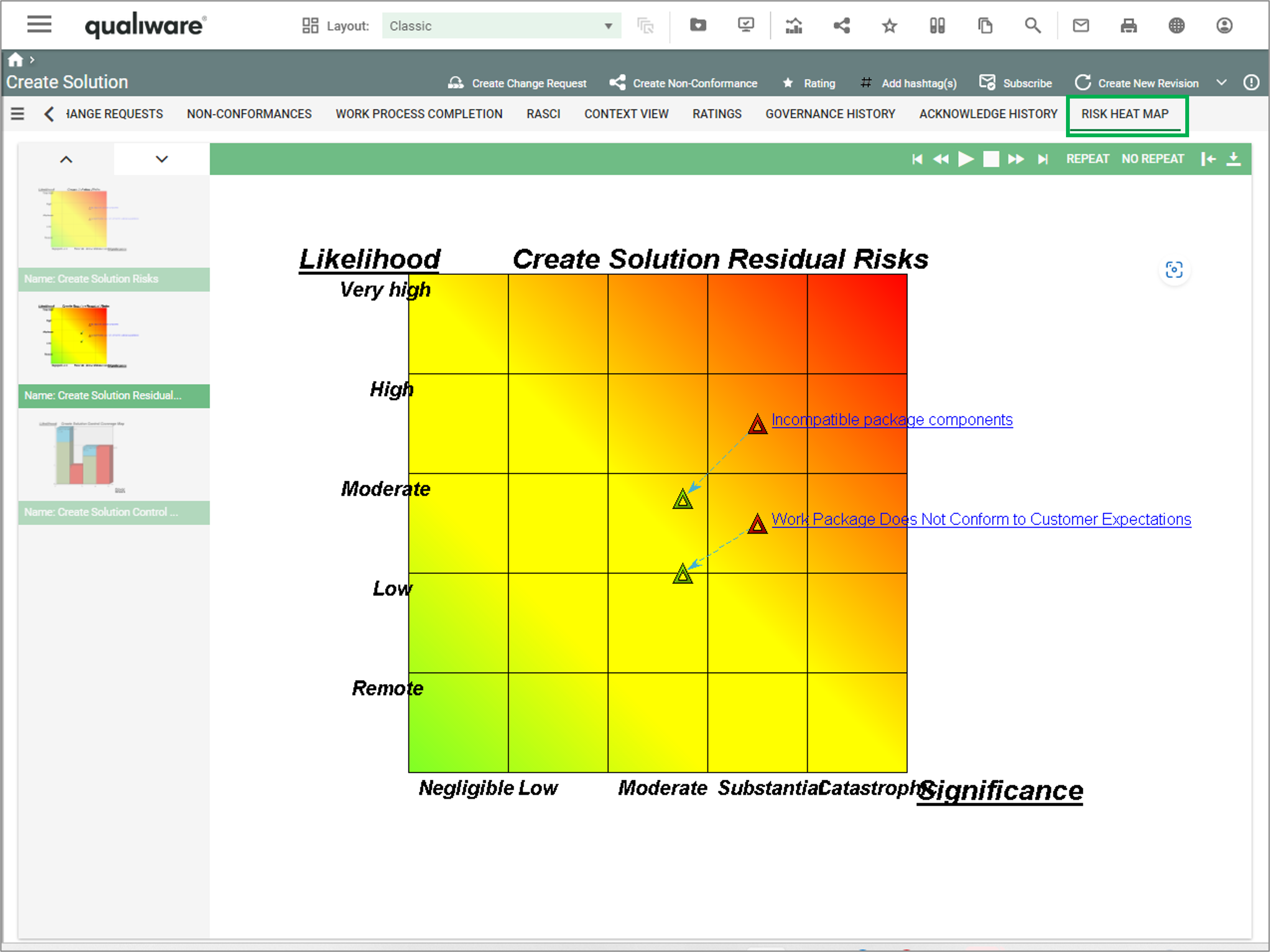
Another example of a ModelPresentation is the illustrated walkthrough of a diagram. Here it is a CustomerJourneyMap that shows the journey of a persona interacting with our enterprise. Each interaction is illustrated by a TouchPoint, and the ModelPresentation includes real life explanation, photos, etc. to illustrate the journey.
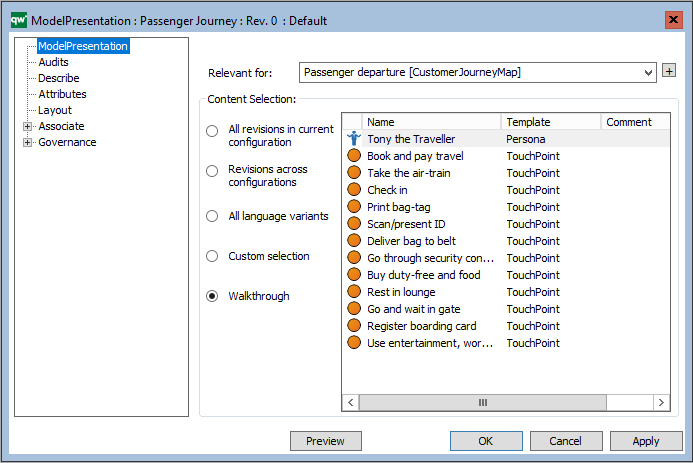
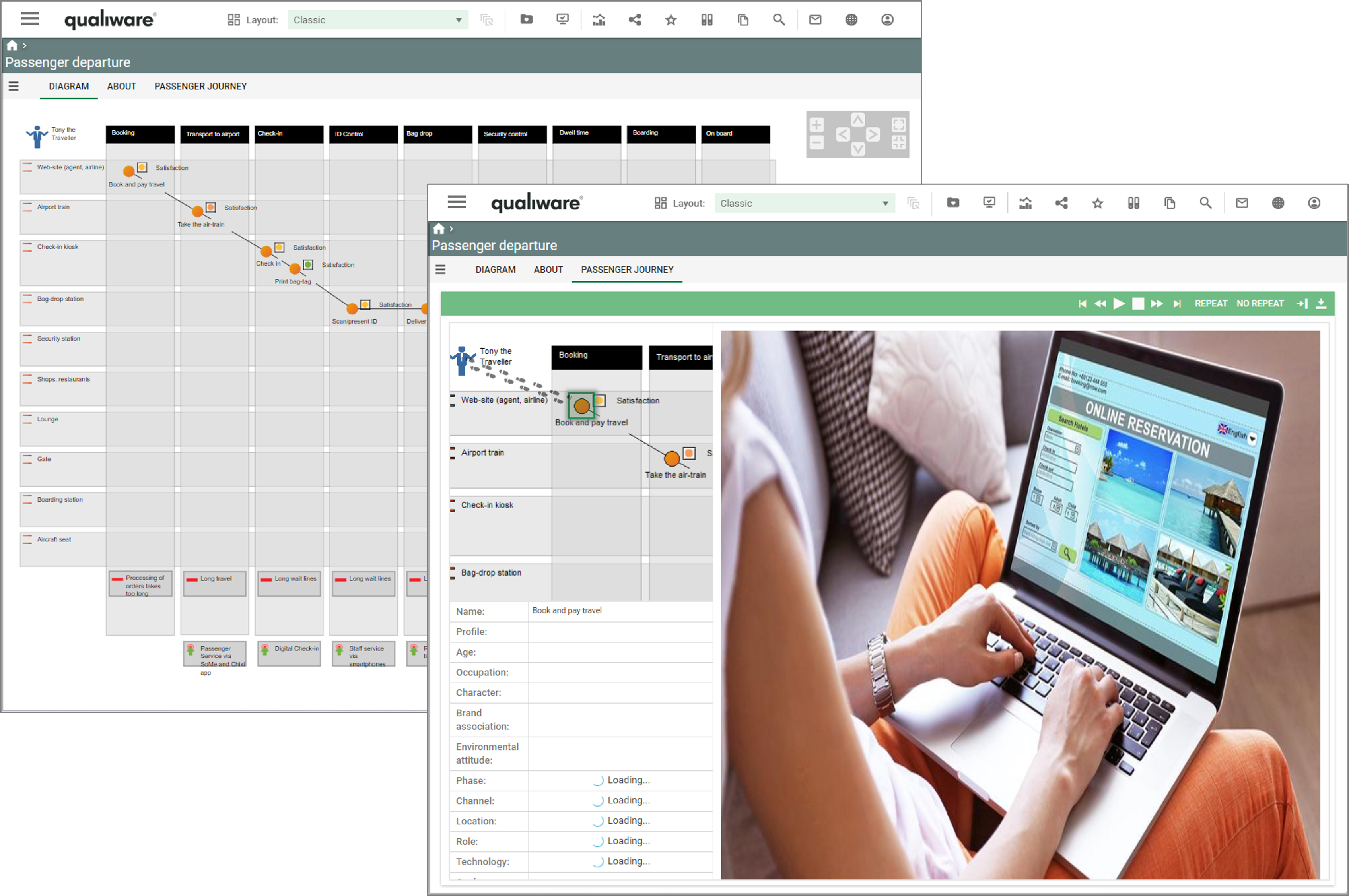
As illustrated in the example above with the customer journey, it is possible to show pictures and video associated to the object.
You can specify what attributes should be shown where in the “Attributes” tab.
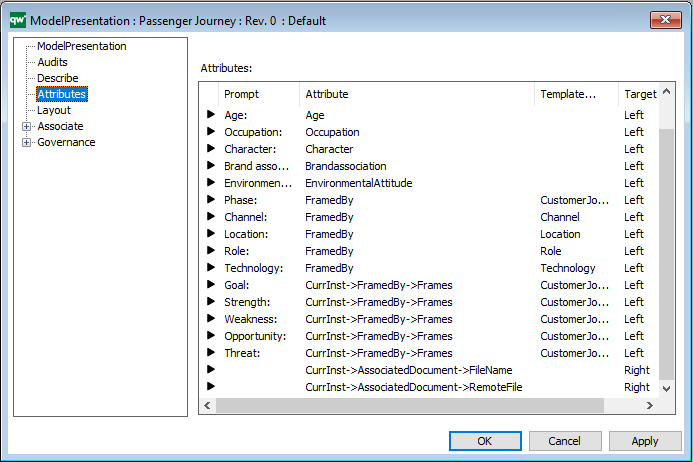
You specify the layout of the presenter on the “Layout” tab.