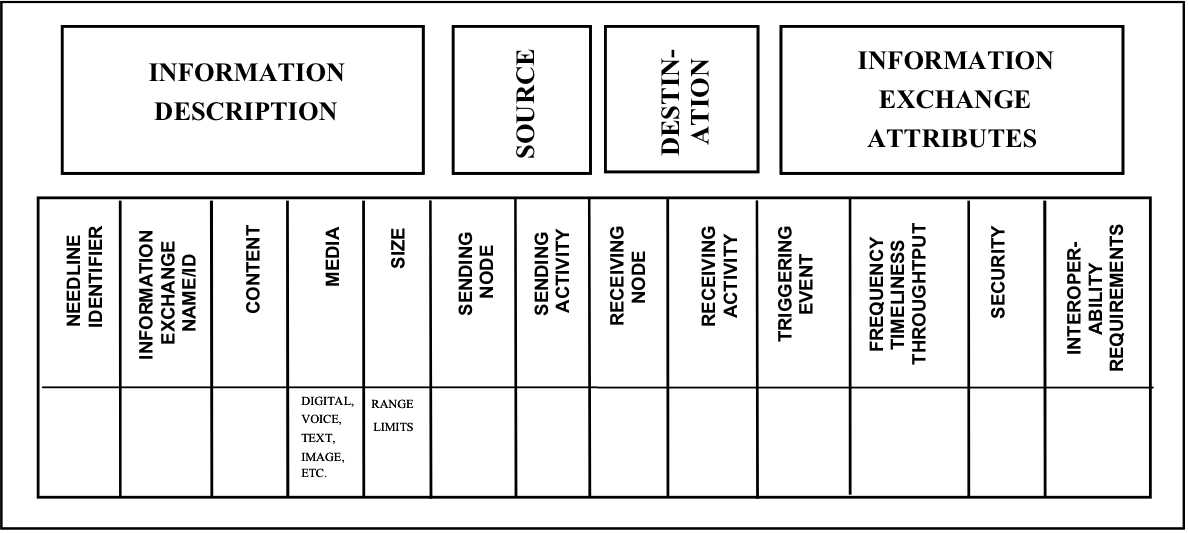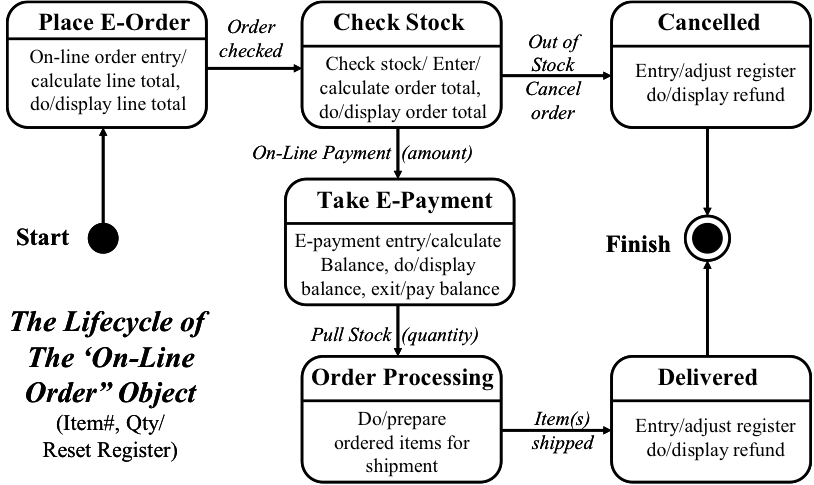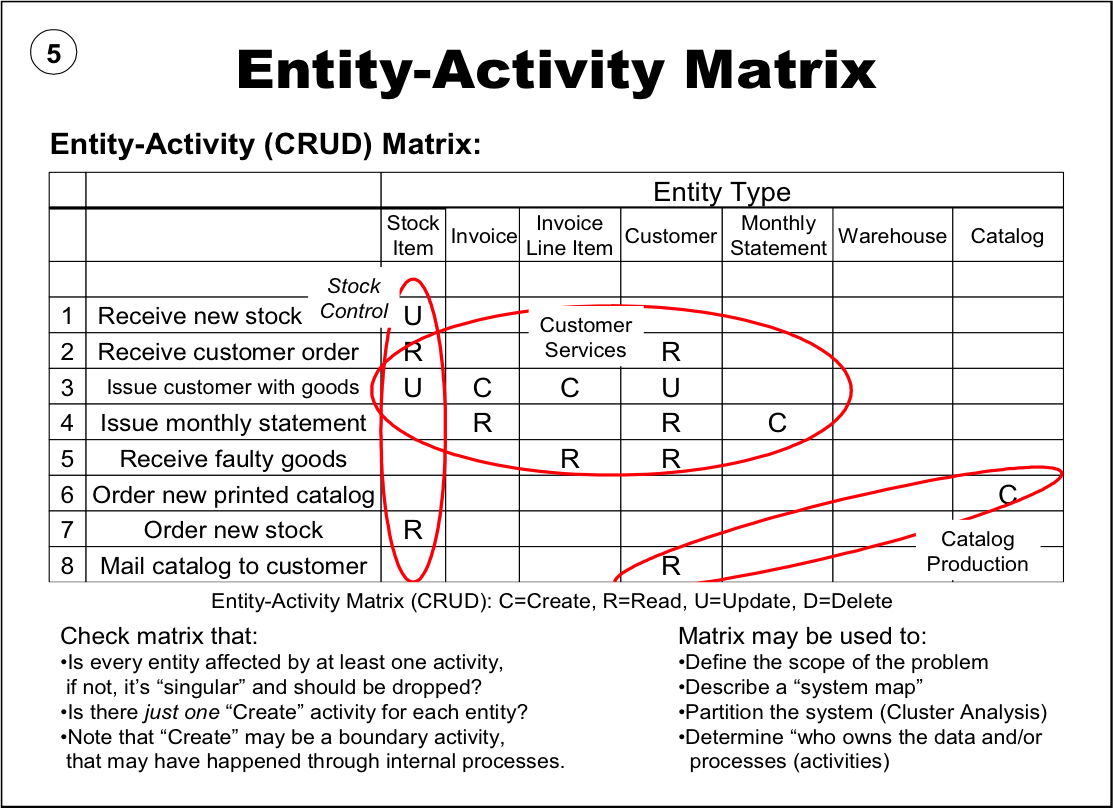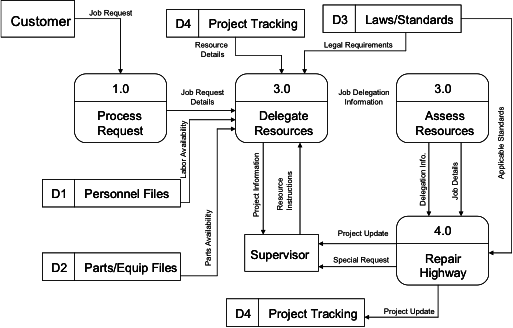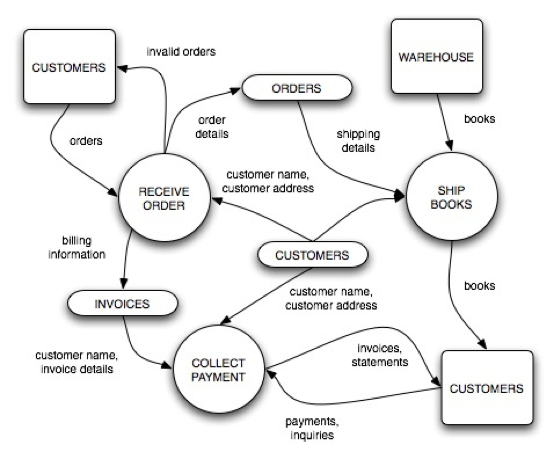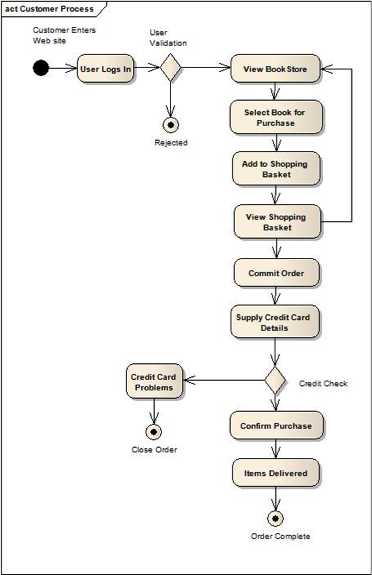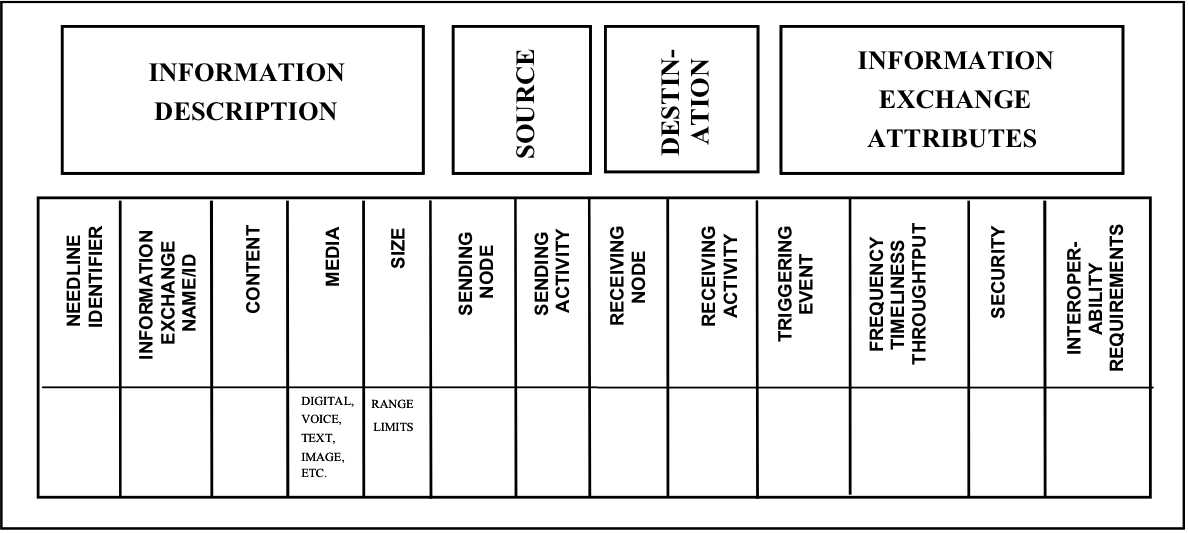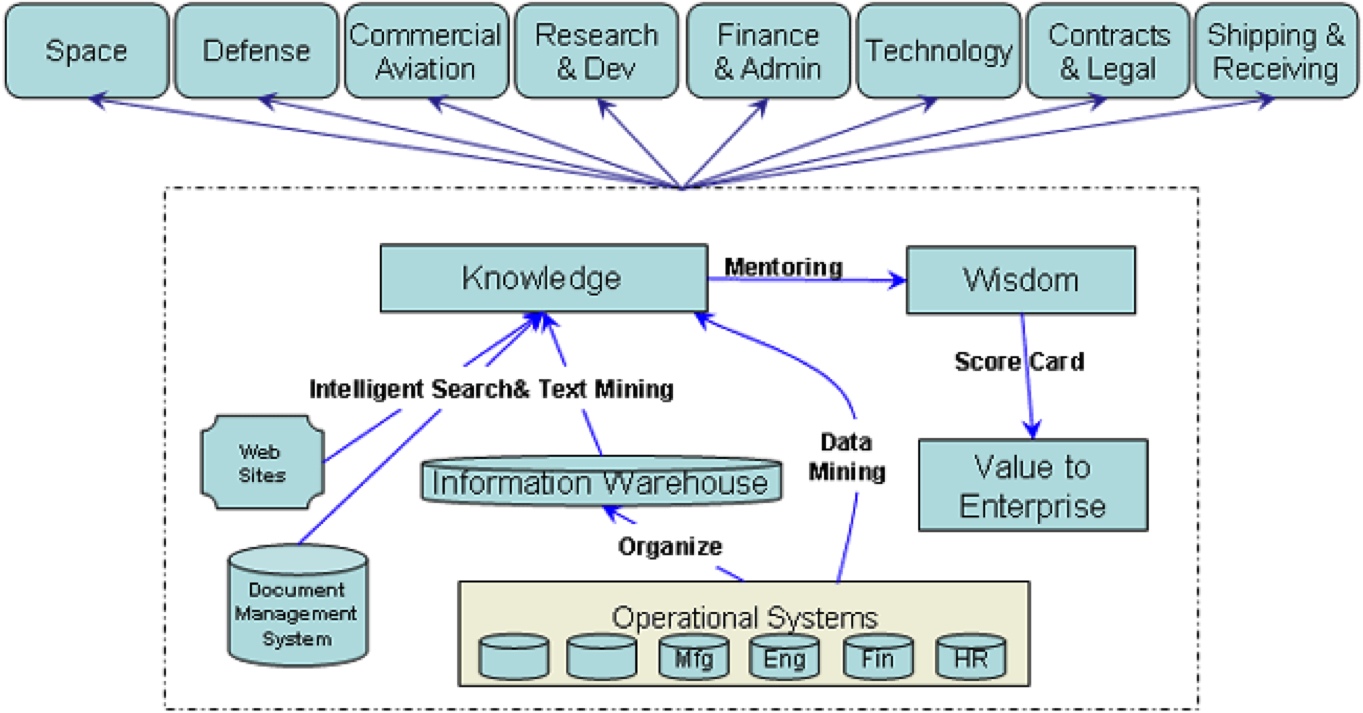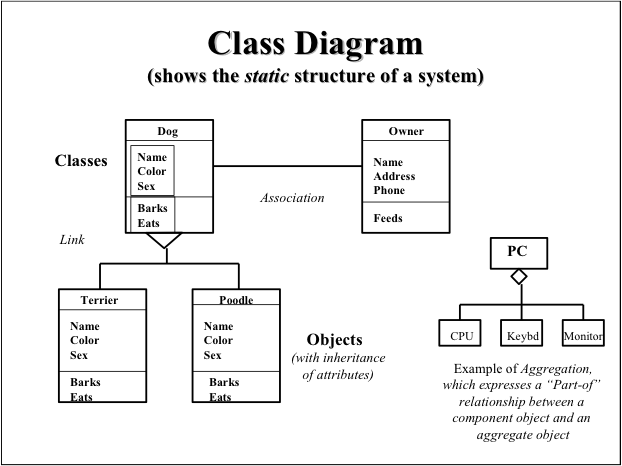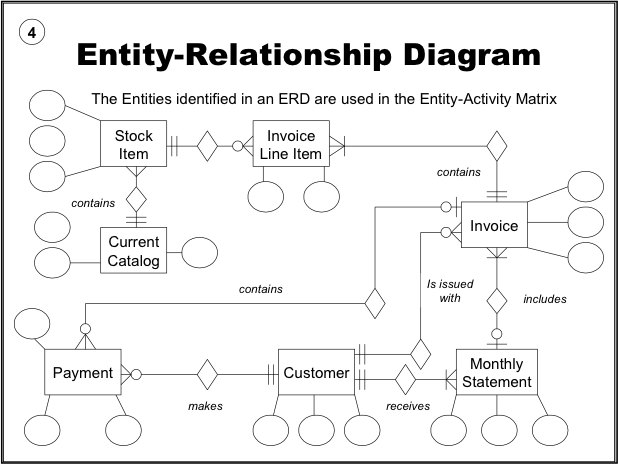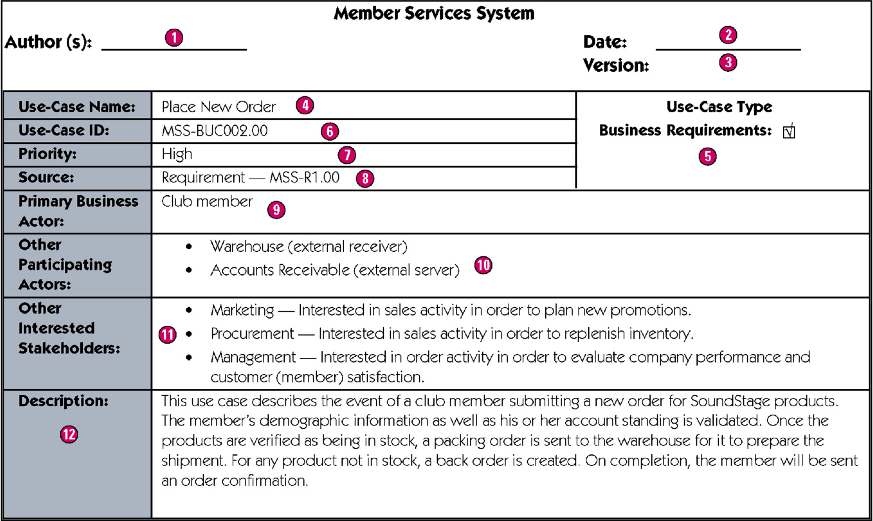EA3 artifact D1.1 / D-2a: The Information Exchange Matrix
The Information Exchange Matrix describes relevant attributes of data exchanges between systems. These attributes include size, logical specification of the information i.e., media, timeliness required, and the security classification and properties of the information.
Information exchanges express the relationships across four important aspects of the architecture (information, activities, locations, and times) with a focus on the specific aspects of the information flow. Information exchanges identify which business nodes exchange what information during the performance of what activities and in response to which events. Additional information on who is performing the activity can be added, if needed for security analysis. The detailed information in the Information Exchange Matrix may be hard to collect but it is necessary to fully understand the information flow in the enterprise and its security aspects.
The matrix also identifies the event that triggers the information exchange (e.g., set schedule or citizen request). The matrix keys the exchange to the producing and using activities and nodes and to the needline (from the Node Connectivity Diagram) the exchange satisfies. The Information Exchange Matrix partitions each high-level needline into its component parts, i.e., into distinct information exchanges between business nodes. An example format for this artifact is provided below. Additional characteristics may be added to the D-1 matrix based on the purpose or goals of the enterprise.