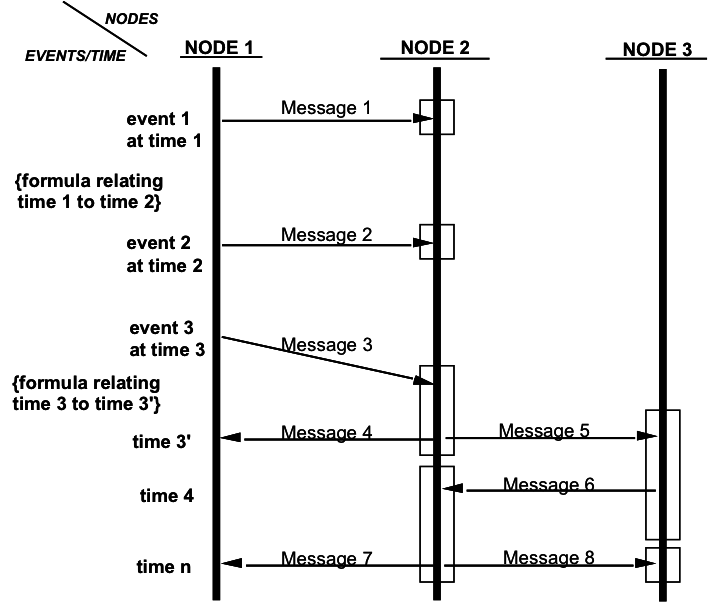EA3 artifact A-5: Application Service Matrix
EA3 artifact A-5: Application Service Matrix
The Application Service Matrix relates applications/systems to services:
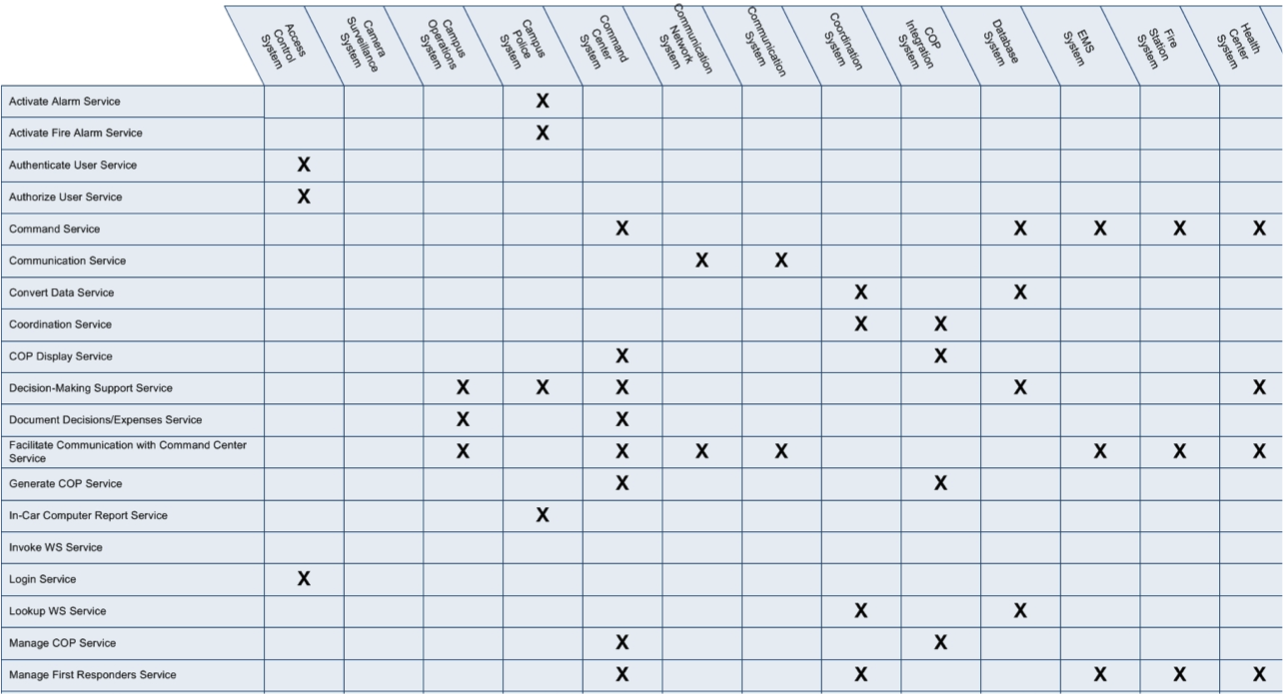
 EA3 artifact A4 Application Data Exchange Matrix
EA3 artifact A4 Application Data Exchange Matrix
The Application Data Exchange Matrix uses a table format to show which systems exchange particular types of data in LOBs.
The Data Exchange Matrix describes, in tabular format, data exchanges between systems within a systems node and across systems nodes. The focus of the Data Exchange Matrix is on how the data exchanges actually are (or will be) implemented, in system-specific details covering such characteristics as specific protocols and data or media formats. These aspects of exchanges, while difficult to document, are critical to understanding the potential for overhead and security constraints introduced by the physical aspects of the implementation. The Application Data Exchange Matrix relates to, and grows out of, the Information Exchange Matrix. That is, the automated portion(s) of each information exchange in the Information Exchange Matrix is associated with the system interface that carries the corresponding system data in the System Interface Description. The business characteristics for the information exchange are replaced with the corresponding system data exchange characteristics. For example, performance attributes for the business information exchanges are replaced by the actual system performance attributes for the automated portion(s) of the information exchange. Automation may introduce characteristics that are not intrinsic to the business information exchange.
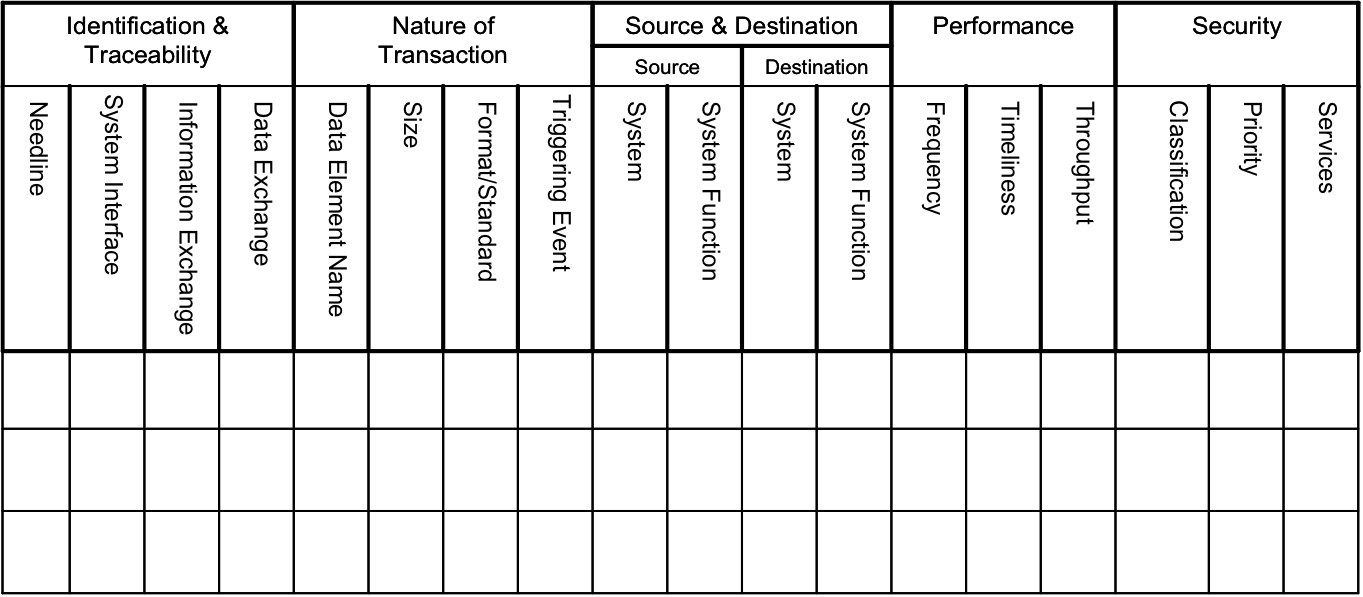

EA3 artifact A-3: Application Interface Matrix
The Application Interface Matrix shows the nature and status of physical and logical interfaces between information systems throughout the enterprise.
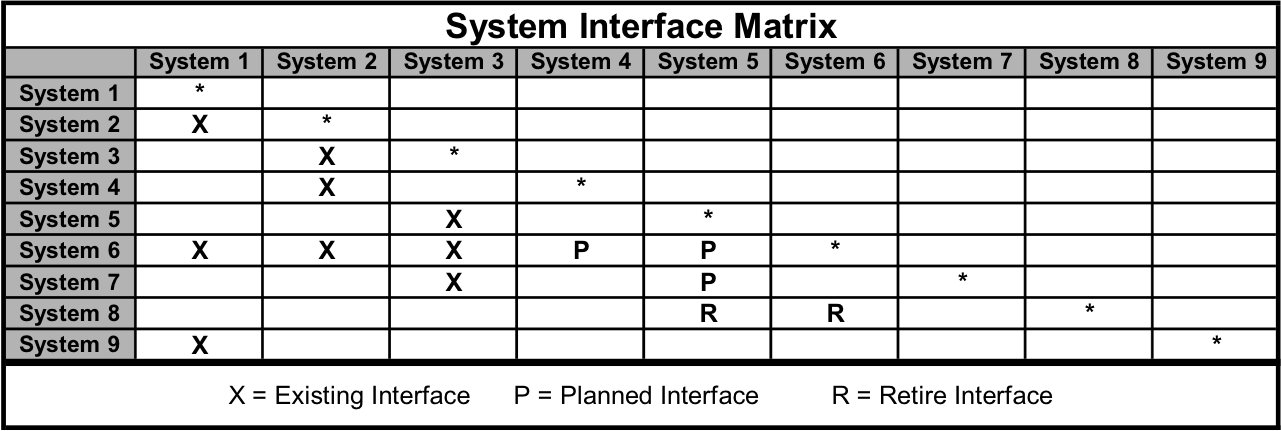

EA3 artifact A2.2 System/Operations Matrix
The System/Operations Matrix relates operational activities to system functions within / between lines of business throughout the enterprise.
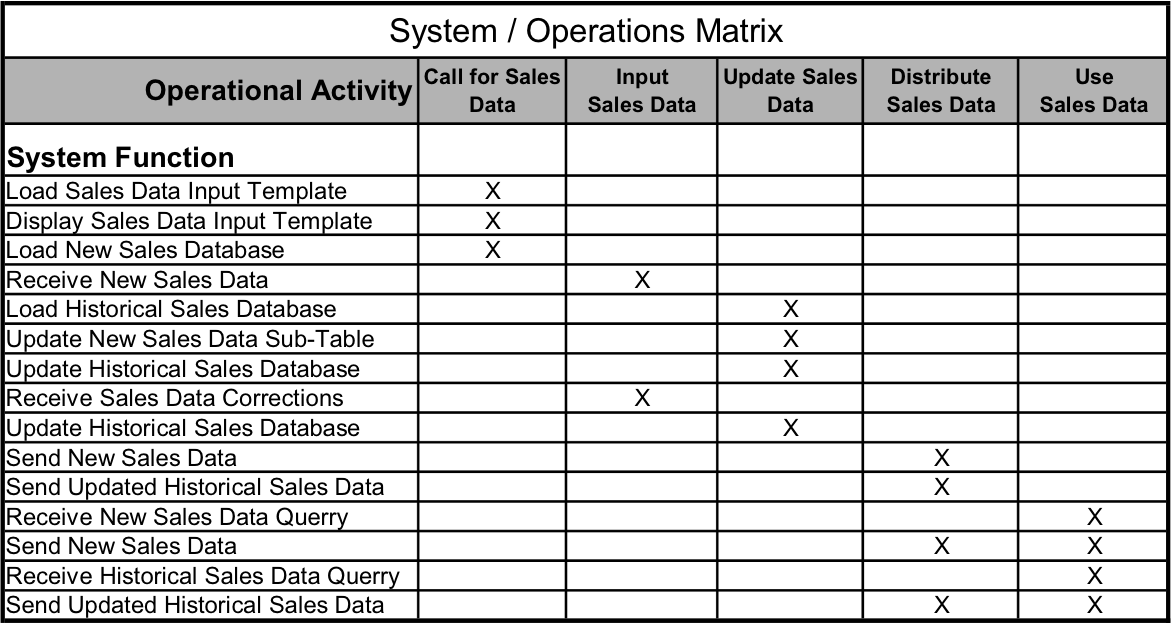
 EA3 artifact A2.1 System Data Flow Diagram
EA3 artifact A2.1 System Data Flow Diagram
The System Data Flow Diagram is better known as a ‘Data Flow Diagram’ and is intended to show the processes within a system that exchange data, and how those exchanges occur. This artifact compliments the Business Process Diagram, and can be decomposed to show additional detail.
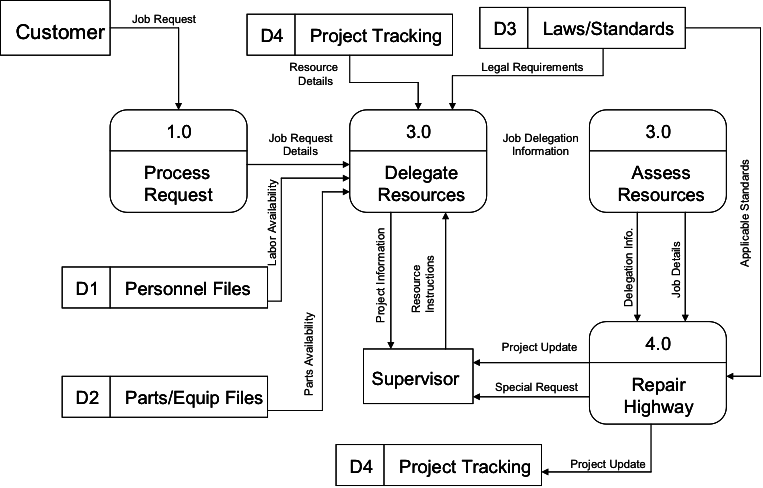
EA3 artifact D-10: The Object Library
GEM: Generic Enterprise Model
A GEM is an object library that defines the classes of objects that are generic across a type of enterprise, such as manufacturing or banking, and can be used (instantiated) in defining a specific enterprise.
A GEM is composed of the following:
Mark S. Fox and Michael Gruninger: Enterprise Modeling. AI Magazine Volume 19 Number 3 (1998)
EA3 artifact D-9: The Data Dictionary
The Data Dictionary provides a comprehensive listing of the data entities that are collected and maintained by the enterprise, including standards for the attribute fields, keys, and relationships. The Data Dictionary may also include a ‘library’ of re-useable Data Objects that use UML methods.
Examples
Daily use
| Field Name | Data Type | Field Length | Description | Key | Sample |
| CustomerName | String | 15 | Name of Customer/Supplier | Thompson, Bob | |
| CustomerPhone | String | 15 | Phone of Customer/Supplier | (509) 555-1298 | |
| CustomerAddress | String | 45 | Address of Customer/Supplier | 1698 Mellowbrook Road | |
| CustomerState | String | 15 | State of Customer/Supplier | WA | |
| CustomerZip | Int | 9 | Zip of Customer/Supplier | 980045890 | |
| CustomerInventory | Int | 15 | Customer Inventory in Queue | 16 | |
| CustomerID | Int | 10 | Customer Primary Key | PK | 948920 |
| ProductName | String | 15 | Product Name | Hammer | |
| ProductCategory | String | 15 | Category of Product | Tools | |
| ProductID | Int | 30 | Primary Key for Product | FK | 5432 |
| ProductInventory | Int | 6 | Product Inventory in Warehouse | 32 | |
| CustomerAcct | Int | 15 | Customer Account Number | FK | 84392795 |
| PurchaseDate | Datetime | 8 | Date of Customer Purchase | FK | 12121986 |
| ShipDate | Datetime | 8 | Date of Customer Product Ship | FK | 12121986 |
EA3 artifact D-8: The Event-Trace Diagram
The Event-Trace Diagram allows the tracking of actions in a set of scenarios or operational threads. Each diagram should focus on a critical sequence of events and a description of the event scenario should be provided.
With time proceeding from the top of the diagram to the bottom, a specific diagram lays out the sequence of information exchanges that occur between business nodes for a given scenario. These information exchanges are associated with events and actions (see Information Exchange Matrix). The direction of the event arrows shows flow of control, in terms of the business process, from node to no.