The external environment in which a company operates. It is used to illustrate the various factors that impact a business, including the competitive landscape, customer preferences, and economic conditions.
QLM Users
Mapping Algorithm
Description of this template will be available soon.
Manual Log
Description of this template will be available soon.
Manifestation
Description of this template will be available soon.
Mail List
Description of this template will be available soon.
Loop Node
Description of this template will be available soon.
Logistical Flow
Logistical flow refers to the process of moving goods or materials through a system, from the point of origin to the point of consumption. It encompasses all the activities and processes that are required to transport, store, and distribute goods.
Logistical flow is an important concept for businesses to understand because it can impact many aspects of their operations, including costs, efficiency, and customer satisfaction. By optimizing logistical flow, businesses can reduce transportation costs, minimize inventory levels, and ensure that products are delivered to customers in a timely and reliable manner.
Location : ArchiMate
A location is a place or position where structure elements can be located, or behavior can be performed.
The location element is used to model the places where (active and passive) structure elements, such as business actors, application components, and devices, are located. This is modeled by means of an aggregation relationship from a location to structure element. A location can also aggregate a behavior element, to indicate where the behavior is performed.
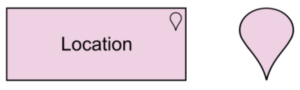
Location
Location refers to a specific physical or virtual place where activities or events occur. Locations can be used in a variety of diagrams, such as Infrastructure Diagram, Strategy Model, and Customer Journey Maps, to represent the different stages or steps in a process or journey.
For example, in a customer journey map, a location might represent a physical store, an online store, or a customer service center.
By representing locations in a diagram, organizations can visualize the different stages or steps in a process or journey, and they can identify areas where they can improve efficiency, optimize resources, and enhance the customer experience.
Literal Unlimited Natural
Description of this template will be available soon.