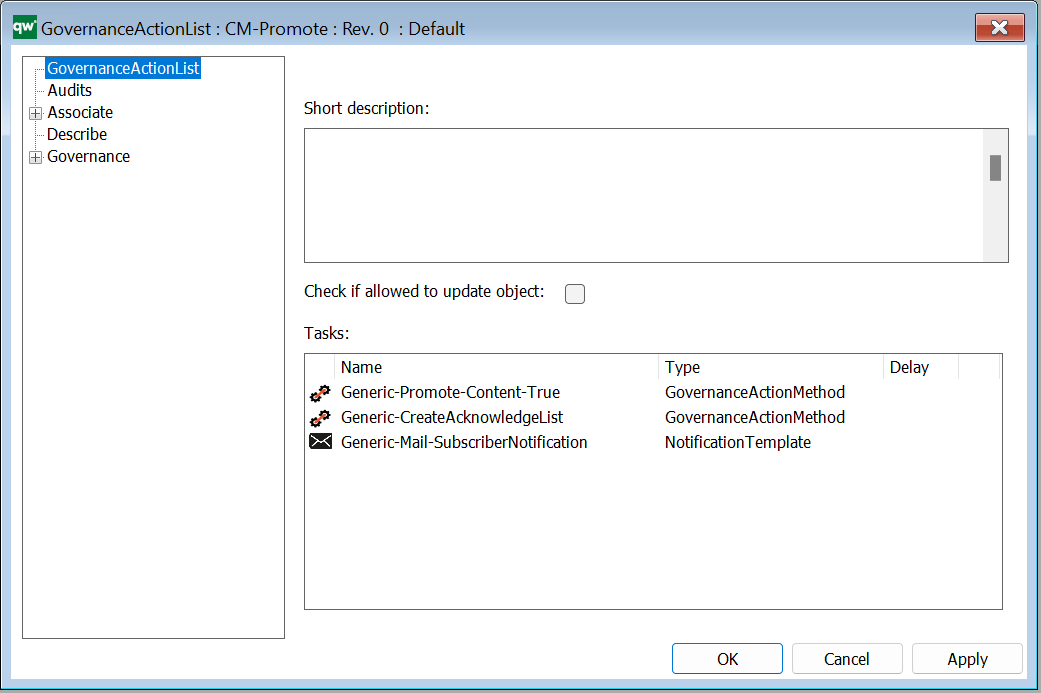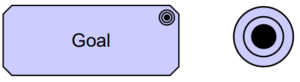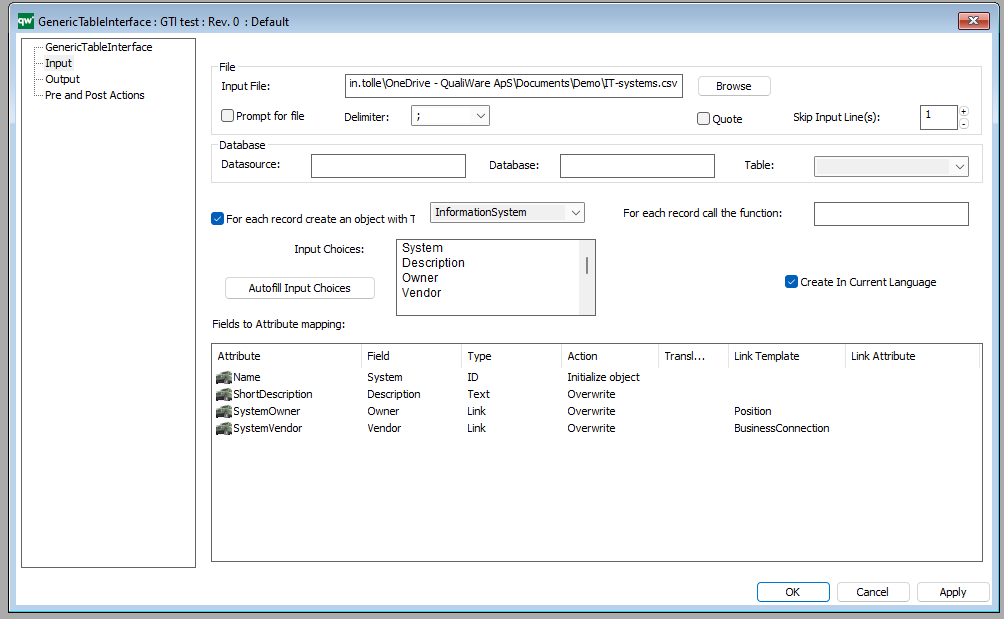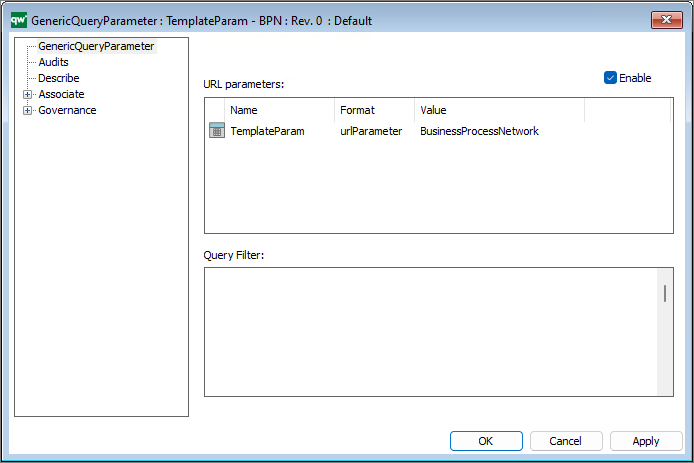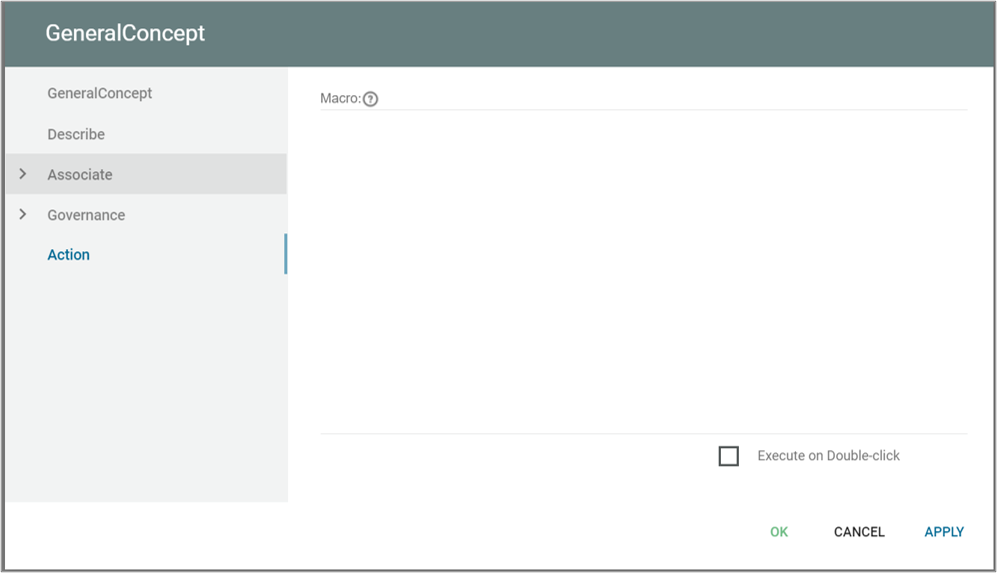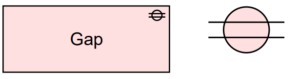The GovernanceActionList or a single GovernanceActionMethod is used in relation to a GovernanceWorkflow and can be activated when doing a transition (GovernanceTransition/GovernanceConditionalMessage) either before (pre) or after (post).
It can also be activated when an event happens (GovernanceEventMessage).
A GovernanceActionList can be composed of one or more GovernanceActionMethod(s) and NoticationTemplate(s).