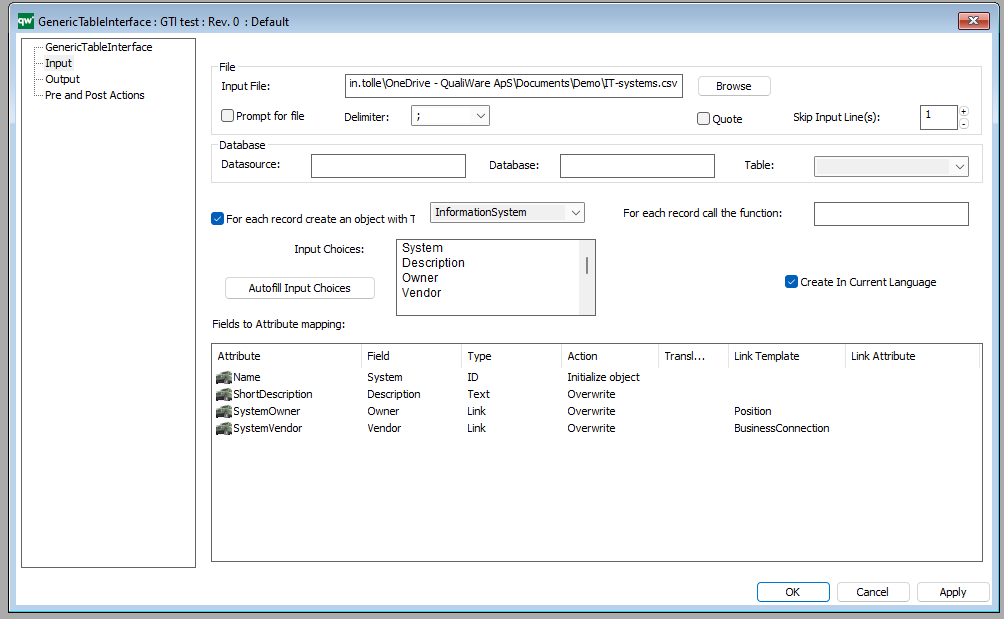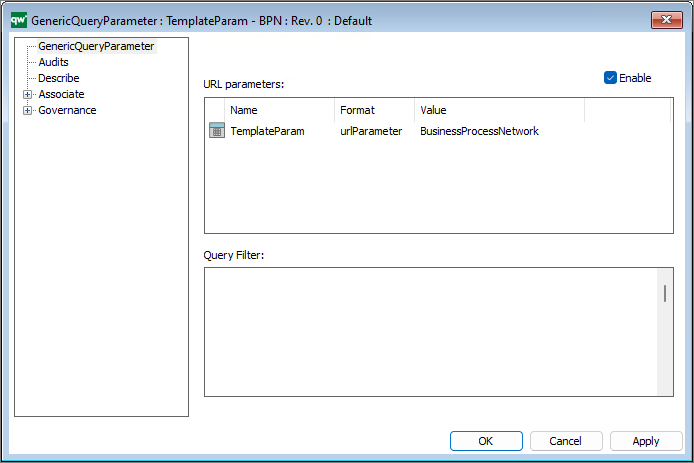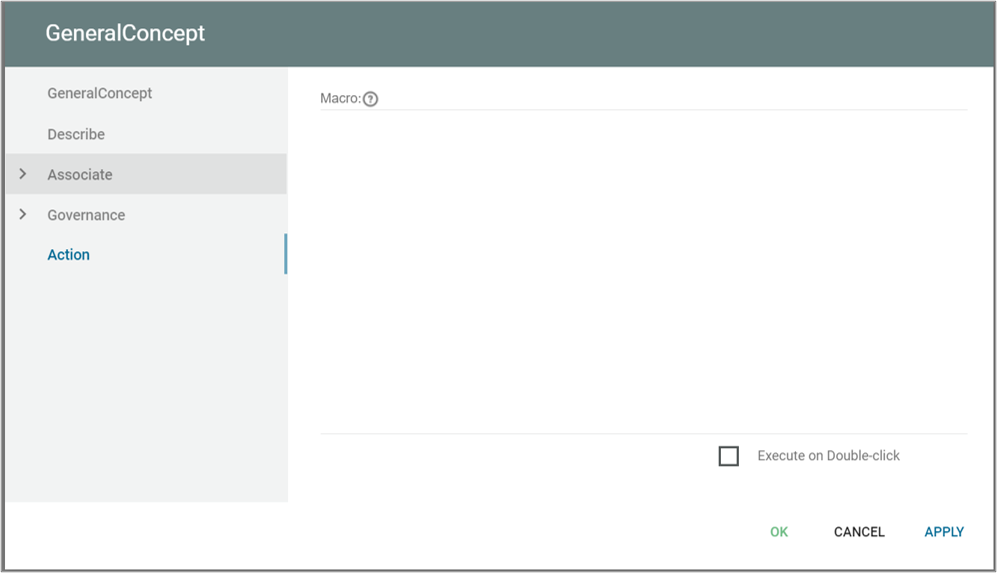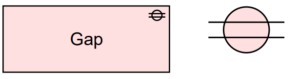Generalization is a template that represents an inheritance relationship between a more general (superclass or base class) and a more specific (subclass or derived class) element. In generalization, the subclass inherits the features (attributes and operations) of the superclass, and can also extend or override them to add or modify behaviors. This template promotes reusability and modularity in the system design by allowing common features to be shared among multiple classes.
Example: In a Class Diagram for a system that manages different types of user accounts, you might have a general class called “User” with attributes like “username”, “email”, and “password”, and operations like “login()” and “logout()”. You can then create more specific classes like “Admin” and “Customer” that inherit from the “User” class through generalization. These subclasses would automatically inherit the attributes and operations of the “User” class, and could also define additional features or customize behaviors specific to their roles.