Purpose: The purpose of the Production Site template is to provide a model over the content and flow of a production site.
Core Concerns: The Production Site template enables you to model Production Lines, Work Centers, Equipment, Inventory and Fixed Installations. These elements can then be connected by Logistical Flows, Wires or Transport Systems. Below, you can see an example of a ‘Job Shop’ Production Site:
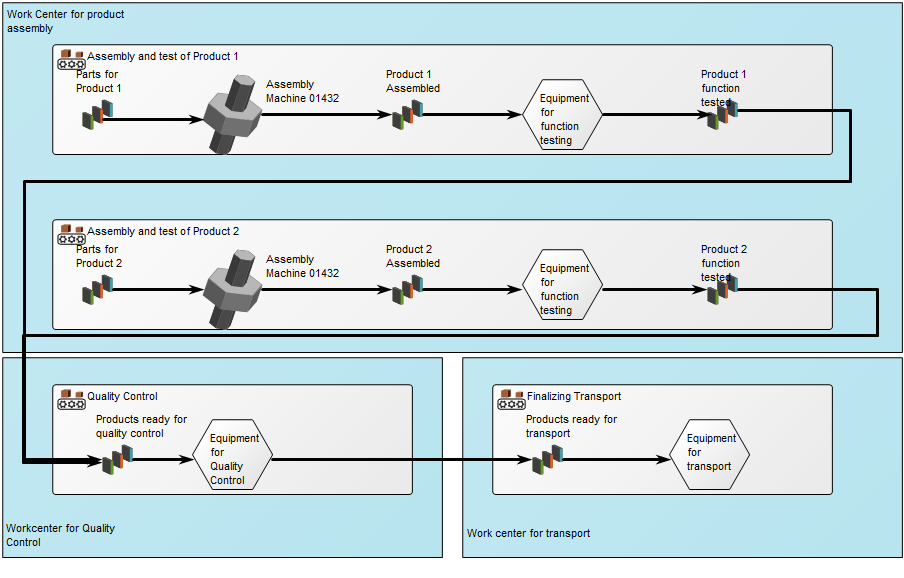
The Production Site can in its property window have its production process environment classified as being either a:
- “Job Shop” which is characterized by the organization of similar equipment by function such as drilling, welding, painting and assembly. As jobs flow from work center to work center a different type of operations is performed in each center.
- “Continuous Flow” which is characterized by an uninterrupted flow in the production such as processing of fluids, wastes, powders and basic metals., e.g. and oil refinery.
- “Dedicated Repetitive Flow” which is characterized by production of discrete parts in a production facility dedicated to only one product.
- “Batch Flow” which is characterized as a flow shop design producing more than one product. Due to long setup time production is run in large batches, e.g. a brewery where production line needs to be cleaned up between each batch to avoid product contamination from previous product.
- “Fixed Site” which is characterized by transportation of materials, tools and personnel to a fixed location where the product will be built, e.g. shipbuilding, construction and assembly of item that are difficult to move.
Relation to other templates: The Production Site template offers an additional perspective to the Product Architecture, Product Canvas, and Product Roadmap templates. Together, these templates illustrate the different aspects of the production process.
Properties and metadata: The Production Site Diagram can for example retain the following information:
- A description of the diagram
- Link to the owner of the diagram
- Link to the one responsible for the diagram
- Audits (auto generated information regarding its current state and access rights)
- Associated documents, diagrams and other objects
- Inherent Risk detailing risk considerations
- Governance information detailing information about the published diagram and who has been involved in the approval of the diagram
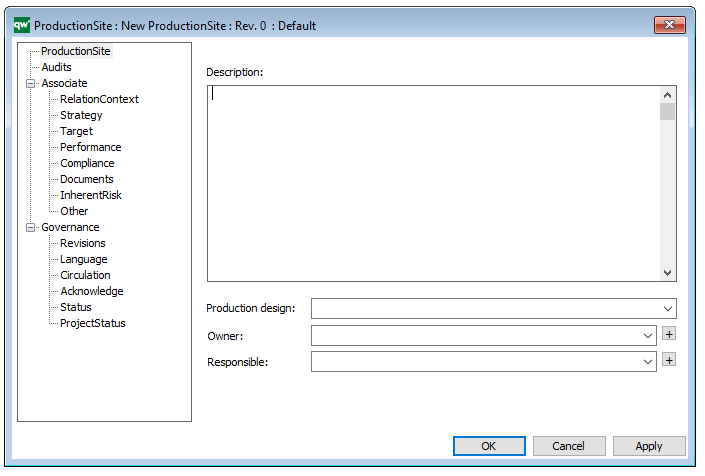
The above picture shows the properties dialogue window for the Production Site where you can view and edit the diagram’s properties in QualiWare Lifecycle Manager.