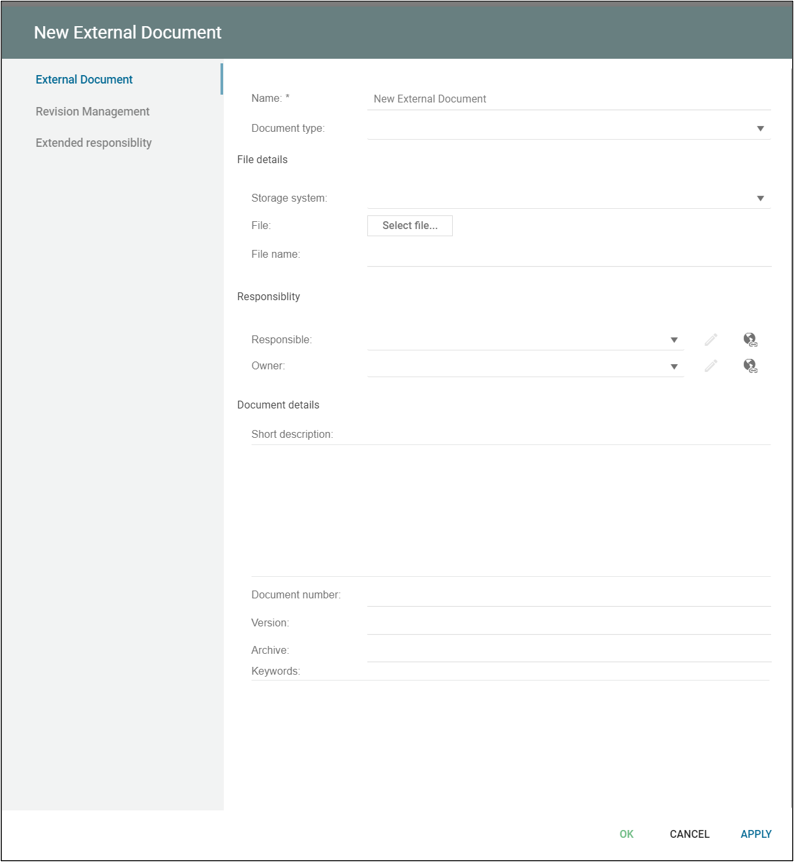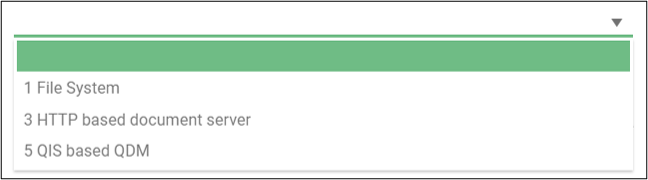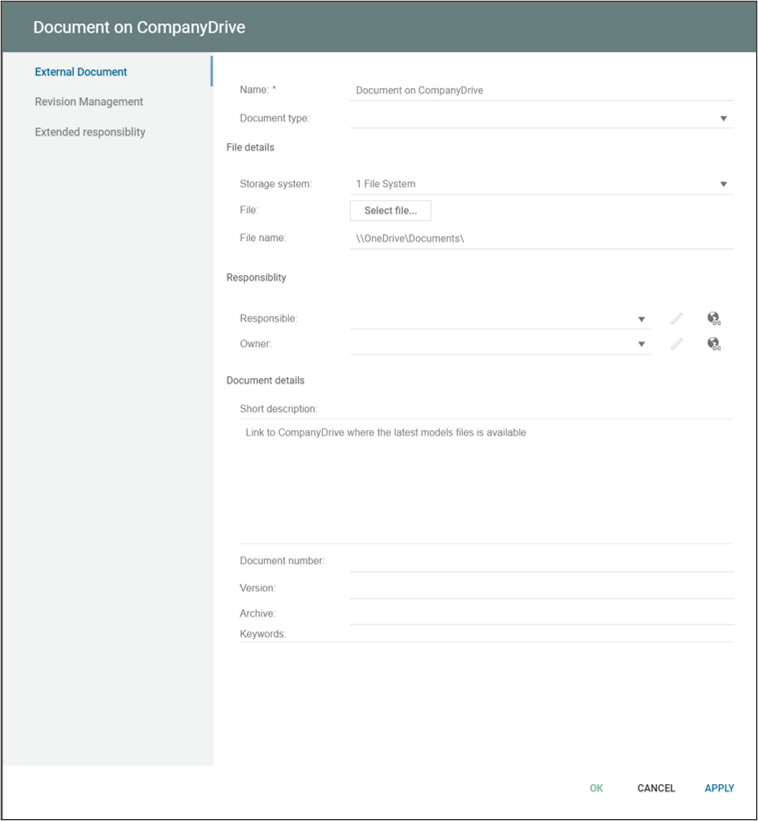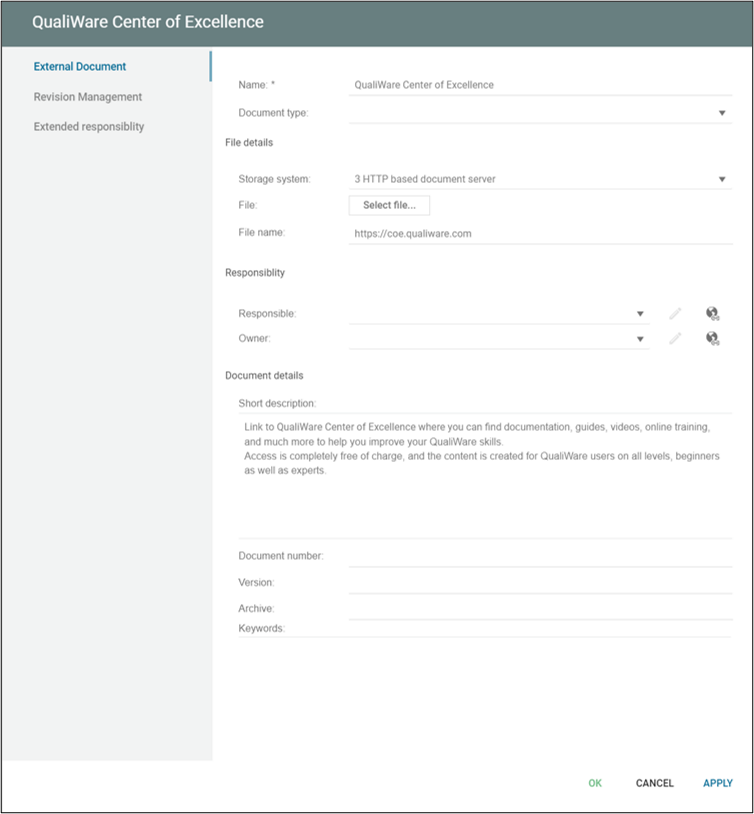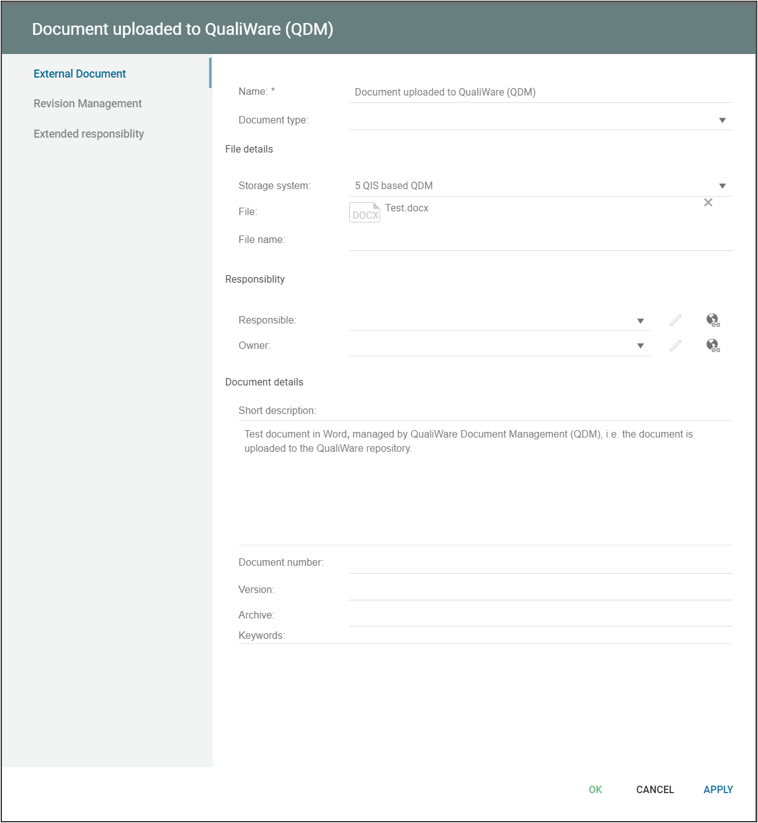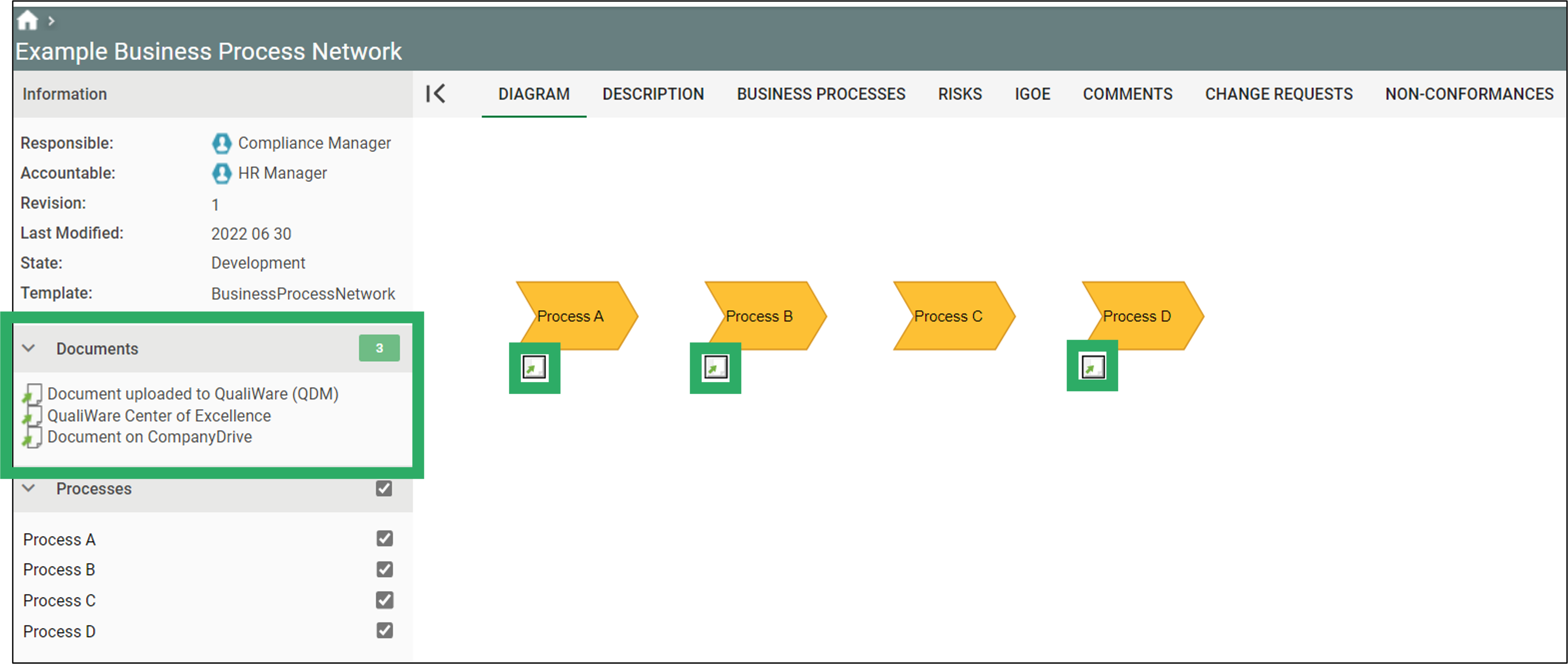A Module represents an activity the system shall perform.
One Module on a StructureChart controls the overall funtionality. the remaining Modules describes more or less complex activities in the system.
If the complexity in a Module is too high to maintain the an overview of the module structure, the Module can be broken down to a new StructureChart.
The properties of a Module are:
– Short Description (ShortDescription).
This field is used to give a short verbal description of the component.
– Breaks Down To (BreaksDownTo).
This single link is used to establish a relation to a component that details the Module.
Links to: StructureChart, Method.
– Implements (Implements).
This link list is used to establish relations to components implemented by this Module.
Links to: DataFlowDiagram, Process, Method.
– Files (HasFiles).
This link list is used to establish relations to a description of the physical files that implements the Module.
Links to: ExternalDocument, File.
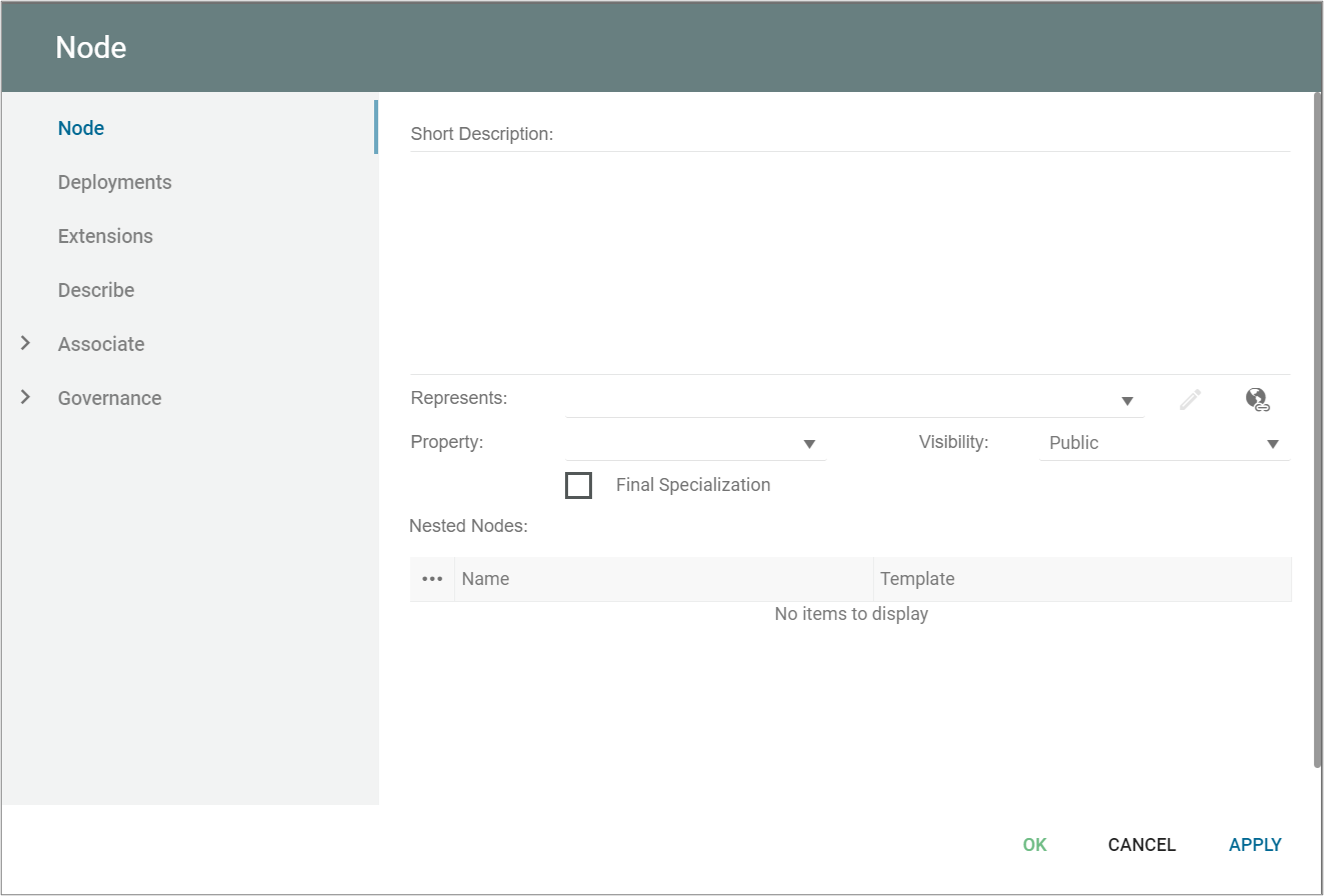 Node properties
Node properties