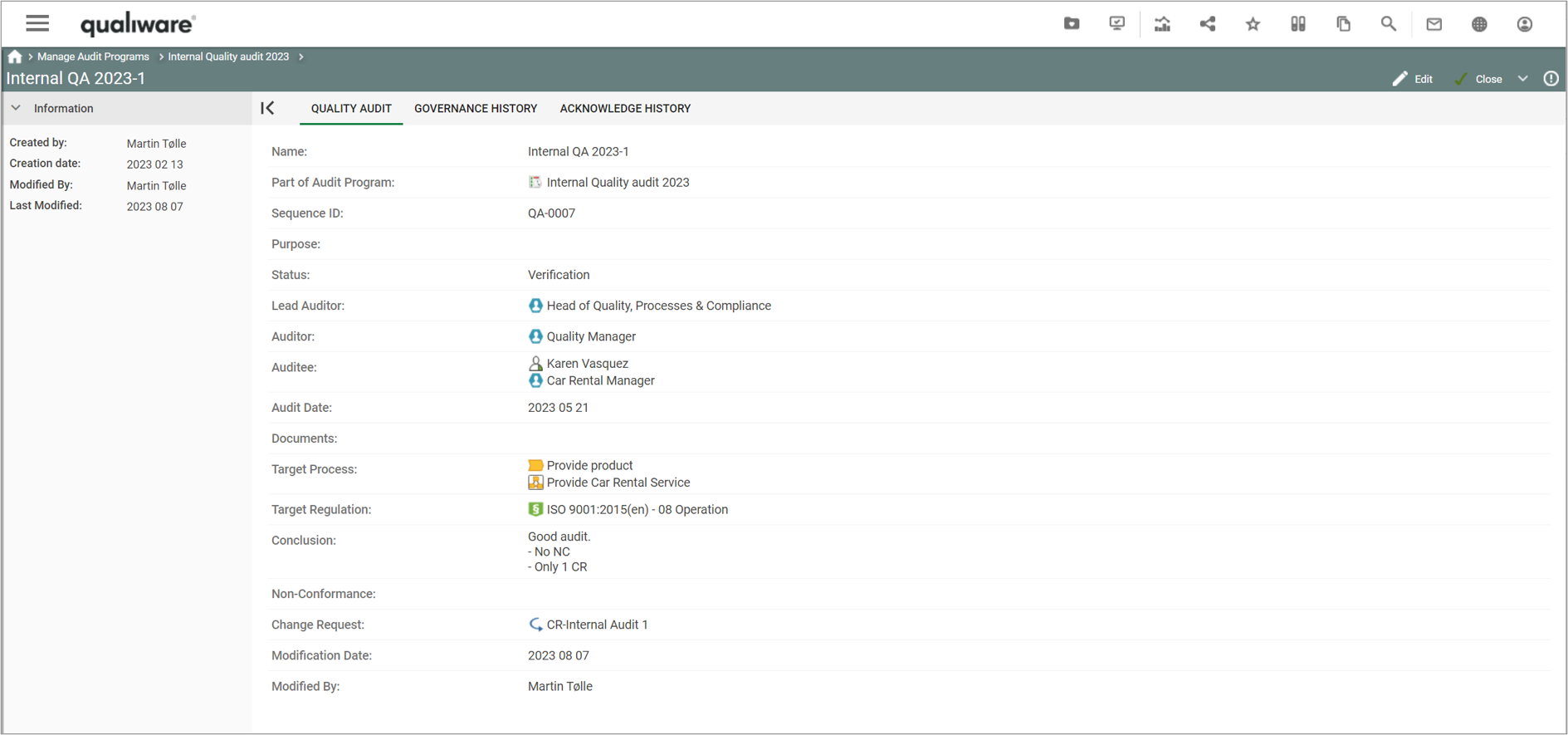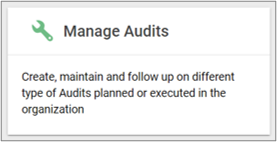A ControlStore is used to model a temporary storing of control information.
It is possible to see the ControlStore as a buffer that stores control information until a Process is ready to receive it.
It is also possible to see the ControlStore as a semaphore where f.ex. binary signals can toggle the value of the ControlStore between ‘positive’ and ‘negative’.
An example of the use of ControlStores is the use of queue semaphores in a kernal of an operating system.