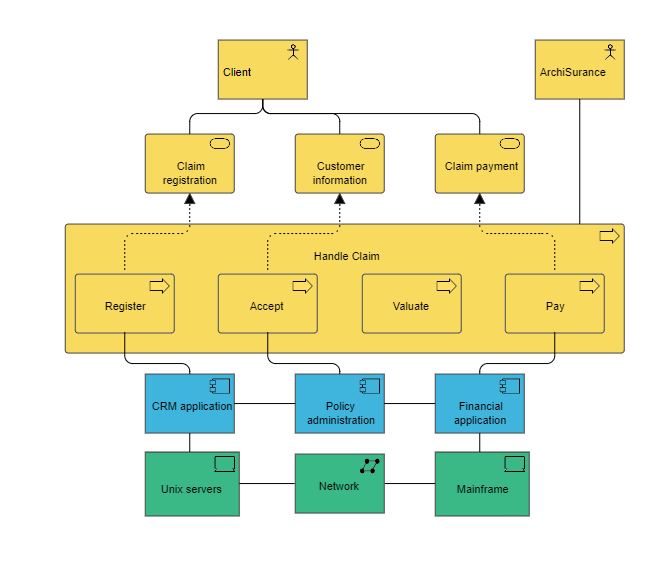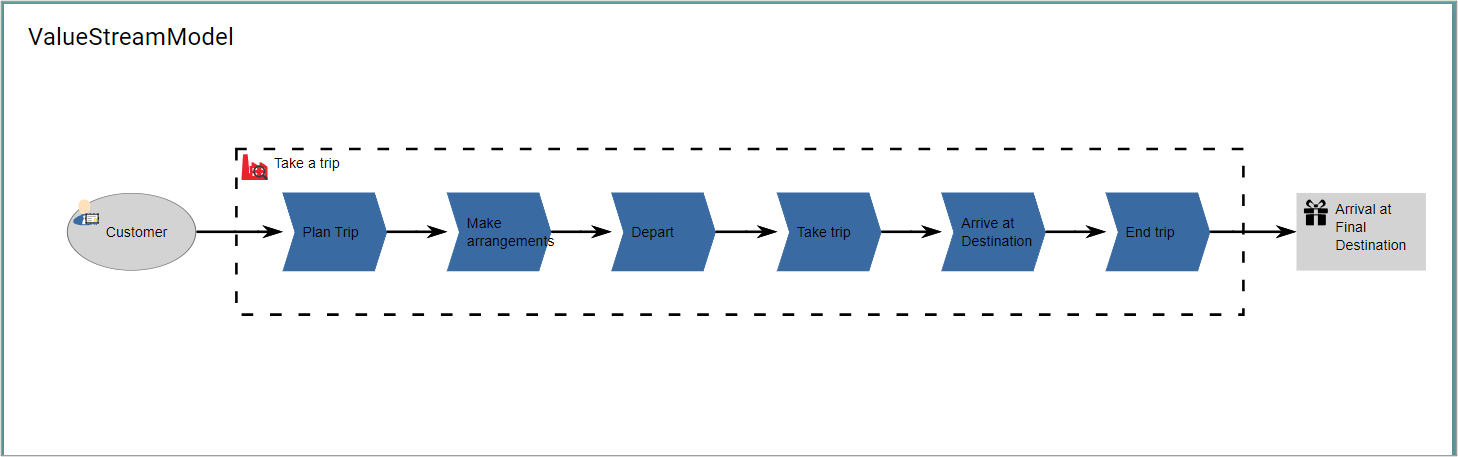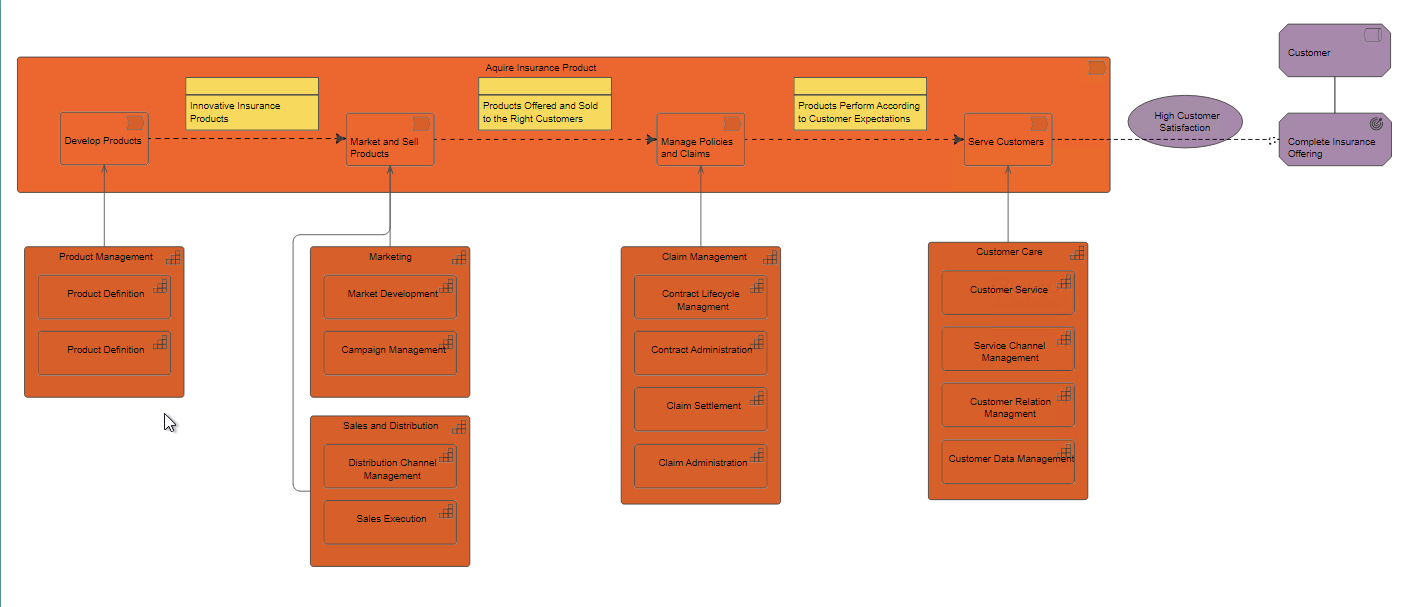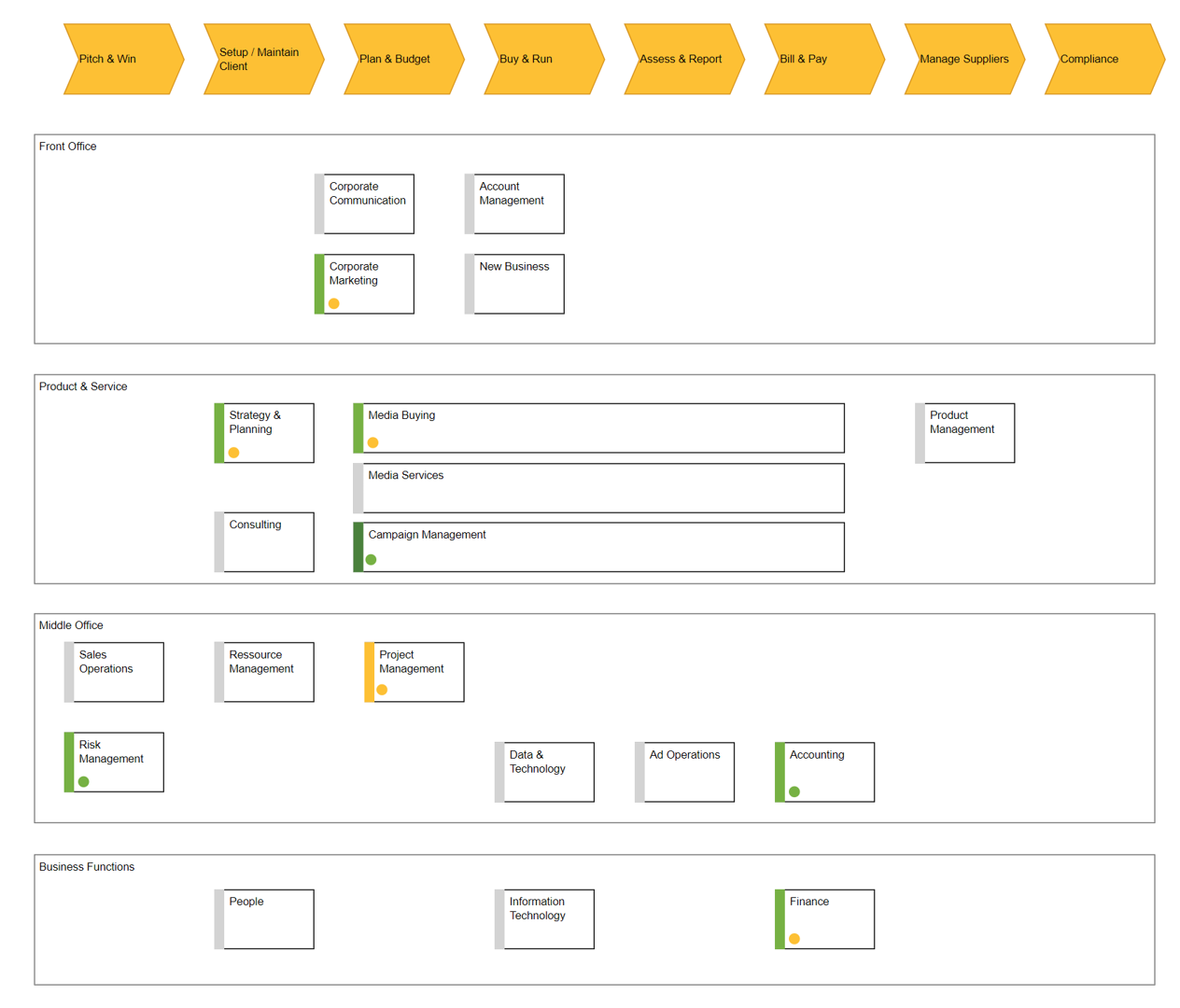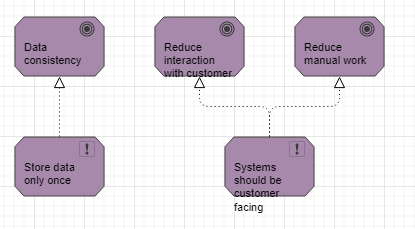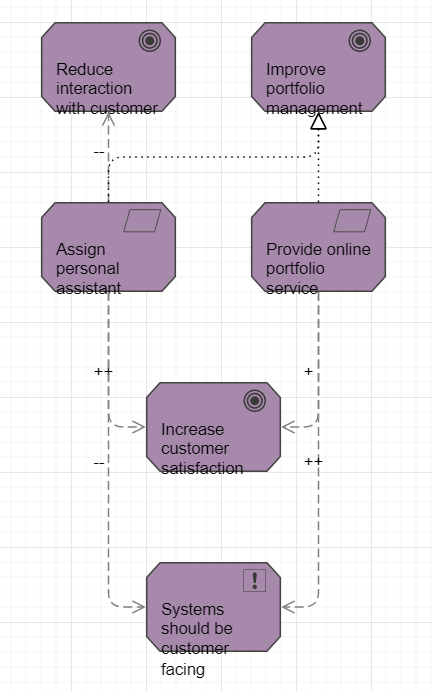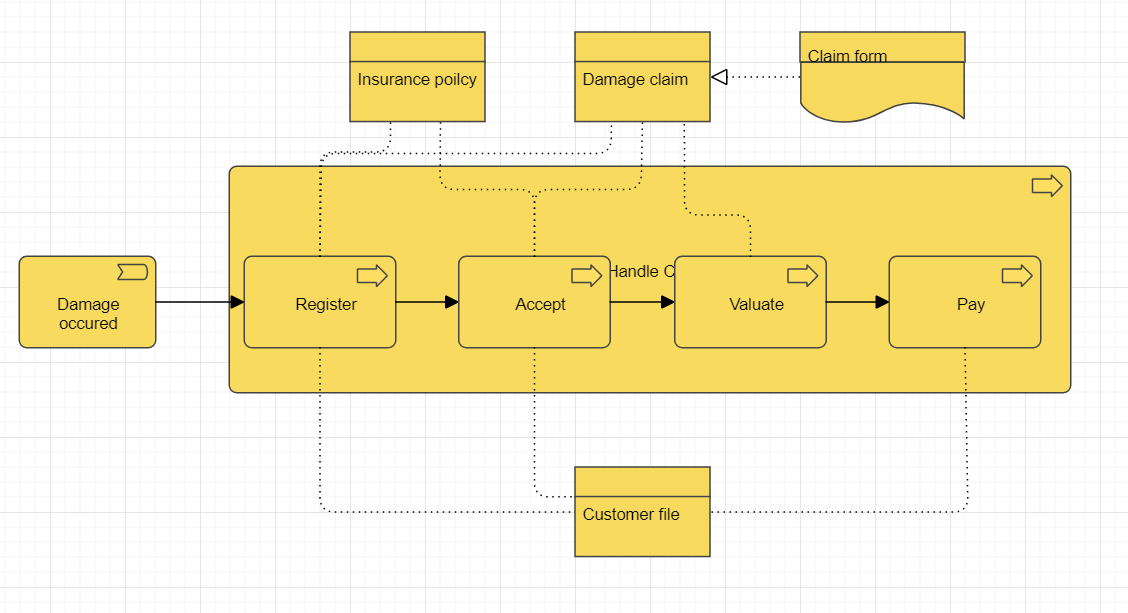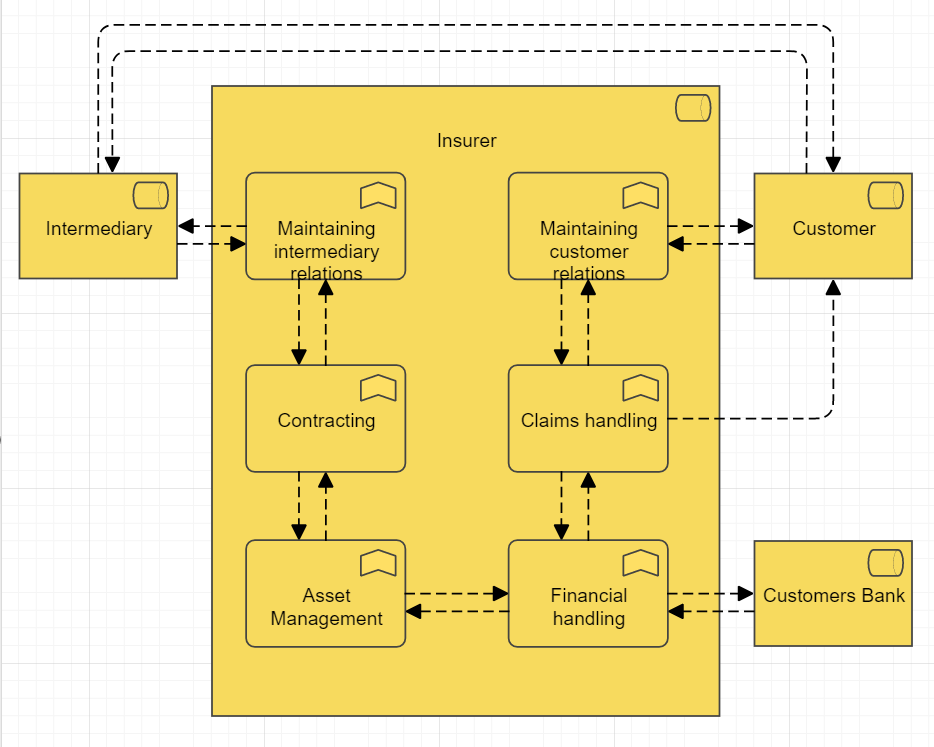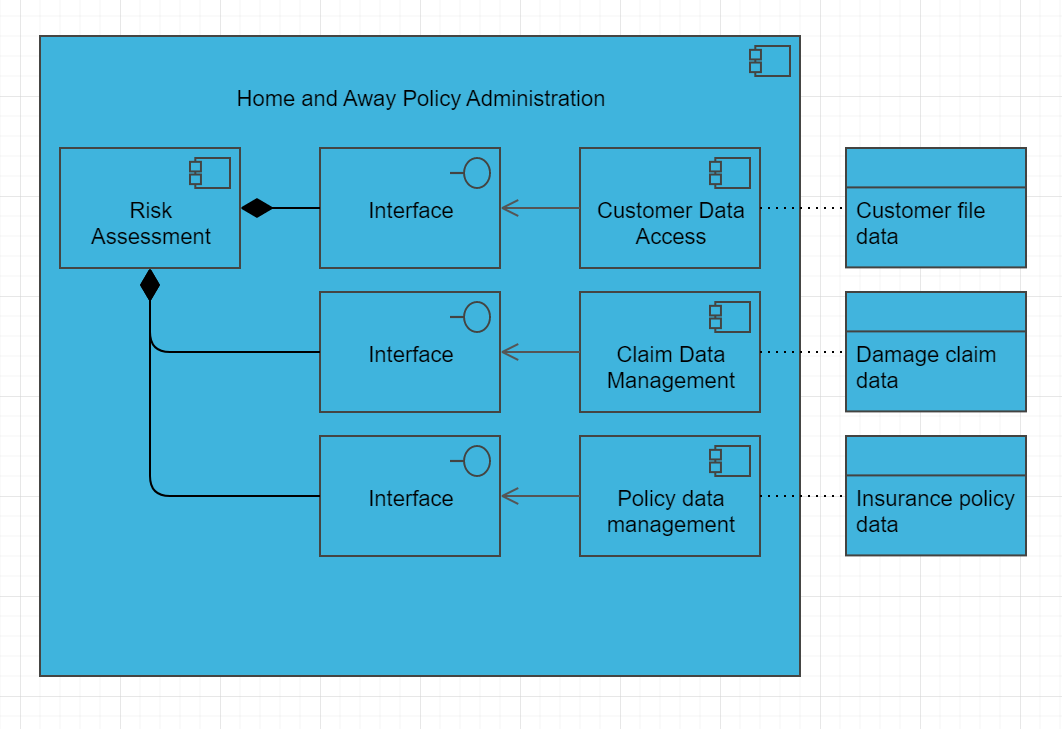Purpose:
The primary purpose of the ValueStreamViewpoint is to present a coherent visual representation that focuses on how value is created, progressed, and delivered in the context of the enterprise’s strategy. It provides insights into the motivations behind strategic decisions and reveals the capabilities that underpin these value creation activities.
Core Concerns:
Stakeholder Alignment: How do the strategic efforts of the organization align with the needs, desires, and expectations of its key stakeholders? What outcomes are stakeholders expecting, and how does the value stream aim to deliver on these expectations?
Strategic Capabilities: What are the foundational abilities or capacities of the organization that enable the value creation process? How do these capabilities support or interact with the various stages of the value stream?
Value Creation and Flow: How is value produced, enhanced, and delivered across the enterprise? This concerns the sequence of activities that cumulatively produce the desired outcomes for stakeholders.
Organizational Context: Given the composite elements, this viewpoint may also touch upon how the value streams and capabilities are grouped, categorized, or located within the broader organizational context.
Example:
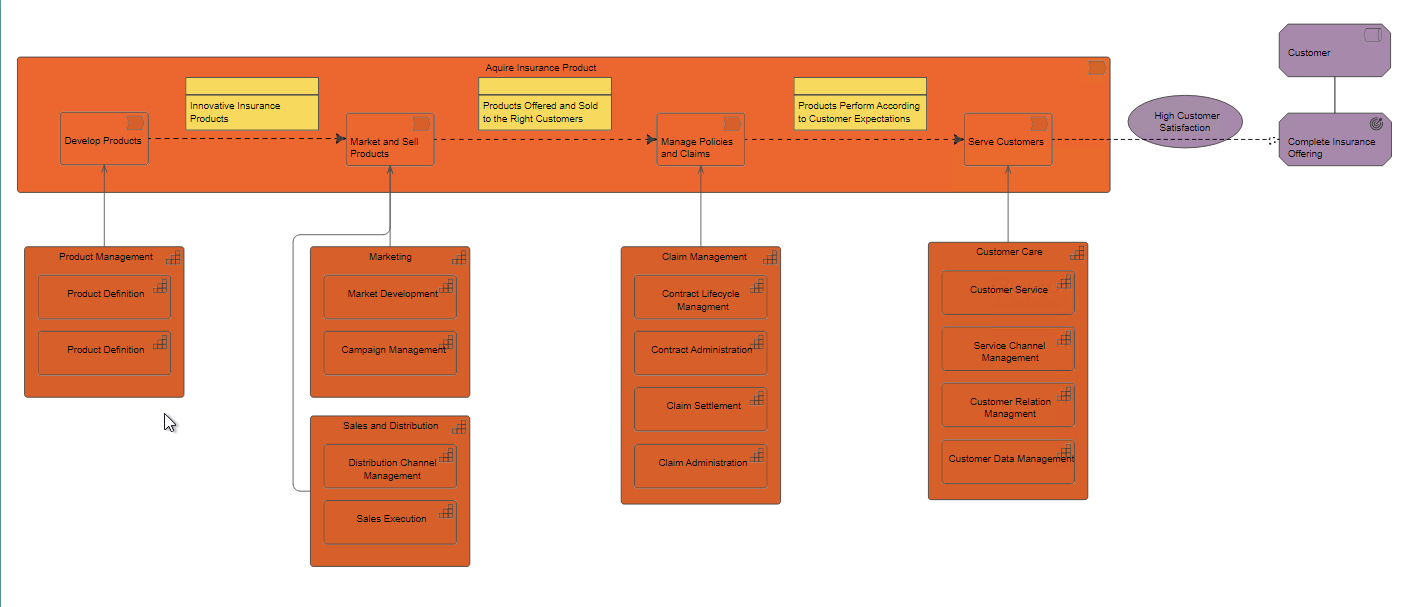
the example above shows a ValueStreamViewpoint for an insurance company, where each stage in the value stream is served by a number of capabilities. Between these stages, we see the ValueFlows with associated BusinessObjects & Values, and at the end the Outcome that this value stream realizes for a particular stakeholder.
In summary, the ValueStreamViewpoint provides a strategic lens, offering stakeholders a visual narrative of how value is created, based on the enterprise’s capabilities, and how this creation aligns with the motivations and desired outcomes of its stakeholders. It gives an abstracted yet holistic view, allowing for strategic decisions, analysis, and alignment checks. The composite elements further provide a way to understand the enterprise’s structuring or geographical distribution of these strategic components.