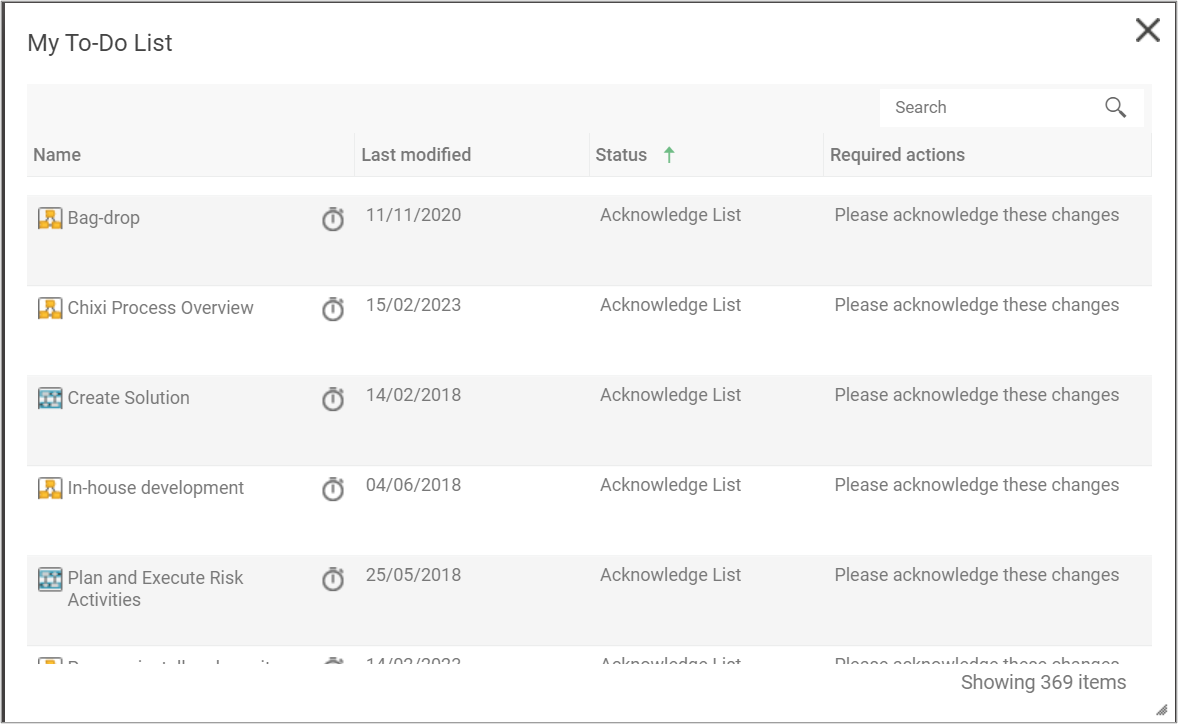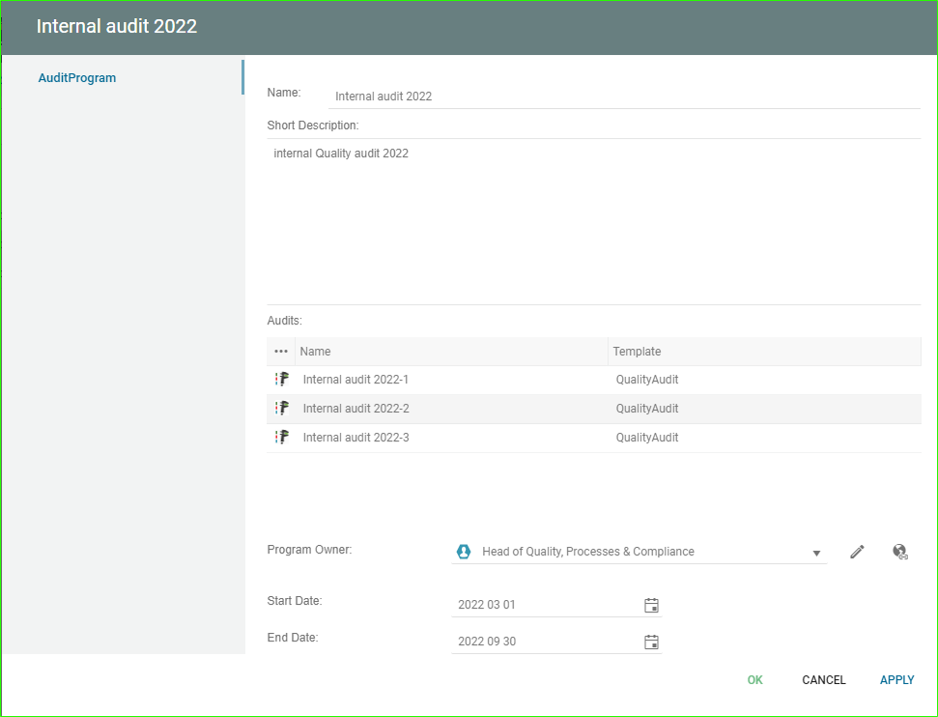Description of this template will be available soon.
Template Type: Non-Graphical
Check List
Description of this template will be available soon.
Check Item
Description of this template will be available soon.
Business Case
A business case object describes a business case, and it can be decribed with a set of properties.
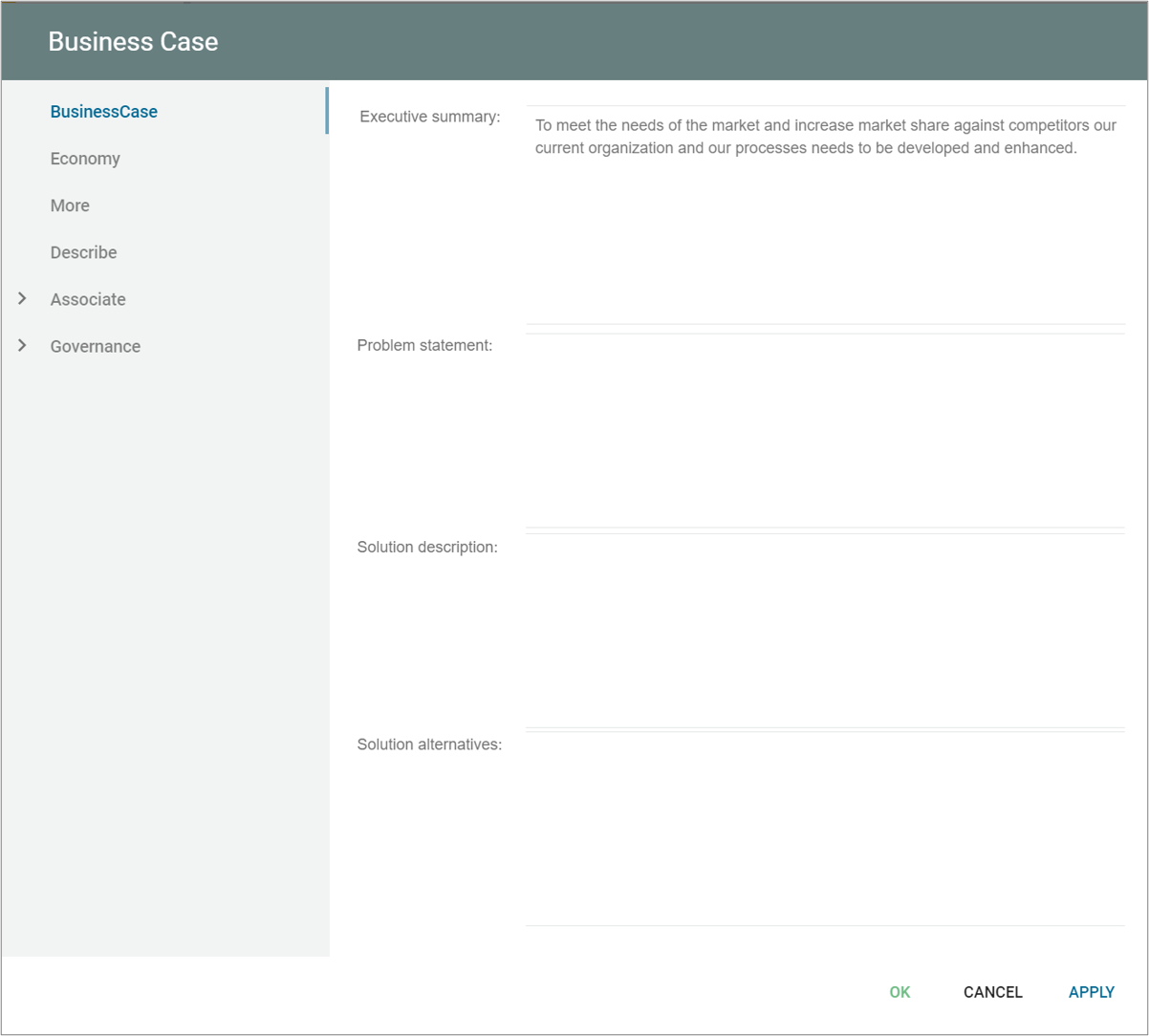
Including economic attributes
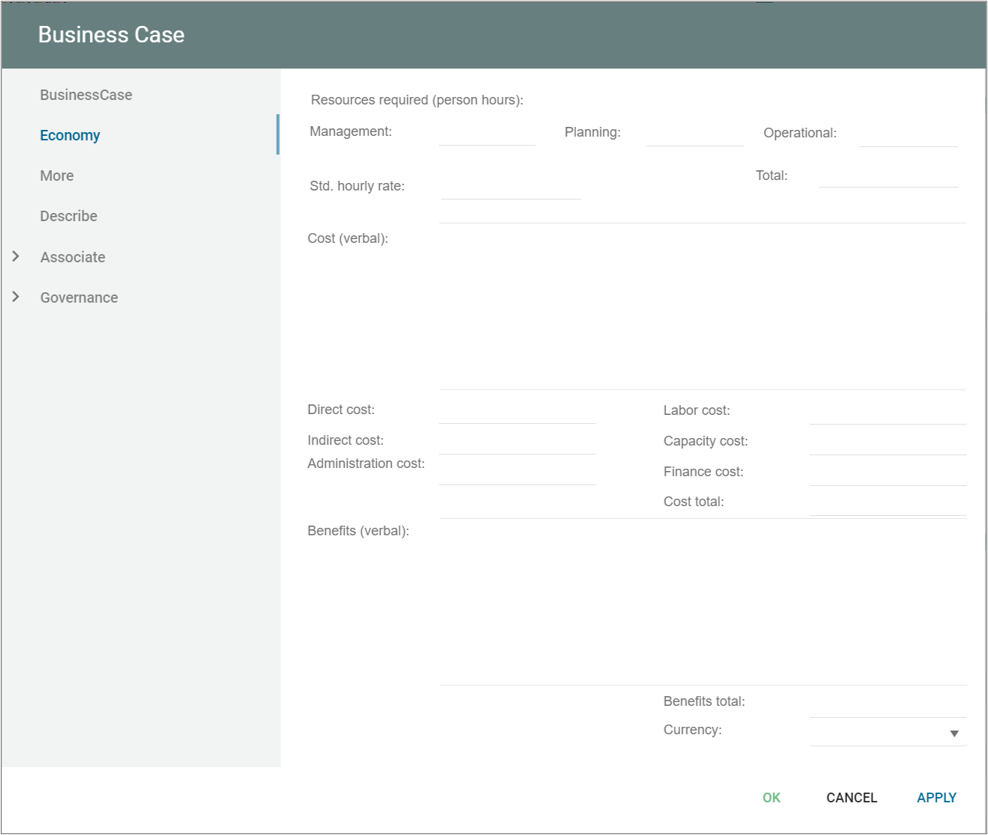
and more
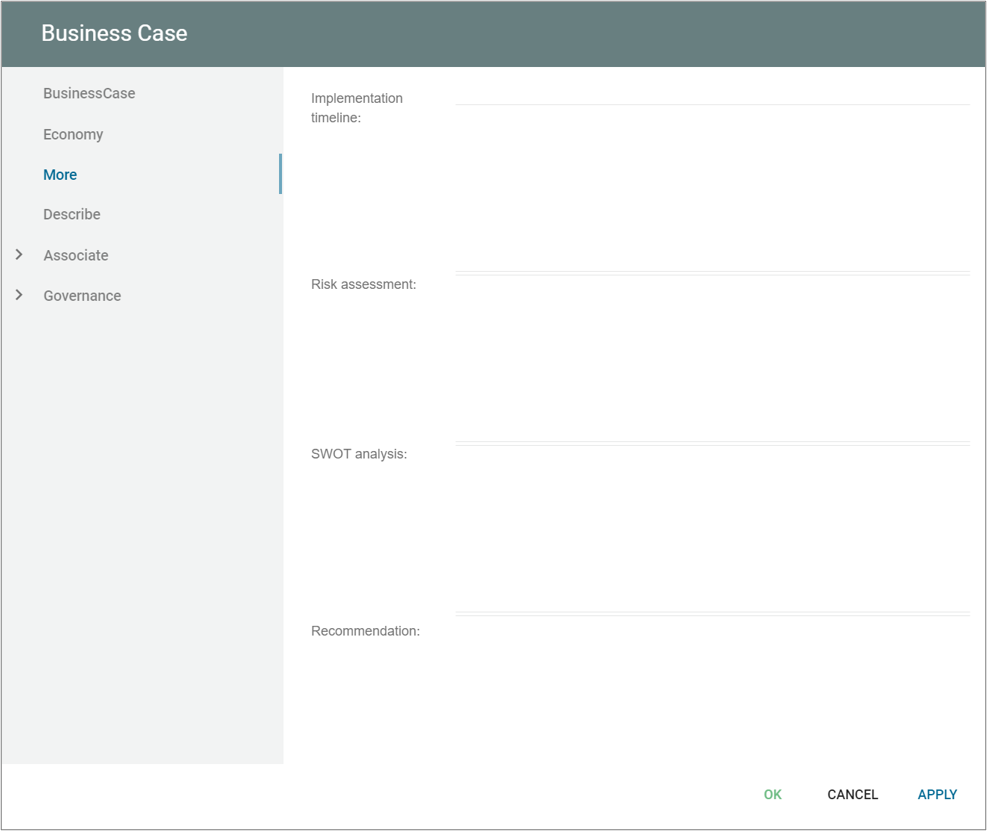
Audit Program
The Purpose of the the AuditProgram template is to collect a set of audits in a plan/program.
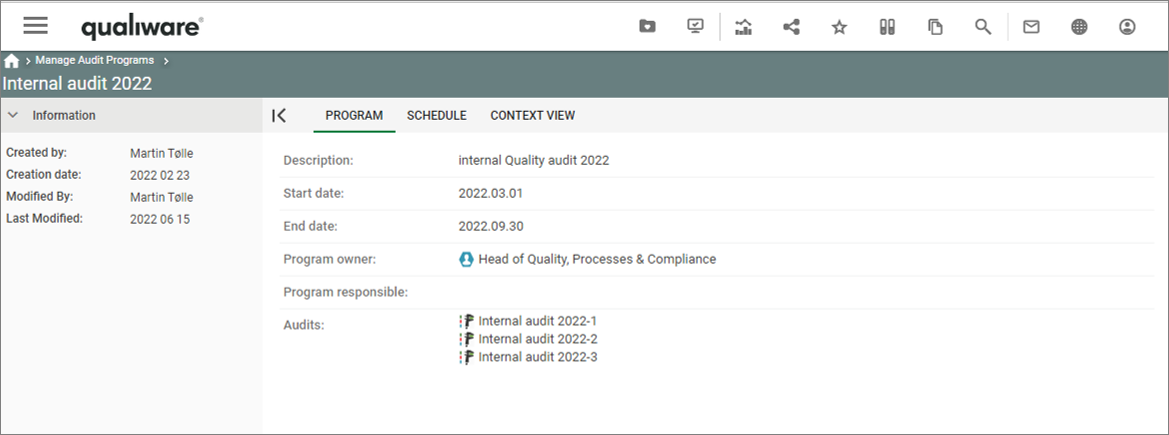
You can create an AuditProgram from the Compliance Desktop on the Web, or via the Repository Explorer.
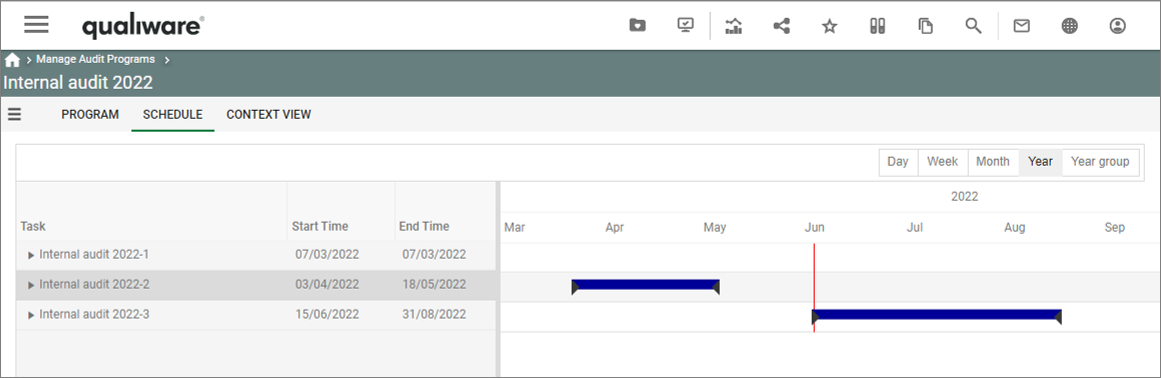
An auditprogram have a dedicated focus, e.g. “ISO9001 audits Q3-2022” and collects a set of audits each having their own details and governance flow, cf. the QualityAudit-template.
Read more about how to manage audit programs here 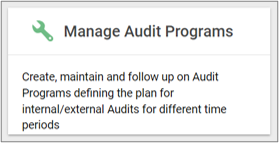
Asset Group
The Asset Group template enables you to create groupings of assets. It is useful to have group categories for your assets to easily create overviews of the specific asset groups.
Properties
The AssetGroup tab
| Property | Metamodel name | Description |
| Group category | GroupCategory | |
| Short description | ShortDescription |
Architecture Principle
You use the ArchitecturePrinciple template to document architecture principles – meaning rules you have defined or adopted to document a coherent enterprise architecture. You can link the ArchitecturePrinciple to the FrameWorkCells they apply to under the FrameWorkCell’s Architecture principles field under the ‘relations’ tab. You can also link the architecture principle directly to the ArchitectureFramework’s properites under its Principles-field.
Architecture Domain
The Architecture Domain template is used in FrameWorkCells that populates ArchitectureFrameworks. The Architecture Domain is linked to the FrameWorkCell in the FrameWorkCells properties and help describe what type of domain the framework cell represents – such as Technology, Application, Process and so on. You can then give the architecture domain an adequate description in its properties and link it to multiple framework cells if you create different views for the same domains. You are also able to link multiple domains to the same framework cell if domains overlap.
Properties
| Property | Metamodel name | Description |
| Description | Description | Long verbal description. |
Active Directory Sync Setup
The ActiveDirectorySyncSetup template is a system template previously used to synchronize objects between the active directory and QLM. This however is now done in QEF or via the tools menu:
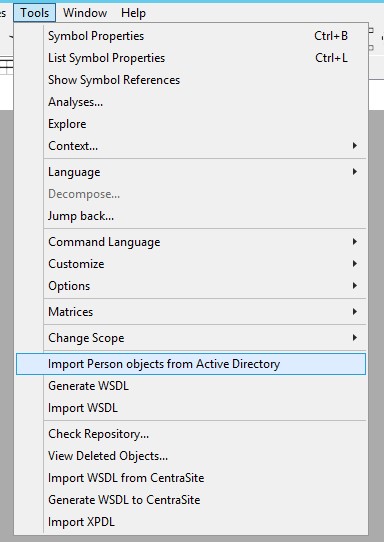
Acknowledge List
The Acknowledge list function enables you to keep track of and document which of your employees have read which relevant documentation.
An acknowledge list is used to select a group of people who must digitally acknowledge that they have read or studied specific sets of documentation. This can for example be a diagram, a document, or a set of regulations. An acknowledge list can be a one to one or a many to many relationships between objects and people. This means that you can have several people, InterestGroups, OrganizationalUnits or several objects listed in the same acknowledge list.
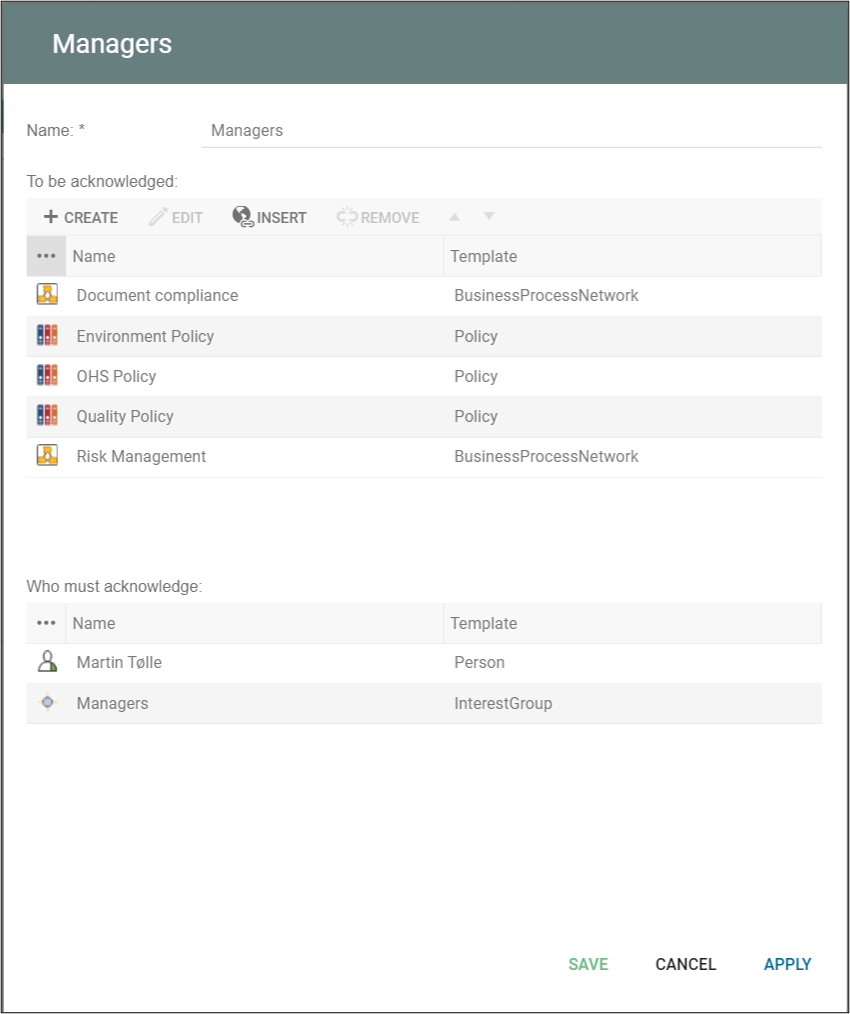
Once a user is assigned to acknowledge an object, the user will get a govenance task, when a new revision of the object is approved. Note as standard the object should be part of the standard “Change Management” governance workflow and the object state, and the Acknowledge is shown when the object is in “Approved” state (read more about the governance workflows here).
An “Acknowledge” action-button is shown in relation to e.g. the Diagram:
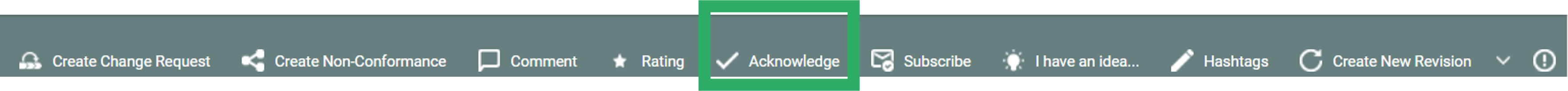
The Acknowledge history can be seen on the “Acknowledge History” tab:
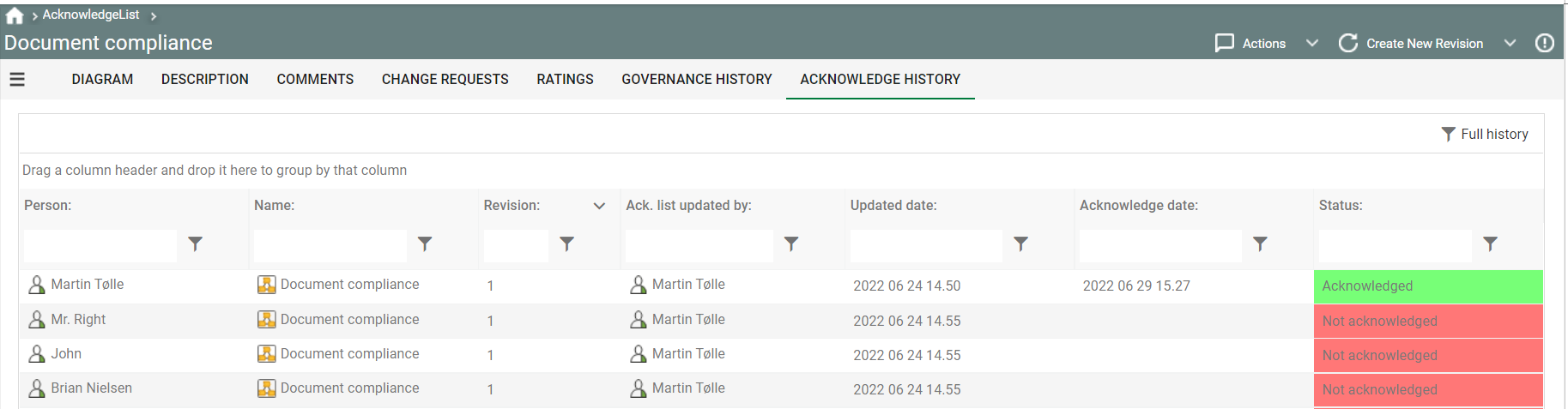
A user can access their ackowledge task(s) via their “My task” action button in the top right
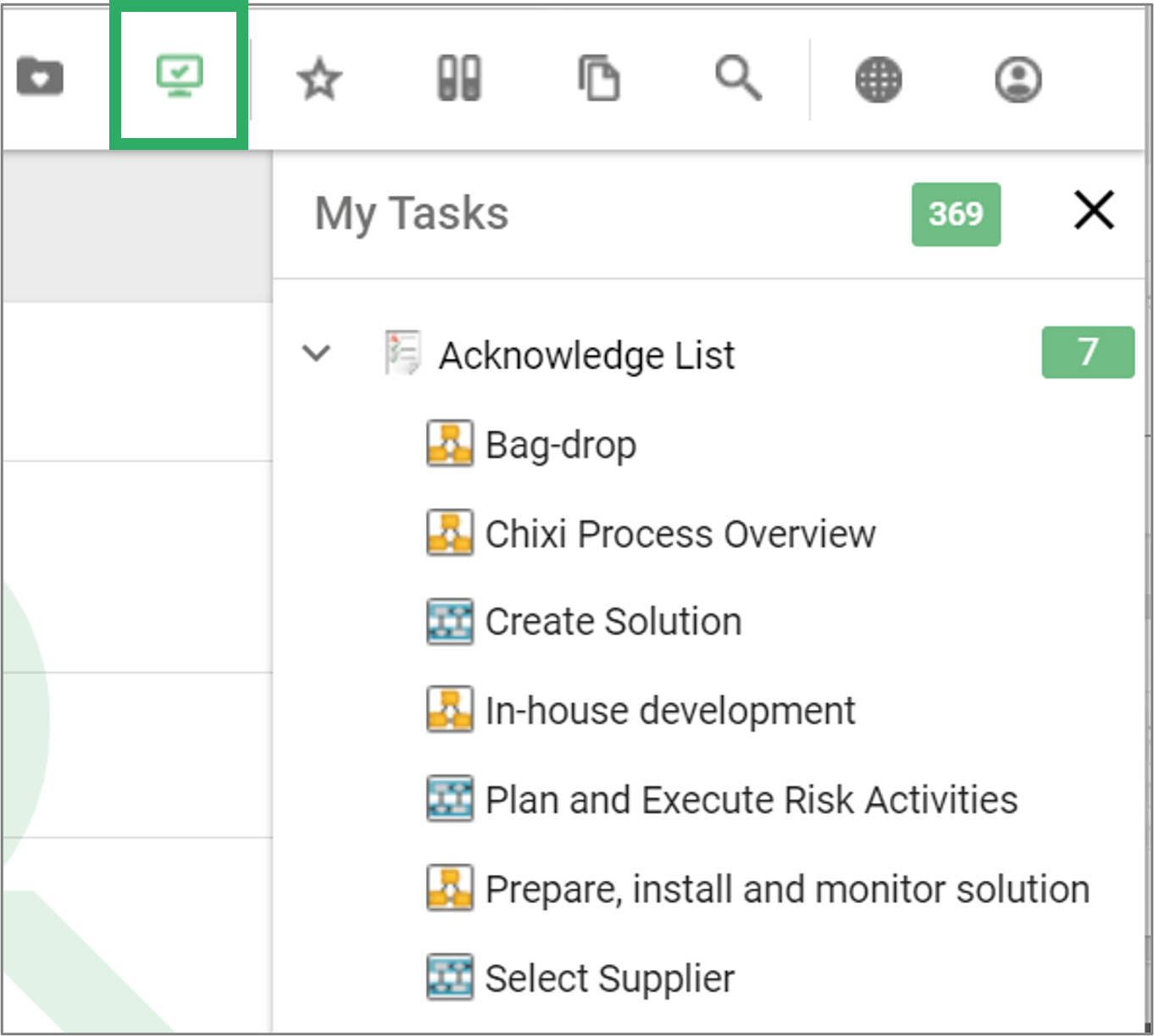
And from their “To Do list” from the desktop.