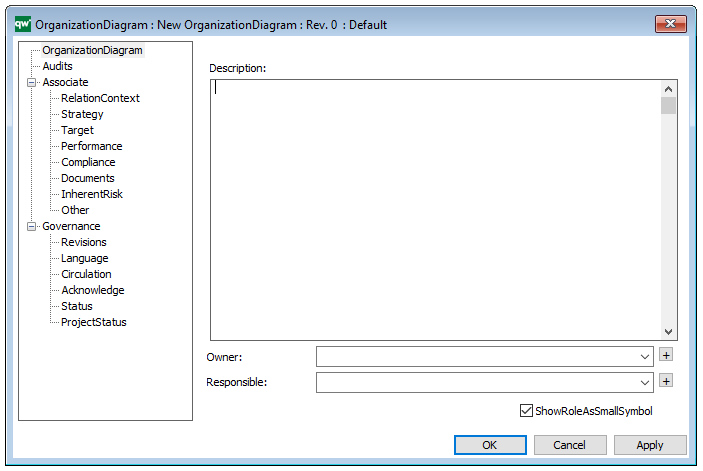The template Postion Holder is used to show relationship between a person object and a position object in an organizational diagram.
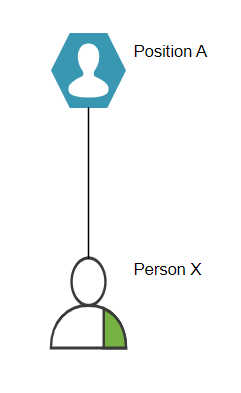
The template Postion Holder is used to show relationship between a person object and a position object in an organizational diagram.
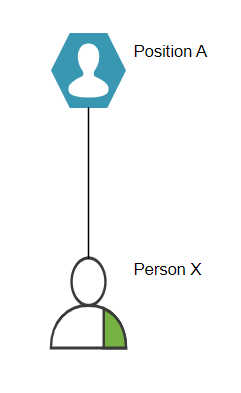
The symbol “Position” represents a specific job or role within an organization. It can be used to identify the specific positions within an organizational chart or to represent the responsibilities and duties associated with a particular job. The symbol may include information such as the job title, task and the position holders. The symbol is often used in combination with other symbols and shapes to create an overall picture of an organization’s structure and operations.
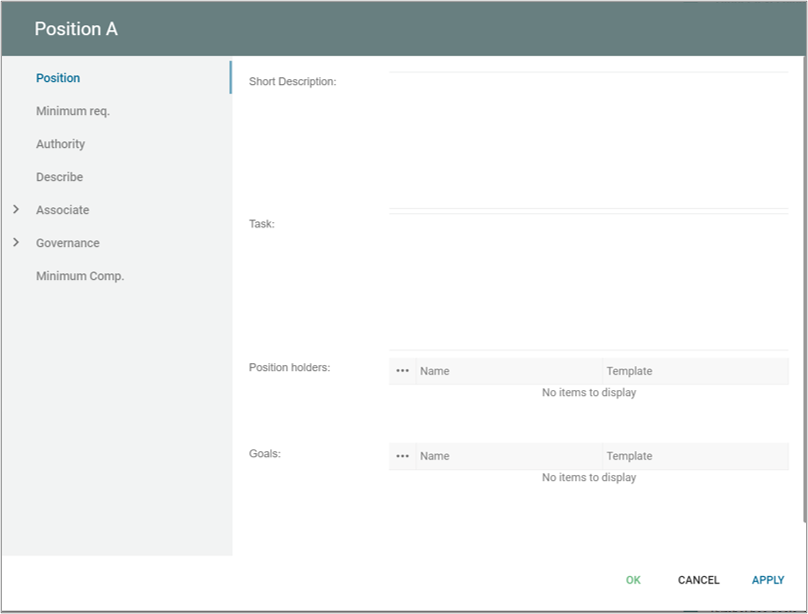
A Person template captures the relevant data for a person in the repository.
A Person-object can be described with a set of attributes.
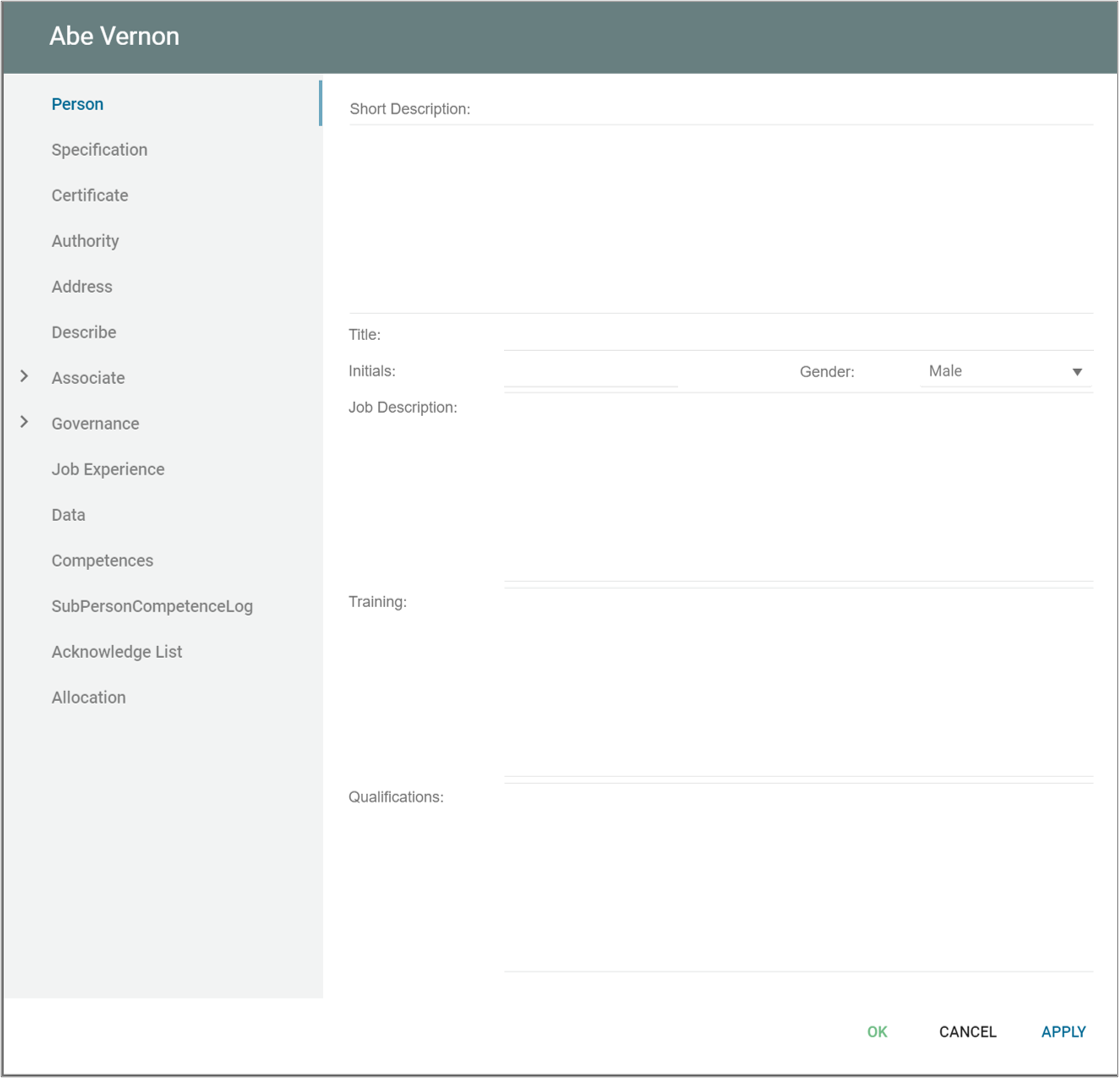
A person object can be related to a set of other organizational objects as illustrated below.
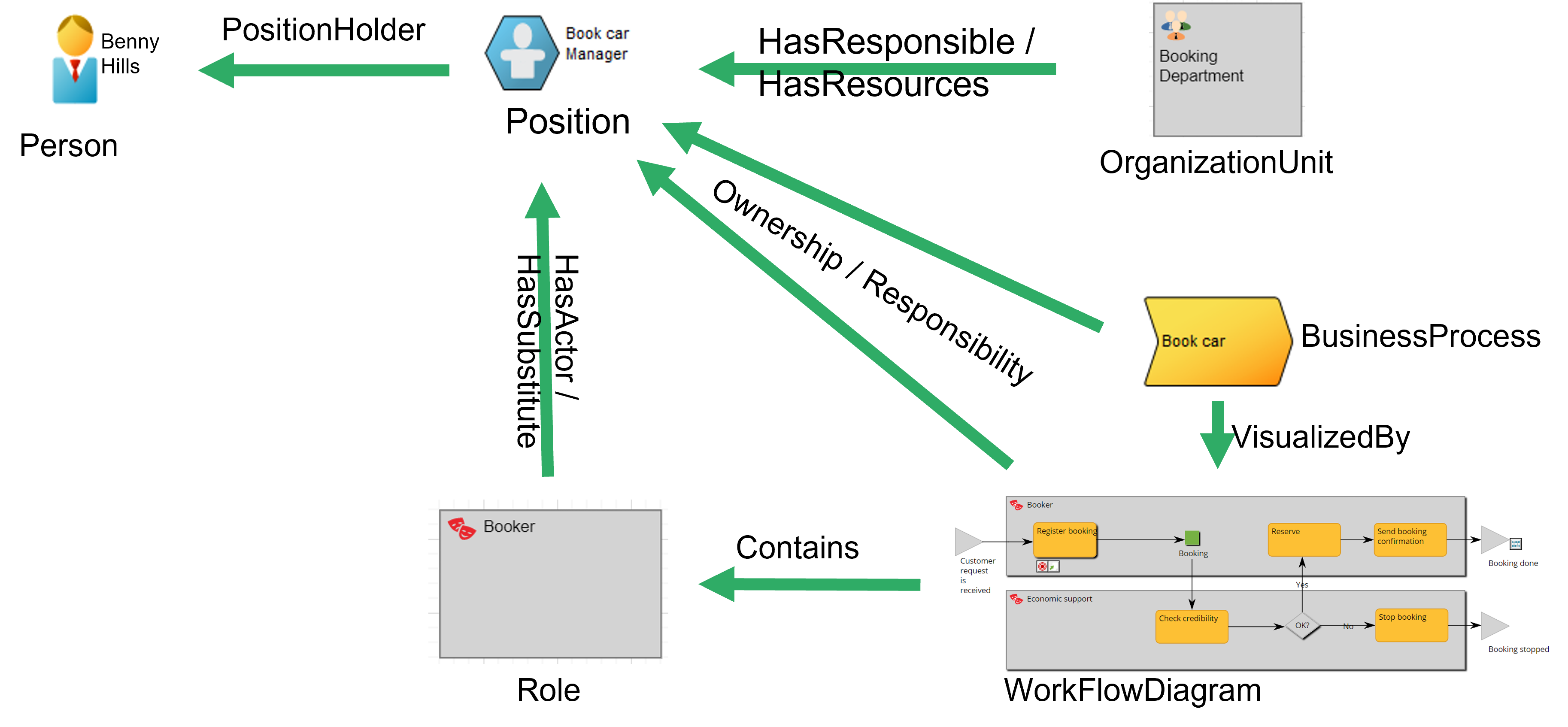
InterestGroup is a template that can be used to collect a set of organizational objects into a group.
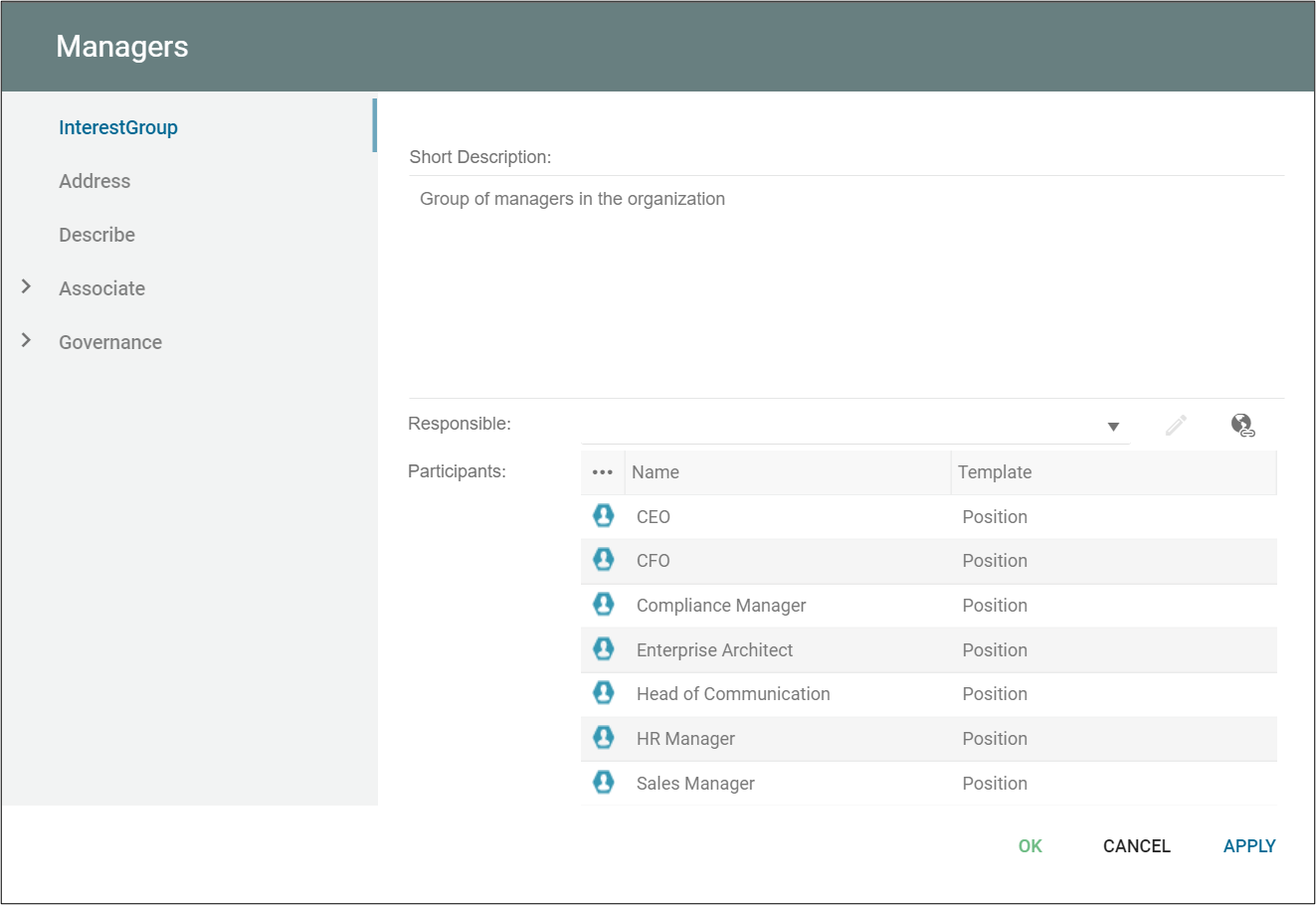
In the standard Metamodel you can include the following templates types into an interest group:
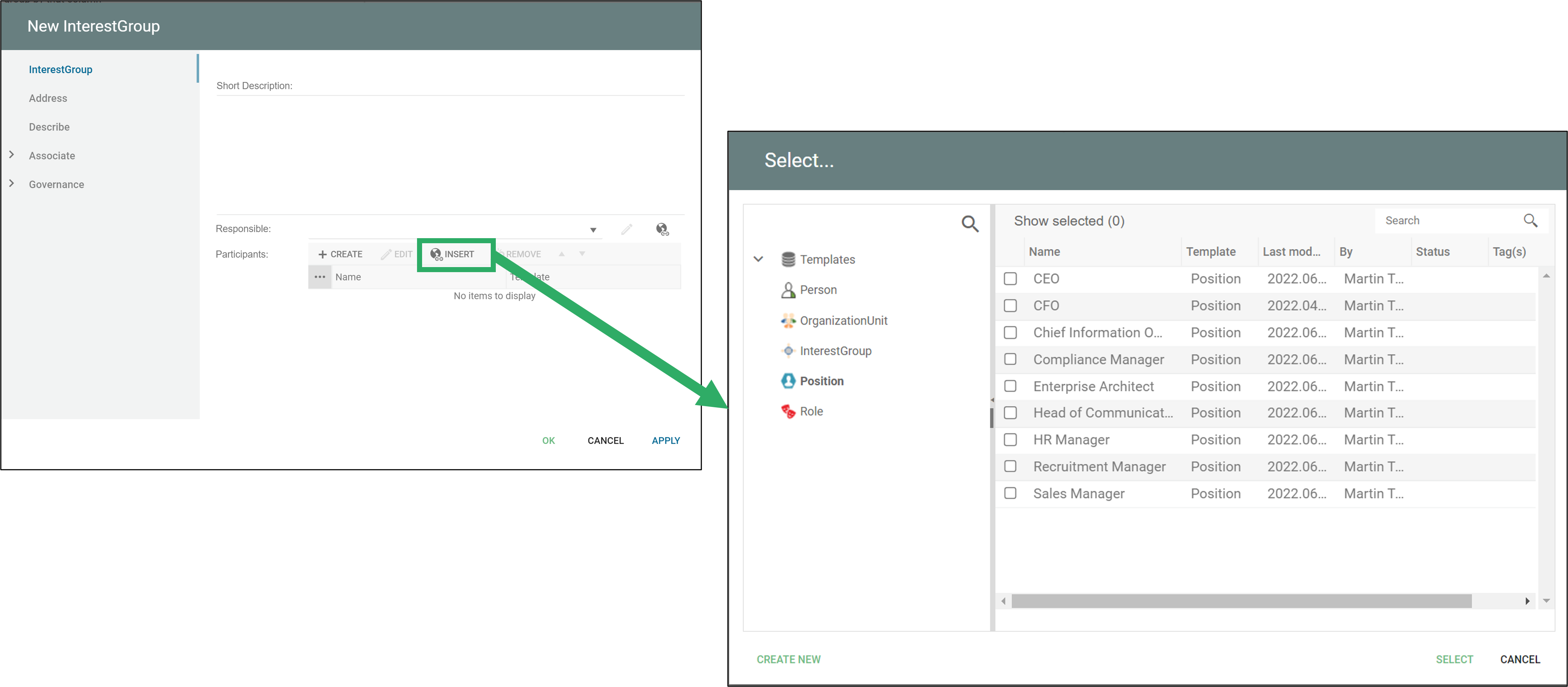
An InterestGroup can be used to in relation to other objects in the repository, in relations to GovernanceWorkFlows or AcknowledgeLists.
This template is used to document a persons participation to a course, and associate related content to the course (diploma)
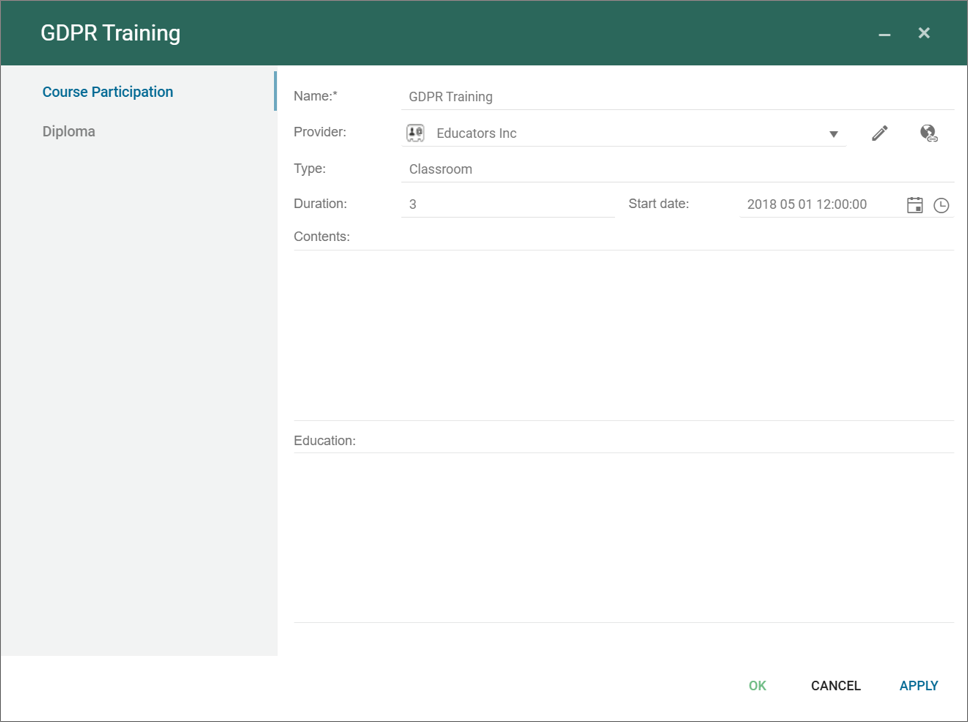
The connection Correspondence is used to show relationship between a stakeholder object and a organizational object (Organizational unit, Person, Position, Role, InterestGroup, ExternalEntity) in a diagram (e.g. organizational diagram or Stakeholder Model).
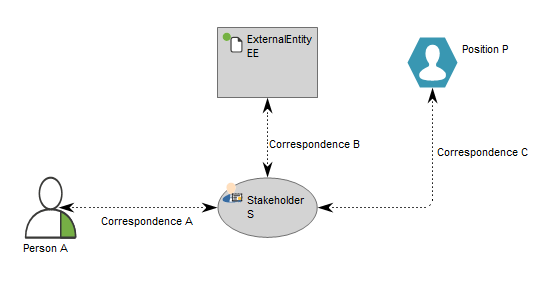
CompentenceLevel are used to capture different levels of a competence and the level is given to a person, and can be approved by a competence approver.
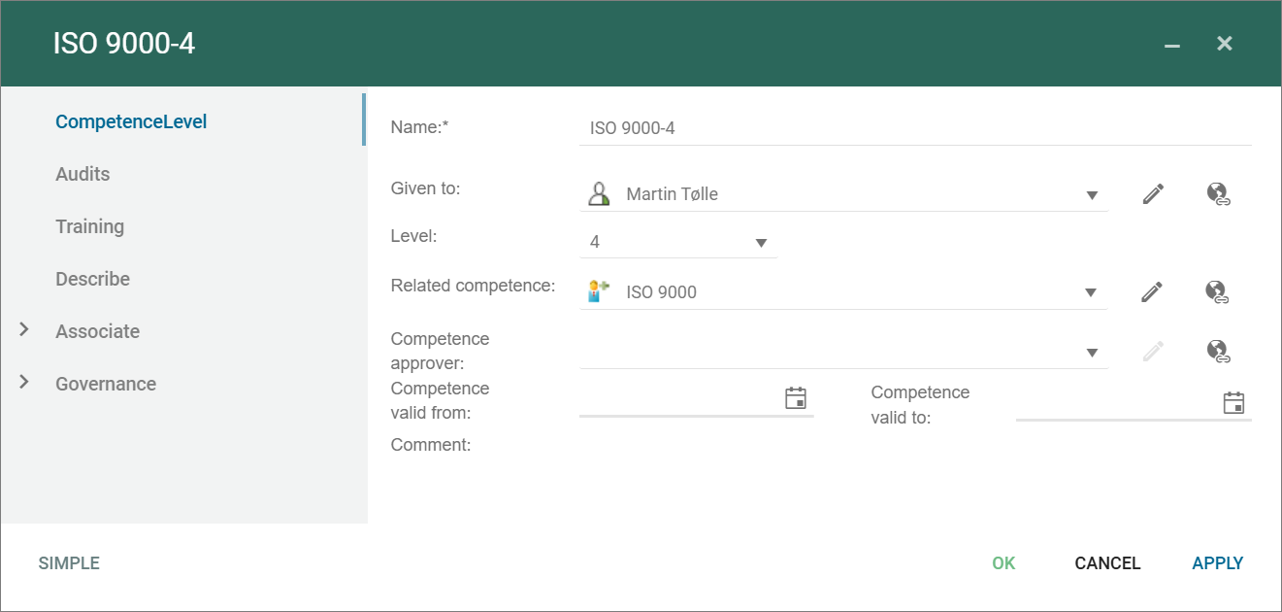
A competence level can be managed in a governance workflow. There is a standard competence level management governance workflow a part of the person management flow.
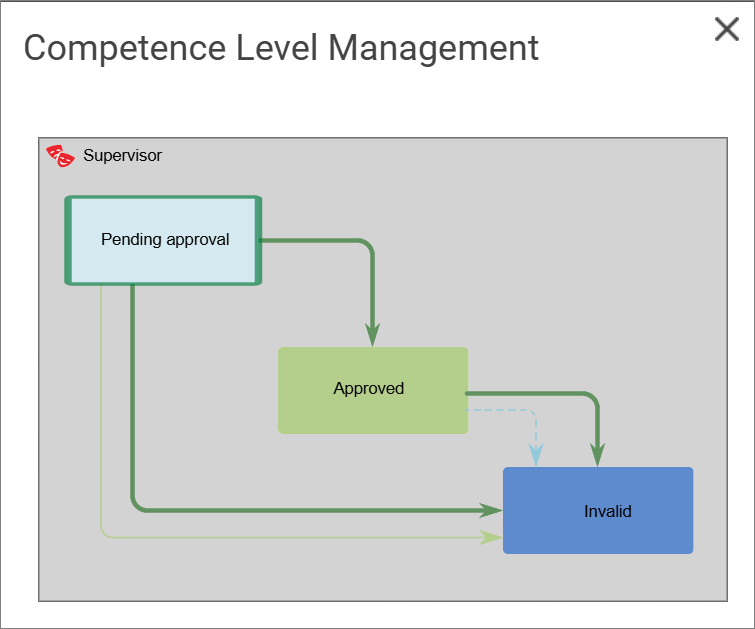
Competence or skills that a person can have.
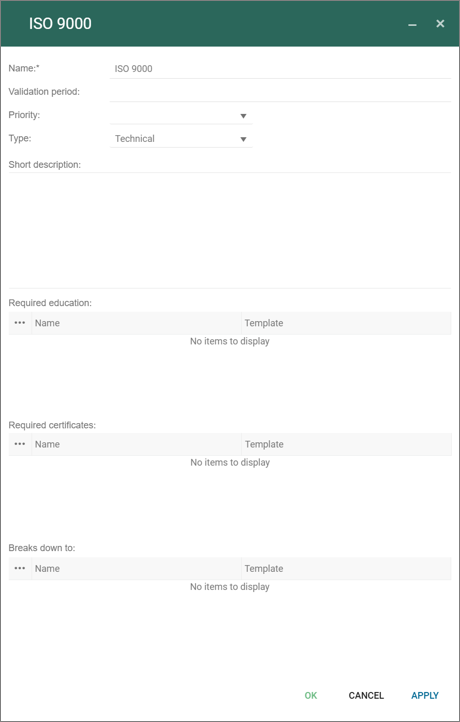
A competence can be detailed in competence levels, and is part of the standard person management governance workflow.
Purpose: The purpose of the Stakeholder Model template is to document internal and external individuals or groups who have a stake in for example an enterprise or a project. Below, you can see an example of a Stakeholder Model of Order Management:
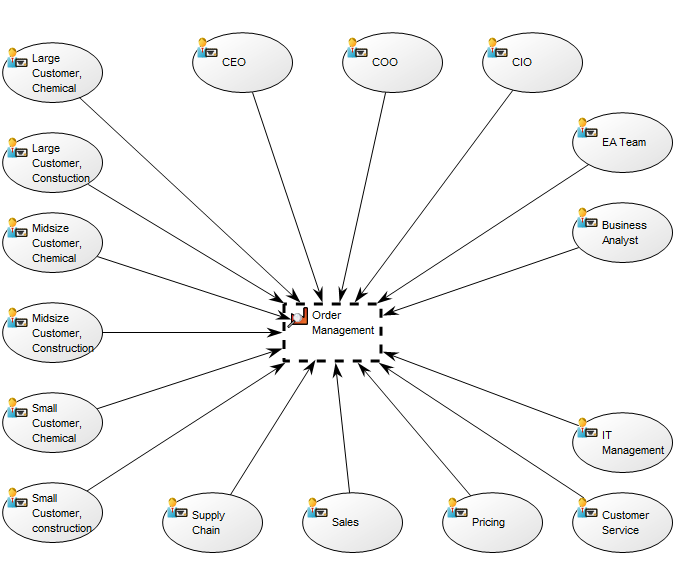
Core concerns: Stakeholders can be grouped via Business Scope. Stakeholder relations are illustrated via the Interaction connection. Beyond this, you can enrich the Stakeholder Model with Capabilities, Business Processes, Information Systems, Initiatives, and Projects. Below, you can see several groupings of stakeholders:
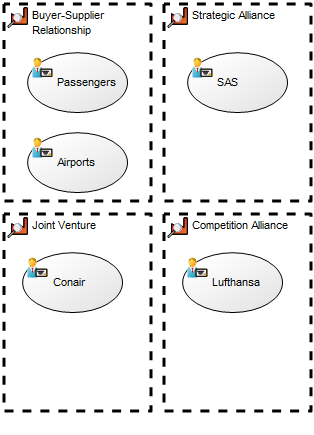
Relation to other diagrams: The Interaction connections in the Stakeholder Model can be broken down into Requirement Models. The internal structure of the organization is modelled in an Organization Diagram while the interaction between the organization and its external environment can be modelled in a Business Ecosystem.
Properties and metadata: The Stakeholder Model can for example retain the following information:
In the picture below you can see the Stakeholder Model’s properties dialogue window, where the properties can be viewed and edited:
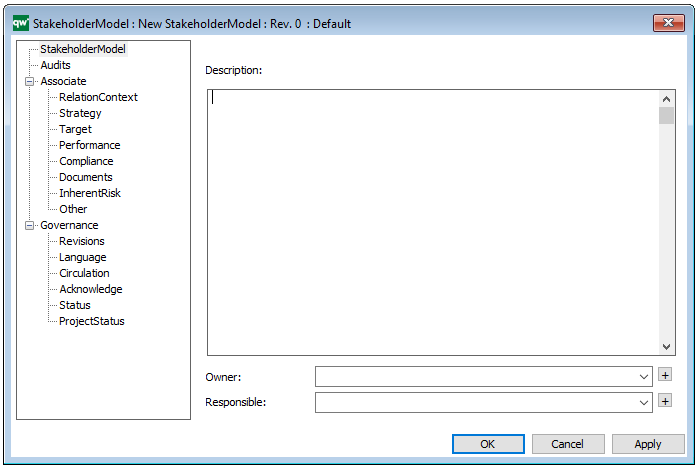
Purpose: The purpose of the Organization Diagram template is to document the Organizational structure for a company or part of a company. Below, you can see an example of an Organizational Diagram describing the different departments of a company:
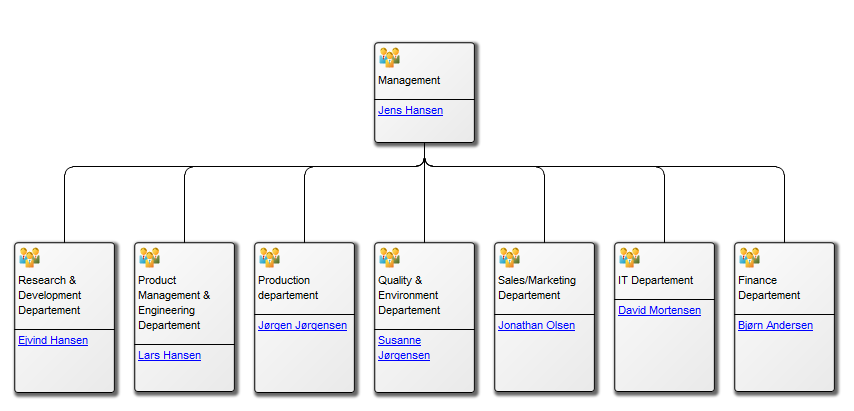
Core Concerns: The Organization Diagram template focuses on the documentation of organization units, positions and their interrelationships. The relationship between units illustrates responsibility. The example below of a regional office illustrates the levels of responsibilities between its different departments:
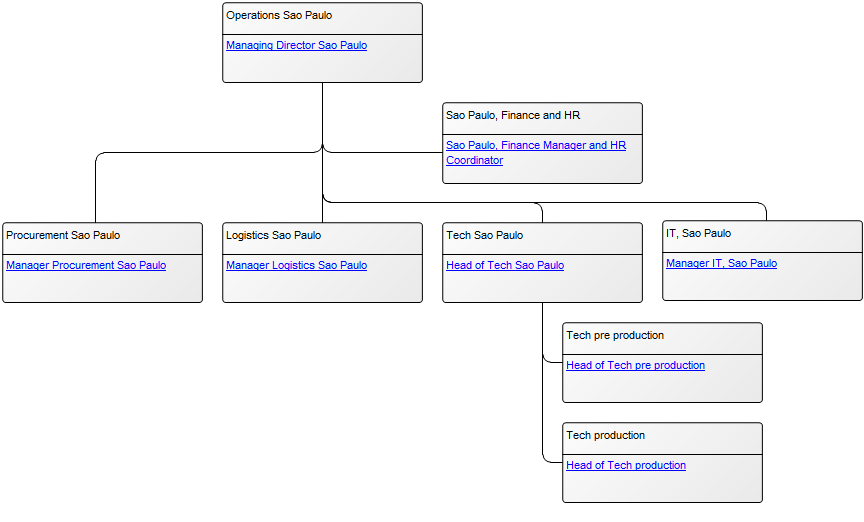
Relation to other templates: The Organization Units in the Organization Diagram can link to diagrams such as Business Process Networks, Business Process Diagrams, Workflow Diagrams, Business Canvas, Strategy Model and more. You decide what kind of information you want to be accessible through the organization diagram. To model the organization in relation to its environment for strategic purpose, you can use the Business Ecosystem template.
Properties and metadata: The Organization Diagram can for example retain the following information:
In the picture below, you can see the Organization Diagram’s properties dialogue window, where its properties can be viewed and edited: