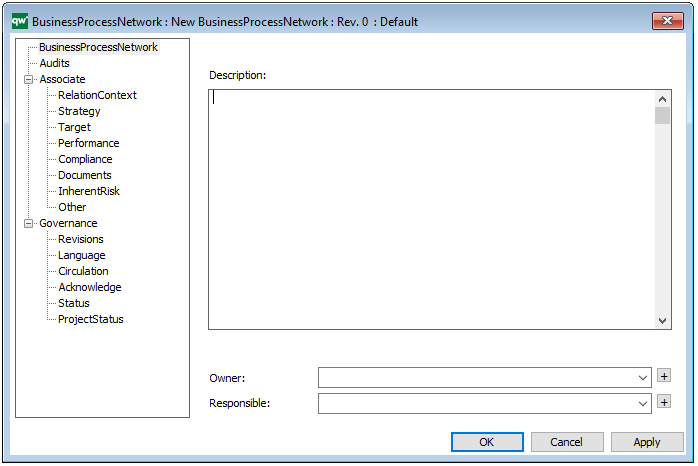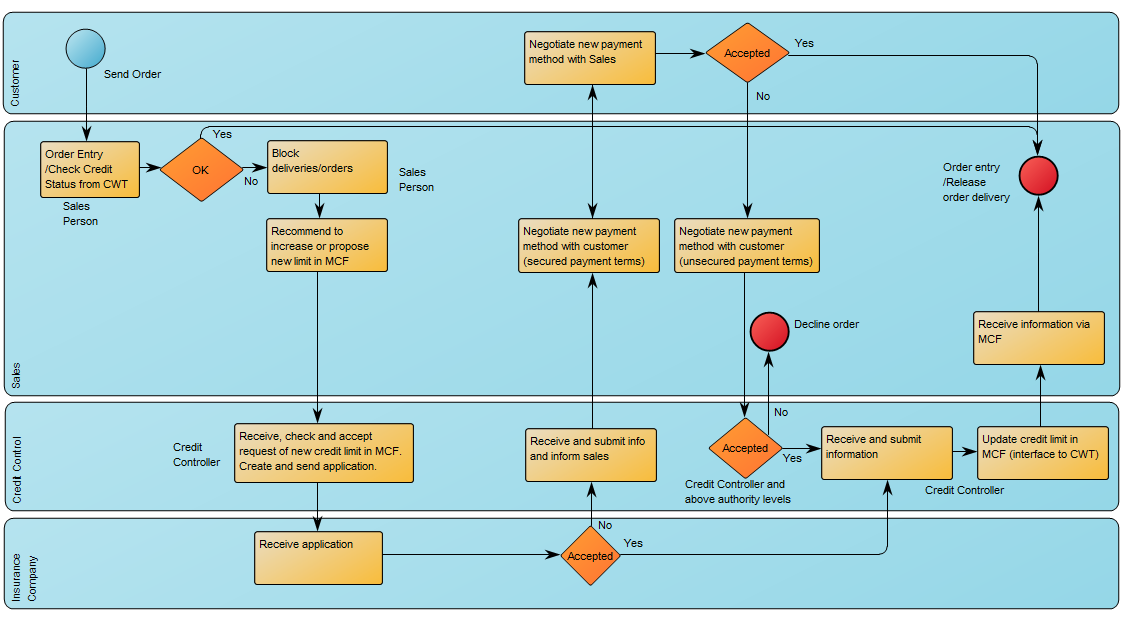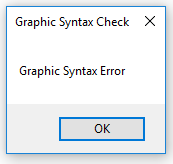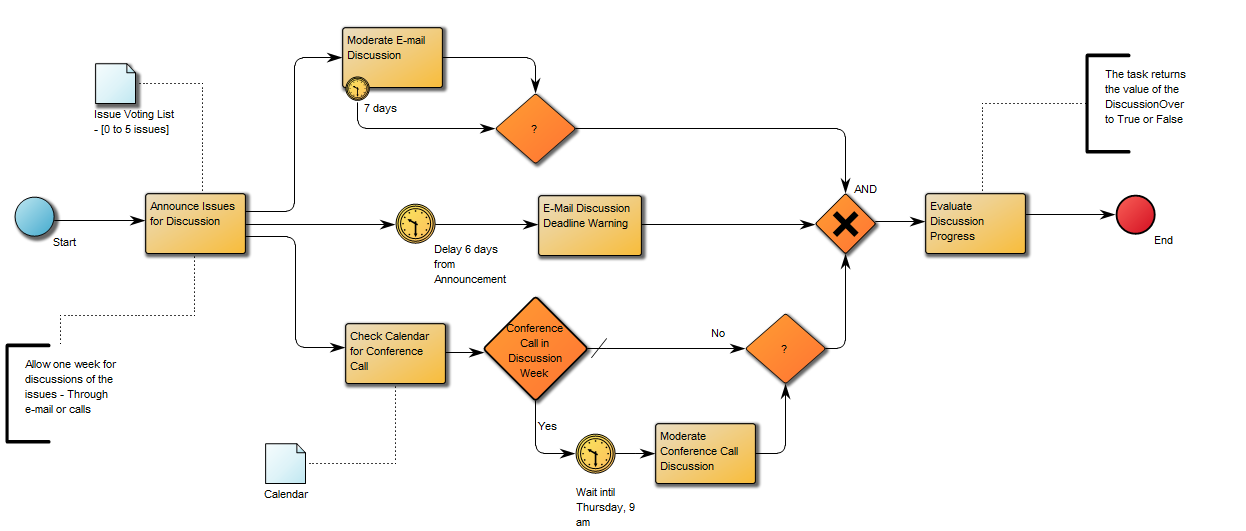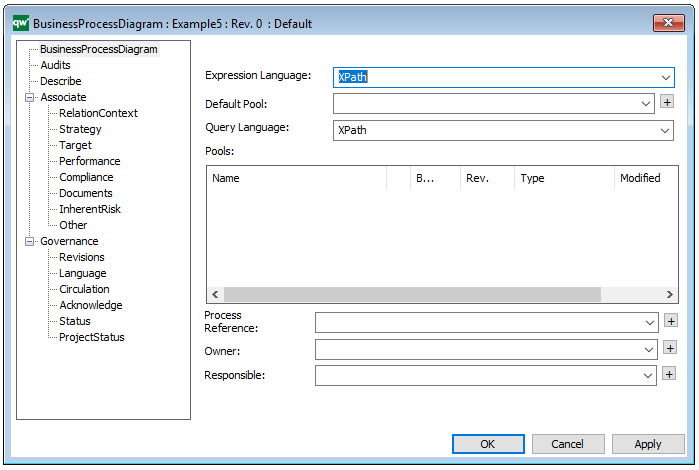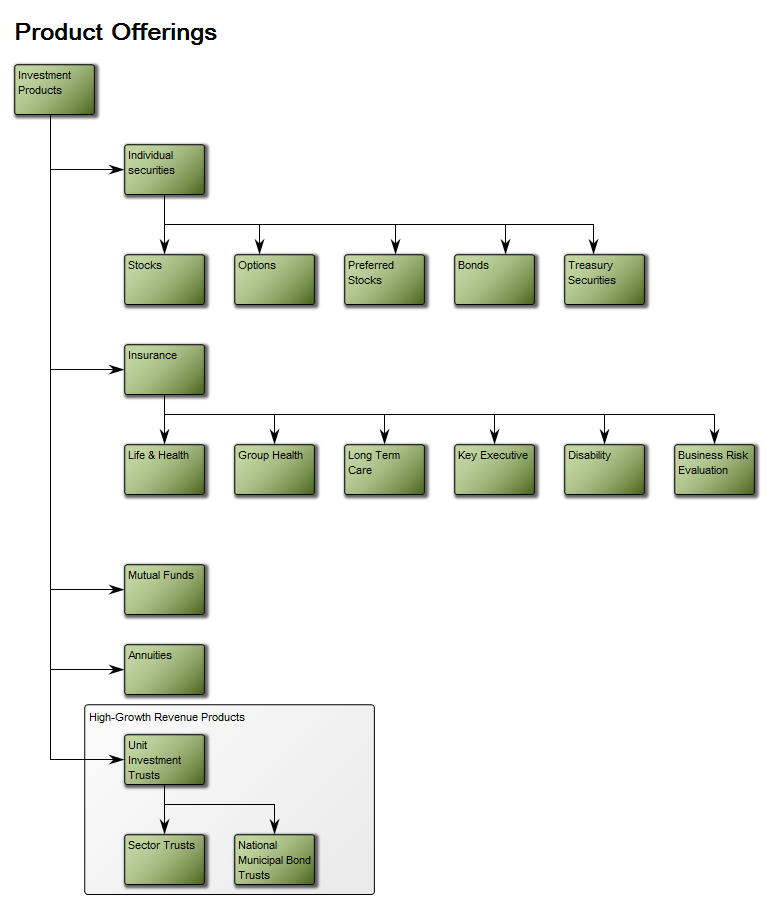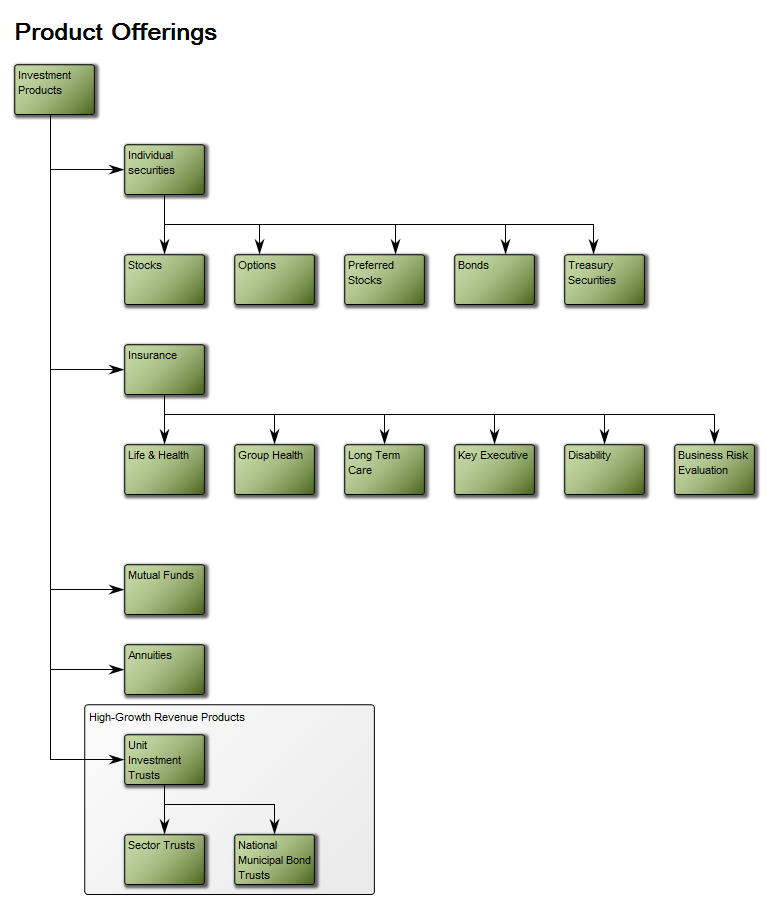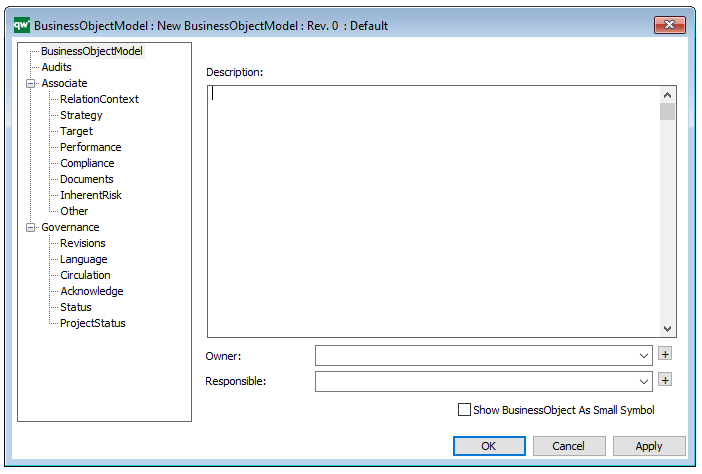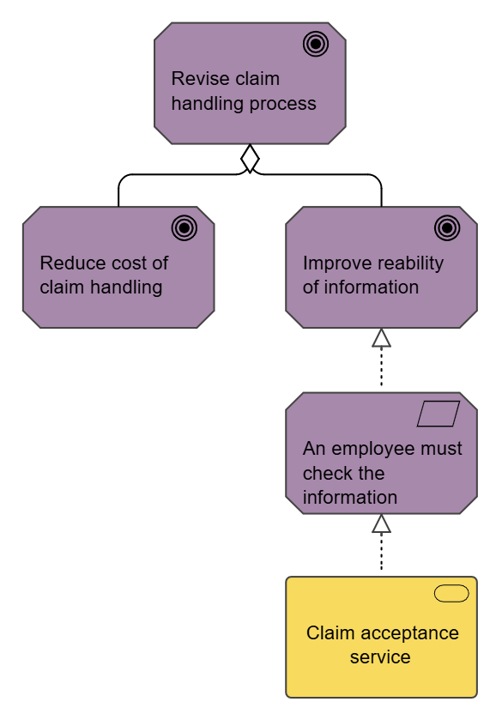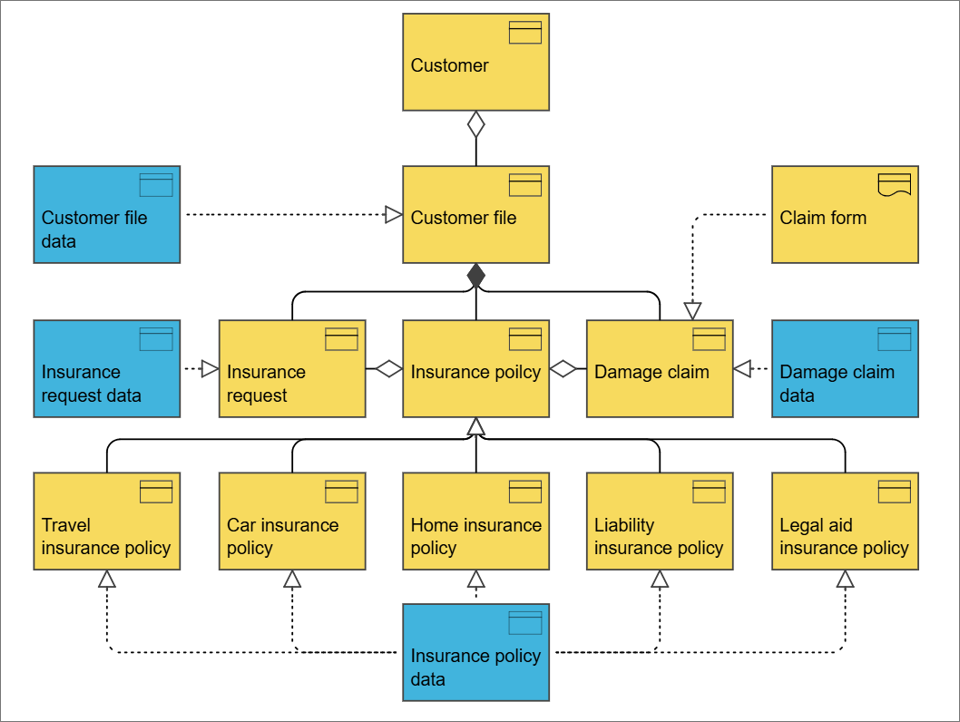Purpose: The purpose of the Business Process Network is to at document a mid- to high-level view of Business Processes and their interrelationships.
Core concerns: The Business Process Network template enables the documentation of top to mid-level processes. The core objects available to model with are Business Processes, Business Events, Business Objects, Business Scope, Information Systems, and different types of connections. Below you can see two examples of a Business Process Network modelled in different styles.
High level process view without business events or connections between processes:
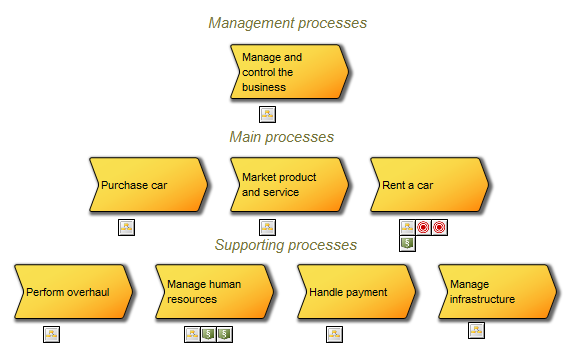
High-level process view where business events and connections indicate a flow between processes, stakeholders and customers:
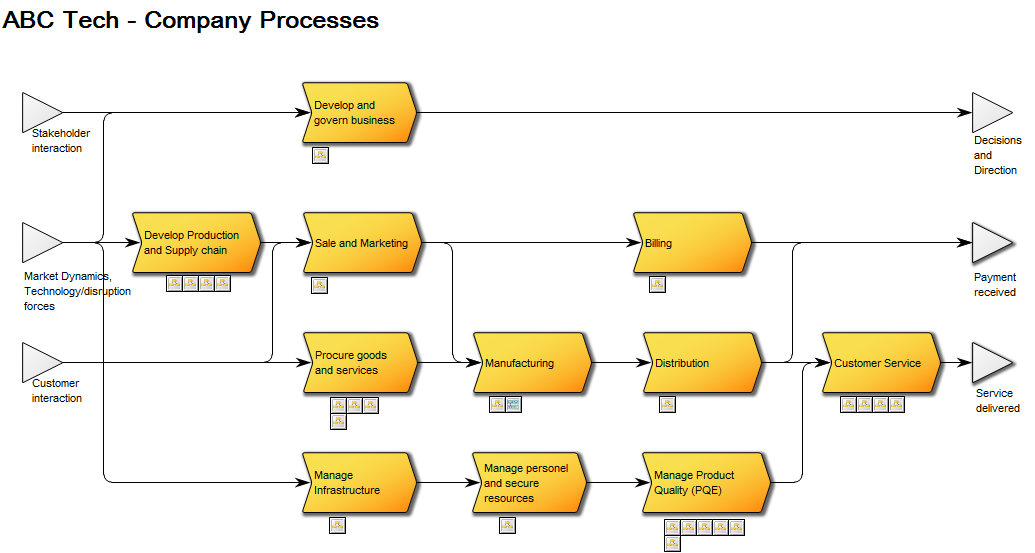
Relation to other templates: The top-level processes would typically be broken down to one or more levels of mid-level processes. The last level of Business Process Networks can then be broken down to several Workflow Diagrams or Business Process Diagrams detailing the activities contained within the business process
Properties and metadata: The Business Process Network can for example retain the following information:
- Description of the diagram
- Link to the owner of the diagram
- Link to the one responsible for executing the processes in the diagram
- Audits (auto generated information regarding its current state and access rights)
- Associated documents, diagrams and other objects
- Inherent Risk detailing risk considerations
- Governance information detailing information about the published diagram and who has been involved in the approval of the diagram
In the picture below you can see the Business Process Network’s properties dialogue window, where the diagrams properties can be viewed and edited: