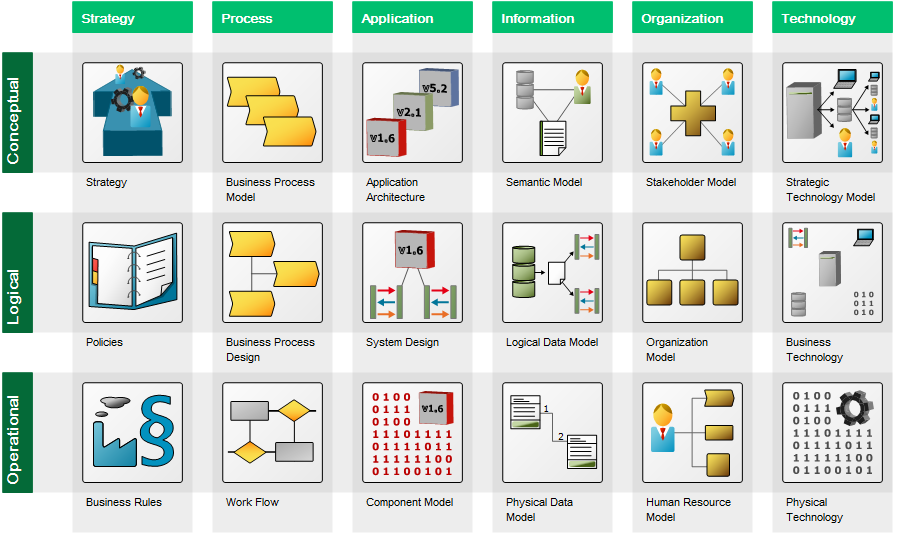Purpose: The purpose of the Architecture Framework template, is to provide an overview of the enterprise, and the context for a diagram, showing where in the architecture and repository it belongs. An Architecture Framework shows the overall structure of the architecture and the structure with which it is represented in the repository.
Core concerns: The Architecture Framework template consists of FrameWorkCells, FrameWorkColumns, FrameWorkRows and LineOfBusinesses. You can choose to model the framework to fit the one your organization is using – QualiWare supports a wide range of architecture frameworks out of the box such as Zachman, TOGAF , OIOEA, EA3 Cube, EDGY, QualiWare EA Framework, and many more.
Below, you can see an example of the QualiWare EA Framework:
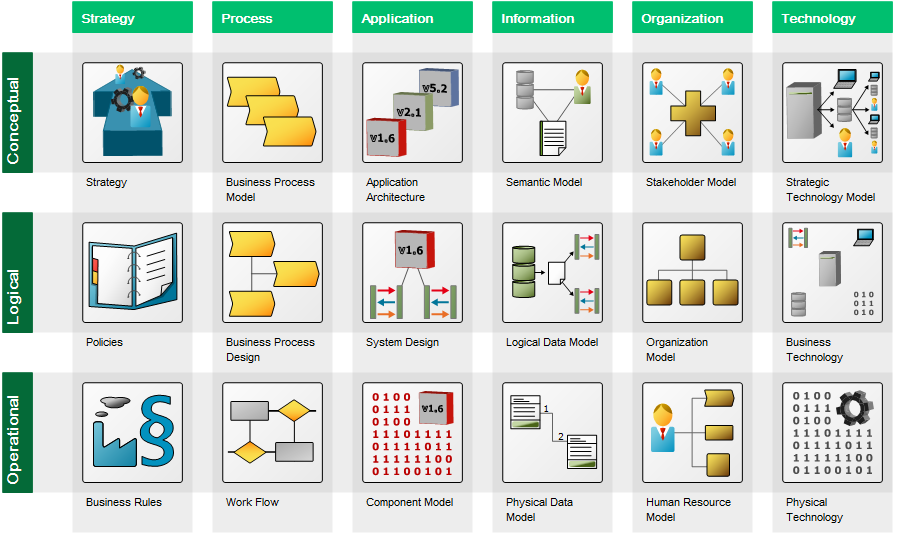
Below, you can see an example of a TOGAF framework:
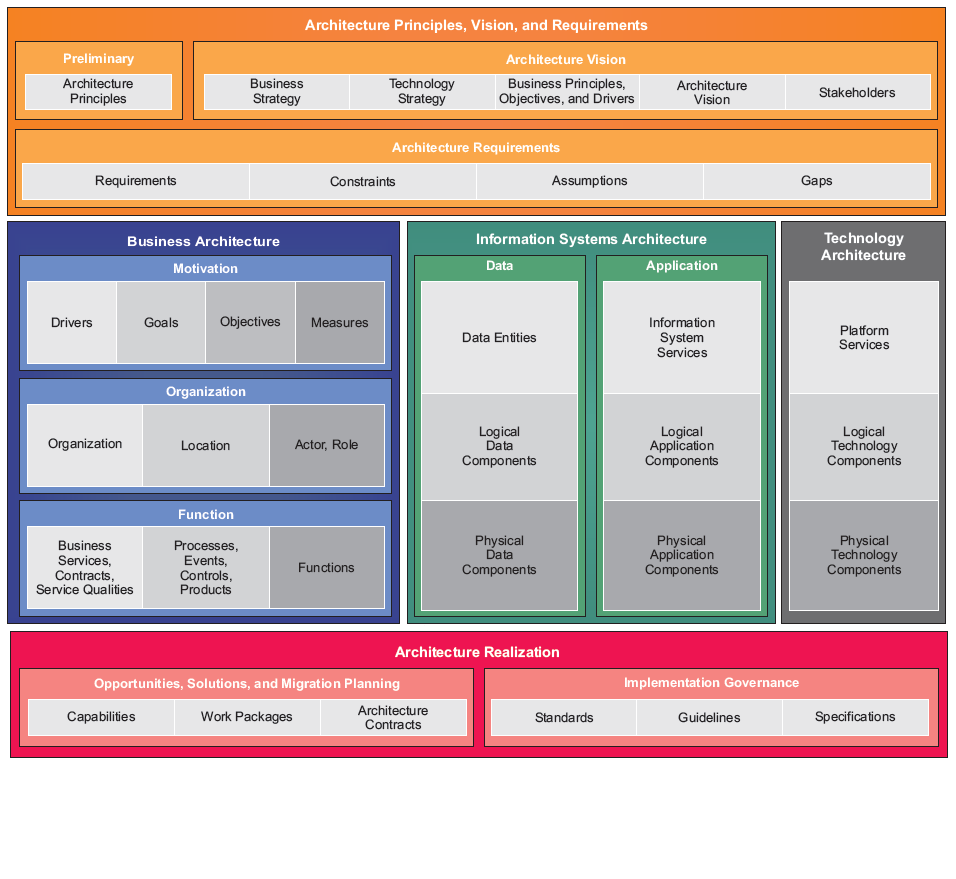
Relation to other templates: The Architecture Framework template is used to represent the repository’s architecture in the form of a specific framework. If CXO dashboards are to be created, the Strategy Model should be used instead.
An ArchitectureFramework can be modeled using FrameWorkRows, FrameWorkColumns, and FrameWorkCells
Properties and metadata: The Architecture Framework can for example retain the following information:
- A description of the diagram
- Link to Architecture principles and project models
- Link to the owner of the framework
- Link to the one responsible for the framework
- Audits (auto generated information regarding its current state and access rights)
- Associated documents, diagrams and other objects
- Inherent Risk detailing risk considerations
- Governance information detailing information about the published diagram and who has been involved in the approval of the diagram
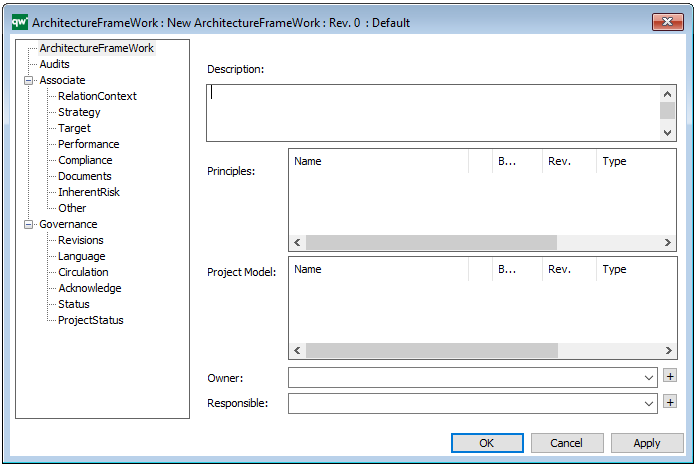
The above picture shows the properties dialogue window for the Architecture Framework where you can view and edit the diagram’s properties in QualiWare Lifecycle Manager.