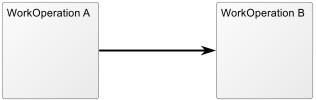![]()
The Business template is used to describe business entities in a Business Eco System.
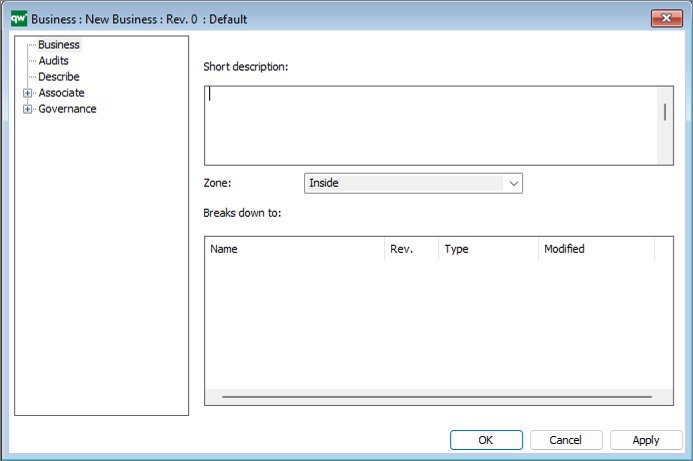
Templates and model types in the QualiWare platform.
Description of this template will be available soon.
Authority Requirement in DMN (Decision Model and Notation) refers to the concept of specifying the authority or permission required to perform an action or decision in a business process. This can include the authorization required to access certain information or perform certain tasks, as well as the authorization required to make certain decisions.
For example, a line might connect a decision to a role or position to represent how the decision requires authorization from that role or position. Similarly, a line might connect a task to a role or position to represent how the task requires authorization from that role or position.
The Purpose of the the AuditProgram template is to collect a set of audits in a plan/program.
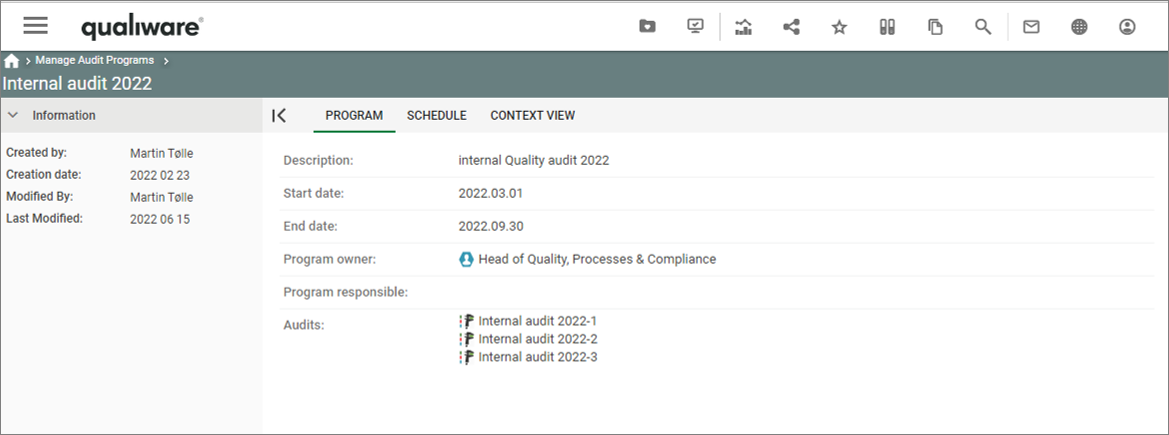
You can create an AuditProgram from the Compliance Desktop on the Web, or via the Repository Explorer.
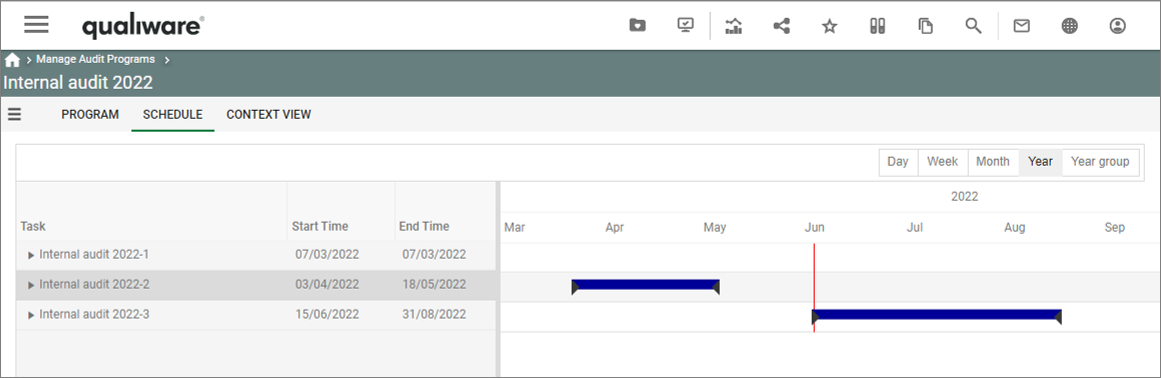
An auditprogram have a dedicated focus, e.g. “ISO9001 audits Q3-2022” and collects a set of audits each having their own details and governance flow, cf. the QualityAudit-template.
Read more about how to manage audit programs here 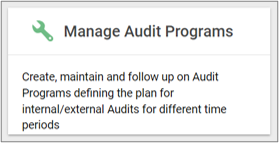
Description of this template will be available soon.
The assignment relationship expresses the allocation of responsibility, performance of behavior, or execution.
The assignment relationship links active structure elements with units of behavior that are performed by them, business actors with business roles that are fulfilled by them, and nodes with technology objects. It can, for example, relate an internal active structure element with an internal behavior element, an interface with a service, or a node with a technology object.
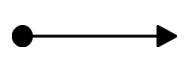
The usual interpretation of an assignment relationship is that the whole or part of the source element is assigned the whole of the target element. This means that if, for example, two active structure elements are assigned to the same behavior element, either of them can perform the complete behavior. If both active structure elements are needed to perform the behavior, the grouping element or a junction can be used, and if the combination of these elements has a more substantive and independent character, a collaboration would be the right way to express this.
The Assignment tab
| Property | Metamodel name | Description |
| Display name | DisplayName | Initial value is off. |
| Short description | ShortDescription | |
| Implements | Implements | Links to: All templates. |
| BreaksDownTo | BreaksDownTo | Links to: All templates. |
The Asset Group template enables you to create groupings of assets. It is useful to have group categories for your assets to easily create overviews of the specific asset groups.
The AssetGroup tab
| Property | Metamodel name | Description |
| Group category | GroupCategory | |
| Short description | ShortDescription |
The Asset template is used for Asset Management. In it you can gather all data relevant for the maintenance and documentation of your assets. You can then create checklists for maintenance of each asset, which can then be filled out via QualiWare’s webplatform. This enables you to keep track of your assets, their status and maintenance procedures.
The Asset tab
| Property | Metamodel name | Description |
| AssetOrgID | AssetOrgID | |
| Asset Org.ID | AssetID | |
| Category | Category | |
| Short description | ShortDescription | |
| Model | Model | |
| Se-nr | SEnr | |
| Price | Price | |
| Currency | Currency |
Choices are: EUR USD CAD GBP DKK SEK NOK |
| Purchase date | PurchaseDate | |
| Product | Product | |
| Vendor | Vendor | Links to: BusinessConnection, ExternalEntity. |
| Rental period | RentalPeriod |
The Responsible tab
| Property | Metamodel name | Description |
| Responsible | HasResponsible | Links to: Person, Position, OrganizationUnit, Role. |
| Registered by | RegisteredBy | Links to: Person. |
| Allowed to register checks | AllowedToRegisterChecks | Links to: Person, Position, OrganizationUnit, Role. |
The Organization tab
| Property | Metamodel name | Description |
| Organization unit(s) | BelongsToOrganizationUnit | Links to: OrganizationUnit. |
| Team(s) | BelongsToTeams | Links to: InterestGroup. |
The Data tab
| Property | Metamodel name | Description |
| SOP | SOP | Links to: BusinessProcessDiagram, Document, ExternalDocument, StandardOperatingProcedure, WorkFlowDiagram. |
| Technical data | TechnicalData | |
| Manual | Manual | Links to: ExternalDocument, Document. |
| Service Partner | ServicePartner | Links to: BusinessConnection, ExternalEntity, OrganizationUnit, Position. |
| Validation report | ValidationReport | Links to: ValidationReport. |
The IT tab
| Property | Metamodel name | Description |
| Software | Software | Links to: InformationSystem, Software. |
The Check list tab
| Property | Metamodel name | Description |
| Check lists | CheckLists | Links to: CheckList. |
| Manual log | ManualLog | Links to: ManualLog. |
The Relation tab
| Property | Metamodel name | Description |
| Groups | Groups | Links to: label=AssetGroup. |
| Breaks down to | BreaksDownTo | Links to: Asset. |
The Archive tab
| Property | Metamodel name | Description |
| ArchivedObjId | ArchivedObjId |
In ArchiMate, an Assessment is a Motivation element.
An assessment represents the result of an analysis of the state of affairs of the enterprise with respect to some driver.
An assessment may reveal strengths, weaknesses, opportunities, or threats for some area of interest. These need to be addressed by adjusting existing goals or setting new ones, which may trigger changes to the Enterprise Architecture.
Strengths and weaknesses are internal to the organization. Opportunities and threats are external to the organization. Weaknesses and threats can be considered as problems that need to be addressed by goals that “negate” the weaknesses and threats. Strengths and opportunities may be translated directly into goals. For example, the weakness “Customers complain about the helpdesk” can be addressed by defining the goal “Improve helpdesk”. Or, the opportunity “Customers favor insurances that can be managed online” can be addressed by the goal “Introduce online portfolio management”. The name of an assessment should preferably be a noun or a (very) short sentence.
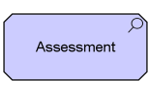
| Property | Metamodel name | Description |
| Short description | ShortDescription | |
| Implements | Implements | Links to: All templates. |
| BreaksDownTo | BreaksDownTo | Links to: All templates. |
The Assembly flow is a connector used in the Manufacturing Routing Network diagram to connect WorkOperations, Products, BusinessObjects and ProductionLines to illustrate the assembly of products.