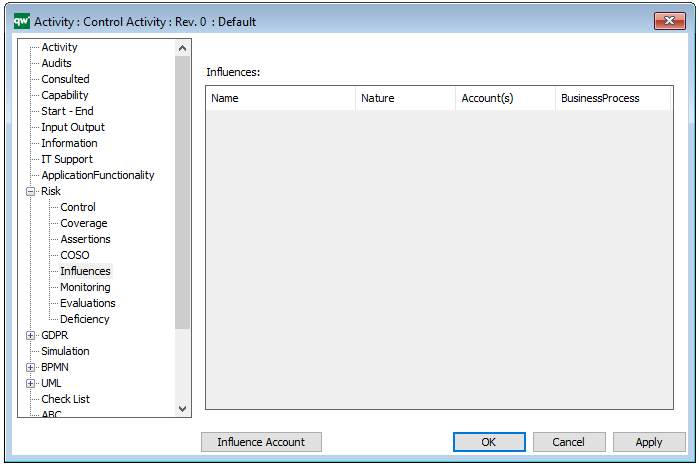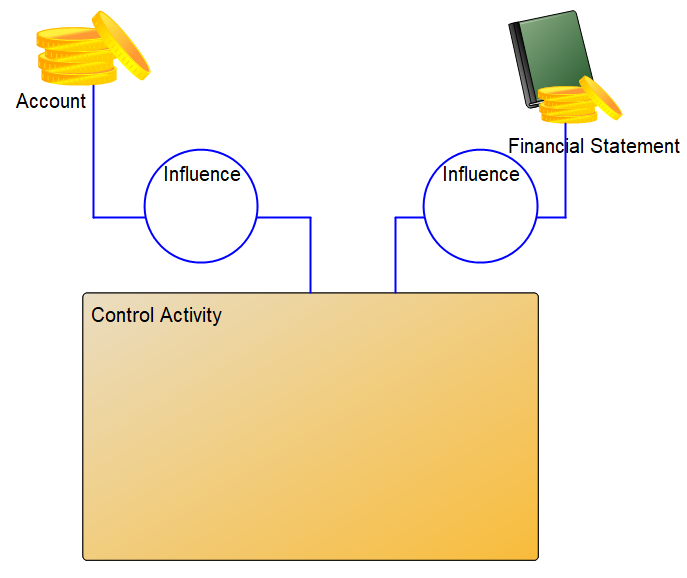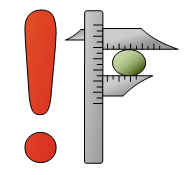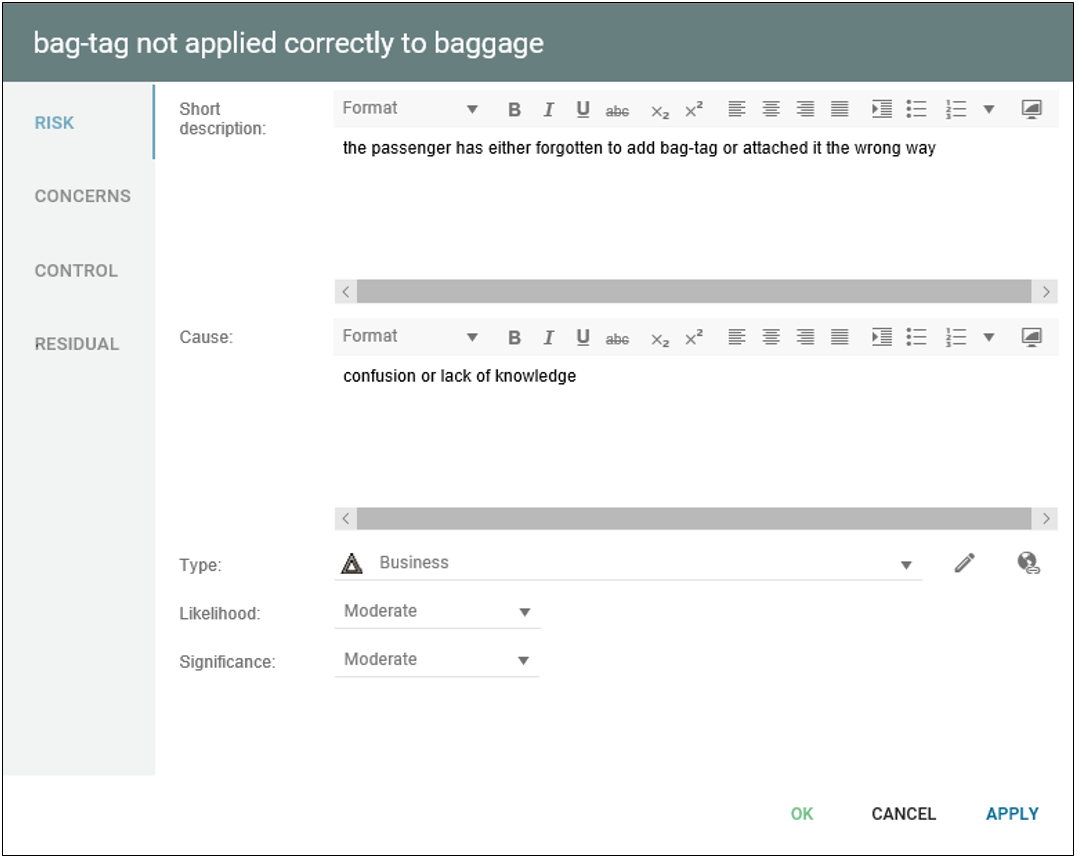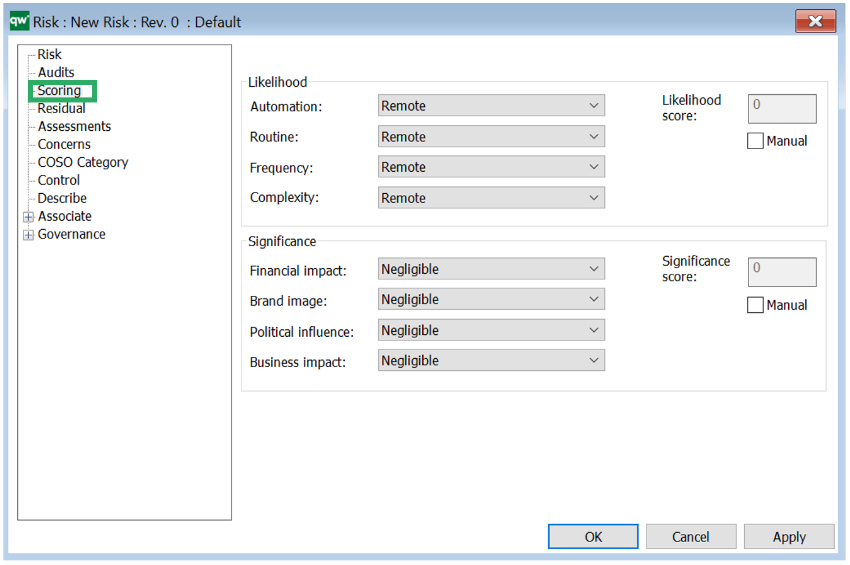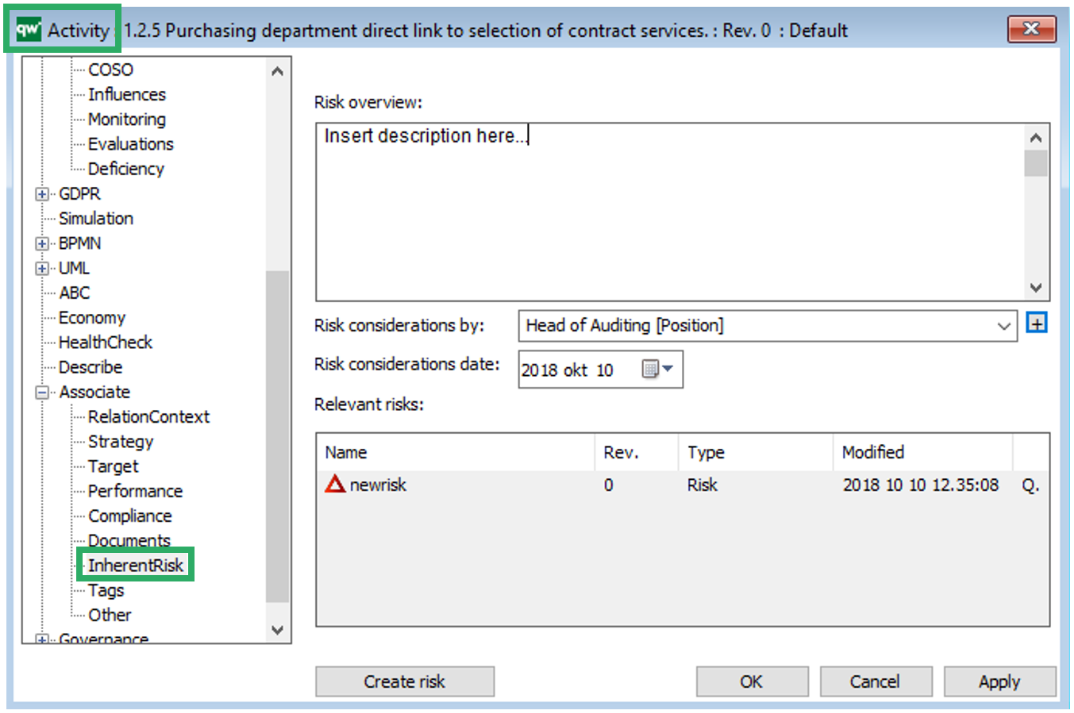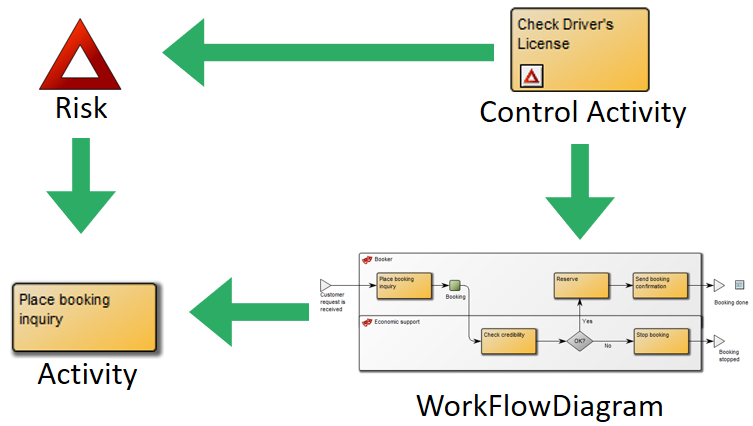A FunctionPointEstimate uses a combination parameters and complexity factors to compute an estimated number of function points for the system.
Since the estimation follows the algorithme described in general available litterature it will not be described in details here.
In addition to the fields of the main tab the window contains tabs for ‘External Input’, ‘External Output’, ‘Inquiries’, External Data’ and ‘Internal Data’ are used.
The user is supposed to enter values for the number of ‘Simple’, ‘Average’ and ‘Complex’ parameters. In the buttom row of the dialogs the company standards can be entered.
The subdialog ‘Complexityfactors’ gives a list of factors – each with a scale of importance ranging from 1 to 6.
When all parameters are set up, the compute button can be pressed.
The properties of a FunctionPointEstimate are:
– Number Of Implemented Function Points Per Personday (AvgProductivity).
This field is used to enter the productivity of the project group.
– Function Points (FunctionPoints).
– Estimated Total Effort In Persondays (EstimatedTotalEffort).
– Count (ExtInSimpleCount).
– Count (ExtInMediumCount).
– Count (ExtInComplexCount).
– Weight (ExtInSimpleWeight).
– Weight (ExtInMediumWeight).
– Weight (ExtInComplexWeight).
– Count (ExtOutSimpleCount).
– Count (ExtOutMediumCount).
– Count (ExtOutComplexCount).
– Weight (ExtOutSimpleWeight).
– Weight (ExtOutMediumWeight).
– Weight (ExtOutComplexWeight).
– Count (QueriesSimpleCount).
– Count (QueriesMediumCount).
– Count (QueriesComplexCount).
– Weight (QueriesSimpleWeight).
– Weight (QueriesMediumWeight).
– Weight (QueriesComplexWeight).
– Count (ExtDatSimpleCount).
– Count (ExtDatMediumCount).
– Count (ExtDatComplexCount).
– Weight (ExtDatSimpleWeight).
– Weight (ExtDatMediumWeight).
– Weight (ExtDatComplexWeight).
– Count (IntDatSimpleCount).
– Count (IntDatMediumCount).
– Count (IntDatComplexCount).
– Weight (IntDatSimpleWeight).
– Weight (IntDatMediumWeight).
– Weight (IntDatComplexWeight).
– Reliable Backup/Recovery (BackupRecovery).
Choices are:
– 0 Irrelevant.
– 1 Insignificant.
– 2 Moderate.
– 3 Medium.
– 4 Significant.
– 5 Essential.
– Data Communication (DataCommunication).
Choices are:
– 0 Irrelevant.
– 1 Insignificant.
– 2 Moderate.
– 3 Medium.
– 4 Significant.
– 5 Essential.
– Online Data Entry (OnlineDataEntry).
Choices are:
– 0 Irrelevant.
– 1 Insignificant.
– 2 Moderate.
– 3 Medium.
– 4 Significant.
– 5 Essential.
– Strained Configuration (StrainedConfiguration).
Choices are:
– 0 Irrelevant.
– 1 Insignificant.
– 2 Moderate.
– 3 Medium.
– 4 Significant.
– 5 Essential.
– Performance (Performance).
Choices are:
– 0 Irrelevant.
– 1 Insignificant.
– 2 Moderate.
– 3 Medium.
– 4 Significant.
– 5 Essential.
– Distributed Functions (DistributedFunctions).
Choices are:
– 0 Irrelevant.
– 1 Insignificant.
– 2 Moderate.
– 3 Medium.
– 4 Significant.
– 5 Essential.
– Complex Interface (ComplexInterface).
Choices are:
– 0 Irrelevant.
– 1 Insignificant.
– 2 Moderate.
– 3 Medium.
– 4 Significant.
– 5 Essential.
– Complex Operations (ComplexOperations).
Choices are:
– 0 Irrelevant.
– 1 Insignificant.
– 2 Moderate.
– 3 Medium.
– 4 Significant.
– 5 Essential.
– Reusability (Reusability).
Choices are:
– 0 Irrelevant.
– 1 Insignificant.
– 2 Moderate.
– 3 Medium.
– 4 Significant.
– 5 Essential.
– Easy Installation (EasyInstallation).
Choices are:
– 0 Irrelevant.
– 1 Insignificant.
– 2 Moderate.
– 3 Medium.
– 4 Significant.
– 5 Essential.
– Multiple Installations (MultiInstallation).
Choices are:
– 0 Irrelevant.
– 1 Insignificant.
– 2 Moderate.
– 3 Medium.
– 4 Significant.
– 5 Essential.
– Open Architecture (OpenArchitecture).
Choices are:
– 0 Irrelevant.
– 1 Insignificant.
– 2 Moderate.
– 3 Medium.
– 4 Significant.
– 5 Essential.