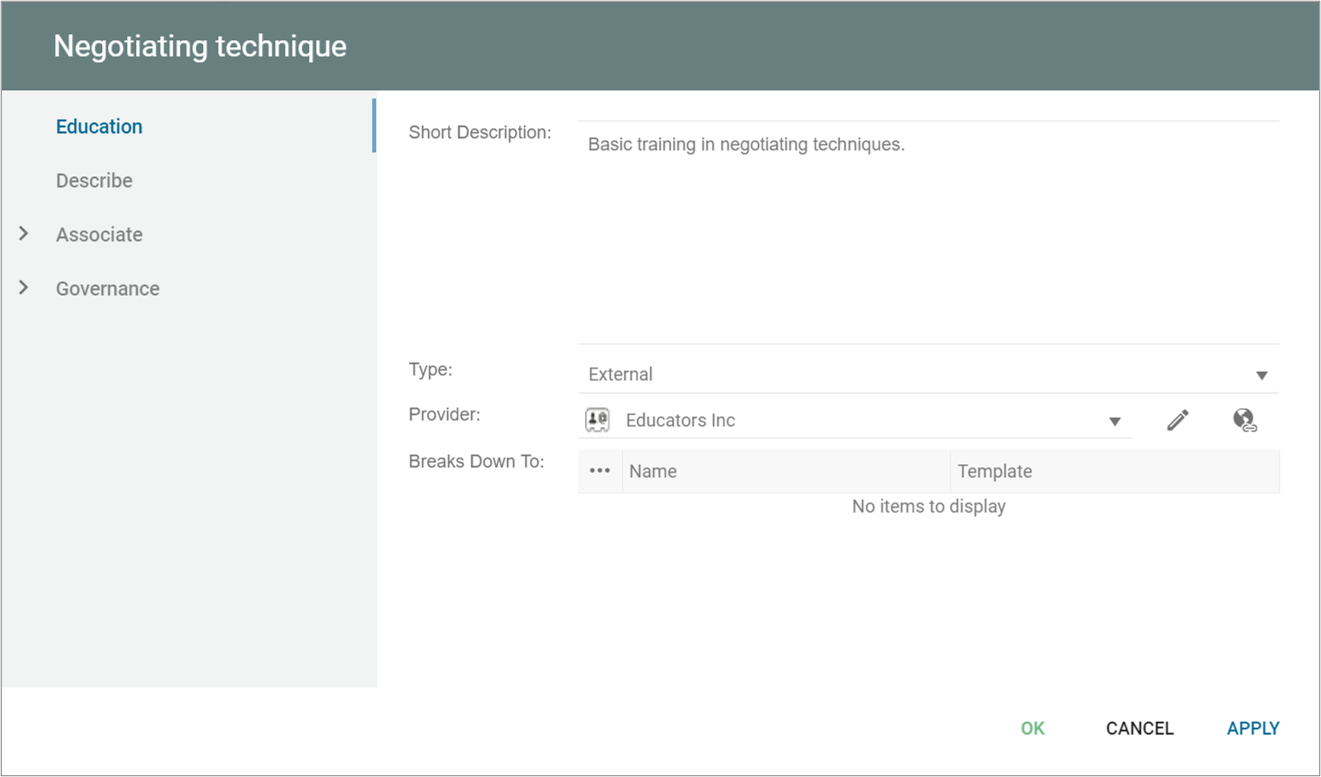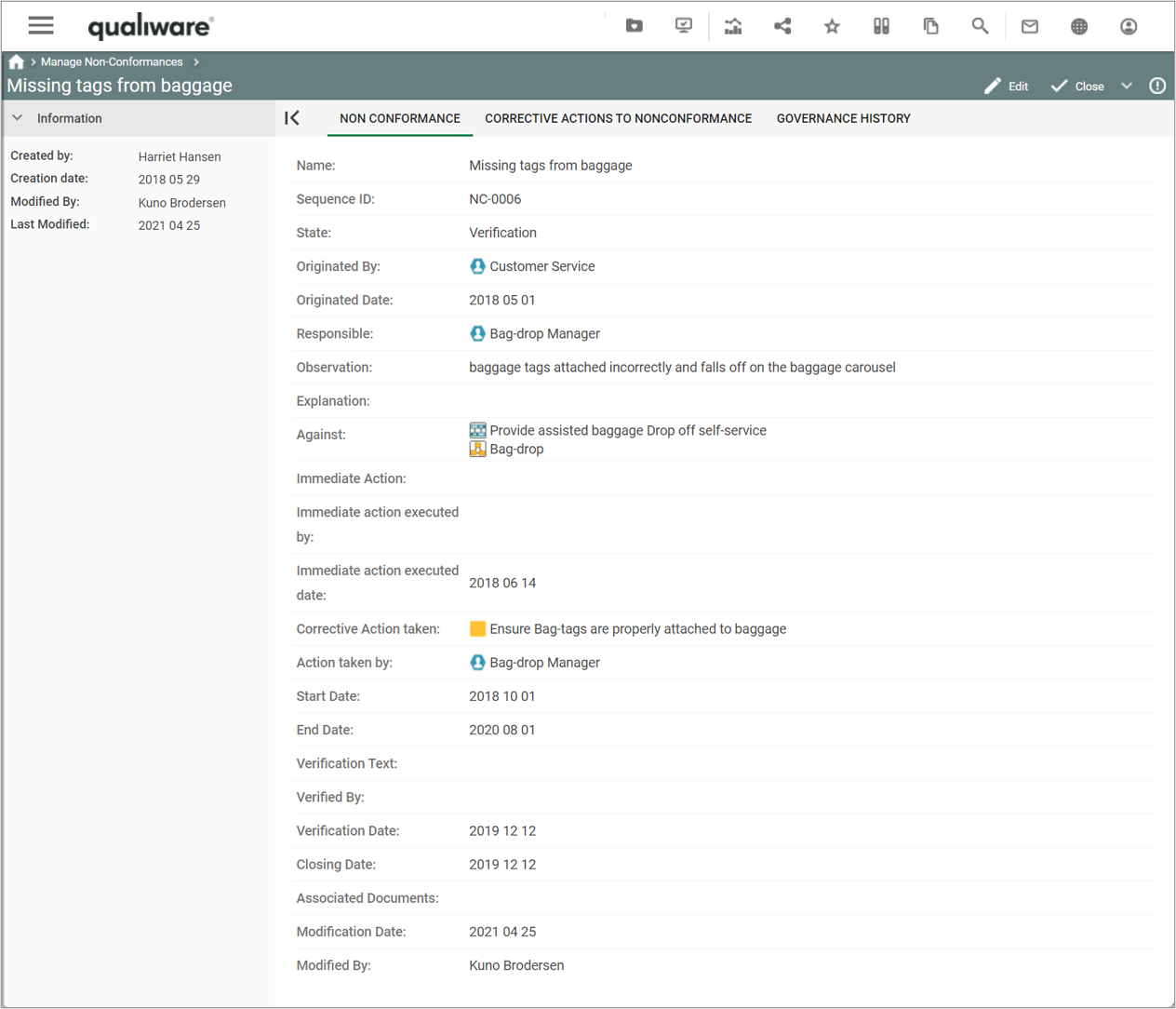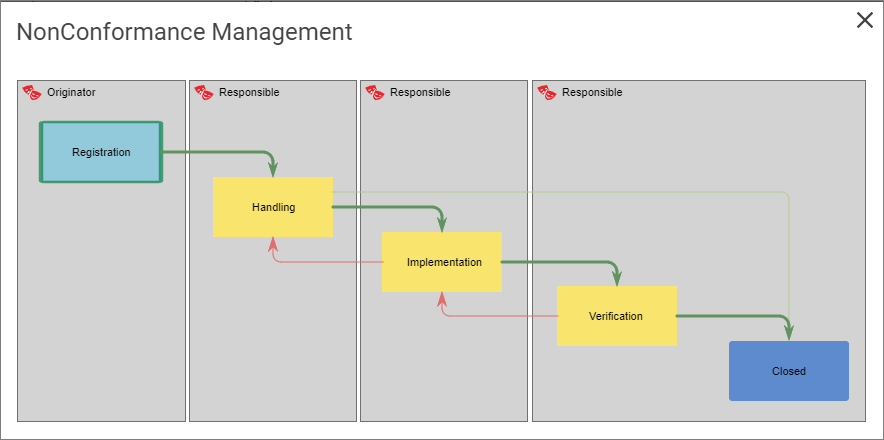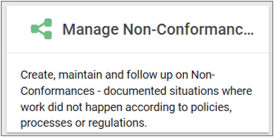In the context of a Class Diagram, a datatype is a specialized kind of classifier that represents a simple, non-composite type of data. It is used to define the types of attributes, parameters, and return values for classes and their operations. Unlike classes, datatypes typically don’t have operations or behaviors associated with them, focusing primarily on the structure of the data.
When creating a Class Diagram, you can use predefined datatypes (provided by the modeling tool or the underlying modeling language, such as UML) or define your own custom datatypes to represent specific data structures needed for your system. These custom datatypes can then be used as templates for defining the types of attributes or operation parameters and return values in your classes.
For example, consider a Class Diagram for a software system that manages books in a library. You might define a custom datatype called “ISBN” to represent the International Standard Book Number format. In this case, the “ISBN” datatype can be used as a template for the “isbn” attribute in the “Book” class. This helps ensure consistent representation and interpretation of ISBN data across the system.