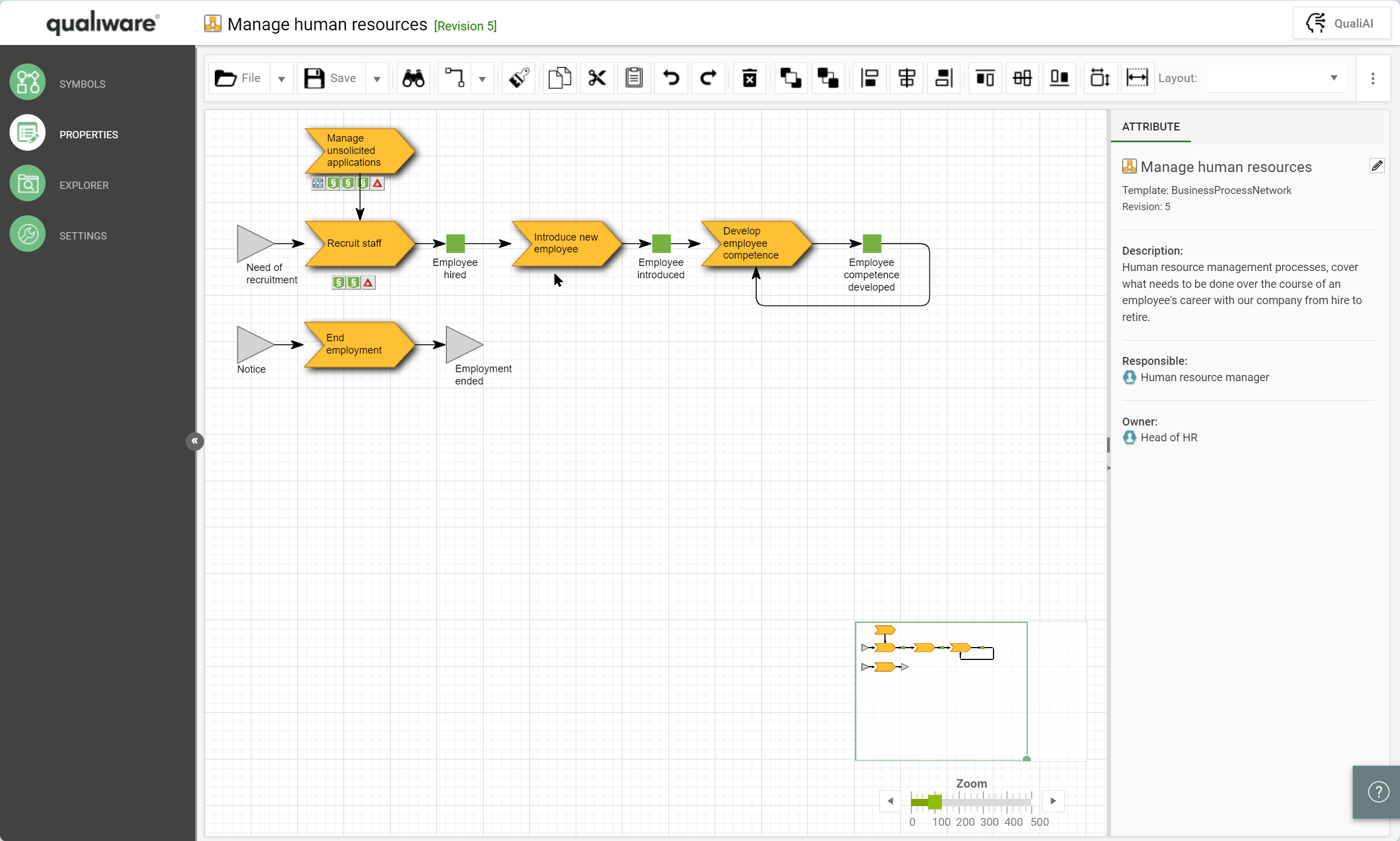Introducing QualiAI QualiWare’s Cutting-Edge Generative Artificial Intelligence
- AI-Powered Diagram Creation: With QualiAI, harness the power of artificial intelligence to automatically generate diagrams from various types of context, making the diagram creation process more efficient and user-friendly.
- Intelligent Context Analysis: QualiAI analyzes the given context to create initial diagram drafts, providing a valuable starting point and streamlining the diagramming process for creators.
- KnowledgeScope Templates: Utilize our innovative KnowledgeScope system to guide the AI, ensuring the diagrams generated meet your specific needs and context requirements.
Getting Started with QualiAI
When you open the Web-Modeler, you will find a new button in the upper right corner of the interface. This button is your access point to enable QualiAI. Should the button display in grey, it indicates that QualiAI is either not configured or incorrectly set up.
For assistance with setting up QualiAI, please refer to this link.
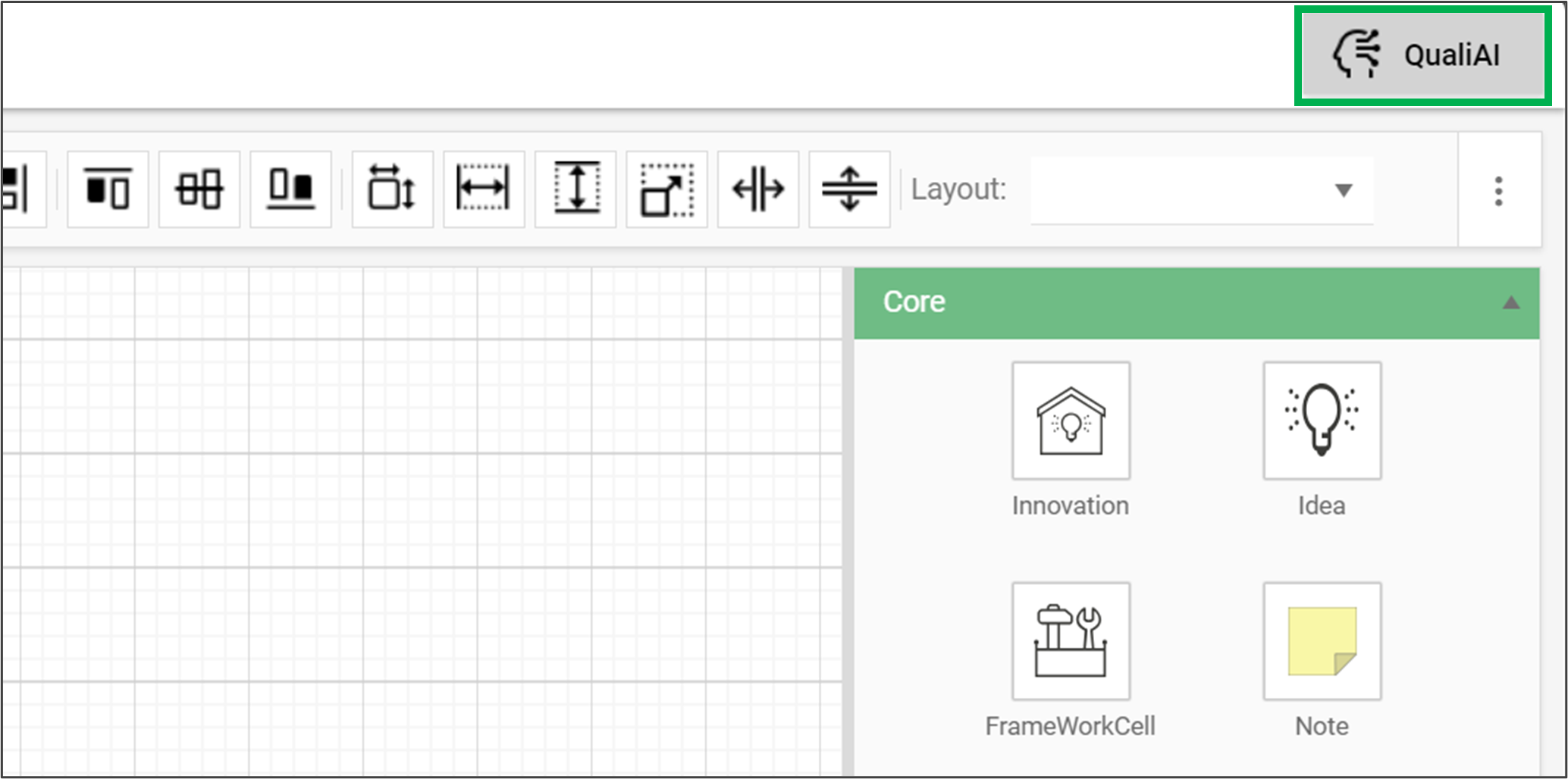
AI Query Window
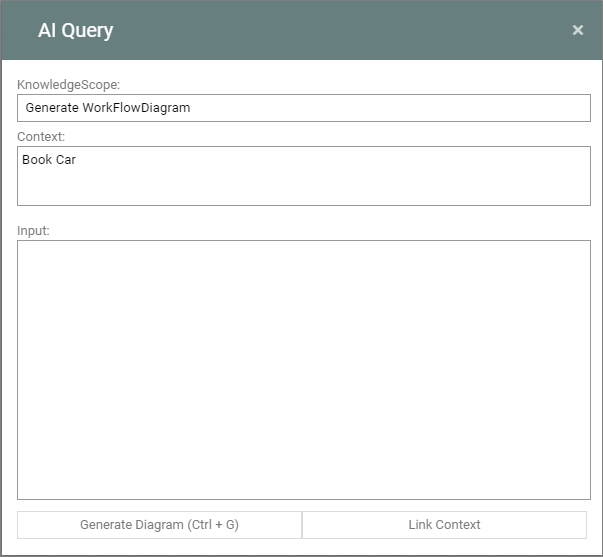
- KnowledgeScope: Clicking the QualiAI button prompts the system to determine the relevant KnowledgeScope based on your current position in the product or the objects selected. If multiple KnowledgeScopes are deemed relevant you will be able to choose from a list.
- Context: The Context field will show what object(s) are currently used as context for the AI.
- Input: The input text field is for any additional Context or Instructions for the AI to create the desired content.
- Buttons:
- Generate Diagram: Use the ‘Generate Diagram’ button to start the AI Generation.
- Link Context: Use the ‘Link Context’ button to specify context from the KnowledgeScope’s predefined templates.
Crafting Your Diagram
Using QualiAI for Diagram Drafting After providing context and instructions, QualiAI will proceed to generate a draft of your diagram. This can be displayed in a new tab or directly in the current editor, contingent upon the context source.
Example Workflow:
- Diagram Drafting: An example of QualiAI’s capabilities is the creation of a WorkFlow Diagram for a process titled ‘Perform Overhaul’.
Final Touches:
After QualiAI provides the draft, you can refine and finalize the diagram, ensuring it meets all your requirements and standards.
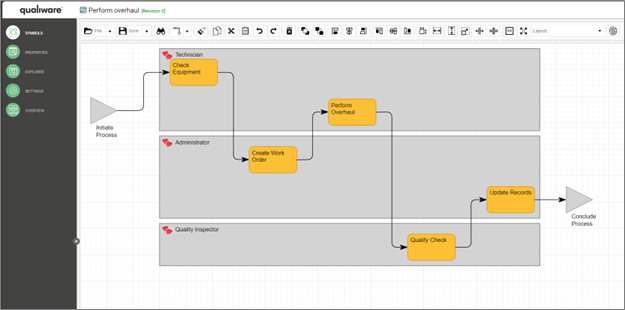
Support & Resources:
- Setup Guide: Access a step-by-step guide to setting up QualiAI for your organization.
- KnowledgeScope Details: Learn more about tailoring KnowledgeScope templates for optimal AI performance. (Include link to KnowledgeScope page)
Remember, while QualiAI aims to facilitate diagram creation, the generated diagrams are drafts to be perfected by you, the creators, ensuring that the final product is precise and tailored to your specific needs.
More information: