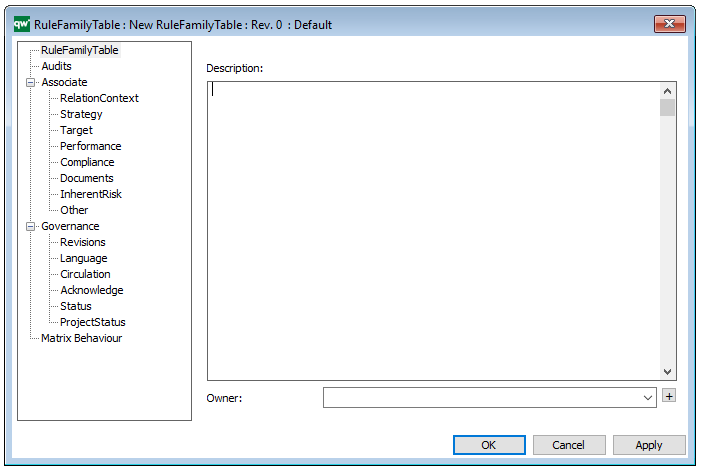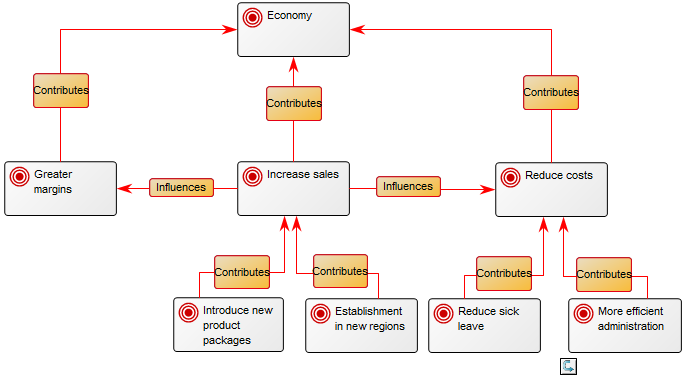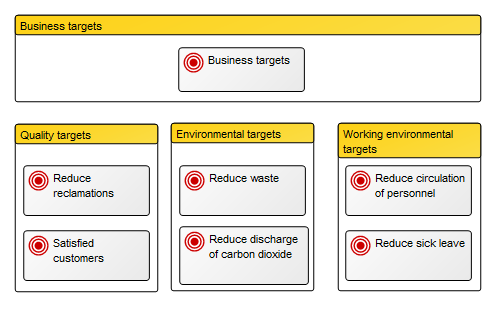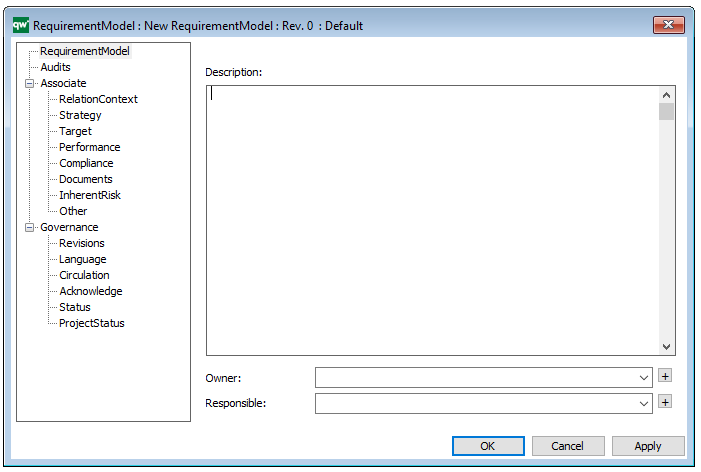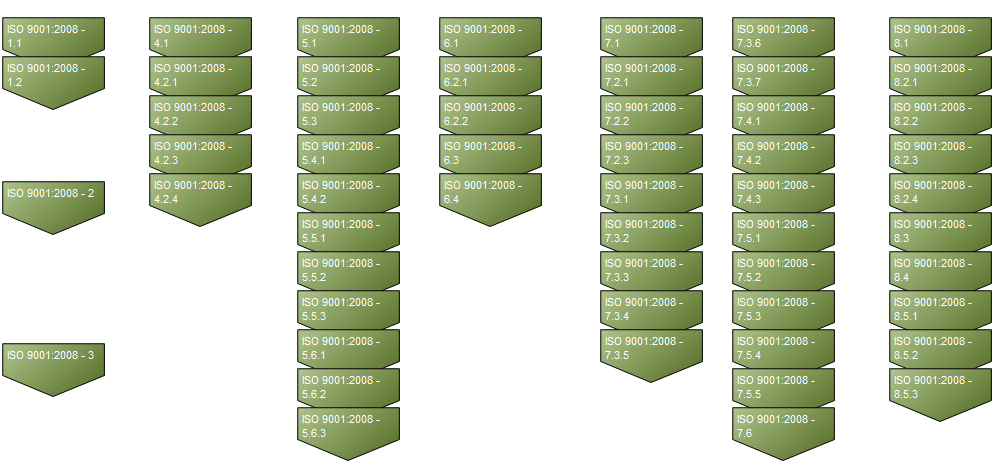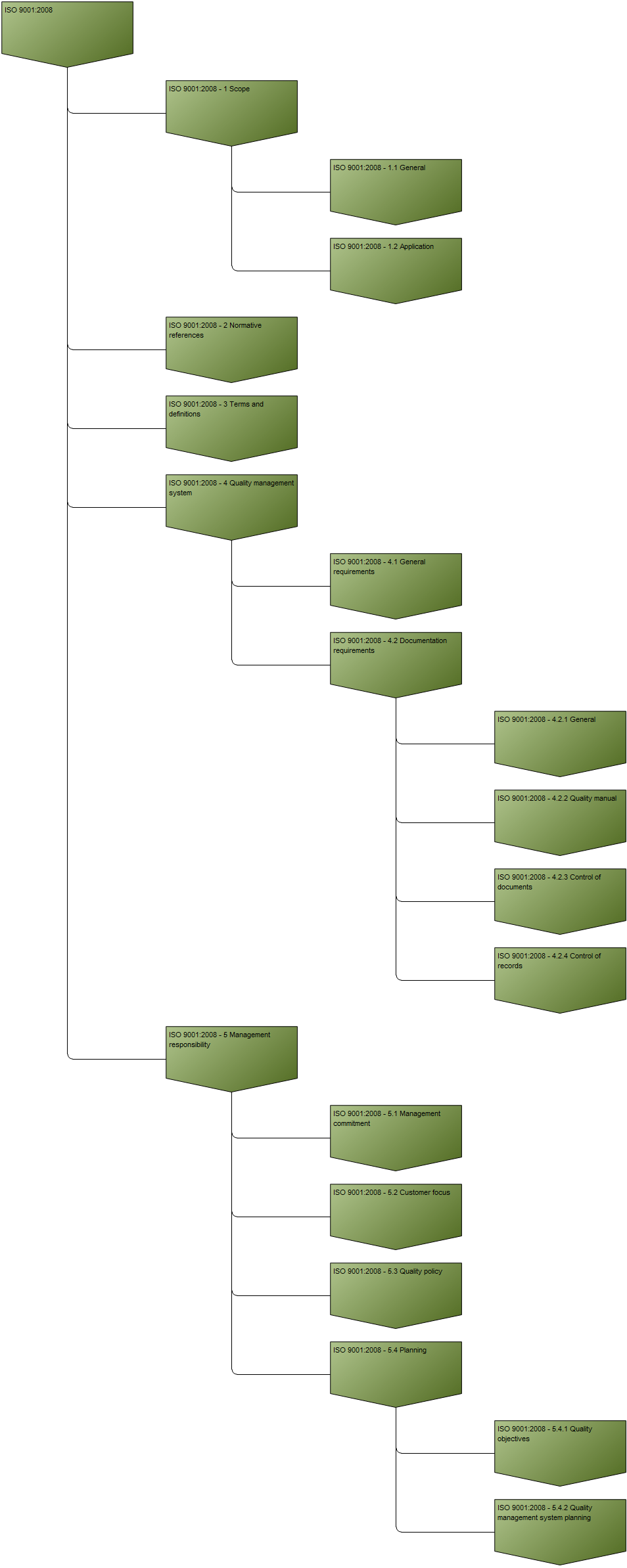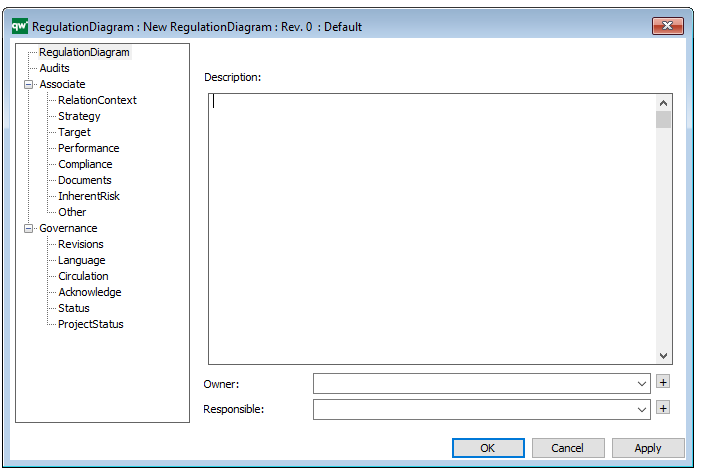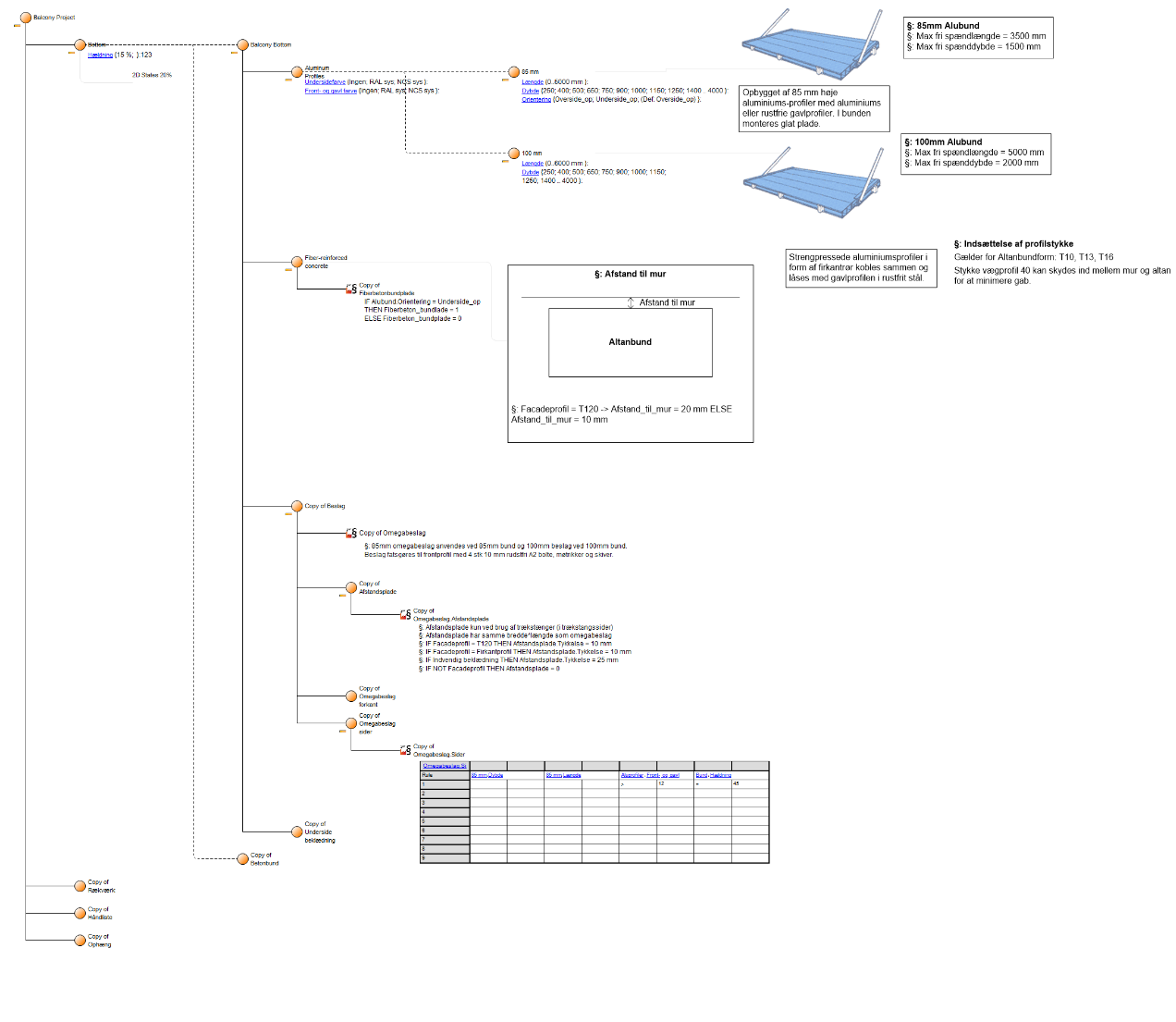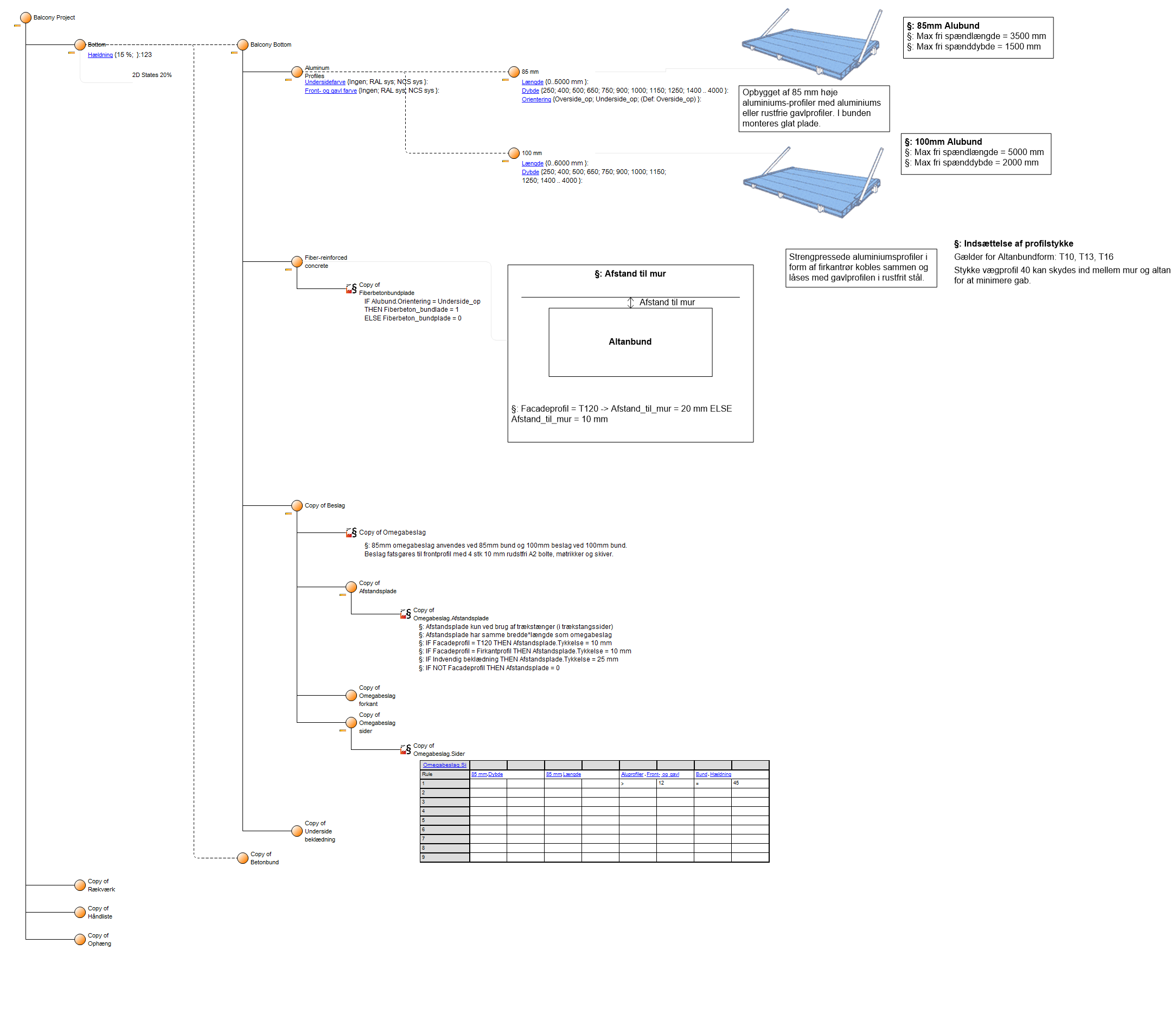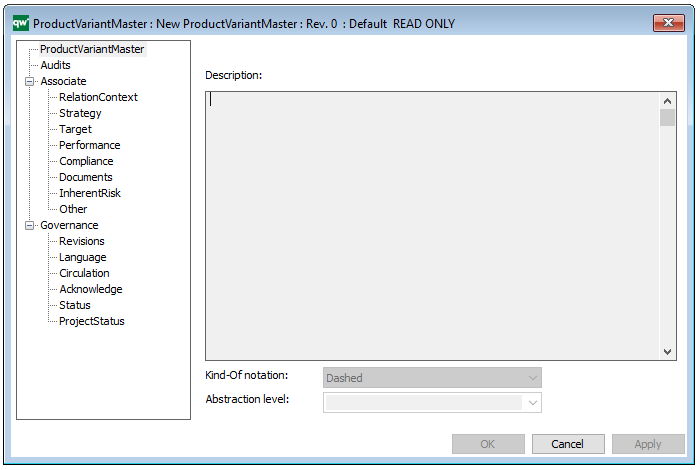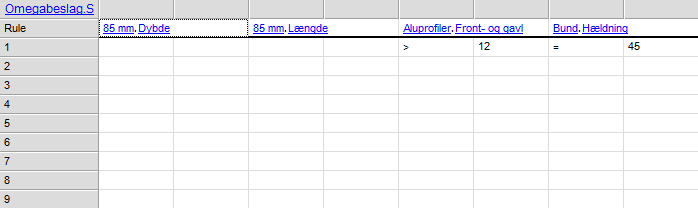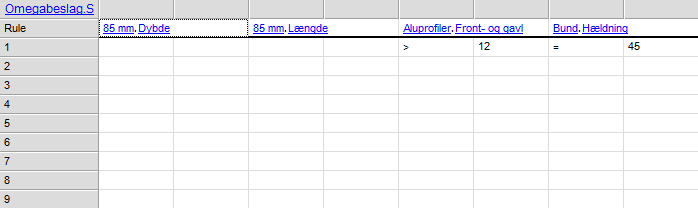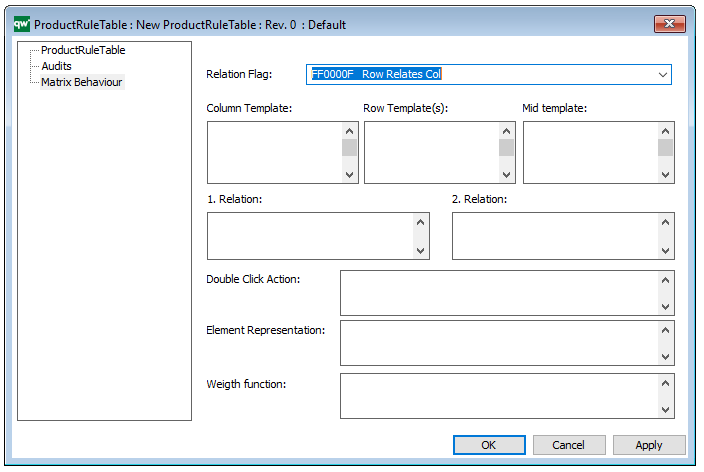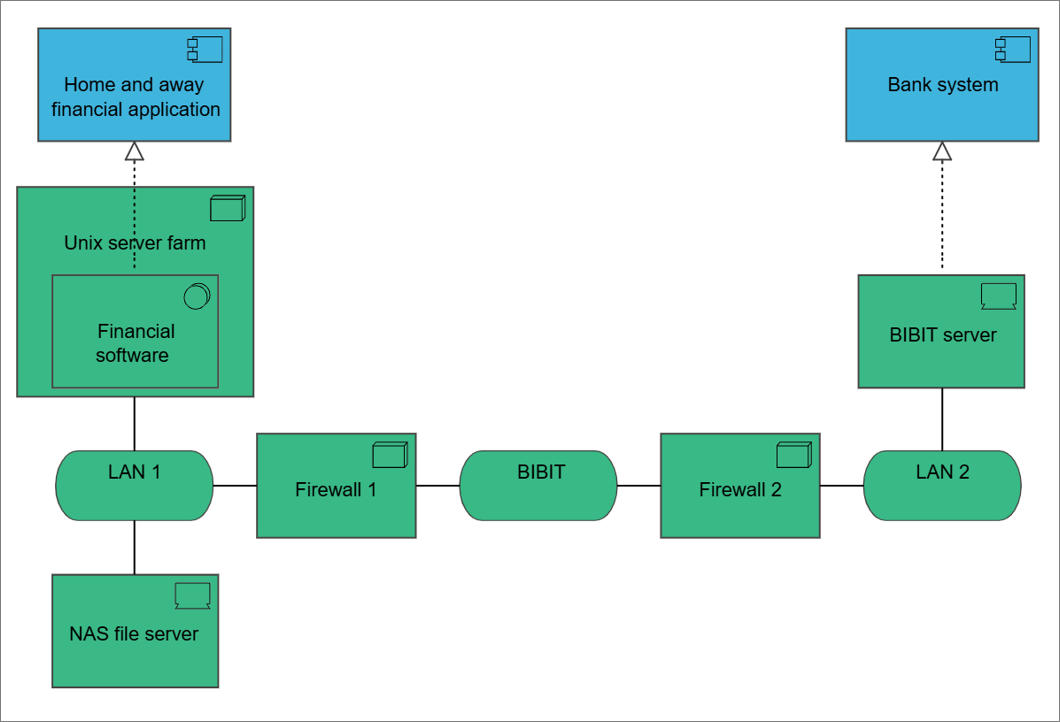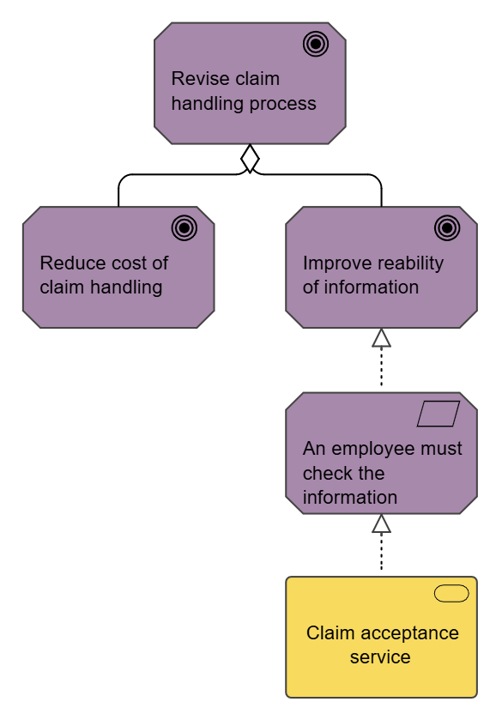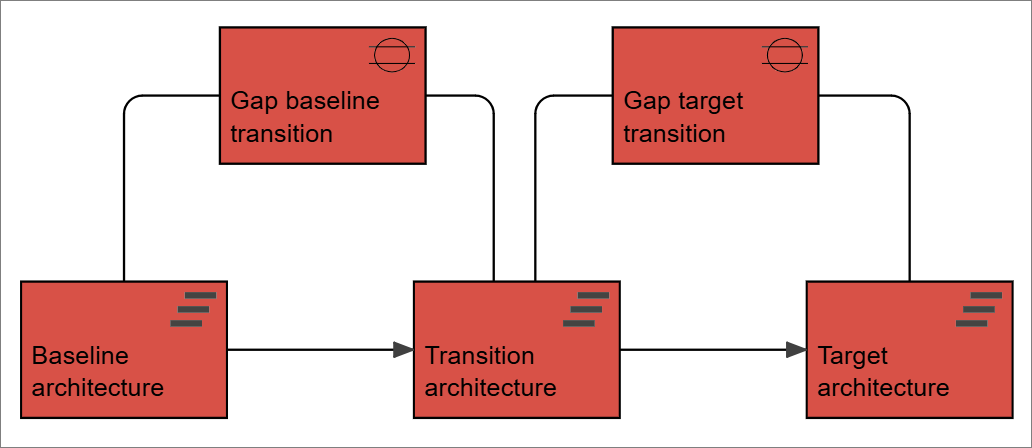Purpose: The Rule Family Table template is used as an auxiliary template to document Rule Family symbols from Decision Models in more detail.
Core concerns: The Rule Family Table template should be used to model Rule Family symbols in more detail, describing the decision in more detail and listing each eventuality relevant to the Rule Family. Each row represents a possible combination of rules in the Rule Family. For example, in the eventuality that there are 3 rules with 2 possibilities each, there will be 2^3=8 rows in the Rule Family Table. Below are two examples of Rule Family Tables:
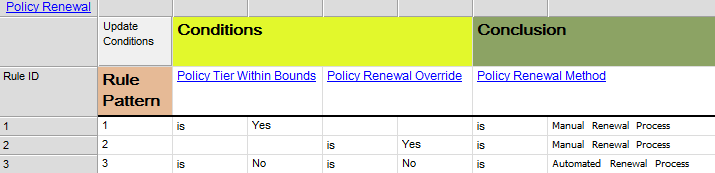
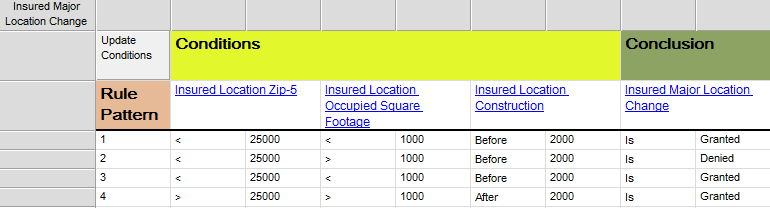
Relation to other templates: The Rule Family template is used to detail Decision Models and should not be used to document decisions in a stand-alone context. It should always be used as an extension to Rule Family symbols.
Properties and metadata: The Rule Family Table can for example retain the following information:
- A description of the diagram
- Link to the owner of the diagram
- Link to the one responsible for the accuracy of the diagram
- Audits (auto generated information regarding its current state and access rights)
- Associated documents, diagrams and other objects
- Inherent Risk detailing risk considerations
- Governance information detailing information about the published diagram and who has been involved in the approval of the diagram
- Project status: information about budgeted and actual man-hours spent, percentage completed and the latest milestone, result and quality control of a change process.
In the picture below you can see the Rule Family Table’s properties dialogue window, where the properties can be viewed and edited: