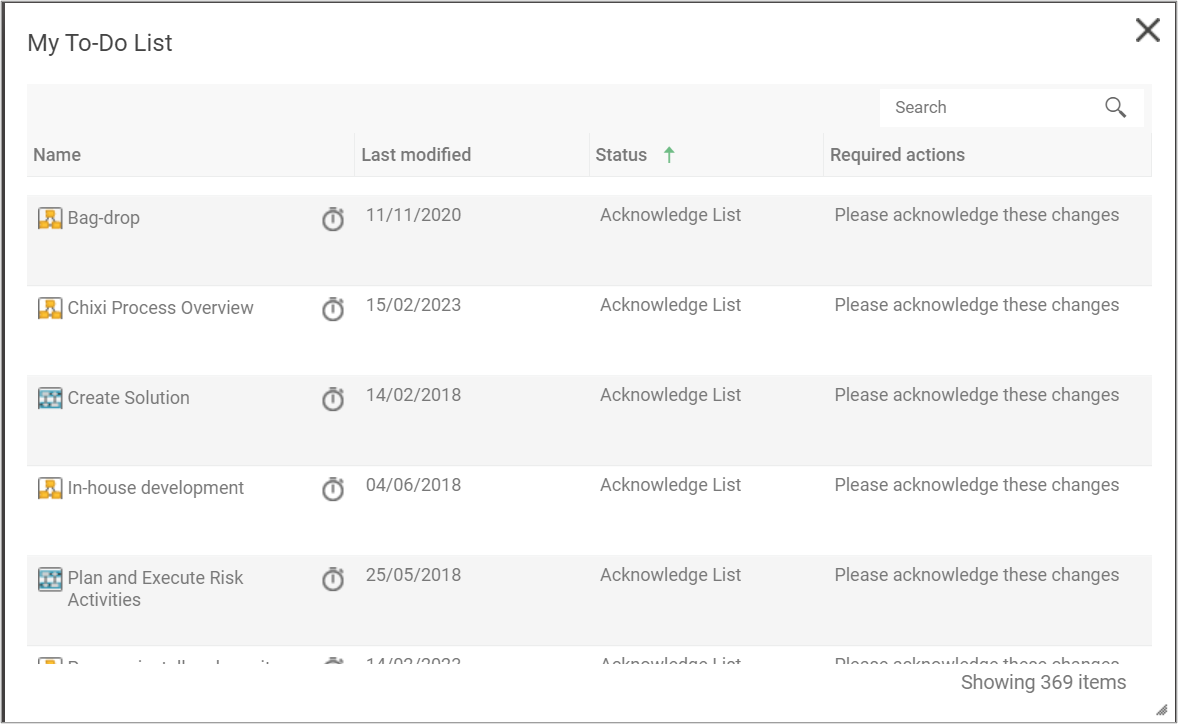The Acknowledge list function enables you to keep track of and document which of your employees have read which relevant documentation.
An acknowledge list is used to select a group of people who must digitally acknowledge that they have read or studied specific sets of documentation. This can for example be a diagram, a document, or a set of regulations. An acknowledge list can be a one to one or a many to many relationships between objects and people. This means that you can have several people, InterestGroups, OrganizationalUnits or several objects listed in the same acknowledge list.
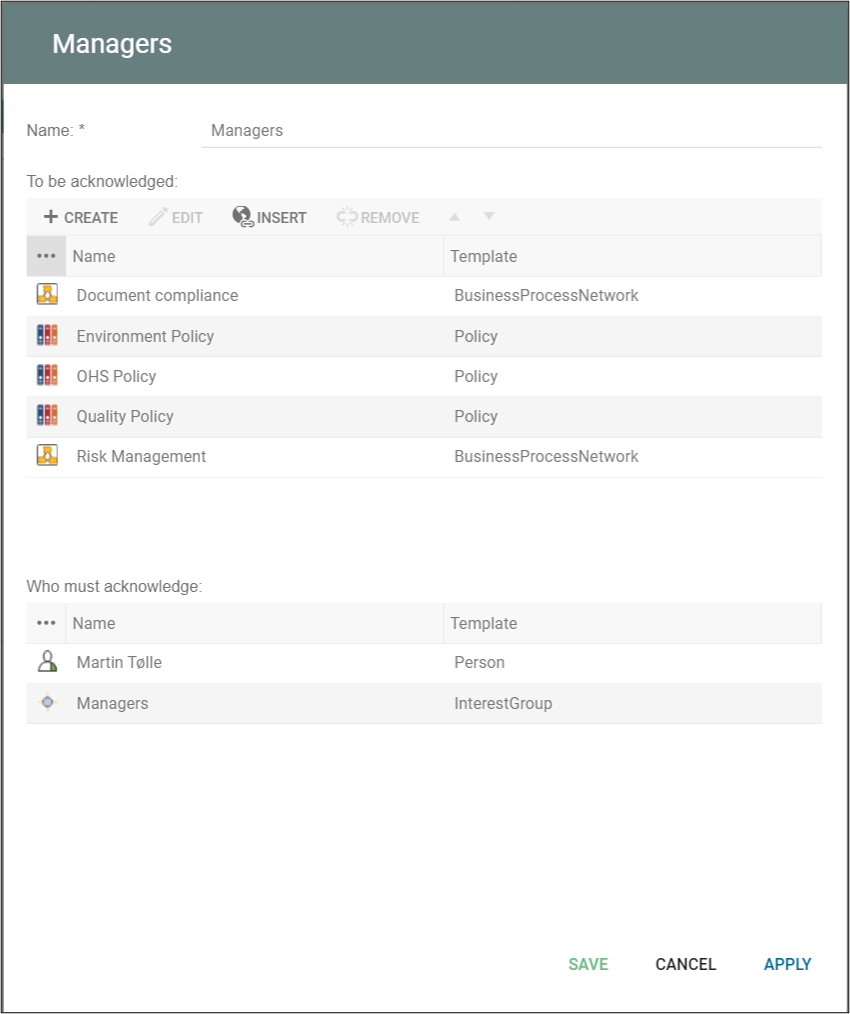
Once a user is assigned to acknowledge an object, the user will get a govenance task, when a new revision of the object is approved. Note as standard the object should be part of the standard “Change Management” governance workflow and the object state, and the Acknowledge is shown when the object is in “Approved” state (read more about the governance workflows here).
An “Acknowledge” action-button is shown in relation to e.g. the Diagram:
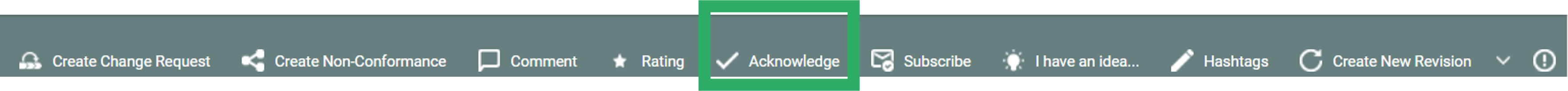
The Acknowledge history can be seen on the “Acknowledge History” tab:
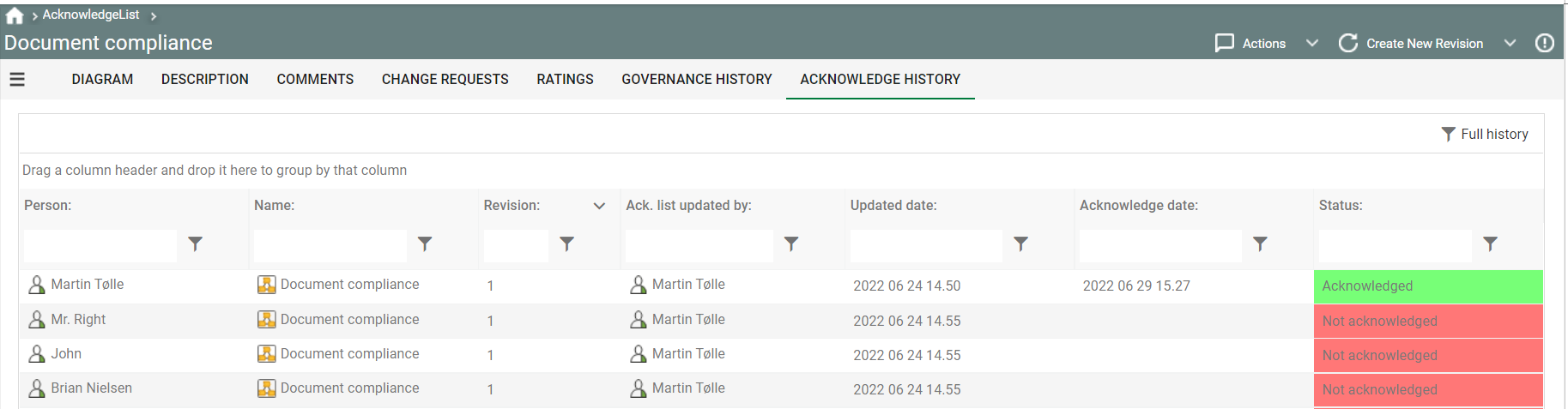
A user can access their ackowledge task(s) via their “My task” action button in the top right
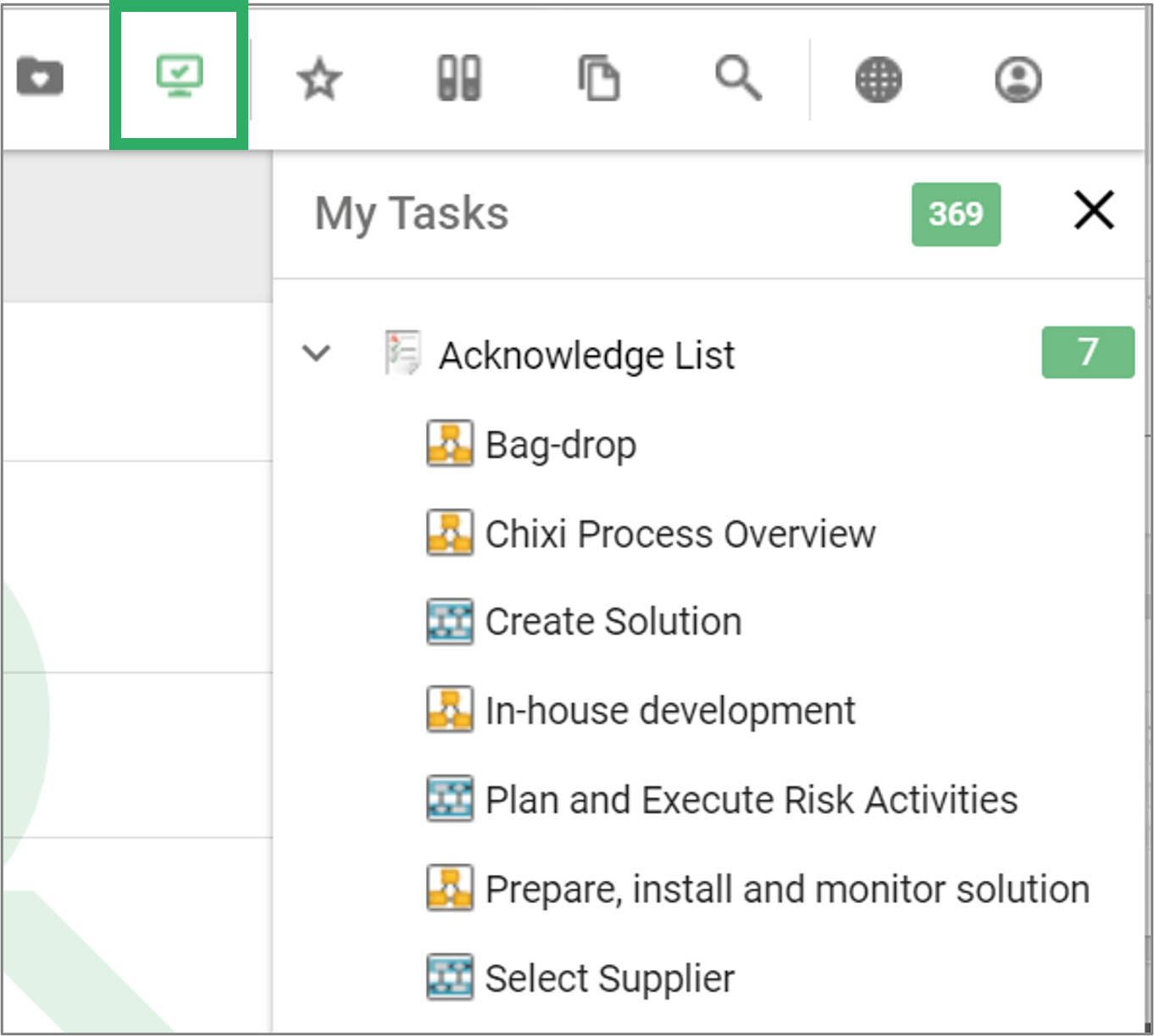
And from their “To Do list” from the desktop.