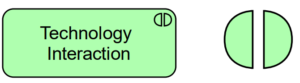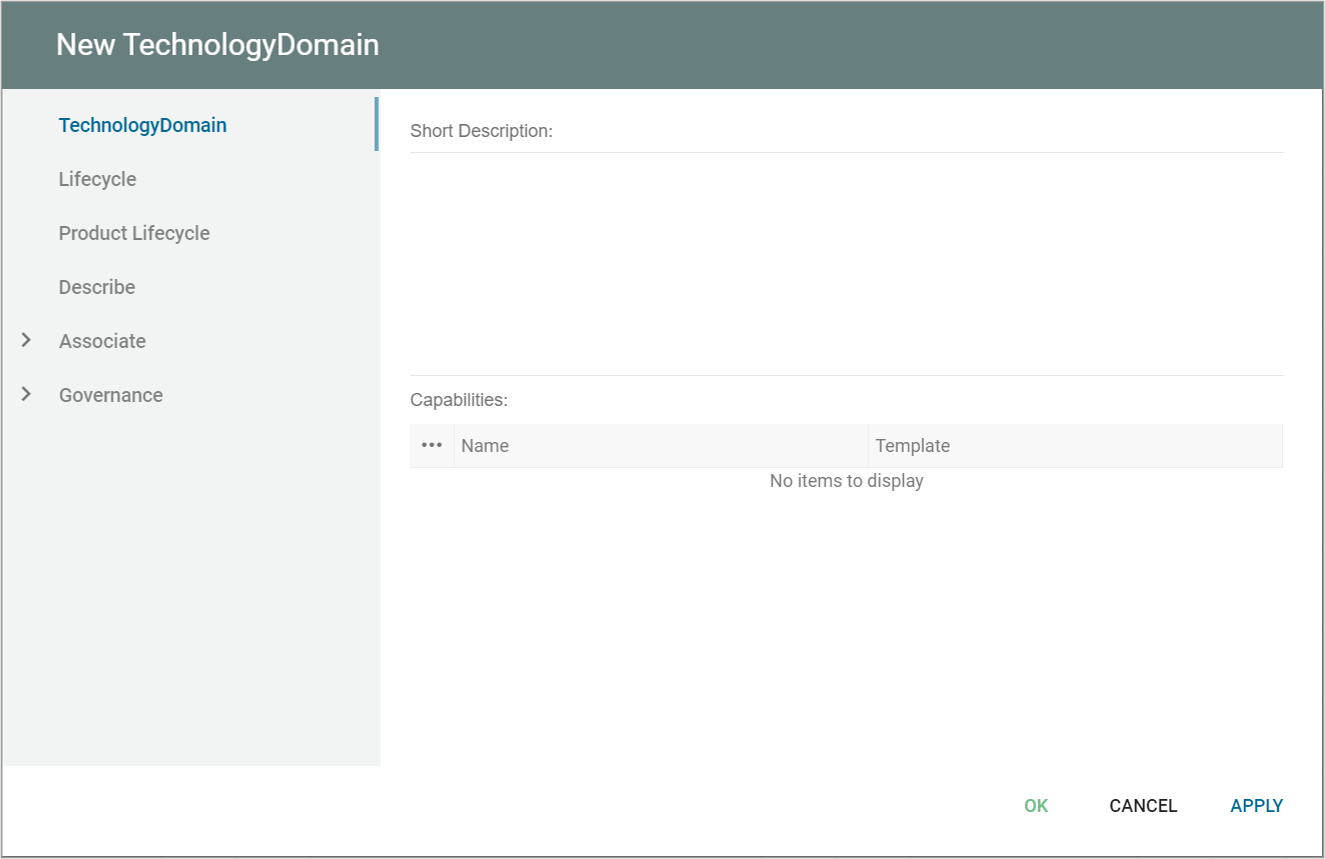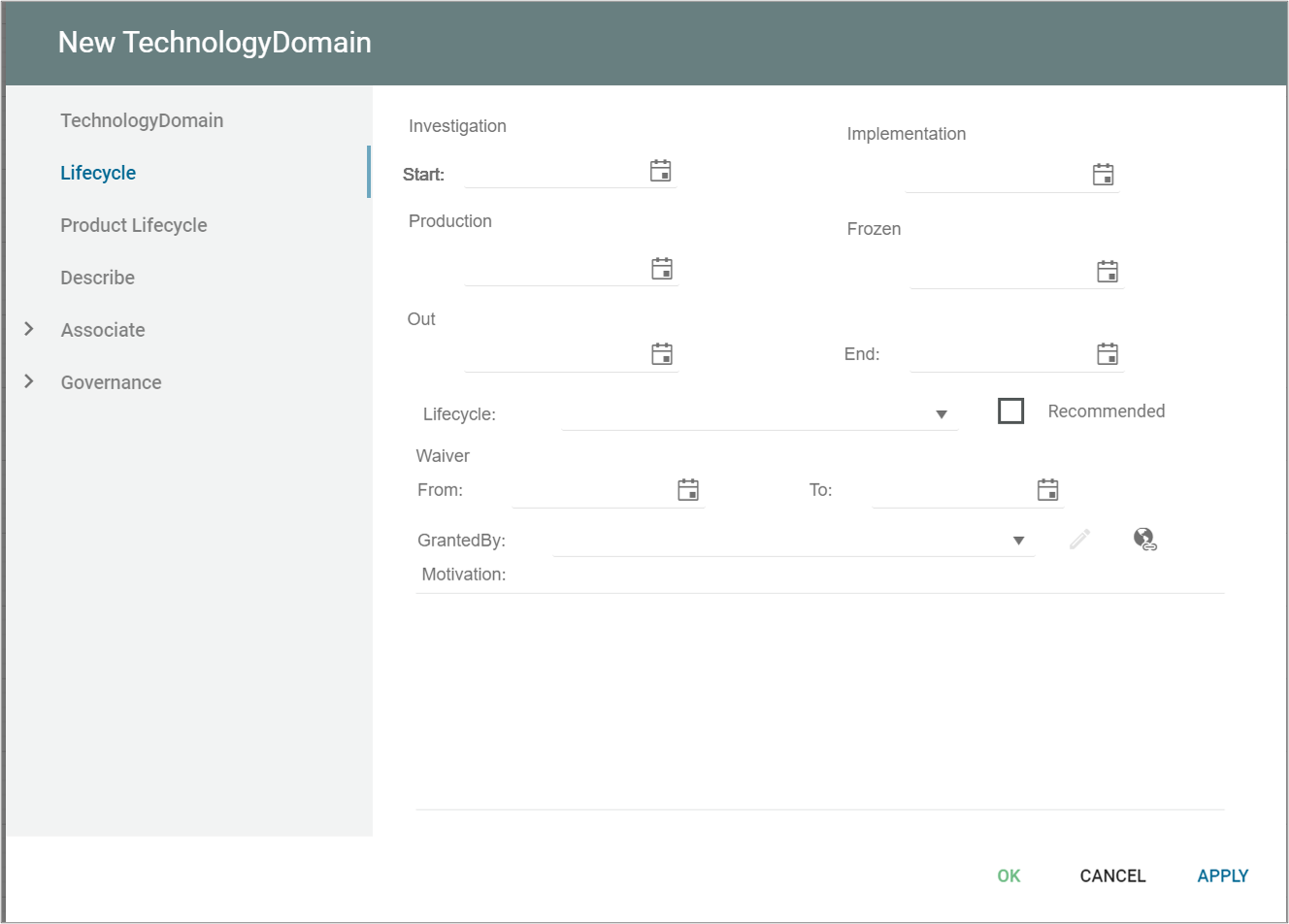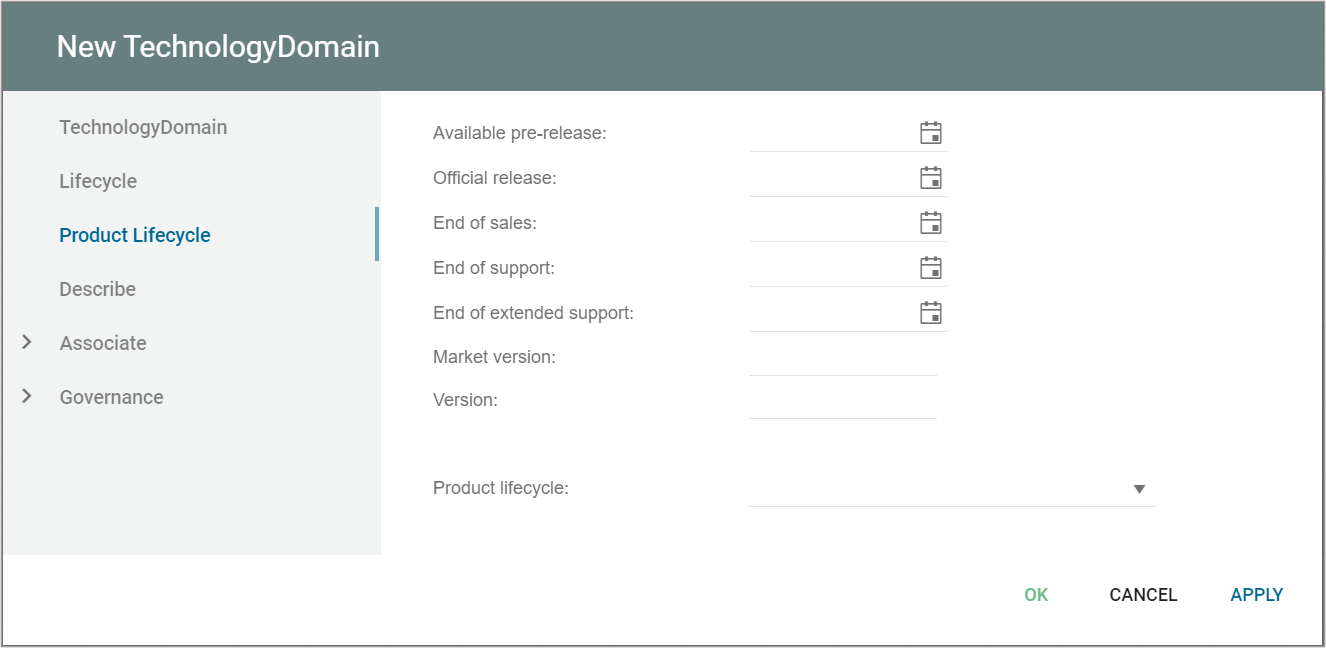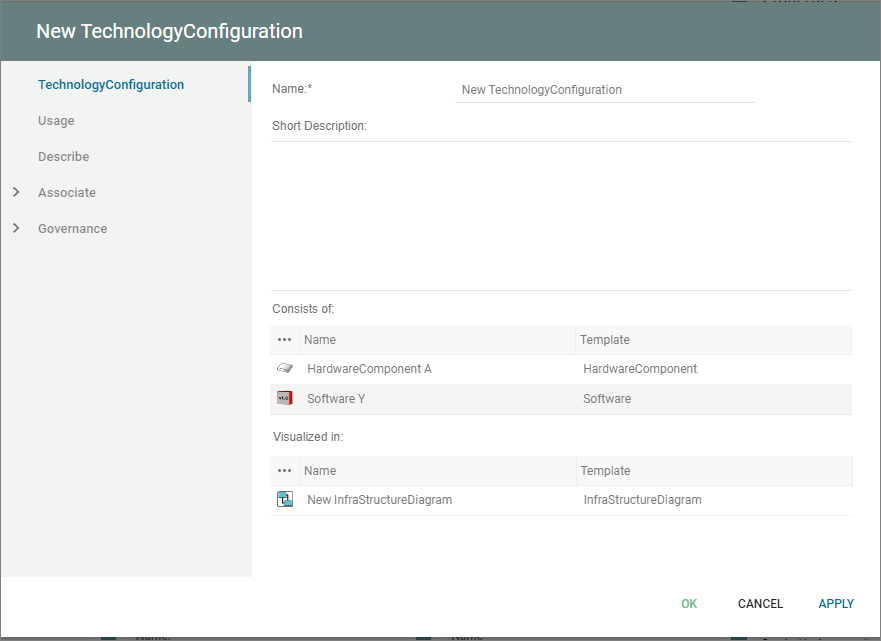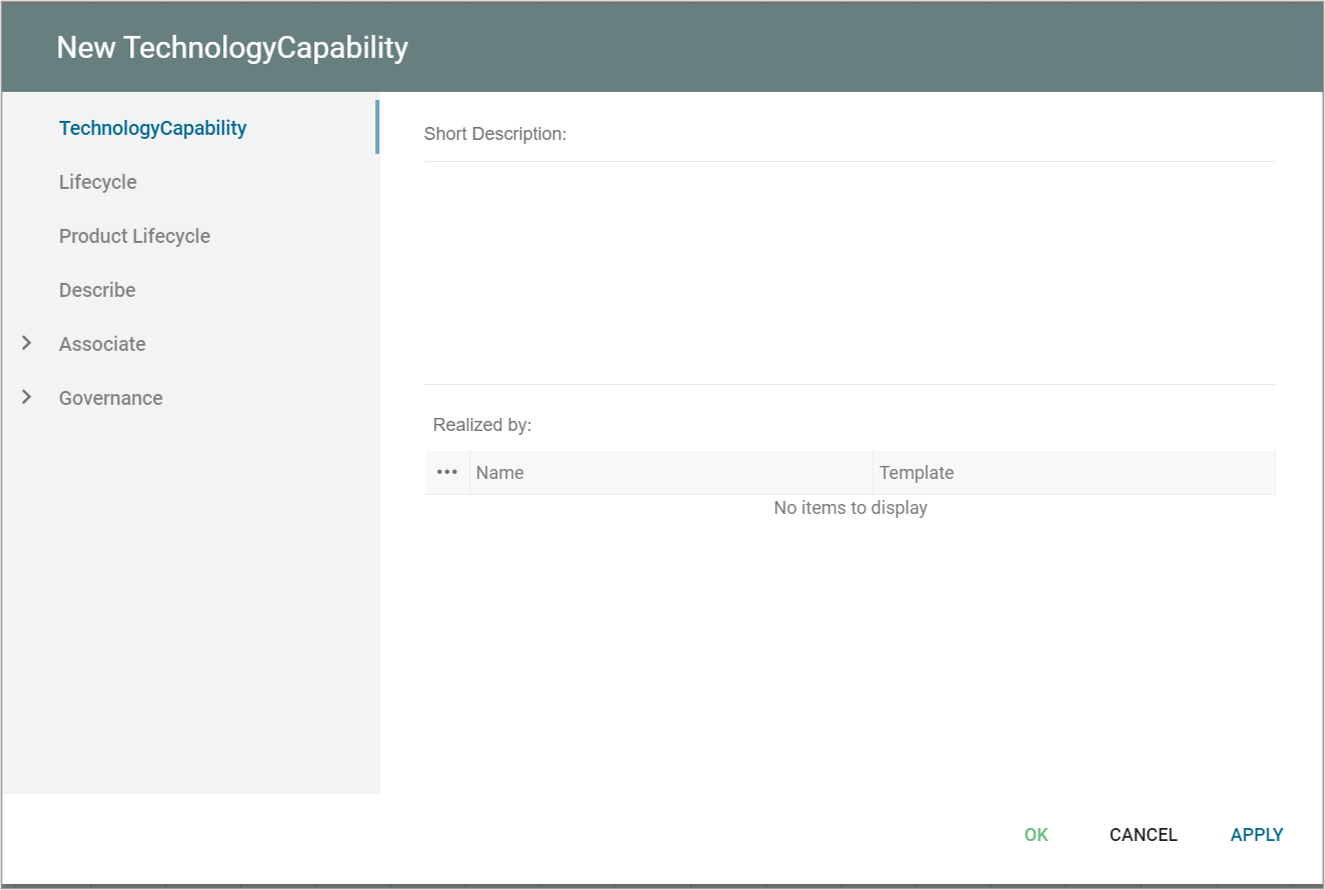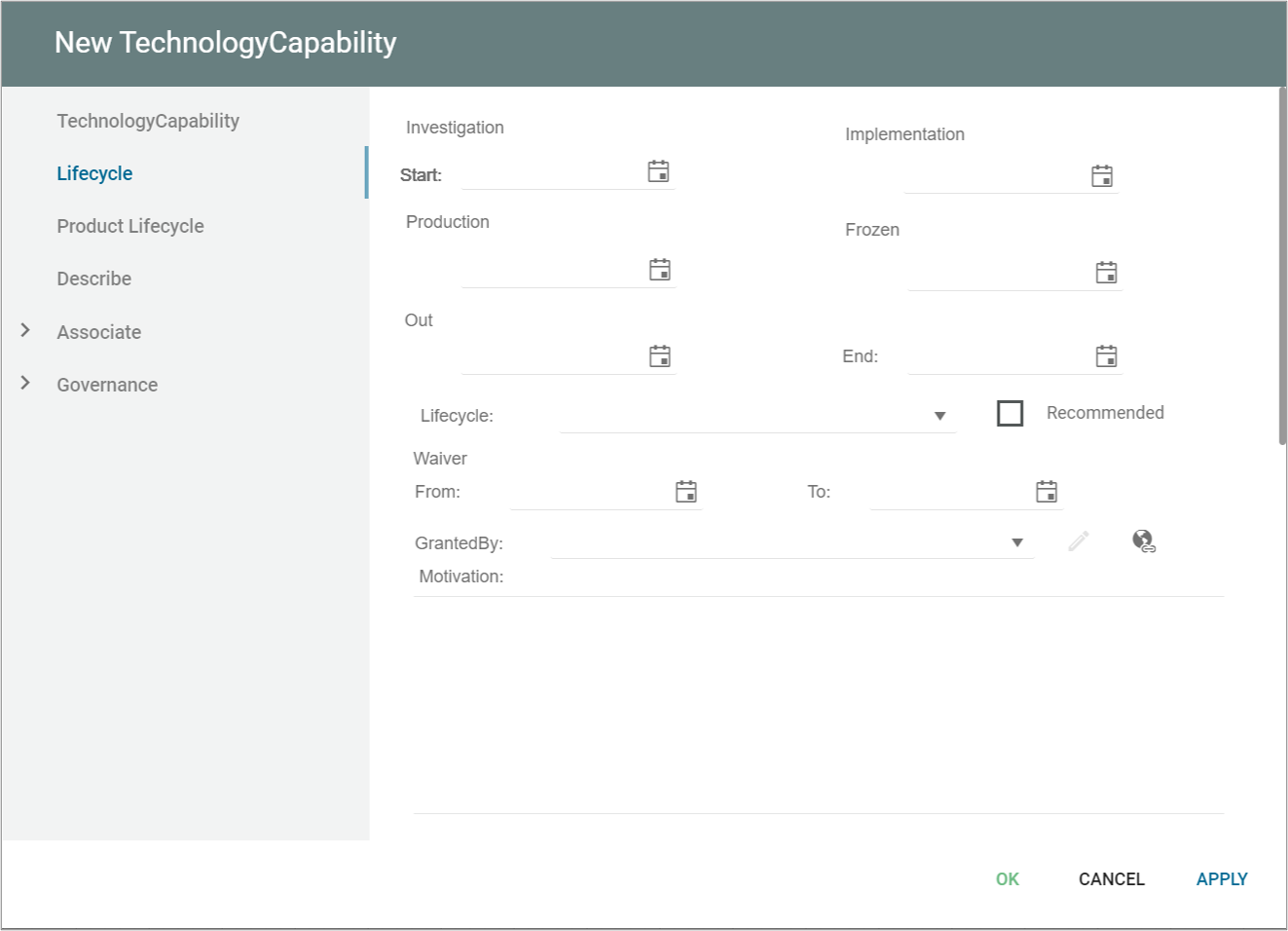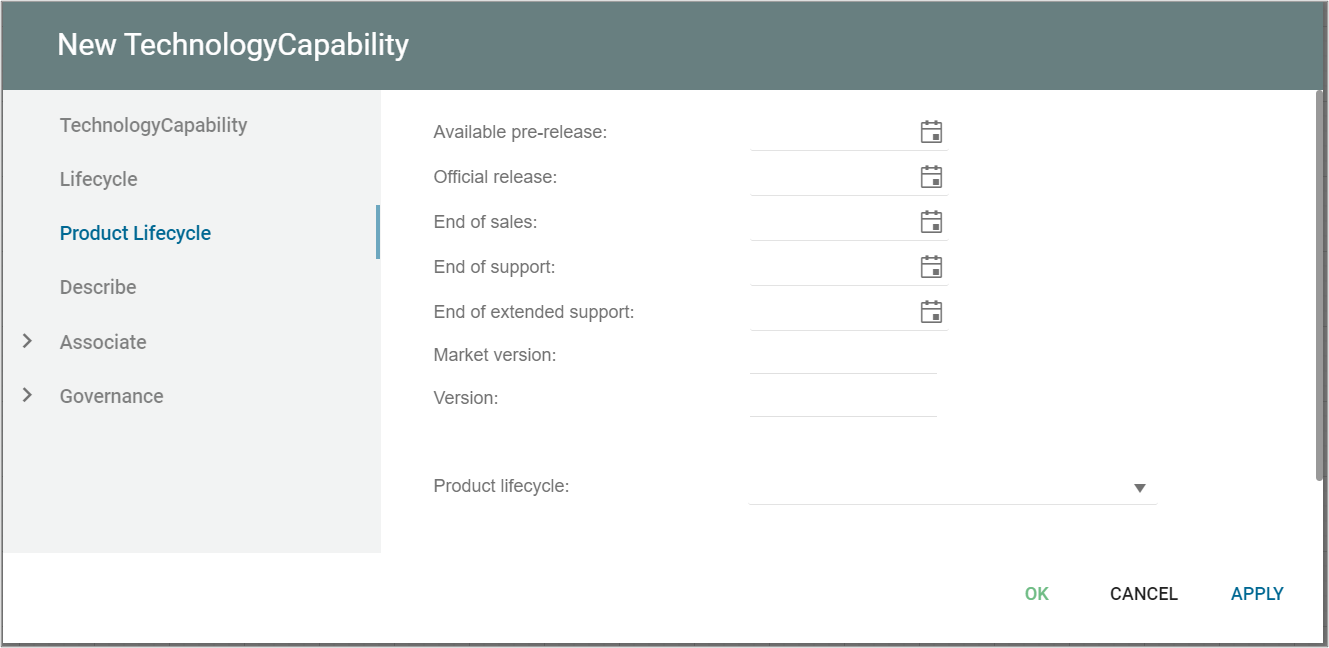A unit of collective technology behavior performed by (a collaboration of) two or more technology internal active structure elements.
A technology interaction describes the collective behavior that is performed by two or more technology internal active structure elements, possibly by their participation in a technology collaboration. This may, for example, include the communication pattern between these elements. A technology interaction can also specify the joint behavior needed to realize a technology service.
The name of a technology interaction should clearly identify a series of technology behaviors; e.g., “Client profile creation” or “Update customer records”.