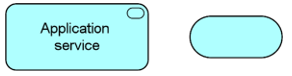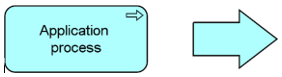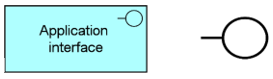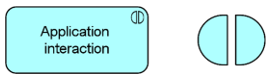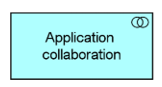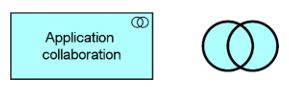The Artifact is in ArchiMate defined as a passive structure element and has been adopted from UML.
An artifact represents a piece of data that is used or produced in a software development process, or by deployment and operation of an IT system.
An artifact represents a tangible element in the IT world. Artifact is a specialization of technology object. It is typically used to model (software) products such as source files, executables, scripts, database tables, messages, documents, specifications, and model files. An instance (copy) of an artifact can be deployed on a node. An artifact could be used to represent a physical data component that realizes a data object.
An application component or system software may be realized by one or more artifacts. A data object may be realized by one or more artifacts. A node may be assigned to an artifact to model that the artifact is deployed on the node. Thus, the two typical ways to use the artifact element are as an execution component or as a data file. In fact, these could be defined as specializations of the artifact element.
The name of an artifact should preferably be the name of the file it represents; e.g., “order.jar”. An artifact may consist of sub-artifacts.
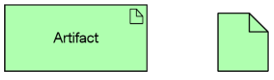
Properties:
| Property | Metamodel name | Description |
| Short description | ShortDescription | |
| Implements | Implements | Links to: All templates. |
| BreaksDownTo | BreaksDownTo | Links to: All templates. |