Repository Compare
In this version the Repository Compare now supports the ability to put repository objects into a list use a shopping cart functionality. The content in these lists can be pushed or pulled between repositories using the new task scheduler.
In this version it is now possible to connect to other QualiWare servers. This is supported in the compare functionality and the task scheduler.
For details see added features under Repository Compare.
Repository Explorer (Web)
Search field in tree view to quick find folders or templates:
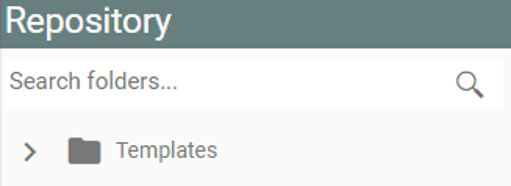
Client side webforms
Quick attach – drag n’ drop is not supported for dialogs with lists of ExternalDocument:
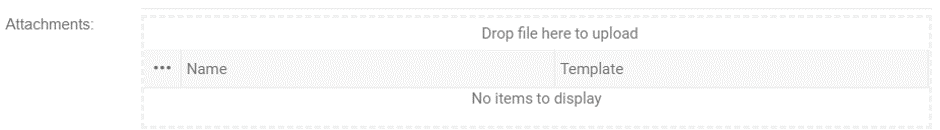
Spreadsheet (Web)
The web based spreadsheet now supports heat mapping:
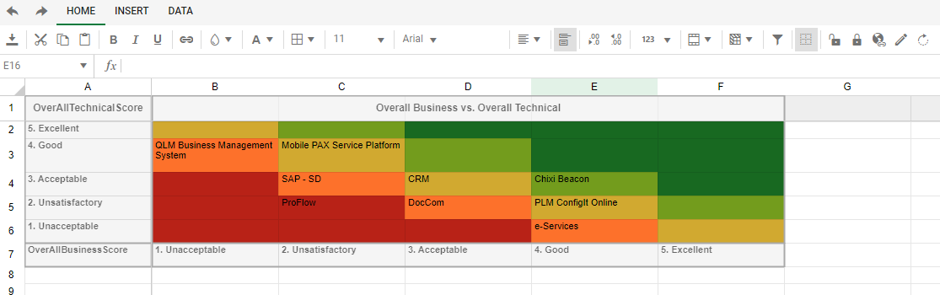
To generate a heatmap in the spreadsheet the datasource must be based on a query from a query designer. The dimensions must be attributes with choice fields. When clicking on the heatmap a tutorial will ask for:
- The field to be show in the heatmap – like name of the IT systems
- The field containing the x axis – remember this attribute must be a choice field. All choice options will be listed in the X axis
- The field containing the y axis – remember this attribute must be a choice field. All choice options will be listed in the y axis
Also note that from this version the spreadsheet component supports composite query.
Data modeling
New data modeling features including reverse engineering towards SQL server and ANSI SQL. Details are coming to the QualiWare X page.
Visualize
Visualize is a new data visualization feature in QualiWares dynamic lists on the web (QRVs). The visualize will take content in the list and generate a visualization of the data.

The visualize viewer supports different abilities to explorer the data. Right click and use options like highlight and search – these will mark matches and collapse all other relations. To get a visualize button add a new custom button in the HTMLQueryResultView and set the command to Visualize and the Display mode to Tool bar.
QualiWare as a module in QualiWare Execution Framework
The QualiWare windows modeling tool is now installed as a module under modules in the QualiWare Execution Framework. New location will now be under <QEF path>\modules\QLM
Webmodeler
The web modeler will now show the sub symbols on the Activities in BPMN diagrams:
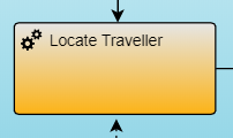
The auto create will now allow the user to create a new object of similar type and size without creating a connection. This is useful when creating new pools or lane.
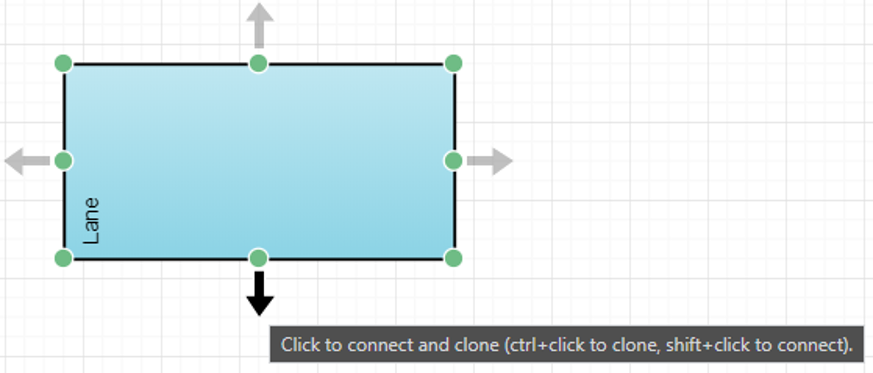
Simply hold CTRL to clone the object. Holding shift will connect to the object in the direction of the arrow.