Purpose: The purpose of the Account Context Diagram is to enable financial risk management by illustrating which processes create transactions on a given account, and which risks are related to this transaction.
Core concerns: The Account Context Diagram enables you to model Accounts, Business Processes and link them with influences.
Below, you can see an example of an Account Context Diagram for the account ‘Other Payables’:
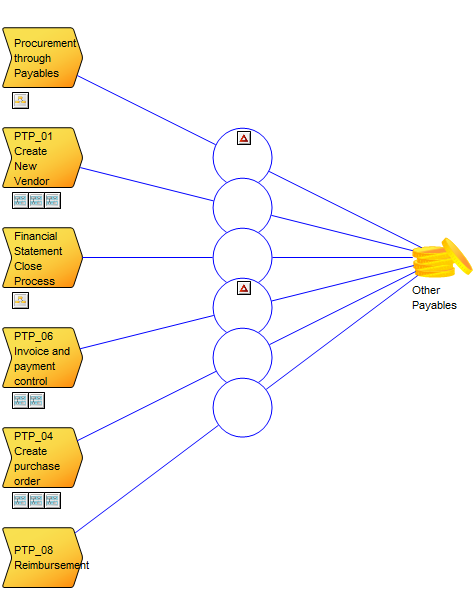
The risks are linked to the influencers and shown on the diagram. For example, in the above diagram, both risks are: ‘Goods received not invoiced, not recognized as a liability at period end’.
It is possible to link multiple risks to each influence. In the following diagram, you can see a similar Account Context Diagram, where several risks are connected to a single influence:
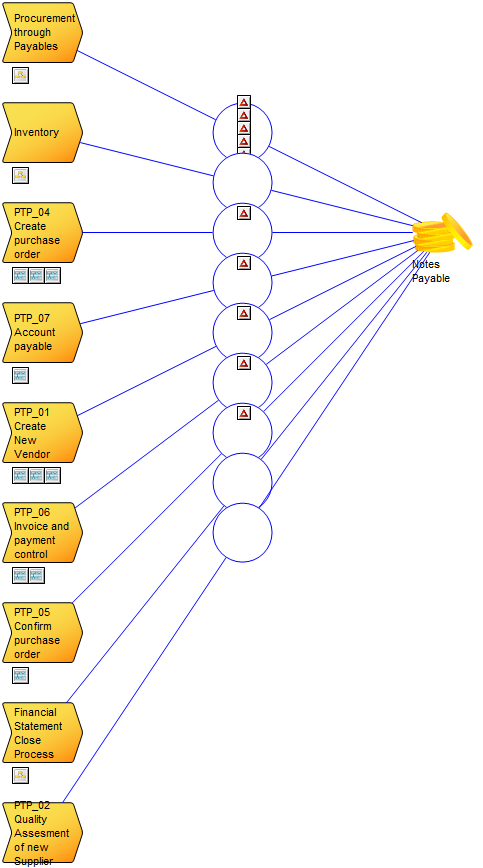
Relation to other templates: The Account Context diagram is for financial risk management. It is related to the Control Coverage Map and the Heat Map templates, which can be generated based on the information in the Account Context Diagram.
Properties and metadata: The Account Context Diagram can for example retain the following information:
- A description of the diagram
- Link to the owner of the diagram
- Link to the one responsible for the diagram
- Link to the Account shown in the diagram
- Audits (auto generated information regarding its current state and access rights)
- Associated documents, diagrams and other objects
- Inherent Risk detailing risk considerations
- Governance information detailing information about the published diagram and who has been involved in the approval of the diagram
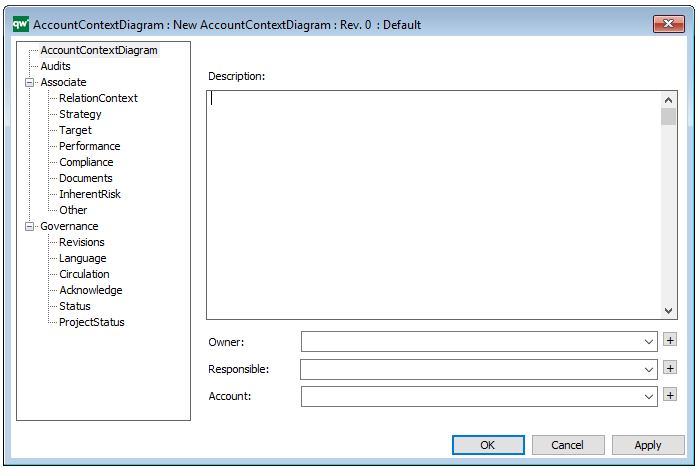
The above picture shows the properties dialogue window for the Account Context Diagram where you can view and edit the diagram’s properties in QualiWare Lifecycle Manager.
I just wanted to say thank you for the documentation of the templates in Qualiware. Lots to review and learn. Could you put a Document count at the top so we know when new documents have been created? Again Thank you!!!
Thanks for your comment, Jay.
All content is work-in-progress, with small and larger updates and edits happening here, there and everywhere. Well, at least that’s be how we’ve worked on it so far, but you have a good point, and I will see what I can do. I’m personally not sure a document count is useful to most people; if I listed “There are currently 126 template pages here”, I’m sure most wouldn’t know whether that’s more than we had a month ago. (that it may be relevant user information anyway is another point)
So I think we need other ways to give an overview of “what’s happening here”. First shot: You can check this page: https://coe.qualiware.com/alltemplates/ where I’m testing various listings of templates, including a “Most recently updated template pages” list.
Open to suggestions.